 10 Quick Tips for Posting Better Status Updates
10 Quick Tips for Posting Better Status Updates
When it comes to posting a Status Update on Facebook, wording is everything. You might be sharing something valuable, but if your Status Update isn’t worded the right way, it won’t get the views, Likes and shares it deserves.
So how do you get your Facebook fans to actually Like and share your posts? Here are 10 quick tips to help you craft a post that gets great engagement.
1. Post an interesting fact: If you’re sharing a blog post or an online article, create a Status Update that features the most interesting fact or statement. This stirs curiosity in the reader and encourages them to click through to your link.2. Share a “TIP”: If you’re sharing a tip in a Status Update, begin the post with the word “TIP!” This makes your Status Update stand out in your fans’ News Feeds. The same technique can be using when sharing a stat, a piece of news, an update or a checklist.
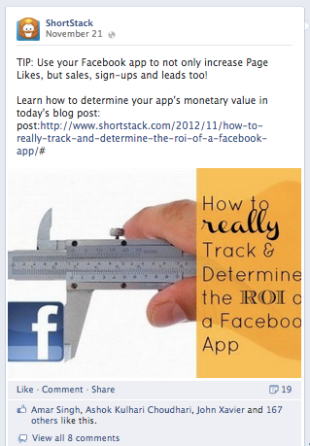 Screen Shot 2012-12-18 at 10.55.55 AM
Screen Shot 2012-12-18 at 10.55.55 AM
3. Endorse content: When sharing someone else’s content or Status Update, don’t be afraid to add an endorsement. Something as simple as adding an adjective like “awesome” changes the way users react to a post.
4. Don’t always ask a question: You don’t have to ask your fans what they think. This tip is especially useful for Pages with a small following. Until you’ve built a strong and engaged fan base, share content without expecting your fans’ feedback in return.
5. Inspire action: I recently tried this tip out myself and had incredible results. I posted an image with the line, “If you’re on Pinterest, feel free to repin…” The result? Twenty-one repins and five likes. And best of all, now users know ShortStack has a Pinterest page!
 Screen Shot 2012-12-17 at 1.04.48 PM
Screen Shot 2012-12-17 at 1.04.48 PM pinexample.jpg
pinexample.jpg
6. Tell users what to expect: This is a great tip if you’re posting a video or linking to a blog article. Let’s say you have a video that’s 60 seconds long, but you’re concerned users won’t watch it. Use the Status Update to tell users exactly how long it is.
7. Add a “P.S.”: In email marketing, adding “P.S.” at the end is a proven and effective way to grab the readers’ attention. Test using a “P.S.” line in your next few Status Updates and compare results with posts that didn’t include the line.
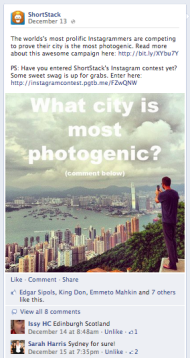 Screen Shot 2012-12-19 at 7.49.59 AM
Screen Shot 2012-12-19 at 7.49.59 AM
8. Use bitly links: Instead of copying and pasting a lengthy URL into your Status Update, use a bitly link. The smaller the link, the better.
9. Use images with text: To make your post stand out in the News Feed and on your Timeline, use an image with text. My favorite online tool to use is PicMonkey. I have to give credit to Melanie Duncan for introducing me to this free and easy-to-use photo editor in one her Pinterest webinars.
10. Ask users to comment (my favorite): This tip is similar to crowdsourcing and should be used sparingly. For best results, use a give-to-get approach. For instance, if your fans share their twitter handles with you, they get a follow back. Bonus: Comments are worth more than likes in Edgerank so it’s more likely your post will be featured in the News Feed.
 Screen Shot 2012-12-18 at 10.41.43 AM
Screen Shot 2012-12-18 at 10.41.43 AM
Wording a Status Update can be the most challenging part of sharing. Remember that a catchy headline often attracts the most readers.
More Social articles from Business 2 Community:




