
Everyone’s been caught up in iOS 7’s sweeping design changes, but what about those little tweaks that feel so sweet to discover, i.e., the ones that will make you look like an expert to your friends when you show them off? These less talked about iOS 7 features are the ones you just might want to talk about the next time you want your pals to think you’re in the know.
1) Digital Level
I don’t know about you, but I don’t find myself in need of a compass very often. What I do need, quite often, is a level to help me hang a painting or mount a flat-screen TV. And luckily, Apple has added a digital level to iOS 7. Just open your Compass app, swipe left, and voilà!
2) Popular Near Me
The App Store has added a new tab to iOS 7: Popular Near Me. Admittedly, the name does sound a little weird, as though you’re going to run into the Uber app when you turn the next corner. But Popular Near Me is simply a way of using geolocation to highlight the apps that are popular in the region you happen to be in. For example, you might be out in the country and find that certain weather apps are popular in that area. Head back to the big city, and you may find that Foursquare is being used by lots of people in the neighborhood.
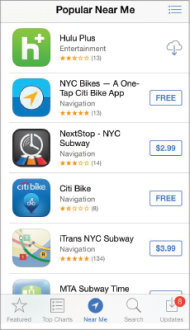
3) Clock Icon
Holy heck! Did you realize that the clock icon in iOS 7 is an actual functional clock with a moving seconds hand? Now, if I could only remember how to tell analog time…
4) Text Timestamps
Do you ever find yourself obsessing over an old text conversation with a significant other—and then find yourself equally frustrated because you don’t know exactly when certain messages were sent? Well now, all iOS 7 texts are time-stamped. Just slide your texts to the left and all will be revealed.
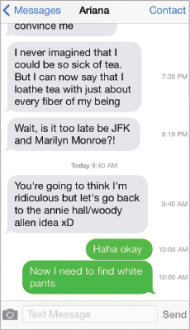
5) Block Calls
Speaking of texting with our loved ones, do you have an ex so crazy that he or she habitually obsesses over the text timestamps in your chat archives? Now, thanks to iOS 7, you can block their calls and texts! Go to Settings > Phone > Blocked, and start blocking those less desirable numbers.
So what are your favorite iOS 7 features?
More Tech articles from Business 2 Community:




