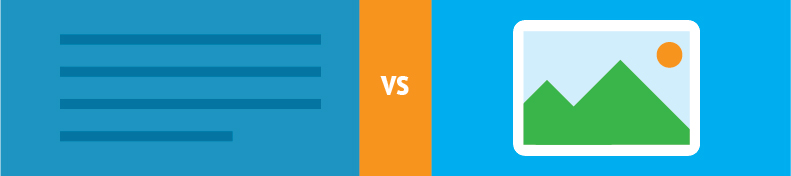I don’t read nearly as much as I used to. With Tumblr, Feedly and countless other snackable content channels, I just don’t have the same attention span. When I do digest heartier helpings of content, it tends to be in the form of infographics (and not just because I design infographics every day).
It’s not just me, either. Information is everywhere, but people’s engagement is becoming less centered on words. Rather, the brain craves visuals.

As a content marketer, it’s up to you to engage and inform your reader in a format they enjoy. But what if the content you have isn’t optically friendly?
Data, meet Visualization.

How it’s done
Even though each set of data is unique, all infographics share a similar visualization method. To demonstrate it, I’ll use this group of numbers from Pew Research Center (Yep, even the most amazing infographics start out in this boring state):

1. Look at the data
Before you envision fancy graphics and color schemes, remember the golden rule of infographics: Design supports content. This means that the first thing you must do when looking at an outline or dataset is understand the content.
Most information of this type is comprised of:
Numbers (like percentages, quantities or durations)
Time (such as specific dates or years)
Quantifiers
Non-numerical list
In the banking data example, look at how all of the numbers are percentages organized by year. Also notice that there are two sets of data, with one significantly smaller than the other.

2. Understand the relationships
Data visualization is powerful because it brings plain data to life. This is especially true of the relationships among the points in your dataset. Here’s how you can identify these relationships:
For numbers, look at your range. Do the numbers skew toward one extreme or the other?
If you have dates, is there a pattern in the frequency?
For listed items, is everything in the list independent and equal? Or are there sub groups that have their own relationships?
No matter your data type, always look for outliers. Real life is messy – and so is raw data. Not everything will fit neatly into a visualization method or perfect bell curve.
For example, in our banking sample, percentages are all under 100. Simple, right? But now look at the frequency of the dates. One dataset is every other year – except for 2002-2005.
Looking at the relationships between both data sets, you’ll see that there are two years that overlap. Keep these outliers in mind at each design stage, because they are an important part of your infographic’s story.

3. Choose a visualization method… and don’t settle
Now the fun begins: Choose a visualization method. If you were diligent about steps 1 and 2, you might already have a good idea of which method to use. But the truth is, trial and error are usually the best ways to find the method that best caters to those pesky outliers.
This is where you can usually take advantage of open-source visualization tools. These often make the trial process much more efficient:
- Many Eyes (my personal favorite)
- arbor.js
- Vega
- Timeline.js
- Circos
- D3.js
In the banking example, recall that there were only a couple of wonky features in the data. So let’s play it straight for the first round. When I put the two sets of data into Many Eyes, here is the result:

Visually speaking, the bar graph (lower right) works best for demonstrating the data sets and their relationships. You can also play around with orientation, axis placement and thickness of the bars to visualize this:
4. Final polish
Obviously, your data visualization isn’t done until it becomes an infographic. In other words, visualizations are just charts or representations, while infographics have an audience-appropriate polish that tells a story.
First, consider color and typography for conveying voice and tone. What can you do to transform your science paper into a beautiful piece of content? Are there graphics or details that can make the piece more engaging?
For the banking example (or any “dry” topic), I suggest looking for ways to add bright colors, icons, shadows and visual themes.
Without further ado, the final result:
Data visualization is a key addition to your visual content marketing toolkit. You can also brush up those visual skills by learning typography, photo editing hacks and the principles of good photography. Be sure to subscribe for even more visual tips from our team of designers and photographers.
This article was syndicated from Business 2 Community: How to Turn Data Into Stunning Visual Content
More Sales & Marketing articles from Business 2 Community: