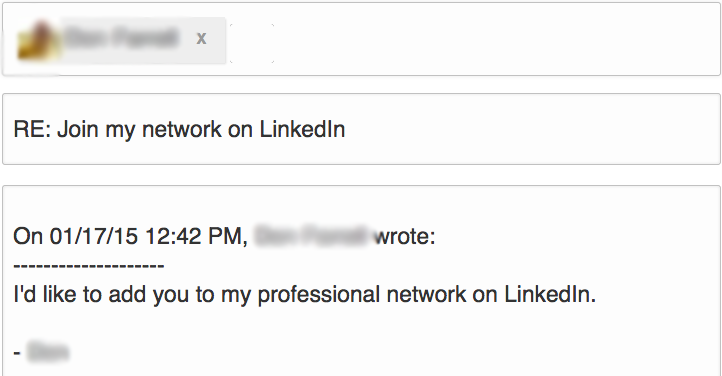We’ve all been taught that you only get one chance to make a first impression. Which begs the question — why are so many people forgetting that on LinkedIn? This is the blocking and tackling of social selling my friends. But so many are doing it so wrong… so let’s talk about how to structure an effective LinkedIn Connection Request.
Building A Better LinkedIn Profile
The first thing you have to do is build a better LinkedIn Profile. This isn’t rocket science — though many a so called social selling experts will try and sell you an entire half-day workshop to teach you how to do this — you don’t need it. In fact, today, I’m going to save you hundreds if not thousands of dollars by showing you five simple steps to create a perfectly good LinkedIn profile.
- Get a good headshot. This is your business profile. So get a proper business headshot. That doesn’t mean it can’t be fun, but make sure it’s free of visual distractions in the background. And make sure people can see your face. If folks can see more than your shoulders and head, take another shot.
- Complete your profile. LinkedIn makes it pretty easy. As you’re building your profile the platform will actually give you a percentage complete score. Make sure you list your current as well as past three to five employers (if you have that many). Be complete in your details about each employer and what you did for them. If you aren’t a great writer or not good at tooting your own horn, hire a professional copywriter to help you craft better descriptions that sell you and your value to others. Two of my favorite are Jason and Steve… click their names to connect with them on LinkedIn. But PLEASE, read the rest of this post first.
- You are not your title. Don’t list your title as your Professional Headline. Instead, list what you do. See my LinkedIn profile for an example of what I’m talking about here. Hint: this will also help you in Search both on LinkedIn and Google as Google indexes your LinkedIn profile.
- Show don’t tell. LinkedIn gives you a bunch of tools to help people really see your professional credentials. So upload a few SlideShare decks, get a few recommendations and add in your other skills.
- Don’t hide your groups under a bushel. Carefully curate a list of LinkedIn Groups you belong to and make sure your settings allow others to see the groups you belong to when they view your LinkedIn profile.
There, I just saved you a ton of money and a half-a-day of your time.
The Four Kinds Of LinkedIn Networkers
In my experience, there are just four kinds of LinkedIn Networkers and you really don’t want to be two of the four.
First up we have Mr. or Mrs. Buy My Junk. I really detest these folks. And I’m pretty sure you do too. They have no desire to network with you or bring you value of any kind. To them, LinkedIn is just a really quick way to make a lot of cold calls. All they want to do is sell you something. Luckily, LinkedIn makes it pretty easy to mark these messages as Spam — so please do.

Second, we have My Marketing People Told Me To Use LinkedIn to grow my sales prospect database. These are only slightly less annoying people in so much as they just don’t know any better (I hope) and thus, are developing bad habits. This is the single biggest group of LinkedIn connectors – at least in my experience. They either are too lazy or just don’t know to take the time to personalize the connection request. See the photo at the top of this blog for a perfect example.
Third, we have the I Really Want to Connect With You folks. These folks have taken the time to learn something about you. They have a genuine reason for wanting to connect and they feel the connection can bring you value too. These are the folks that I usually accept, even if I’ve never met them in real life or talked to them online. They take the time to spell it all out in the invite and when I check out their profile, I can quickly figure out that they are real, genuine folks.
Fourth, we have the I Need a Job group. This is usually college kids. Most of us probably give them a break… but honestly, I don’t. If you’re a college student using LinkedIn to network in hopes of finding a job, do yourself a favor and practice what I’m preaching here. Believe me – you’ll stand out and THAT alone might be the difference between you getting a job and not getting one.
The Perfect LinkedIn Invite Template
Yes, I’m not done giving yet. After this section you can skip that How To Craft The Perfect LinkedIn Invite webinar you’re scheduled for tomorrow.
Again, this isn’t rocket science. It’s no different than how you’ve been introducing yourself since you were old enough that these things mattered.
First, introduce yourself. If you’re asking a complete stranger to connect, it’s not out of the realm of possibility that they’d want to know a little about you before connecting. They don’t need your life story. Just a few lines to create some context.
Second, tell them why you want to connect. Again, busy people don’t have time to read your mind. In a sentence or two tell them what it is about them that drew you to them and led to this request to connect on LinkedIn.
Third, tell them what’s in it for them. And dear God, don’t tell them that you’re going to make them rich, help them triple their sales or any other such drivel. Give them an honest and real benefit that doesn’t require a leap of faith on their part. Maybe you know someone you think they’d like to know (but be relatively sure you’re right). Maybe they wrote or said something about needing a particular talent or person and you know of such a person. Heck, maybe you see they are coming to your city. You know they’re a foodie (from your social reconnaissance) and you’re the one person that can get them into a prime table at your city’s best restaurant. It doesn’t matter what it is, but make sure they understand the value to them in connecting with you.
There you go. Simple as that. And you didn’t need to sit through any webinar or put your name into an emailing database.
This article was syndicated from Business 2 Community: Social Selling: You Only Get One Chance To Make A LinkedIn Connection
More Digital & Social articles from Business 2 Community: