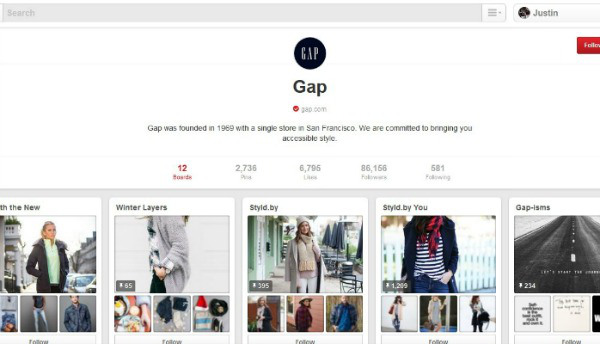Pinterest, the image sharing social network, is one of the best looking social networks. When it launched less than five years ago, its design separated it from other social networks (who almost instantly upped their game). Boasting strong referral rates, it is a social network that lends itself well to businesses which can post great images (e.g. retail, food), but also works for less obvious B2B companies.
But how can you gain some engagement on this social network? Here are my 9 tips:
Albums will represent your business: For each part of your business, you should create a board with images representing that. For example, fashion retailer Gap has 12 boards which split its product range as well as a board called ‘Gap-isms’ which holds inspirational quotes which Gap feel are part of their brand values – a really nice way to explain what your brand is all about. Don’t forget to use your most important keywords when naming your albums.
Spread the love: While you will hope to get lots of followers to your pins, you should also follow some boards yourself. Pretty much every topic is covered (I just tried searching for the least inspirational thing I could think of, spanners, and have spent 10 mins looking at photos of spanners!), so reach out to the community and engage with their content.
Pins on your website: You have probably been on a website, hovered over an image and the Pinterest logo has appeared to allow you to quickly pin it. This is very simple to do, it’s just a small line of script which you need to add to the back end of your website – instructions can be found here.
Not all pins are created equal: While you are working on your website, you should also consider using Rich Pins – these are pins that contain more information than just the image. For example, the Product Rich Pin can include availability, where to buy and pricing. You can currently create Rich Pins for products, articles, recipes, places and movies, but more are likely to be added in time.
Data is beautiful (metaphorically): If your Pinterest page is a business page, you will be able to see analytics for how your pins are performing. This will enable you to see which types of pins are working, so you will be able to start optimising you content.
Data is beautiful (literally): A lot of B2B companies think that Pinterest is just the reserve of foodies and fashionistas. However, some of the best pins are sharing data in an interesting way – these are not full infographics and as such don’t have as much cost, but are just an interesting way of displaying a statistic or fact.
Engage with commenters: As with all social networks, if someone has taken the effort to post something on one of your posts, the least you should do is converse with them to say thanks. The same rules apply on Pinterest. There are some really interesting discussions following on from pins, and is a great way of making new digital friends.
Optimise your profile: You should set up your profile and pins to give you the best chance of your content being shown in search results. This means using your customer’s language in your profile information – normally this will be reflecting the keywords on your website, although it may need to be a bit snappier. You should also take time to name your images and adding alt text to them – these are used by Pinterest in its search function.
Have fun: Pinterest is a social network which doesn’t have the sense of formality and professionalism that say LinkedIn has. So make the most of this (within reason!). I saw some pins which took funny quotes from their team and made them to look like inspirational quotes that you see elsewhere on Pinterest. Use Quozio or any image editing site to have a bit of fun in an image format: just what Pinterest is all about.
This article was syndicated from Business 2 Community: 9 Pinterest Marketing Tips
More Digital & Social articles from Business 2 Community: