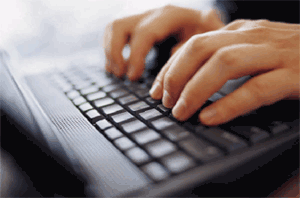Digital automation is the process of using digital tools to streamline regular processes that absorb manpower. Since many small businesses are grappling with establishing their online presence, now is the time to give yourself an edge on competitors. Automated tools are primarily designed to do one of two things:
- Save you and your employees time, refunding thousands on manpower costs.
- Collect valuable data, giving you an edge in your market.
There are so many processes that automation technology can address. I focus here on three that almost any business in any industry may find useful:

Data Input And Organization
Automation provides an error-free approach to data input and data management. Even small businesses and independent contractors need to keep track of their clients and finances.
- Data entry. Automated data entry software cuts out the man-hours spent using ERP platforms, spreadsheets, and CRMs. The benefits are numerous. Data entry is time-consuming. Since your software can run throughout the night, not only do you save manpower, but data entry can continue after you leave the office. People are prone to making errors, but not your software.
- Data management. Quality data management software handles changes to useful information across an entire organization. So if a customer with a loyalty rewards card changes his or her phone number online, the automated software will apply those changes to everywhere relevant: call lists, website account, and possibly a company credit card. Data management also typically includes control of fees, product prices, SKUs, customer information, and social media information.
The Options
- Canvas. This program helps streamline the forms process. Inspection checklists, invoices, and other paperwork is largely automated and takes a fraction of the original time to complete. Data is maintained in real time, allowing multiple people to access the same forms via app and cloud storage.
- ProFicient. A user-friendly software, ProFicient supplies extensive analysis tools beyond simple data collection. It automatically inputs data and includes sampling, data desegregation, and comparison tools.
Test Automation
All software needs testing, especially programs developed in-house. Software testing covers graphic UIs, code and programming, and API-driven testing. Typically, testing is done manually by exploring all the different functions provided by software. Software testers need to input data in various combinations to see how software responds to different commands.
Test automation follows a set of recorded actions and contrasts the results to how most users would be expected to behave. If any aspect of the program fails to respond or the program crashes, it alerts the program creator to fix the problem. If your IT department has written end programs specifically for your company, they will rejoice at automated testing software. Software development companies also stand to benefit from test automation software.
Automation can test programs in ways that even a team of people would fail. The software can mimic the behavior of hundreds of thousands of users all interacting with the program simultaneously. The software can be set up on multiple computers to run different types of testing at once. It is also far more accurate than human testing.
The Options
- Telerik. This automated testing tool handles everything. It tests software for load times, errors, and performance. It can review mobile and desktop apps. The app testing covers the biggest types of code, from AJAX and JavaScript to HTML 5.
- Watir. This software is absolutely free. Watir is an open-source program with an incredibly simple user interface, making it usable for practically anyone. Their website has installation guides and instructions on how to use their software. The software supports all apps on all browser platforms, and it has features allowing you to draw from databases, spreadsheets, and more.
- Selenium. This software is perfect for testing apps without prior programming experience. It’s easy to use, and you can track its behavior through a playback feature.

Web Crawling
Most people who attempt to start their own business do so based on hunches and years of personal experience in the field. Implementing a proper budget and competing in the field is based on in-depth research and focused data collection. In short, adopting good web crawling practices early increases your chances of survival as a startup.
Web crawling, commonly known as web scraping, is a technique by which you gather data directly from websites using software. You find the websites with the information you need, direct the software, and it removes any information you need.
Most quality web crawlers include statistical analysis and data comparison tools. This means you can not only anonymously gather pricing information from several competitors at the same time with little effort, but you can compare those prices.
Web crawling is more successful than collecting APIs and RSS feeds. Structured data feeds are accessed more easily. APIs require registration and sometimes email confirmation to access the data. Web crawling is fronted as an HTTP request, which ties to you only by your IP address.
The Options
- Scrapy. This software is a free web crawler that will knock your socks off. It is powerful enough to scrap sites as large as Amazon, yet is faster than most of the available open-source automated web scrapers. It is extremely easy to set up, provides data comparison tools, and those with programming knowledge can build their own web crawlers from the ground up.
- Foxtrot. Developed by EnableSoft, this software provides almost everything already mentioned in this post. Foxtrot is set up as a “digital employee,” and can be directed to meet certain company goals. It is great at web scraping, but also offers automatic data entry, application monitoring, and data maintenance.
This article was syndicated from Business 2 Community: 3 Digital Automation Practices For Small Businesses
More Business & Finance articles from Business 2 Community: