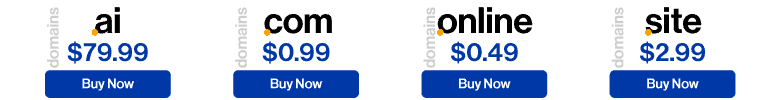In the fast-paced world of transportation and commerce, on-premise desktop solutions are an anomaly. Commerce works best with web and mobile apps. This week, let’s review Lettuce Apps – an order and inventory management platform that makes it easy for small businesses and organizations to manage their inventory on the move. In this Lettuce Apps review, we will look at its interface, features, and see how it can be of use to you.
“Let Us” Do It
In a past life, I analyzed and documented an ERP system (enterprise resource planning system, for the uninitiated) at a factory. The setup was huge and workers in the factory grumbled about the ERP as a waste of their productivity. This is because they manually noted order and inventory numbers in their notebooks and, after returning to their desk, duplicated the work in their desktop-based ERP system. The entire exercise was time-consuming and wasteful.
Lettuce Apps strategy of developing an iPad application is a pretty smart move.
This is because order management and inventory processing is really all about mobility. Updates to inventory and orders are not of much use, if they are not available in real-time. Their web app, though, is more comprehensive and includes, as a bonus, a comprehensive analytics suite. Again, this approach facilitates mobility enabling workers to access the solution from anywhere.
In case you are wondering, as I was, Lettuce (in the company name) does not specifically refer to the vegetable. Instead, it refers to the solution’s utility for small businesses.
According to Nima Patel Growth Marketer at Lettuce Apps, the company name is an extrapolation of the “Let us” do it for you philosophy. “Lettuce takes care of 90% of the admin overhead small inventory-based businesses have to deal with,” she says. Hence, the name.
According to Patel, Lettuce’s low transparent pricing, free customer support and integrations with multiple e-commerce and account systems distinguish the solution from other, similar products in the market. Users can add and process orders on the web and mobile. On the mobile iPad application, Lettuce Apps does not require wi-fi to capture orders. In other words, you can sync orders later with the solution.
Because they integrate with numerous solutions at the backend (to fulfill orders), I was curious to know about their approach. Patel says the team at Lettuce Apps first speaks to customers to see where their most critical needs lie and evaluates that against the complexity and cost involved for each feature before making a decision.
Working With Lettuce Apps
Working with Lettuce Apps should be a cinch, if you are a regular user of Twitter. In effect, Lettuce Apps redefines order processing in a social media context. You can see order statuses as a real-time river of updates. In Lettuce Apps, orders can either be Business to Consumer (or B2C) or Business to Business (B2B).
 Lettuce Apps Review – Ordering Up A Simpler Order Management
Lettuce Apps Review – Ordering Up A Simpler Order Management
Clicking on a specific order number takes you to the order details page and displays actions associated with the order. You can either establish a generic order flow or specify custom processing for orders based on each order. This can be especially helpful because order processing and inventory management, by definition, are dynamic tasks and can change in real-time. Custom order processing enables you to change strategy accordingly.
 Lettuce Apps Review – Ordering Up A Simpler Order Management
Lettuce Apps Review – Ordering Up A Simpler Order Management
One of the areas where the solution scores is in its comprehensive approach to order and inventory management. You can change several parameters associated in the system. For example, you can change commissions associated with each order. In addition, you can adjust inventory details. You can add or subtract products associated with each order. Finally, you can also configure custom shipping options for your orders.
Lettuce Apps automates several actions associated with order processing and inventory management. For example, you can generate automatic packing slips, shipping labels and invoices. Similarly, you can configure automatic shipping calculations or integrate multiple channels including sales into a single page and feed.
Since order processing and inventory management is as much about getting work done as about data, the analytics within Lettuce Apps help you crunch data and make smarter business decisions. For example, you can track unpaid orders and levels of inventory to make sure that you have enough lead time to process orders.
Pros & Cons
There are several reasons to like the solution. Right up there is the social media aesthetic that the solution has incorporated into platform. The simple and friendly interface makes it easier for first-time users to engage and interact with the solution. Then, there is the wealth of data and options available within the application to optimize and fine tune your order processing and inventory management strategy. For example, you can generate several valuable reports regarding your order management process using Lettuce Apps. Similarly, the solution integrates with third-party apps such as QuickBooks to ease accounting processes.
Pricing
There are three pricing tiers for Lettuce Apps. Charges for each tier are per user and each tier is distinguished from the previous one by the feature list and access type. However, certain common features remain in the solution. For example, all pricing tiers are loaded with several features such as enhanced security, data backups, and full support.
The Bottom Line
As I mentioned in an earlier section, there is much to recommend the application. From the social media-inspired interface to awesome analytics, this one is a winner all the way.
More Tech articles from Business 2 Community: