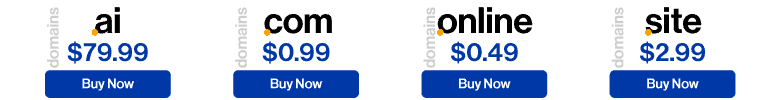You’re a small business owner. You have a website. Each month hundreds of visitors pass through the pages of your website and move along never to be seen again. Over just a year this means thousands of lost opportunities to educate prospective customers about your products or services and turn them into new customers for your business.
Email marketing is a popular, low-cost communication method used by many small business owners to stay in touch with customers via their email inboxes. Email marketing isn’t new, but like most small business owners, you may not be taking full advantage of it. You are probably building your email lists from existing customer databases (for example QuickBooks or a spreadsheet) or from paper sign-up forms beside your cash registers. But what about all those potential new customers who are visiting your website?
You can grow your business faster by using an email marketing sign-up form on your website. It’s a brilliant little widget that gives you the opportunity to turn fleeting anonymous website visitors into customer relationships that could last a lifetime. Leading small business email marketing companies such as iContact, Vertical Response, Constant Contact, and MailChimp allow you to easily create sign-up forms that you can implement on your website in just a few minutes.
Within your email service provider account walk through the process for creating a sign-up form for your website. A simple form that asks only for an email address usually works the best. Other commonly requested fields include first name, full name, or phone number.
The end-result of the form-building process is a block of HTML code that you can give to your webmaster or implement directly on your website if you have the ability to edit it on your own.
In this article I’ll show you the five most important places you should use an email marketing sign-up form in order to rapidly begin growing your newsletter list today.
1. At the Top of Your Blog Sidebar
Every website should have a blog. For many websites the large majority of incoming search engine traffic is to individual articles within the blog, not the homepage. Most blog templates use a standard two-column format with the main content being in the left column and other miscellaneous items in the smaller right column. The smaller column is called the “sidebar”.
The sidebar is a great location to place an email sign-up form because it is shown on all blog pages and catches lots of attention. Place your sign-up form at the top of the sidebar to get the most attention. If you place it somewhere lower in the sidebar it’ll be seen by fewer potential subscribers, so make sure to keep it above the fold (this is the area you can see on your screen without having to scroll down). Here’s a great example of an email sign-up form at the top of a blog sidebar on the Small Business Marketing Blog by John Jantsch.

Another great way to increase the visibility of your signup form is to mention it at the very top of every blog page. Tools like Hello Bar and Viper Bar are gaining popularity with small business marketers. They display an attention grabbing headline at the very top of every page and can offer social sharing options in addition to one-click email sign-up. Hello Bar offers a free plan along with a premium plan that offers more functionality. Viper Bar is free but only works on WordPress sites.
Here’s an example from Ramit Sethi’s blog, where he uses Hello Bar to drive newsletter signups:

2. After Each Blog Post
This is another somewhat obvious place that's often overlooked. You've already gone through half the battle by getting a potential customer/subscriber to your website and engaging them with valuable content in a blog post.
They trust you and they appreciate the information you just shared with them. Since they’re feeling all warm and fuzzy, it’s time to offer to notify them when more content like this is available. An email sign-up form is the quickest and easiest way for them to stay updated.
3. In The Footer of Your Website
A website footer area is a collection of links or messages (sometimes including copyright or legal details) that appear at the bottom of every page of your website. Many website content management systems let you manage this content from a single location that automatically updates it throughout your site.
Similar to the last tip, if someone reads all the way down to the bottom of one of your web pages they’re clearly an engaged and interested reader. Offer to keep them updated when you add new content to the website by subscribing to your email newsletter. Having your email sign-up form (or a simple link to a standalone sign-up form on another page of your website) in your website footer guarantees there is a way to subscribe on every page of your site.
4. On Your “About Us” Page
You may not realize it, but the common website "About Us" page is often one of the most viewed pages on a small business website. As the old sales adage goes “people buy from people who are like them,” so it’s easy to understand why prospective customers would want to learn more about the people behind your business. It’s a virtual way to put a face with a name.
Once visitors make that connection, it’s the perfect time to ask them to join your email list. Tell them who writes your newsletter each month and explain what they like to write about. Make it a personal request.
5. On Your Business Facebook Page
Social media is the perfect complement to email marketing. Members of your social network ask questions and engage in conversations on Facebook. Much like visitors to your website, you don’t automatically have a way to contact these people directly by email.
Most email service providers allow you to instantly add an email sign-up form to your Facebook page. This is often does as part of the sign-up form creation process in the email marketing application.
Check out these videos from iContact and MailChimp that demonstrate how to add their email signup forms to your business Facebook page. Here’s an example of what an iContact signup button looks like on a Facebook page:

Also, any time you add your email newsletter sign-up form anywhere, you need to provide a clear explanation of the value that a new subscriber will receive when they sign up. Write a simple value statement that will accompany your email sign-up form wherever it goes and explains what you will email and when. Include a mention about unsubscribing and privacy too.
Here’s a sample value statement that you can edit to work for you.
Sign up for our Gardeners Tips newsletter right now. We will send you a weekly newsletter written by our lawn and garden expert John Smith. Each week John shares tips and tricks for home gardening. You can unsubscribe at any time and we will never share or rent your email address to anyone.
Start Turning Your Target Audience into Customers Right Now
Add your email sign-up form in all of the places I discussed above and you’ll begin turning your anonymous website visitors and social network followers into real sales leads and customers that will help you grow your business.