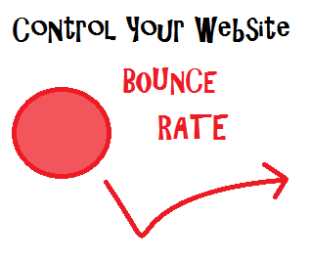 5 Tips to Reduce your Bounce Rate on Google Analytics
5 Tips to Reduce your Bounce Rate on Google Analytics
If you are into building WordPress websites, or any websites that matter, you will always be looking for tips to reduce your bounce rate in Google Analytics. It sounds pretty stupid, the word “bounce rate” and what it means in regards to a website. Reducing your bounce rate on Google analytics even a mere one or 2% can make a big difference to your website traffic.
The first thing you must do before using Google Analytics to see your bounce rate is you need to install the Google Analytics code into your website so your statistics can be tracked. Once you have this code installed, Google will start recording your website visitors statistics.
What is a Bounce Rate?
According to Google the bounce rate is the percentage of people all visits that entered our page and left by that same page. If they continued on to another page on your website then your bounce rate would be less. If everyone that entered a certain landing page on your website left a few seconds after they had viewed the page, your bounce rate would be 100% to that page. If 50% of the people left immediately and 50% continued to browse around the website, you would have a 50% bounce rate.
How can I see the bounce rate report for my website?
1. Go to your Google Analytics account and sign in.
2. When you are in your dashboard of the website press on the menu item content in the left sidebar.
3. Then choose all pages from the menu.
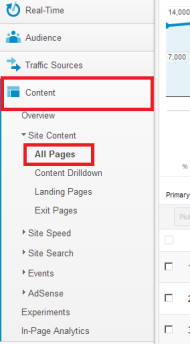 bounce rate
bounce rate
This will show you a list of your content with various columns, one being the bounce rate of that page.
This can be a shocking eye opener for some webmasters as some content may have a very high bounce rate.
Reduce your Bounce Rate – 5 + 2 Tips
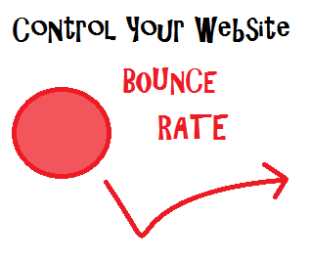 bounce rate
bounce rate
#1. Great Content to Reduce Bounce Rate
Yes the same old thing you just did not want to hear right now. Great quality content will definitely stop people from leaving your site. After all they visist a website just to see some sort of content. The trick is learning to write content for both the humans and the search engines while still pleasing both!
#2. Internal Merry Go Round
I love internal linking. It allows you to lead the visitor to more valuable information and obviously keeps them on your site longer. These links are fantastic but should be strategically placed so they do not distract the visitor from the main goal of the page.
You simply have to make sure that your pages are interlinking with your other internal pages. It is also good to interlink them with the correct SEO anchor text and with pages that are highly related. If you are not sure what I’m talking about you should check out my onpage SEO techniques.
#3. Limit Outgoing Links
Most links that you have on the page should be internal links that lead to other pages on your website. The less outgoing links you have the better your bounce rate. Therefore this is one of the ways to reduce your bounce rate on Google Analytics. I am not saying that you should not link out to other valuable content, because you should, but be careful not to lose your precious visitor for good. Some website over link out and wonder why their bounce rate is sky high?
#4. Get the Right Visitors
Another way to reduce your bounce rate on Google Analytics is to make sure that you have the right content for the right visitors. When they search in Google and type in a specific keyword, is that what you have on the page? For example if they were searching for “buy a desktop computer’ and they land on the page about the “history of computers” you would probably have a very high bounce rate. To fix this you need to give the customer what they want. It is all about customer service.
A huge part of matching the right customers to the right content is SEO (search engine optimization). If you optimize your pages then the search engines and the humans will be able to see what your content is all about. I am using SEOPressor for onpage SEO as it scores everything I do so I never over do SEO.
#5. Making Your Website Easy to Use
Improving site navigation will definitely reduce your bounce rate on Google Analytics. If you just think about this yourself, when you visit a website and can’t find what you want, what do you do? If you are like the other millions and millions of users on the Internet, you are impatient, so you leave. You expect to find what you want without stress. To reduce your bounce rate on Google Analytics you should definitely make it easy for people to navigate around your website and find what they want. Again this all relates to customer service. You are trying to keep the customer, which is the website visitor, in your shop or business.
Two more bonus tips:
#6. Looks Do Count
Website design can play a big part in your bounce rate. It doesn’t matter if you’re website is ugly but it does matter if it looks like a scam or has too many ads on it. People are very wary of getting ripped off and will bounce right out of your site. You need to have valuable content that far outweighs any advertising. The content must be so good that they most probably don’t even think that there are ads on your website. Also installing minimalist WordPress theme is a trend that is being adopted by many webmasters, as your site does not need to be difficult to be successful.
#7. Give Them a Reason to Stay
My last tip on how to reduce bounce rate in Google Analytics is to give your website visitors something to stick around for. Give them something of value for free. On one of my websites I have a quiz that people do and I have attracted some quiz freaks that love doing this and it takes them a fair while to finish. This is great for keeping the bounce rate down as they are really hanging around enjoying themselves.
People often do not really take any notice of their website bounce rate in Google Analytics until they actually have a problem with it.
More Business articles from Business 2 Community:




