What began as a blogging tool in 2003 has grown in less than a decade to become the largest self-hosted Content Management System (CMS) platform in the world, used on millions of sites and seen by tens of millions of people every day.
In simple terms, a WordPress content management system allows you to manage your content in a structured environment. It stores all of your documents, images, videos and any other type of online content in an organized way, so that you can easily add, retrieve, edit, delete and publish your content quickly and easily.
The content management system WordPress built also allows multiple editors to access, manage and work on the content, and publish it under different sections of the site.
As you can see from the chart below, WordPress content manager is the most widely distributed CMS technology in the world …
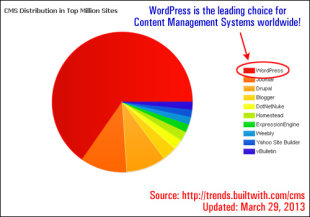 CMS Distribution In Top Millions Sites
CMS Distribution In Top Millions Sites
In fact, WordPress leads all other CMS technologies by quite a significant margin …
 Top CMS Technology
Top CMS Technology
So … what exactly is it that makes the content management system WordPress built the most popular choice for a Content Management System?
Here are just 5 reasons to get excited about using the content management system WordPress built :
1 – WordPress Is Free
Well, for a start, WordPress is completely FREE to use! In fact, you can download the full WordPress software application free of charge, and host it on your own domain without having to pay any software license fees whatsoever.
 WordPress Is Free
WordPress Is Free
2 – WordPress Is Easy To Use
One of the benefits of using WordPress is that it requires no technical or programming skills to use or manage.
Once WordPress is installed and configured, almost everything else, from using and running it, to redesigning and restructuring it, can be easily managed using simple interfaces and menus that require little to no web skills.
For example, WordPress has a built-in visual editor that allows anyone to create, format and publish content online quickly and professionally just by clicking on a few menu buttons. If you have ever used Microsoft Word, then you would have no problems at all managing your WordPress content.
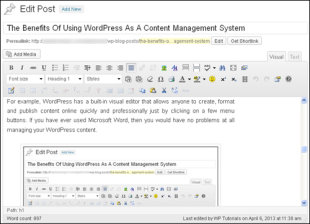 WordPress Is Easy To Use
WordPress Is Easy To Use
3 – WordPress Is Powerful
WordPress provides users with a framework that is extremely flexible and scalable, making it almost infinitely extensible. One of the core principles of the WordPress philosophy (apart from developing it as an Open Source project), is to keep the core code as light and fast as possible while providing a rich framework that allows the growing community of WordPress software developers and web designers to keep expanding what WordPress can do with applications that enhance its core functionality (called Plugins) and flexible web design templates (called Themes) that allow you to instantly change the look and feel of your entire website in just a few mouse clicks.
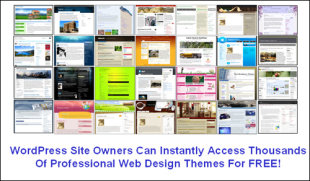 WordPress Themes
WordPress Themes
What this all means, is that you don’t have to spend thousands of dollars on web development and web design costs. You can start building a web presence with a basic, simple WordPress site, and then get it to do almost anything you want by adding a few of the tens of thousands of WordPress plugins available, or completely change the look of your site as often as you want with WordPress Themes.
 WordPress Plugins
WordPress Plugins
With plugins, for example, you can add e-commerce, social-media sharing buttons, SEO optimization, integrate your visitors’ Facebook comments, make your site fully optimized for mobile devices, add custom videos and audio players, add newsletter forms and surveys, animated graphics and fading image galleries, make your pages printable, add sitemaps for visitors and search engines, block spam, and much, much more. And best of all, you can expand your WordPress site with thousands of plugins that will cost you absolutely nothing to download!
This is the same with WordPress Themes. You can choose the look of your site from thousands of professionally designed themes that are available at no cost to you.
4 – Websites Powered By WordPress Are Inexpensive To Run And To Maintain
Generally, free plugins and free themes don’t offer much in the way of support for users. In most cases, this is not a problem, as some of the most popular free plugins and themes are quite robust and their developers do provide regular upgrades to keep up with new WordPress upgrades. If you want support, however, there are many amazing and feature-rich “premium” plugins and themes you can purchase for a ridiculously low price (many great premium plugins and themes retail for between $10 – $100, my favorites are Headway Themes and Elegant Themes).
All you need, in addition to the WordPress application itself (which, as we’ve already mentioned, is Free to download), is a domain name and web hosting. These can cost as little as about $120 – $150 per year.
Instead of spending thousands of dollars on web development and web design, therefore, you can start running a professional web presence on your own domain with a very minimal outlay.
 Get A WordPress Site!
Get A WordPress Site!
5 – WordPress Puts You In Complete Control
With WordPress, you don’t need to spend a great deal of money to have a professional web presence, you don’t need technical skills or programming knowledge to run a web site, and you don’t need to depend on webmasters, web developers or web designers to manage your content or your site.
Once your WordPress site is up and running, all you need to do is learn how to use the content management system WordPress built along with all of the other powerful features and functions that WordPress makes available. The benefits of using WordPress is you can achieve anything that you envision doing with your site!
With WordPress, you can be in complete control of your own web presence!
The great news, is that we can provide you with a complete A-Z WordPress training system with step-by-step screenshot and video tutorials that will teach you everything you need to know to master using WordPress quickly, confidently, and competently.
For more details about how to get access to our new WordPress Training Program, go here.
More Business articles from Business 2 Community:




