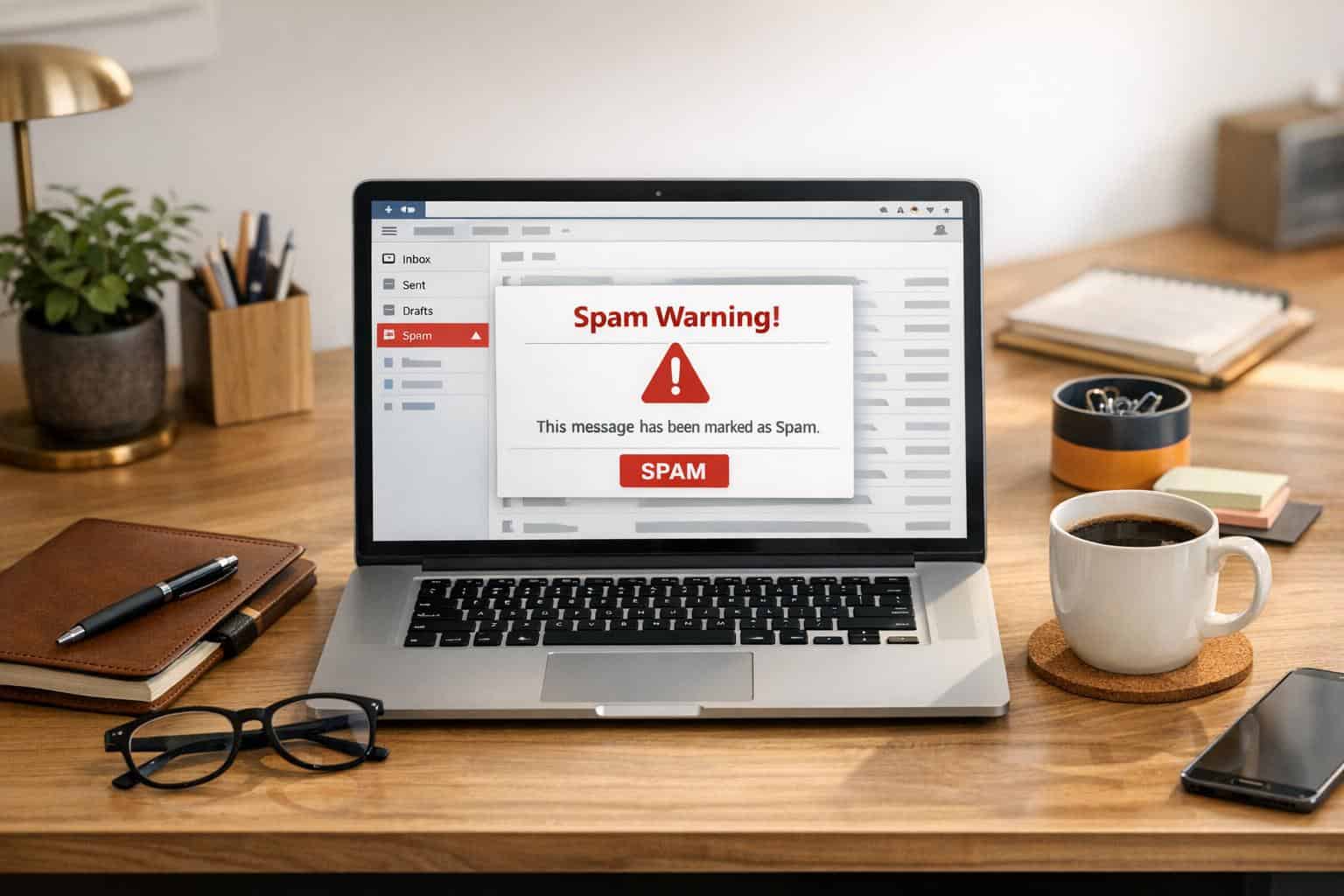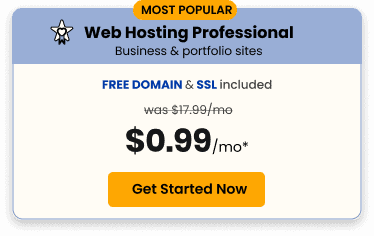Need to get your business email under control? These six tips will help you streamline your time, organize your inbox, and improve the efficiency of your email communication.
A lot of small business owners share a common habit—they work all the time! Part of this “always-on” work culture is how you engage with your inbox. If you’re checking emails 24/7, at home, at work, and when out to lunch with friends—it’s time to reassess and reorganize your relationship with email.
Effective email communication is the key to reclaiming your time. With around 81% of small businesses relying on email as their primary customer acquisition and retention channel—this is a critical part of a company that needs to be under control.
Here are some practical tips that will help improve your small business email skills, so that you can organize your time, communicate efficiently, and get the results you need.

#1: Designate a Specific Time for Email
Many entrepreneurs manage emails as they happen. According to McKinsey, 28% of professionals spend their workday reading and replying to their mails. Overflowing inboxes, constant notification chimes,
and over-checking for new emails are all symptoms of stressed-out email management.
The quickest way to reduce your time investment is to set a specific block of time every day for your email engagement. Thirty minutes to an hour is enough time for the busiest entrepreneur to check their inbox. Your personal email should be checked after working hours only.
- Turn off notifications across devices.
- Only check email on your phone during designated times.
It is most effective to check your emails at the beginning or end of the day, to facilitate momentum. You can also block out smaller amounts of time, twice or three times a day, if you want to stay on top of things. The important thing is to stick to these times and never allow additional time spent on checking emails to creep back in.
>> Pick a specific time slot, or a set of timeslots, to check your emails and stick to them.
#2: Organize and Maintain Your Inbox
Most people have a messy inbox that gets full fast and is a hassle to maintain. Work emails mix with cat video emails and other personal emails. Instead of deleting unread and irrelevant messages—and unsubscribing from junk—you try to save time by skipping them.
Then, your inbox overflows, your server gets full, and nothing important can make it through. Organize and maintain your inbox correctly by choosing the right small business email hosting service, with decent-sized servers meant for business use.
You should be able to execute a business email migration in a few simple clicks. Once the email migration is done, you’ll have a professional inbox primed for business. From there, spend a few minutes each day keeping your inbox in order.
>> Organize and maintain your business inbox and spend time every day to keep it clean.

#3: Write Short Messages That Get To the Point
A good small business email is short, punchy, and doesn’t include fluff of any kind. People are busy, and emails are scanned more than read. Yours is much more likely to get an instant response if it’s easy to read and has a clear “ask.” Make sure your emails don’t waste anyone’s time.
If you have an email longer than 500 words, you might want to make a call instead. Scheduling Zoom or Skype calls to get your point across is more effective than an ultra-long email. If you can’t keep your email short and concise, you’re using the wrong communication platform.
As a rule, only ask between one to five things of the recipient in a single email. Generally speaking, these should be things you want answers on fairly quickly—a single “ask” will get the fastest response. You can also focus on one thing before moving to the next, to facilitate speed.
>> Make sure your emails are short (no less than ten words, no more than 500) and direct.
#4: Use Effective Subject Lines
Your business email will be opened more often if you perfect the art of the subject line. It’s the first thing people see when an email slides into their inbox. It appears in notifications, and it’s the reason people choose to click now, or later. You don’t have to be a professional writer to get them right!
The subject line always follows your email address—and it should be simple, descriptive, and short. Resist the urge to be clever in these areas, but you can be compelling and creative as long as it describes your email. Professionalism with email is about putting yourself in the mind of your intended recipient. Tell them what they need to know!
A subject line can be personal if you design it that way. To create the perfect formula, start by using your recipient’s name. Follow it with a description or prompt that inspires curiosity. The trick to a great set of subject lines is to test them. The data will tell you what works from there.
>> Keep your subject lines short, descriptive, and compelling—always add a personal touch.
#5: Review Your Emails Before Clicking Send
As a rule, your small business emails should always be reviewed before you click send. There is nothing more unprofessional than spelling errors, hastily-typed nonsense, or a glaring error that completely changes the meaning of the email.
Error-free emails make a great impression—but what about emails that aren’t so carefully written? Studies suggest that hastily written emails have a negative stigma attached to them. Be careful not to encourage partners and customers to see you as less trustworthy. Brand reputation matters!
Every business email that comes from your company must carry a level of responsibility with it. Make sure that you review every email before sending it and that your employees do the same. Tools like Grammarly can help if writing is not your strong suit.
>> Make sure every email sent by your company is edited and reviewed for errors and clarity.

#6: Review for Professionalism
With a professional email address, your business will send the right message. But your mailbox is only the first step! Tone, word choice, and emojis—these all make a difference to your level of professionalism.
While it’s not the early 90s anymore, and an emoji or two won’t ruffle too many feathers, it’s a best practice only to use obvious or specific emojis. Your tone should be in line with your brand voice, not overly formal and not too casual. Keep emotion out of business emails—never send hasty, irritated, or angry emails. It’s better to wait and reply later.
- Never use all caps (YOU’RE SHOUTING)
- Stick to a semi-formal tone
- Only use specific emojis, for emphasis
- Correct punctuation means no !!!!
An email’s tone can be misinterpreted, so stick to these rules to keep communication clear. When responding to emails, give yourself a one- to three-day limit—you don’t have to reply instantly. Finally, make sure that your emails are kept on secure servers to prevent hacking, phishing, and spam attacks.
>> Review each email for professionalism (tone, style, and emotion)
Use these effective business email practices, and you’ll master the art of organizing, writing, and managing high-volume email communications for your small business.