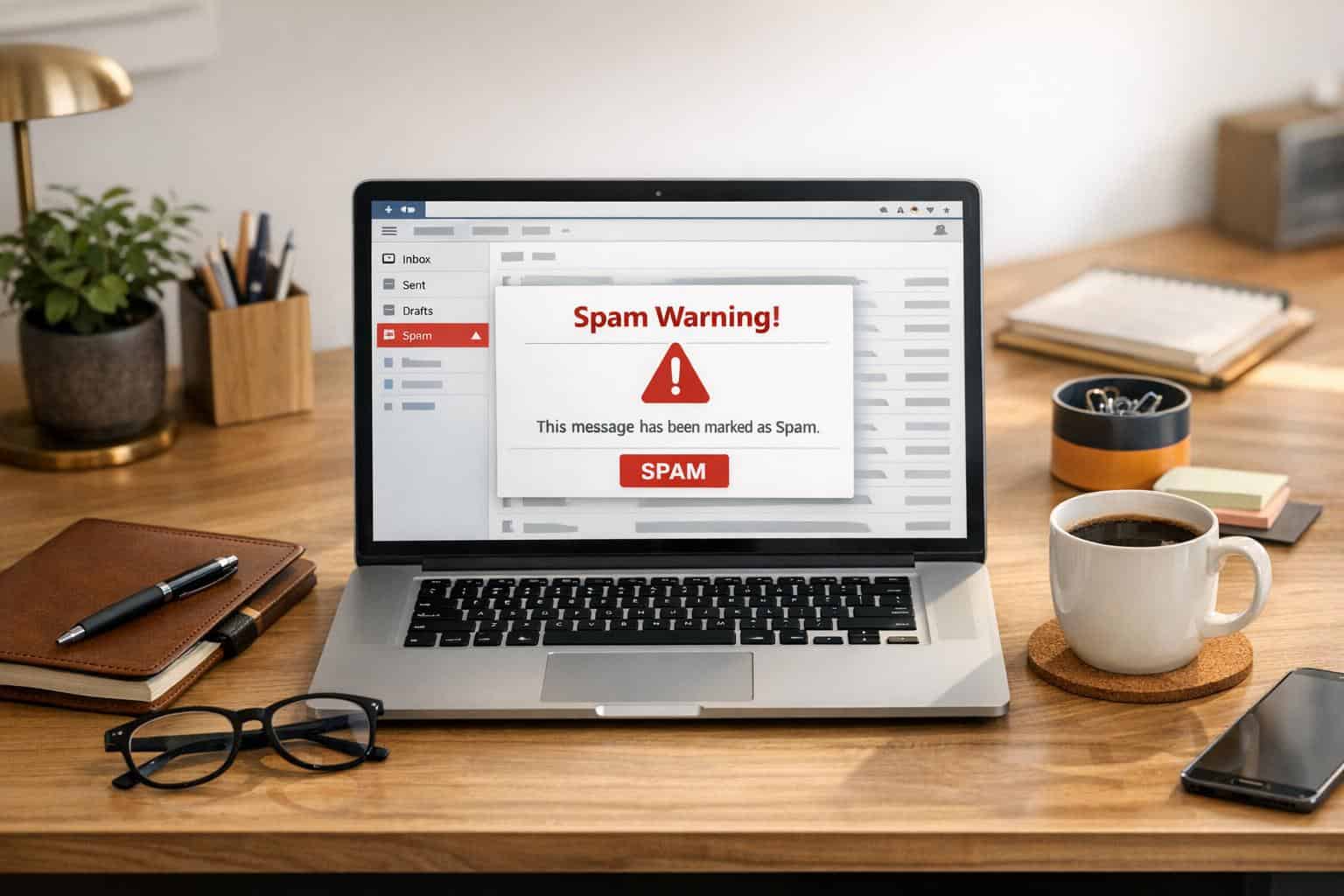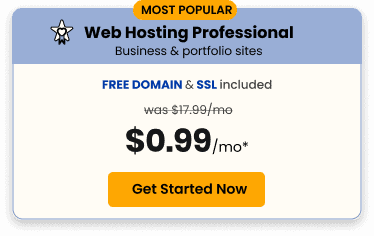Running a small or medium-sized business means keeping a close eye on every dollar spent. Technology and IT services are essential for growth, but they can also eat up a big chunk of your budget. The good news? There are practical ways to save money without sacrificing quality or efficiency.
Why does this matter? Because making smart investments in technology not only saves costs, but also empowers you to improve productivity, reduce downtime, and stay ahead of the competition. The key is knowing where to focus your efforts, and we’re here to guide you.
Standardize IT Solutions
One of the simplest ways to save on IT costs is by standardizing your technology solutions. When everyone in your business uses the same tools and systems, everything runs more smoothly, saving time and money.
Benefits of Standardization
- Simplifies Processes: Using a consistent set of tools eliminates confusion and ensures everyone is on the same page.
- Reduces Errors: Standardized processes leave less room for mistakes, which means fewer interruptions and fixes.
- Eases Maintenance: IT support becomes faster and less expensive when your systems are uniform.
Implementation Tips
- Choose the Right Tools: Select a tech stack that aligns with your business needs. This could include communication platforms, project management software, or specific hardware.
- Train Your Team: Once you’ve picked your tools, make sure your employees know how to use them effectively. Training minimizes frustration and ensures everyone gets the most out of the technology.
Standardizing your IT solutions sets the foundation for better collaboration and long-term efficiency. Keeping things consistent will reduce headaches and free up resources for growth-focused initiatives.
Leverage Managed Services Providers (MSPs)
Hiring full-time IT staff can be expensive, especially for smaller businesses. That’s where Managed Services Providers (MSPs) come in. These third-party experts can handle your IT needs for a fraction of the cost of maintaining an in-house team.
Advantages of MSPs
- Expertise Without the Overhead: MSPs provide access to highly skilled professionals without the need to pay full-time salaries or benefits.
- Proactive Monitoring: Many MSPs offer around-the-clock monitoring to catch and address potential problems before they escalate.
- Flexible Services: You can scale the level of support based on your business needs, ensuring you only pay for what you use.
Cost-Saving Aspects
- Predictable Monthly Expenses: Most MSPs operate on a subscription basis, which helps you budget IT costs more effectively.
- Minimized Downtime: Proactive monitoring and quick response times mean fewer interruptions and lost productivity.
Implementation Tips
- Choose the Right Partner: Look for an MSP with experience in your industry and a strong track record of customer satisfaction.
- Define Your Needs: Before signing a contract, identify the specific IT tasks you need help with, such as network management, cybersecurity, or software updates.
By leveraging MSPs, you can significantly reduce your IT expenses while ensuring your systems are reliable and secure. This is a win-win solution that lets you focus on growing your business instead of troubleshooting tech issues, providing a sense of relief and reassurance.
Adopt Cloud-Based Solutions
Cloud-based solutions have become a game-changer for businesses of all sizes. They offer flexibility, scalability, and cost-efficiency that traditional on-premises systems simply can’t match.
Cost Benefits
- Lower Upfront Costs: Cloud services eliminate the need to invest in expensive hardware and infrastructure.
- Pay-as-You-Go Pricing: With cloud services, you only pay for the resources you use, making it easier to manage expenses as your business grows.
Additional Advantages
- Improved Collaboration: Cloud tools allow employees to access files and work on projects from anywhere, making remote work seamless.
- Built-In Disaster Recovery: Many cloud services include backup and recovery features, ensuring your data is safe even in the event of an outage or cyberattack.
Implementation Tips
- Choose Scalable Solutions: Opt for cloud platforms that can grow with your business needs, such as scalable storage or additional user accounts.
- Ensure Security Compliance: Work with cloud providers that prioritize data security and comply with industry standards to protect your information.
Switching to the cloud liberates your business from the constraints of traditional IT. Whether it’s file storage, collaboration tools, or software-as-a-service (SaaS) platforms, the cloud offers a smart way to streamline your operations while keeping costs in check.
Regularly Audit and Optimize IT Infrastructure
Running regular audits of your IT infrastructure can uncover hidden inefficiencies and opportunities to save money. Technology evolves quickly, and what worked last year might no longer be the best fit for your business today.
Audit Components
- Identify Underutilized Resources: Look for software licenses, hardware, or services that are no longer needed or are being fully used.
- Assess Current Spending: Review your IT budget to pinpoint areas where costs could be reduced without impacting performance.
Optimization Strategies
- Consolidate Services: If you’re paying for multiple tools that offer overlapping features, consider consolidating to a single platform.
- Negotiate with Vendors: Don’t hesitate to renegotiate contracts or seek bundled services to secure better pricing.
Implementation Tips
- Schedule Routine Audits: Set a regular schedule to review your IT infrastructure, such as quarterly or annually, to stay on top of potential savings.
- Involve Your Team: Work with your IT staff or MSP to identify inefficiencies and implement changes.
Optimizing your IT infrastructure is an ongoing process that ensures your business always operates as efficiently and cost-effectively as possible. Regular audits can lead to significant savings while keeping your technology up-to-date and aligned with your goals.
Invest in Employee Training
Your employees play a critical role in your business’s ability to maximize the value of its technology. Without proper training, even the best tools can go underutilized, leading to wasted resources and unnecessary expenses.
Cost-Saving Outcomes
- Fewer Errors: Training helps reduce user-induced errors, which can otherwise result in costly downtime or the need for IT support.
- Increased Efficiency: Employees who know how to fully leverage your tech tools can complete tasks faster and with greater accuracy.
Training Focus Areas
- Cybersecurity Best Practices: Equip your team with the knowledge to spot phishing attempts and avoid risky online behavior.
- Software and Tool Proficiency: Ensure employees know how to use the systems and platforms essential to their roles.
Implementation Tips
- Offer Regular Training Sessions: Make training a continuous part of your company culture to keep up with technological advancements.
- Use Online Resources: Leverage online courses, webinars, or vendor-provided tutorials to train employees cost-effectively.
Investing in employee training is one of the best ways to protect and maximize your technology investment. A well-trained team ensures your tools are used to their full potential, saving both time and money in the long run.
Wrapping-Up
Achieving cost efficiency in technology and IT services for small businesses doesn’t require sacrificing quality or performance. By implementing strategies like standardizing solutions, leveraging MSPs, adopting cloud-based tools, auditing infrastructure, and training employees, your business can thrive while keeping expenses under control.
These steps help you as cost-cutting measures, but also they’re investments in your business’s future. Start small, stay consistent, and watch how these changes improve both your bottom line and your overall operations.
- Answer Pages That Win: The Small Business FAQ Template That Brings Leads
- Why Your Business Emails Go to Spam (and the 20-Minute Fix)
- How to Get Your Business Cited in Google’s Artificial Intelligence Answers
- How Online Reviews Help You Get More Local Customers (and What to Do This Week)
- Do I Need a Website If I Already Have Social Media? Honest Expert Answers for Small Businesses