When your checkout process is slow, customers leave. It’s that simple. Just like buffering ruins a Netflix binge, a laggy or frustrating checkout page can cost your business sales and trust. Studies show high cart abandonment rates – especially on mobile – are often caused by issues like hidden fees, slow-loading pages, forced account creation, or limited payment options. These problems don’t just lose you sales today; they can damage your reputation long-term.
The Fix: Speed up your site, simplify checkout, and ensure secure transactions. Tools like Turbify‘s WooCommerce hosting can help by optimizing speed, managing traffic surges, and offering features like automated cart recovery and secure payment processing. A smooth checkout experience keeps customers happy and sales steady. Don’t let a clunky process drive them away.
How to Optimize Your Ecommerce Checkout Process (25 Tips!)
The Problem: Cart Abandonment and Its Causes
Cart abandonment is one of the biggest challenges for online retailers. When customers add items to their virtual carts but leave without finishing their purchase, it doesn’t just result in lost sales – it can also damage customer trust and loyalty.
Cart Abandonment Overview
Studies show that a large percentage of online shopping carts are abandoned before checkout. For businesses, this translates to a significant loss in potential revenue. Even a small increase in completed checkouts could make a noticeable difference to their bottom line. And with mobile commerce making up a big chunk of online shopping, the issue is even more pronounced due to high abandonment rates on mobile devices.
Why Customers Leave: Main Reasons
To tackle cart abandonment, it’s crucial to understand why shoppers walk away. Here are the main culprits:
- Unexpected costs: Hidden fees like shipping, taxes, or handling charges that pop up during checkout often catch shoppers by surprise, leading them to abandon their carts.
- Slow loading times: A checkout page that takes too long to load can test customers’ patience, causing them to leave.
- Forced account creation: Requiring shoppers to sign up for an account or provide excessive information can be a major turnoff, especially for those looking for a quick and easy purchase.
- Payment security concerns: Outdated or unclear payment interfaces can make customers question the safety of their transaction.
- Technical errors and crashes: Issues like error messages, broken forms, or unresponsive pages can completely derail the buying process.
- Complicated checkout processes: A confusing or overly long checkout process with too many steps or required fields can frustrate shoppers and drive them away.
- Limited payment options: Today’s shoppers expect flexibility in payment methods. If their preferred option isn’t available, they’re likely to abandon their purchase.
These issues don’t just cause inconvenience – they create a ripple effect. A single frustrating experience, whether it’s a surprise fee or a technical glitch, can damage a brand’s reputation and make it less likely for customers to return.
Solutions for Better Checkout Performance
Improving checkout performance starts with speeding up your website. A faster, smoother checkout process can significantly reduce cart abandonment and make transactions easier for your customers. Here’s how to make it happen:
Boosting Website Speed
The speed of your website plays a huge role in whether customers stick around to complete their purchases. Slow-loading checkout pages are often the reason shoppers abandon their carts. Here are some ways to speed things up:
- High-performance hosting: Choose a hosting provider that can handle traffic surges and process transactions quickly without hiccups.
- Image compression: Shrink the size of images, logos, and trust badges while maintaining their quality to ensure faster page loads.
- Browser caching: Set up caching so returning customers can load checkout pages faster by reusing previously downloaded elements.
- Content Delivery Networks (CDNs): Use a CDN to deliver assets like logos and trust badges more quickly by reducing the distance data has to travel, especially for customers in different regions.
- Smooth step transitions: Make sure transitions between checkout steps are quick and include instant validation to keep the process seamless.
sbb-itb-7459f5e
Turbify Features That Prevent Cart Abandonment
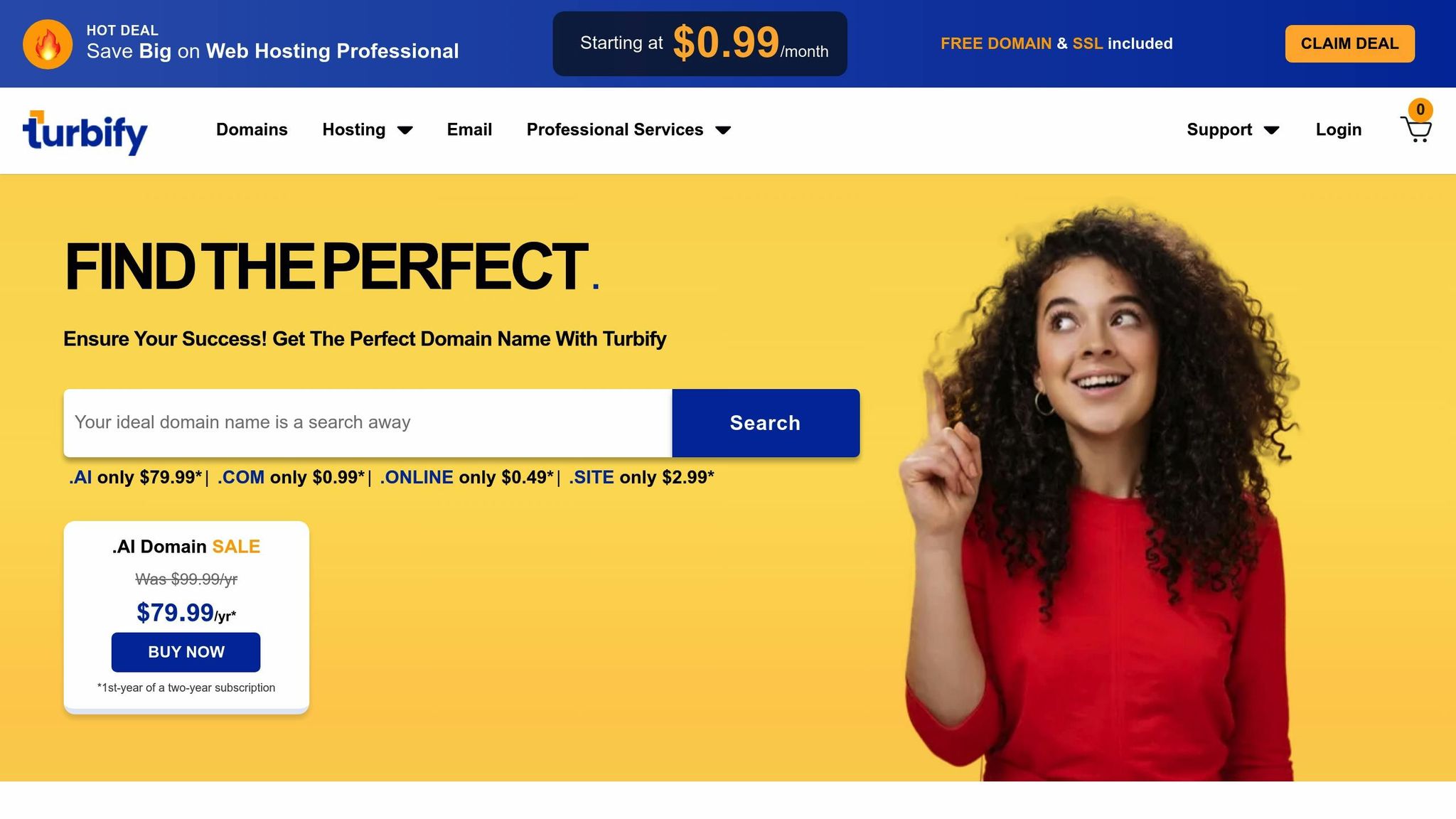
Turbify offers a range of tools specifically designed to tackle the challenges that lead to cart abandonment. By focusing on a seamless and secure checkout process, these features aim to keep sales steady and reduce lost revenue. Here’s how Turbify helps businesses address this common issue.
WooCommerce Hosting Solutions
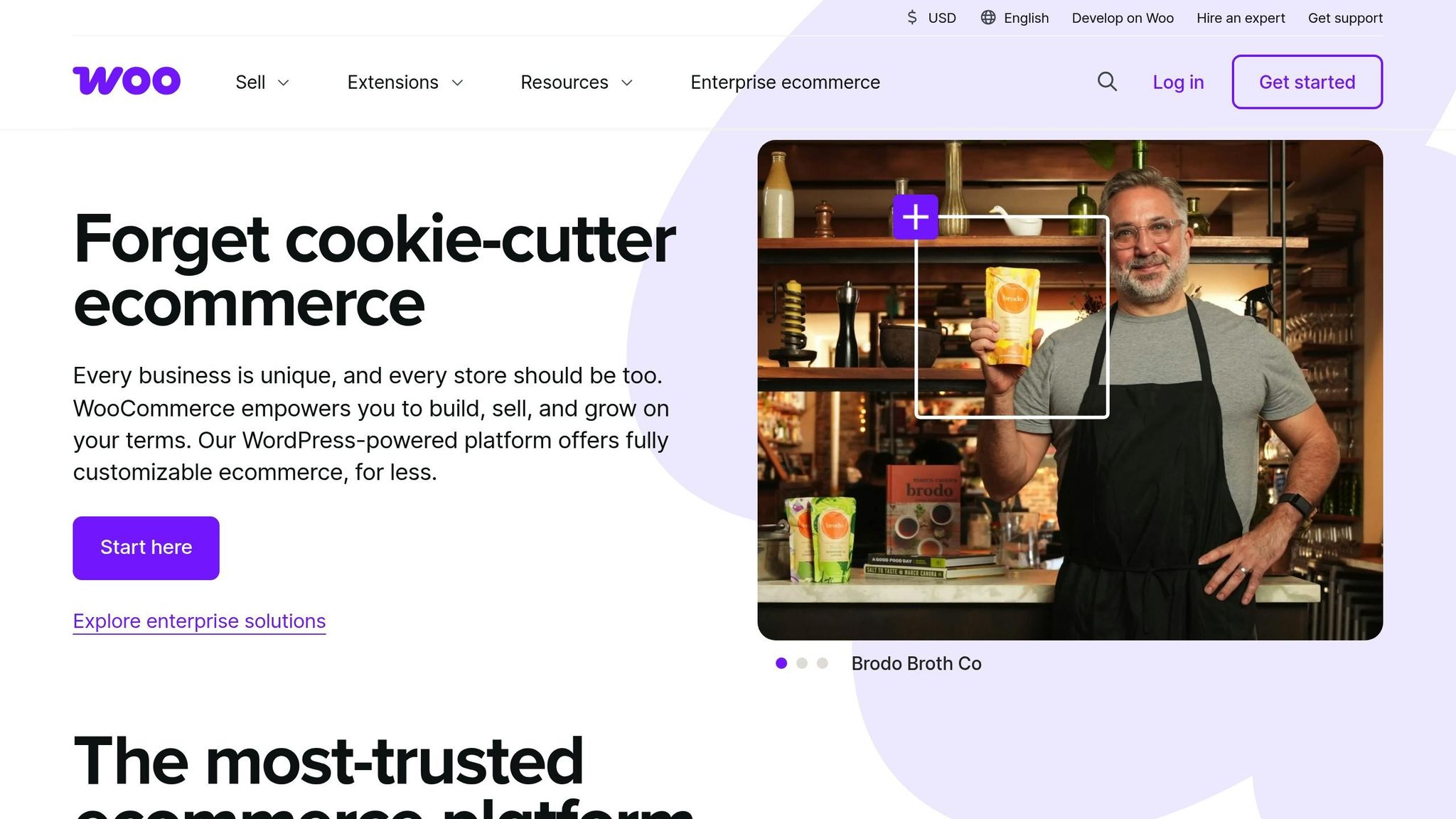
With Turbify’s WooCommerce hosting, you’re prepared for high-traffic periods like Black Friday or the holiday season. The platform automatically scales to handle increased demand, ensuring a fast and reliable checkout experience. It also streamlines payment processing, manages shipping details, syncs inventory in real time, and includes automated email campaigns to help recover abandoned carts.
Security and Backup Protection
Turbify prioritizes secure transactions by using SSL encryption and adhering to PCI DSS compliance standards, verified through regular audits. Its Checkout & Registration Manager ensures all links are secure (HTTPS), and daily backups provide an extra layer of protection against technical glitches that could disrupt your store.
Speed and Performance Tools
Speed is key to preventing cart abandonment, and Turbify delivers with built-in caching and CDN integrations for fast-loading checkout pages across the country. Its robust infrastructure supports simultaneous transactions smoothly, while proactive maintenance minimizes potential disruptions before they can impact sales.
Conclusion: Better Checkouts for More Sales
Creating a seamless checkout experience is crucial for keeping sales strong. When customers arrive at your checkout page ready to buy, the last thing you want is a slow, confusing, or insecure process that causes them to abandon their purchase.
Key Takeaways for a Better Checkout
The recipe for a high-performing checkout includes a few essential ingredients: reliable hosting to handle traffic surges, robust security to protect transactions, and speed optimization through tools like built-in caching and CDN integration. Turbify’s WooCommerce hosting offers these solutions, along with features like real-time inventory syncing and automated cart recovery, making the checkout process smoother and more efficient. These tools ensure your site runs quickly, securely, and effectively – key factors for keeping customers happy and avoiding lost sales.
The Cost of Overlooking Checkout Issues
Neglecting your checkout process can have serious consequences. Slow load times, security warnings, and payment glitches can frustrate customers, leading to abandoned carts and lost revenue. Over time, these issues can erode trust in your brand, especially when unhappy customers share their experiences online or with others. For small businesses, these losses can be especially hard to recover from.
FAQs
How can I reduce cart abandonment on mobile devices during checkout?
Reducing cart abandonment on mobile devices begins with ensuring a smooth and intuitive experience. Your website should be fully optimized for mobile use, featuring responsive design and straightforward navigation that works well on smaller screens.
Make the checkout process as simple as possible by cutting out unnecessary steps and fields. Let customers check out as guests instead of forcing them to create an account, which can often turn them away. Using autofill tools can also help speed up form completion and minimize errors, making the process hassle-free.
Additionally, provide a variety of payment options to accommodate different preferences. Including a progress indicator during checkout can reassure customers by showing them how close they are to finishing their purchase. These adjustments can significantly enhance the mobile shopping experience and reduce abandoned carts.
How does Turbify’s WooCommerce hosting improve the checkout process for online stores?
Turbify’s WooCommerce hosting focuses on creating a smooth checkout process by delivering fast and dependable website performance. No one likes waiting for a slow page to load, especially during checkout. Delays or glitches at this stage can lead to abandoned carts and missed sales opportunities. Turbify tackles these challenges with hosting solutions tailored for speed and reliability.
Key features like high-performance servers, caching tools, and seamless integration with Content Delivery Networks (CDNs) work together to keep your site running smoothly. The result? A hassle-free shopping experience where customers can complete their purchases quickly and effortlessly – helping you improve conversion rates and keep customers happy.
Why does website speed matter for reducing cart abandonment, and how can businesses improve it?
Website speed plays a huge role in reducing cart abandonment. Slow-loading pages can irritate shoppers, often driving them away before they finish their purchase. Studies reveal that many customers won’t stick around for more than a few seconds, and even a one-second delay can hurt your conversion rates.
To speed things up, businesses can take several steps. Start by optimizing images and videos to ensure they load faster. Use caching tools to store frequently accessed data, trim down unnecessary JavaScript and CSS, and consider implementing a Content Delivery Network (CDN) to deliver content more efficiently. Additionally, simplifying the checkout process – like cutting down on form fields and using smart defaults – can make the experience smoother and reduce the chances of abandoned carts.




