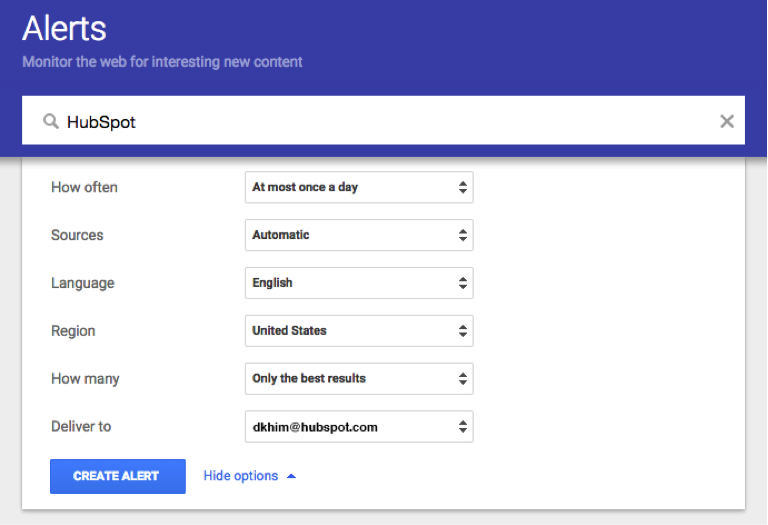A meaningful and effective follow up email builds rapport with the prospect … but how do we do that? What do you talk about?
I’m going to show you four tools you can use to set up trigger events – aka notifications that provide us with information about our prospect – so we know exactly what to say in our next follow up email.
Take for instance, if their company just released a new product, or a competitor just entered the game, or the company blog just published a blog post. These are all opportunities to send a meaningful follow up email with our contact.
Better yet, we should set up trigger events for that contact, so we know what’s going on with them as well. Things like:
- New features on their company
- Industry trends, new competition, or a new production
- A blog post or a new initiative they’re taking on.
Using these trigger events, we’ll be able to write the most personalized email anyone could ask for.
Here are four tools you can use to set up valuable trigger events:
- Google Alerts: This tool will keep you updated on prospects and their industries. It’s useful to set up alerts for the company name, signature products, competitor names, even the name of the prospect. You can also set up how often you receive alerts – real-time, daily, or weekly, for each alert.

- Mention: In addition to news, this tool lets your track social media pages, blogs, videos, forums, even images. You can also manage the mentions (like respond to Twitter posts) in the Mention dashboard. No need to switch between windows.

- Newsle: Using Newsle, you’ll get updates whenever your LinkedIn or email contacts appear in the news. No manual setup required.
- Sidekick: A free email tracking tool that shows you social profile details of the person you’re following up with. It’ll also show you their latest tweets so you know what they’re talking about at any given moment. Better yet, once you send that follow up email, you’ll get a notification when they open it.

So now you have all this information from trigger events, how do you utilize it all to write a good follow up email?
Here’s an example that does just that.
Hi [Name],
Last we chatted, you requested that I get in touch in November. I may be a month early, but I figured it’d be worth checking-in.
I saw that [company name] recently launched a new product, congrats! But I noticed that you’re also facing some new competition from [new company].
I would love to discuss how we can help you promote that product and minimize the possibility of disruption from competition. I have a few possible solutions in mind and would be happy to give you a quick review over the phone to see how we can partner up.
Are you free to talk next Tuesday at noon?
This email shows that you’re paying attention to their company and the competition. On top of being personalized and helpful, it gives them a specific time to chat, making it easier for them to say yes.
Boom.
Ready to upgrade your follow up game? Get more sales follow up email templates now.
This article was syndicated from Business 2 Community: 4 Simple Must-Use Tools to Write Effective Follow Up Emails
More Digital & Social articles from Business 2 Community: