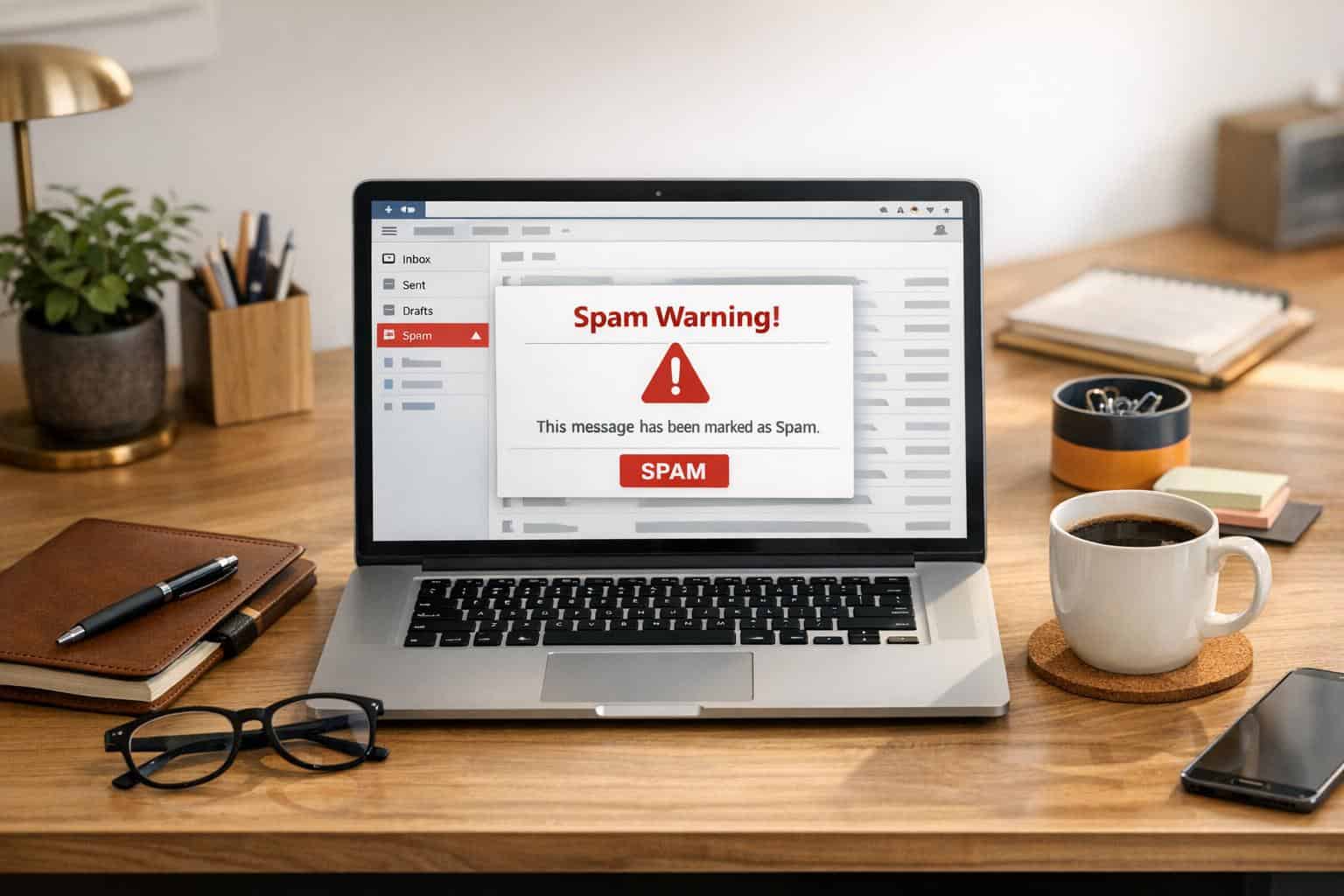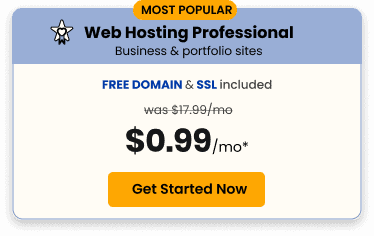Where do you begin with your first email marketing campaign? These seven steps will lead you through the process of launching your company’s first-ever email campaign.
There’s no better way for small business owners to convert prospects and existing customers quite like a good email series. Your conversion rates for emails are higher than search, direct traffic, and social media marketing! No wonder 59% of marketers say email is their return-on-investment go-to.
Follow these seven steps to create your first high-impact email campaign. Soon, you’ll be whipping together engaging email sequences that result in significant sales for your business!
#1: Start With a Goal (Your Reason)
The first step on your journey to creating an email marketing strategy is to start with a goal. For your emails to produce results, they need to exist for a good reason.
Ask yourself—what do I want to achieve with this small business email? Here are some common goals that email marketers use when they’re drafting a new campaign.
- Growing your list
- Creating conversation/engagement
- Upselling and cross-selling
- Turn customers into brand advocates/repeat buyers
- Creating awareness or educating
- Welcoming/delivering incentives or gifts
- Getting more real-world sales/attendees/responses
- Create leads for your sales team
- Getting more social media followers
Your emails will be delivered directly into the mailbox of your intended audience. Take a few minutes to outline your core goal so that your campaign can create real results. Effective emails usually focus on a single functional purpose—like “selling products” or “keeping customers informed.”
Consider the actions you want your subscribers to take, why they should care about your mail, and how you will gauge its success.
#2: Match Your Goal to a Campaign Format
Sending out business emails is not the same as sending personal emails. Your second step is to match the goal you’ve set to an email marketing campaign format. There are many to choose from, and it’s easy to pick one once you know what you want to achieve.
- An email newsletter (goal: creating awareness/education)
- A welcome or announcement email (goal: creating awareness/education)
- A market research campaign (goal: survey responses)
- A promotional campaign (goal: product sales/discounts/giveaways)
- The social connection campaign (goal: to grow social following)
- Transaction emails (goal: purchase confirmation/tracking/cart abandonment)
Your email marketing format should cater specifically to the needs of your audience. A great email marketing platform coupled with a quality design platform will ensure that you have a range of templates to choose from. Pick the best match and do some initial research on what excellent campaigns look like in your niche.
#3: Begin a New Email List
Step three is to begin your new business email list. It doesn’t need to be in line with your current campaign—it can be a list used for future email campaign types. The trick is to build a list that can be segmented according to your needs.
Where do you find people for your list?
- Use great content to start a list from scratch (like an e-book giveaway).
- Consolidate your existing contacts and connections (CRM, email, e-commerce).
- Offer your subscribers a discount for signing up.
- Run a competition to collect new subscribers.
- Promote your mailing list on social media (and its benefits!).
Your business email address will be sending webmail to your subscribers, so it’s a good idea to build lists that can be segmented—for relevance. Otherwise, you’ll lose subscribers! Email segmentation helps you target the right people, matching your goal and campaign to the best possible audience.
Neil Patel says that segmenting your list increases open rates by as much as 203%. Segmenting is the process of dividing your list into different parts. You can segment by geographical location, purchase history, persona, age, and a long list of other characteristics.
#4: Create Your Email (Text and Design)
You’ve reached step four, and now it’s time to create a high-impact small business email. Achieve this by using best practices in email writing and design—and focus on creating quality content throughout the experience.
- Find 5-10 examples of emails with engaging content online (study them).
- Personalize your email (make use of your subscribers’ names).
- Draft a subject line that works (here are some examples).
- Spend a lot of your time on the header (it matters!).
- Draft your body copy (make it short, scannable, and descriptive).
- Include accurate and complete contact details in your footer.
- Always add an unsubscribe link (it builds trust).
Your email should flow, and it should contain some striking images that complement your text areas. If you’re not confident about the structure, copy from a template or existing example. You can benchmark the results and work on it from there, improving and customizing as you go.
#5: Test Your Email and Make Changes
In step five, your email is looking good in draft form. You’ve got the makings of your first email marketing campaign! Before you send it off to all of your subscribers, test it out by sending it to a few email clients. That way, you’ll see how it looks and can edit it to perfection.
- Different email clients display emails in various ways, so you will want to check as many as possible.
- Create a test group of fake email addresses using different email clients.
- Send yourself your email.
- View it on a desktop, tablet, and mobile.
If you spot issues, fix them. You might encounter things like image blocking, sizing concerns, HTML element errors, and spelling mistakes.
Make sure that your business email address isn’t sending spammy-looking emails with trigger subject lines. Some 20% of commercial emails are sent to the junk box before they can ever be opened. To avoid this, choose a host with secure servers and ample storage space.
#6: Schedule or Send Your Email
Email marketing is about leveraging your professional email address, expanding your mailing list, and finding the right email marketing tools to help you do it. If you’ve reached step six, you’ve tested your email, and you’re happy with the result.
Time to click send, or schedule it to send at a specific time.

#7: Review Your Campaign Analytics
Step seven is the final step and an essential one. Once you’ve hit send—things happen. Emails get read or deleted, and some contacts might unsubscribe from your list. Your calls-to-action (CTAs) will get clicked on or not. When some time has passed, you need to measure the impact of your email campaign.
To do this, check the following metrics.
Metrics to check:
- Delivery rate
- Email open rate
- Click-through rate
- Bounce rate
- Unsubscribe rate
- Spam complaint rate
You’ll find out how successful your email was—from the subject line to the action prompts. If you have the right email marketing platform, it will have marketing software with analytics that will give you the answers to your marketing questions. Every number means something!
If you’re not with the right email provider, a quick business email migration will get you there. People in your company can also use the email migration function to join your new email host. Great email services will enhance your efforts, so if you have to switch, do it.
Once your analytics review is complete, interpret the data, and make changes. Then, start all over again with another email marketing campaign—a slightly better one this time!
Use these seven, easy steps to guide your first email marketing campaign to success.