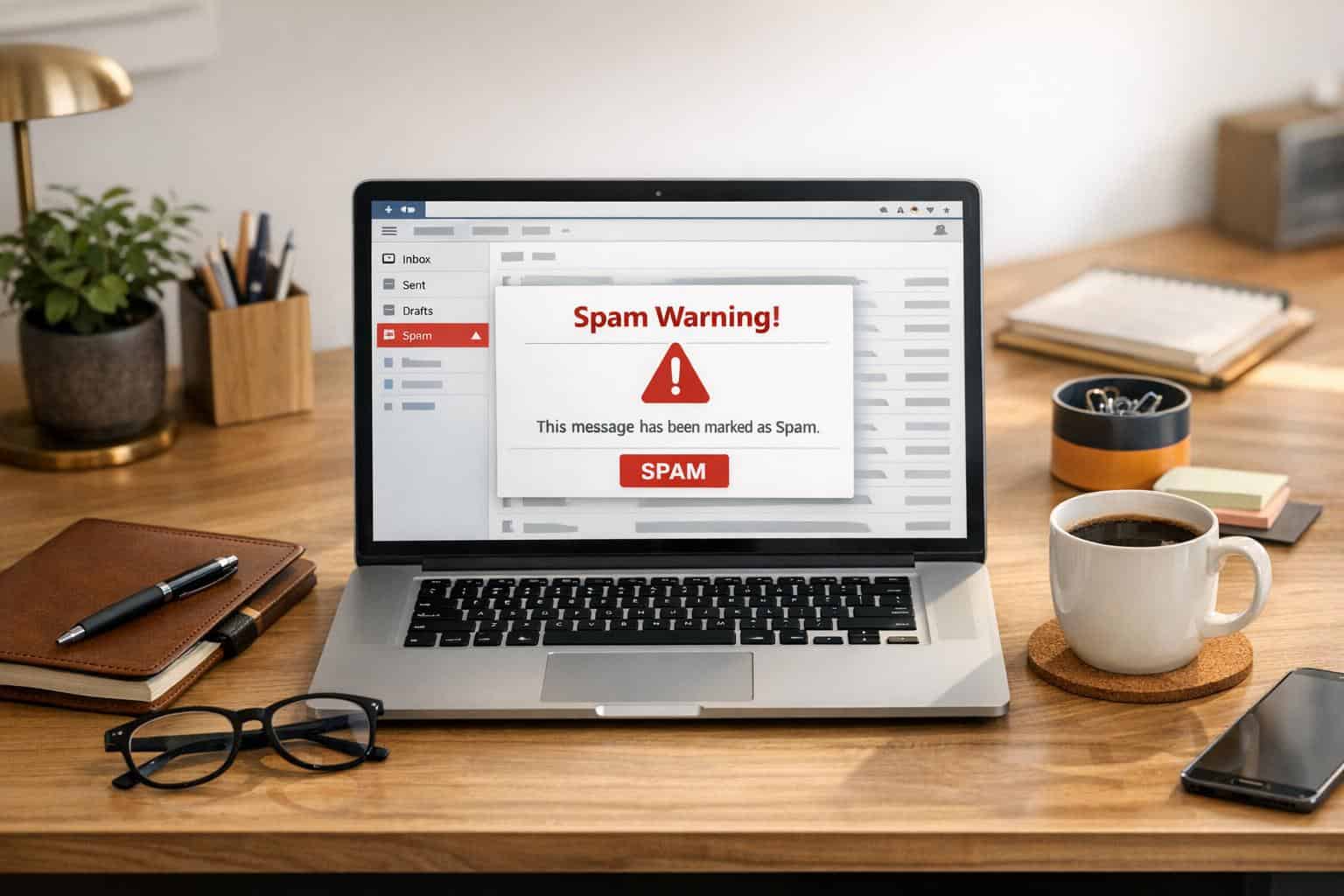Have you ever squinted at a distorted series of letters and numbers, wondering if you were cracking a secret code or simply proving you’re not a robot? If so, you’ve encountered a CAPTCHA.
These quirky little and sometimes annoying tests are like the internet’s bouncers, standing guard at the entrance of websites and online services. They might seem like a minor inconvenience, but they play a crucial role in keeping the online world safe from malicious bots.In this article, we will get into the world of CAPTCHAs, exploring their history, different types, and how they work to protect your website. No need to prove that you’re a human… yet!
The History of CAPTCHA
CAPTCHA has been around for over two decades! The term itself, which stands for “Completely Automated Public Turing test to tell Computers and Humans Apart” (How old were you when you learned this?), was coined in 2003. It was born out of the need to distinguish between real people and automated bots that were wreaking havoc online.
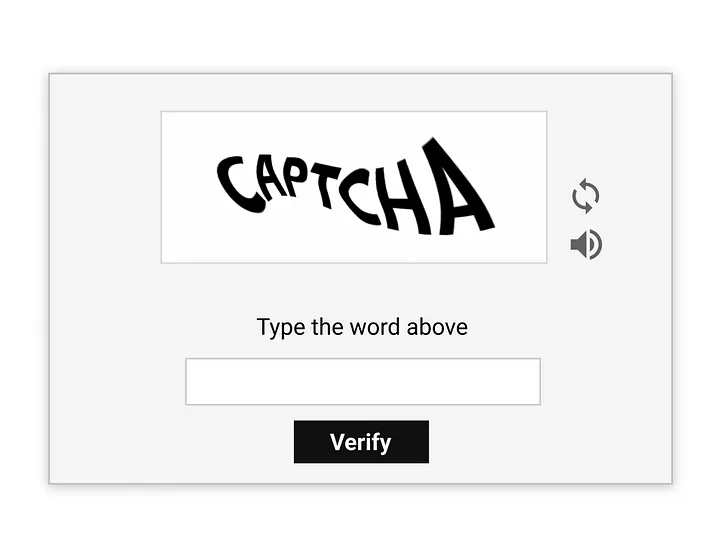
In the early days, CAPTCHAs were primarily text-based, challenging users to decipher distorted letters and numbers. Remember those frustratingly squiggly words that seemed impossible to read? Yeah, those were the good old days of CAPTCHA.
But as technology advanced, so did the bots. They became increasingly sophisticated at cracking these simple text-based tests, forcing CAPTCHA creators to up their game.
This led to the development of more complex and creative CAPTCHA types, such as image-based challenges, audio puzzles, and even reCAPTCHA, which cleverly combines security with digitizing books.The evolution of CAPTCHA has been a constant cat-and-mouse game between creators and bots, with each side trying to outsmart the other. It’s evidence of the ingenuity of humans and machines, and it’s a story far from over.
Types of CAPTCHA
Alright, let’s dive into the exciting world of CAPTCHA types! Just like superheroes, CAPTCHAs come in various forms, each with its own unique strengths and weaknesses.
First up, we have the classic text-based CAPTCHA. These are the ones that present you with a messy sequence of letters and numbers, often distorted or obscured in some way. They’re like a visual puzzle, challenging your pattern recognition skills and ability to filter out noise.
Next, we have the visually appealing image-based CAPTCHA. These tests typically involve selecting specific images from a grid, identifying objects within a scene, or solving a simple puzzle. They add a touch of fun and interactivity to the user experience, but they can be tricky for those with visual impairments.
Then there’s the auditory audio CAPTCHA. These tests play a series of spoken words or numbers, often with background noise, and ask you to type what you hear. They’re a good alternative for visually impaired users but can be challenging in noisy environments.
And let’s not forget the innovative reCAPTCHA. Developed by Google, reCAPTCHA cleverly combined security with digitizing books. By asking you to transcribe a few words from a scanned book, you’re not only proving you’re human but also helping to preserve literature!
Finally, we have the stealthy invisible CAPTCHA. These tests work behind the scenes, analyzing your behavior on the website to determine if you’re a bot or not. They offer a seamless user experience, but they rely on sophisticated algorithms to accurately identify bots.So, which CAPTCHA type is the best? Well, it depends on your specific needs and priorities. Each type has its advantages and disadvantages, and the ideal choice will vary depending on your website’s audience, security requirements, and user experience goals.
How CAPTCHA Works
Now, let’s pull back the curtain and see how CAPTCHA works its magic. At its core, CAPTCHA is all about creating challenges that are easy for humans to solve but difficult for bots.
Think of it like a game of “spot the difference.” Humans are naturally good at recognizing patterns, deciphering distorted text, and identifying objects in images. Bots, on the other hand, struggle with these tasks because they lack the complex cognitive abilities of the human brain.
CAPTCHA exploits this difference by presenting challenges that require human-like intuition and problem-solving skills. For example, a text-based CAPTCHA might distort letters and numbers in a way that’s easy for a human to read but difficult for a bot to decipher. An image-based CAPTCHA might ask you to identify objects in a scene, a task that’s simple for a human but challenging for a bot that relies on image recognition algorithms.
But how does CAPTCHA know if you’re human or not? Well, it’s all about analyzing your responses and behavior. CAPTCHA systems track how quickly you complete the challenge, how accurately you answer, and even how you move your mouse or interact with the page. By comparing your behavior to known patterns of human and bot activity, CAPTCHA can make an educated guess about your identity.
Of course, CAPTCHA isn’t foolproof. Sophisticated bots are constantly evolving and finding new ways to crack these tests. That’s why CAPTCHA creators develop new challenges and algorithms to stay one step ahead. It’s an ongoing battle, but CAPTCHA remains a vital tool in the fight against online bots.
The Importance of CAPTCHA for Website Security
From spam comments flooding your blog to malicious bots trying to hack into your website, there are plenty of threats lurking on the internet. That’s where CAPTCHA swoops in to save the day!
Think of CAPTCHA as your website’s trusty security guard, protecting it from a variety of online threats. By weeding out bots and spammers, CAPTCHA helps to ensure that your website remains a safe and welcoming space for genuine human visitors.
So, what exactly does CAPTCHA protect your website from? Let’s take a look at some of the most common threats:
- Spam comments and form submissions: We’ve all seen those annoying spam comments promoting dubious products or services. CAPTCHA helps to prevent these unwanted intrusions by blocking automated bots that try to flood your website with spam.
- Brute-force attacks on login pages: Hackers often use automated bots to try and guess passwords and gain unauthorized access to websites. CAPTCHA acts as a barrier, making it much more difficult for bots to carry out these attacks.
- Account creation by bots: Bots can create fake accounts on your website, potentially leading to spam, fraud, or other malicious activities. CAPTCHA helps to prevent this by ensuring that only real people can create accounts.
- Data scraping and other malicious activities: Bots can scrape sensitive data from your website or engage in other harmful activities. CAPTCHA helps to thwart these attempts by blocking automated access to your website.
In short, CAPTCHA is a digital shield protecting your website from the potential attack of bots and spammers. Implementing CAPTCHA on your website reduces the risk of these threats and ensures a safer and more enjoyable experience for your human visitors.
CAPTCHA and User Experience
While CAPTCHA is undoubtedly a valuable tool for website security, it can sometimes be a source of frustration for users. We’ve all been there, squinting at a blurry image or struggling to decipher a jumbled sequence of letters, feeling like we’re taking some kind of bizarre online exam.
And let’s not forget about accessibility concerns. For users with visual or hearing impairments, traditional CAPTCHA challenges can be a major barrier to accessing websites and services.
But fear not! There are ways to implement CAPTCHA in a user-friendly way that minimizes frustration and ensures accessibility for all.
Here are a few tips:
- Choose the right CAPTCHA type: Consider your audience and their needs. If you have multiple visually impaired users, an audio CAPTCHA is a better choice than an image-based one.
- Keep it simple: Don’t make the CAPTCHA challenge too difficult or time-consuming. Remember, the goal is to deter bots, not frustrate your human visitors.
- Provide clear instructions: Make sure users understand what they need to do to complete the CAPTCHA.
- Offer alternatives: If a user is struggling with a particular CAPTCHA, provide an option to try a different one or to contact customer support for assistance.
- Use invisible CAPTCHA when possible: Invisible CAPTCHA offers a seamless user experience, but make sure it accurately identifies bots and does not block legitimate human users.
By following these tips, you can balance security and user experience, ensuring that your website is safe and accessible to all. Remember, a happy user is more likely to engage with your website and become a loyal customer or visitor.
Wrapping-Up!
CAPTCHA may seem like a small and quirky part of the online experience, but it’s a powerful tool that helps to keep the internet safe from malicious bots and spammers. By implementing CAPTCHA on your website, you’re protecting your valuable data and resources and ensuring a more enjoyable and secure experience for your human visitors.
Remember, the battle between CAPTCHA creators and bots is an ongoing one. As technology advances, so do the tactics of those who seek to exploit it. However, with continued innovation and a focus on user experience, CAPTCHA will remain a vital line of defense in the ever-evolving landscape of online security.So, the next time you encounter a CAPTCHA, take a moment to appreciate the ingenuity behind it. It’s a testament to the human spirit’s ability to adapt and overcome challenges, even in the face of relentless technological adversaries. And who knows, you might even learn a new word or two while deciphering that squiggly text!
- Why Your Business Emails Go to Spam (and the 20-Minute Fix)
- Answer Pages That Win: The Small Business FAQ Template That Brings Leads
- How to Get Your Business Cited in Google’s Artificial Intelligence Answers
- How Online Reviews Help You Get More Local Customers (and What to Do This Week)
- Do I Need a Website If I Already Have Social Media? Honest Expert Answers for Small Businesses