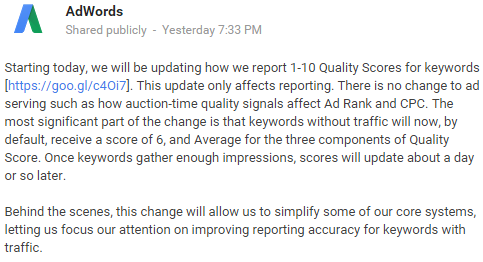As if Google hasn’t been shady enough with the mysterious components that make up Quality Score, they’ve just revealed an update, effective immediately, to the way Quality Score is reported. Check it out for yourself…

To sum it up, Google will by default show you a Quality Score of 6 for new keywords. Note, however, that they say nothing has changed in the way they calculate Quality Score on the back end; this change only affects reporting and what you see in your account.
Why Do We Care?
Let’s take a step back to discuss the mysteriousness of Quality Score. Larry Kim has been blabbering on and on about Quality Score since the beginning of time (or since the birth of QS at least). He is the biggest proponent of the idea that Quality Score is the most important metric in your AdWords account, and well, he has a point: It correlates highly with a low CPA. If you have high Quality Scores across the board, you pay an insanely discounted rate for each click. And one thing that’s clear is that keywords are not the only thing in your account that has a Quality Score. Let’s dive in to this a bit more…
Account-Level Quality Score Still Exists!
In previous case studies, Larry has found that accounts with super high Quality Scores are typically that way across the board, even when new keywords are added. “Even keywords with little or no clicks or impression data have assigned Quality Scores,” he says. “In accounts with overall good to great performance, these scores assigned to new keywords were also high – not so with lower performing accounts.” So Google was using something to determine the QS of new keywords, and that something was historical account performance.
With this new update, Google seems to be trying to hide the fact that account-level Quality Score exists by treating each new keyword the same for each account. But again, the wording of the update above implies that nothing at all has changed on the backend; rather you just won’t be able to see the effects of your account-level Quality Score in the interface anymore. You’ll see a 6 even if the “real” Quality Score is not a 6.

The bottom line: Regardless of the QS you now see on a brand new keyword, having a high account Quality Score is beneficial because when new keywords are added they’ll have a better chance of ranking higher for a lower price. A higher account QSe = better performance for less cost.
So, How Do You Get a High Account Quality Score?
Now that Google’s being even sneakier about what our account Quality Score is, all we can do is work on upping the performance of our keywords across the board. Start by taking the following steps…
- Delete All Crappy, Low Quality Score Keywords in Your Account: Quality Scores below 6 with low conversion rates or few impressions? Get rid of them! There’s likely 50 or more keywords that are cluttering your account and bringing your account QS down. You could try getting rid of broader keywords with low CTR’s, and adding them in on exact or phrase match to up the CTR (one of the biggest components of Quality Score).
- Bid on Branded Keywords: Since someone’s searching specifically for your brand, they’re almost certain to click on your ad and visit your site, which is why branded terms are famous for having high CTR’s, therefore high Quality Scores. Bid on your own brand to give your whole account a lift!
- Stay Active in Your Account: Setting and forgetting your account just doesn’t work for AdWords, and it will also negatively impact your account-level QS. A case study with an advertiser whose average account Quality Score was 8.8/10 showed that optimizing regularly is crucial to maintaining high scores. “This advertiser is no lazy bum! His amazing Quality Scores weren’t the result of some computer glitch, but rather of diligent, smart PPC optimization work,” says Larry. “He’s in his account at least once a week for half an hour or so actually optimizing stuff.”
This article was syndicated from Business 2 Community: Sorry, Google, Account-Level Quality Score Still Exists
More Digital & Social articles from Business 2 Community:
- Social Media Etiquette For Business – 10 Starters
- 4 Reasons Why The Digital Economy Is Taking Over Your Marketing Strategy [VIDEO]
- Why is SEO Important for My Business?
- Google Transforms Dynamic Search Ads: Say Goodbye to Keywords!
- 5 Powerful Email Marketing Software to Streamline your Outreach Efforts