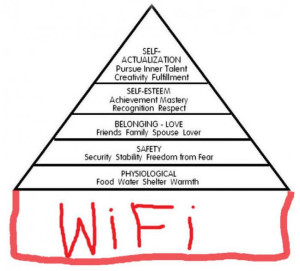Being location free at work is a new found freedom for Generation Y.

Earlier this year I was given the opportunity to work remotely. I took it almost without pausing to think. I had been living in London for 4 years, and was getting itchy feet. Thoughts of leaving London were creeping up on me daily but my friends kept bringing up Samuel Johnson’s famous quote ‘when a (wo)man is tired of London, (s)he is tired of life’. This was not true in the slightest, I had spent all my student years in London, lived it to the full but after a lifestyle of frequent moves – by frequent I mean that I had grown up as a third culture kid and lived in 23 different houses in 7 countries on 3 continents by the age of 25 – and with my family and friends being spread out across the world, I felt stuck and wanted more flexibility and time with those I loved.
So when the opportunity came up to try this out for a year, I packed up my laptop and bid the office goodbye.
I knew a handful of people that had chosen to work from home, I called them up for tips and advice. However I didn’t know anyone in my network that wanted to city hop as much as I did so in some ways I was trying something new.
Five months later, there are no regrets. My office is my laptop, I speak to my colleagues and co-workers daily and in many ways I now have a much greater appreciation of what my clients experience when they face challenges of working in a global remote team. The benefits have by far outweighed the costs and I see this lifestyle being something I would like to continue doing for as long as I can.
I wanted to share 7 practical tips and things to ponder if you’re setting out to do the same:
Before you go:
- Budget and alternatives
Before you pack up and leave, look into what support you will need to change in order to make this location free lifestyle happen (so both contacts and technology). Will you need… storage space? Virtual administrative support? Or maybe just invest in some new technology? Each situation is different so make sure to compile a comprehensive list and find alternative solutions which can accommodate your needs. Do you need to shift to a cloud based storage space? Do you need to look into a virtual secretary service? Do you need a new mobile phone contract? Or maybe an expense app instead of printer/post? Look into the various alternative cloud based solutions which are out there waiting for you to snatch them up and budget for these (and for changing to these)!
- Have a trusted IT person at hand
If you’re not tech savvy (like me!), make sure your equipment has been checked and up to date before you set out, and stay in touch with your trusted IT person so that if there are any minor issues they can always access your laptop remotely.
Once you’re in a new location:
- Embrace technology
All smartphones today can synch with your emails. So if you haven’t already done so add your work account to your smartphone. Where possible, use wifi, but when you’re stuck data will do. I got a worldsim and I feel at peace knowing that I can be reachable anywhere and that roaming/data charges don’t cost me an arm and a leg.
- Communicate what time zone you are working in
It’s likely that the kind of work that you’re doing will require other people’s input – whether that is customers, co-workers, suppliers, etc. So make sure you’re clear with those you’re communicating with on which time zone and work hours you are on. This makes you easily reachable and you can then avoid phone calls in the middle of the night!
- Have a good, stable internet connection
A good, fast internet connection is vital. This not only enables you to do the basics, such as checking your emails, but it also means that you can have a Skype (or other VOIP) telephone line which is more cost effective than using a mobile. Needless to say, you can run multiple programs without it slowing you down!
- Know your preferred workspace setting
Personally, I work best in a quiet room where I have space to think and minimal interruptions. However, that’s not everyone’s cup of tea. So if you’re the kind of person that likes to have others around you and chat during your coffee break, check out co-working spaces and make sure to factor this into your budget too, as (depending on the city) they may require a day/weekly/monthly membership fee.
Finally, remember why you chose to do this…
- Separate work and life (for the workaholics)
When you’re working remotely, it’s easy to just work for a little longer and before you know it, it is 10pm and you are still at your computer. However the beauty of being remote and location free is that you can spend more time with those people which you may not otherwise see on a day to day basis (if you were working in the same location). So, when it’s time to stop – put your things away, get up and away from the computer and be present and spending time with those you love!
Do you have a location free job? Share your stories and tips!
This article was syndicated from Business 2 Community: 7 Tips for Making the World Your Office (Or Remote Working)
More Business & Finance articles from Business 2 Community: