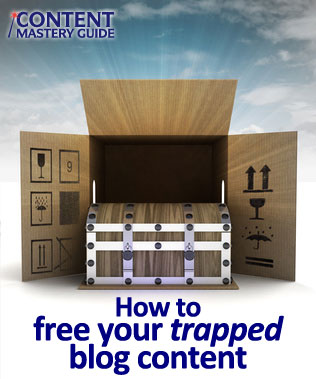© learchitecto – Fotolia.com
Charlie Gilkey shared a great concept with our BOOST coaching group the other week. He talked about how all business owners have a gold mine of “trapped content” – things we’ve already written for other purposes, then forgot about or left behind.
“How many times,” he asked us, “Have you answered a question in private that you could have answered in public?”
I liked the concept so much I used it as one of my five blogging tips for time-strapped business owners in an upcoming guest post for SteamFeed. I honed in on email, since that’s one of the main places you’re probably leaving this valuable content behind.
Let’s look more closely at the potential sources of your trapped content, how to spot it, and most importantly how to re-use it as blog posts.
Blog posts are hiding in your emails
Have you ever answered a “quick question” from a friend or family member who knows what you do in your business and asked to borrow your expertise? Did your answer take longer to write than you intended, and spanned four or five paragraphs before it was through?
Also consider the email responses you’ve written to clients, prospective clients, or blog or newsletter readers. If one person asked a question, chances are that others have wondered about or struggled with the same thing.
What you’ve already written could have the makings of a great blog post, once you fill it in with an introduction, conclusion, and other connecting thoughts.
Be proactive in mining for new content when people reach out to you by email. Even if they haven’t asked a question, when someone writes to thank or compliment you about something you’ve written, ask if there are any topics they’d like to read more about on your blog.
Social media messages disappear, but a blog post is forever
Do you find yourself with lots to say on social media but then stumped when it comes to blogging? Here are my suggestions for Facebook and LinkedIn. If you like to share quick tips and ideas on Twitter, you could compile those together around a specific theme and turn that into a blog post.
Similar to email, watch for questions people are asking. These don’t need to be directed to you personally. Search hashtags or other key phrases to find real-time questions and concerns about your topic. (Tip: How to use Hootsuite for social listening.)
What are others discussing?
Do you belong to or follow any online groups or forums? As you add your voice to those conversations, see how you could expand those thoughts into a blog post. You can also use the discussion as a jumping off point (this is one form of curated content).
For public groups, you can link to a group discussion as you would any other social media post, or embed a post right onto your blog from Facebook, Google+ or Twitter.
For closed groups, you can write in general terms about the topic and your take on it, but do not quote anyone else without their explicit permission or paste any screenshots.
You can re-purpose a course, report or tutorial
As you’re creating a resource to share with current or prospective customers, consider making some or all of it available via your blog. You may be wondering, “Why would someone pay or sign up for something that’s available for free?” I addressed that concern in an earlier post.
The idea for the post you’re reading now came from my own accidental blog post. I was working on my upcoming blog planning worksheet and I realized that the section about social media promotion didn’t quite fit the style of the rest of the document. It was more of a tutorial than a worksheet.
Did I scrap it? No way! I turned it into Blog Post Promotion on Social Media – Five Key Ingredients.
Where is your own trapped content hiding? Free it up now to fill your blog with valuable content.
This article was syndicated from Business 2 Community: The Accidental Blog Post – How to Free Your Trapped Blog Content
More Digital & Social articles from Business 2 Community: