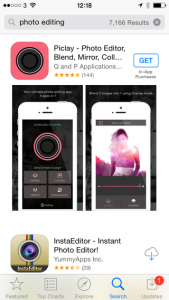Consider your proposition and level of competition
A measure of how competitive the app marketplace is can be seen from the caption below, where a simple search for a “photo editing” app through the App Store pulls through over 7000 apps.

With competition often evenly spread within many industries, even minor usability issues can become a massive headache for businesses. If usability issues exist then there won’t be many second chances granted by existing or potential customers. The success or failure rate of an app can often ride on reviews and star ratings, so there needs to be a holistic pre-launch strategy in place.
Why are mobile apps such a catch for businesses?
The mobile app market is increasing at a phenomenal rate, with app usage growing by 76% in 2014 as reported by Tech Crunch. Sound exciting?
The stats within the chart below from July 2015 reflect the sheer number of apps available in the marketplace today. With the growth trend indicated at the top of this report, this number looks set to rise even further. With a plethora of apps available through Google Play Store and App Store, it is crucial that businesses with apps, or those considering adopting one don’t just think solely around gaining popularity. There are a broad range of factors to consider, with usability being an integral element.

Statistics of apps available (July 2015). Source-Statista
My experience of usability issues on well-recognized apps
Tuesday 18th August was a fairly significant day for me, it was the first day I can remember that neither ITV nor SkySports were showing UEFA Champions League games due to BTSport buying the rights to show the European football. My disappointment led me to succumb to significantly cutting down my Sky package to activate BTSport.
This presented me with the opportunity not just to have BTSport added to my TV, but also on my laptop and IPhone. Naturally, I decided to download the app to maximise my investment!
Phase 1- difficulty accessing channels
BTSport has four sport channels which I knew of before I signed up; however I had to guess where I could browse via channel. The menu was listed by sport rather than channel. In many respects, this proved quite handy; as I was looking for Champions League football after all. On the flip side, if I had signed up without any immediate need to access any particular sport, I would rather have had the channels and TV guide presented to me as reference point to start.

Much to my relief, I could access each channel separately when clicking onto “Watch Now,” however when clicking through to the next page, the display did not show just what was available to “Watch Now”, but a TV guide. Therefore, should there be a link from the menu labelled “Guide” and “Channels”? For me (if an impartial visitor), this could have been made much clearer from the menu.
Phase 2- difficulty streaming the service
After realising that I needed to stream using my mobile data, it wasn’t obvious to me where the settings were to enable me to access the highlights. After a few minutes head scratching, I found it with the wheel within the footer of the menu.

With streaming apps being largely reliant on users being on the go, this delay could have been overcome by moving the user settings function towards the top of the screen across the app, as indicated by the red arrow on the caption below for greater visibility. This would have remedied the situation much quicker.

Addressing app usability issues
Although much of the BTSport app is very effective, it wasn’t the easiest app to get to grips with during my first visit. Although I can’t assume that every other user will experience the same usability issues I did, some of these points may well be on the agenda for BTSport to look into further by gathering insights and running tests.
With BTSport having secured a £897 deal to host and monopolise Champions League football for the next three years, they can run the risk of their usability being somewhat clunky in certain areas where most other organisations can ill-afford to fail their audience.
How to alleviate mobile app usability issues
There are many ways to address the issues of website usability. Here are just a few tips to consider:
- Research competitor apps. What are their strengths and weaknesses?
- Test users on any existing app. View stats > gather insight > test, test, repeat again
- Optimise app speed and performance (technical considerations)
- Work closely with your design agency to perfect the structure, layout & app design
- Create clearly defined calls to action
This post originally appeared here.
This article was syndicated from Business 2 Community: The Benefits Of Enhancing Usability On Your Mobile App
More Technology & Innovation articles from Business 2 Community: