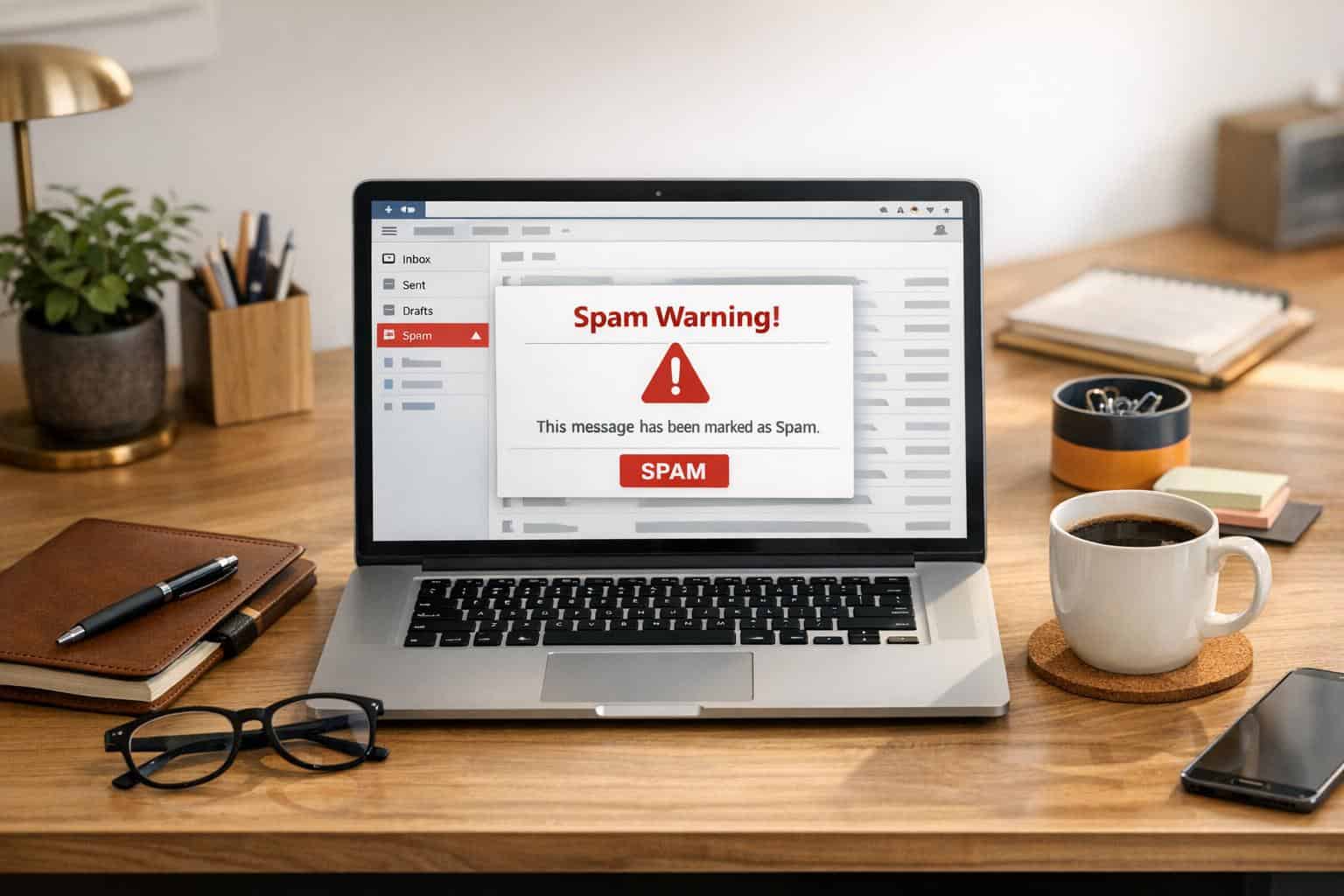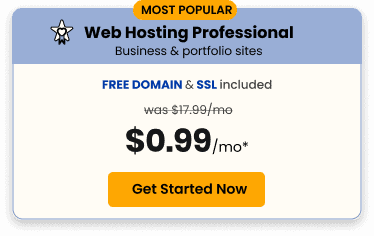A strong website is your business’s 24/7 storefront in the digital world. It’s where people go to learn about what you do, whether you’re a local shop or a global brand. In 2024, that means a website that looks good and works smoothly, loads quickly, and is easy for people (and search engines!) to find. WordPress for your business is a fantastic start, but the right plugins can take your site from basic to a total business powerhouse.

Understanding the Importance of WordPress Plugins for Business Websites
Think of WordPress plugins like turbochargers for your website. These little pieces of software add rocket fuel to your site’s features, helping you attract visitors, keep them happy, and rise in those search engine results. Here’s why they’re a must-have for any business website in 2024:
- Level Up Your User Experience: We all know how frustrating a clunky website can be. Plugins let you create a smooth, enjoyable experience that keeps visitors clicking for more. Add contact forms, interactive quizzes, and whatever helps your customers connect with your brand.
- Speed Matters: A slow website is a recipe for a high bounce rate (people leaving quickly) and hurts your search rankings. Plugins help streamline your website’s code so pages load lightning-fast.
- SEO Superpowers: Plugins help you speak Google’s language. They guide you in choosing the right keywords, optimizing those catchy headlines, and generally making search engines happy. Higher ranking = more potential customers.
- Security = Peace of Mind: Hackers are out there, and your business data is precious. The right plugins are like a digital guard dog – spotting trouble and blocking attacks before they can cause damage.
- Social Media Smarts: Billions of people use social media – you must be where they are! Plugins let you seamlessly share content, show your Instagram feed, and turn excited visitors into brand advocates.
WordPress is fantastic out of the box, but plugins unlock its true business power. By understanding their benefits, you can build a website that works as hard as you do.
Must-Have WordPress Plugins for Enhanced Performance and Speed
A lightning-fast website keeps visitors hooked and makes search engines love you. Let’s dive into the essential plugins that’ll give your business site a serious speed boost in 2024:
Why Speed & Performance Are a Must
- Impatient Visitors: Don’t make people wait! A slow website leads to high bounce rates and lost sales.
- Google is Watching: Site speed is a key factor in how well you rank in search results. Faster site = better visibility = more customers finding you.
Your Speed Toolkit
- WP Rocket: The powerhouse for caching (saving data for lightning-fast reloads), shrinking files, and optimizing images on the fly.
- W3 Total Cache: Another popular choice for caching, file minification, and syncing with content delivery networks (CDNs) for global speed.
- Autoptimize: Combines and minifies code (HTML, CSS, JavaScript), optimizing it for faster loads.
- WP Smush: Compresses your images without sacrificing quality, saving precious loading time.
- Asset CleanUp: Let’s get surgical! Disable unnecessary CSS and JavaScript files on specific pages for that extra speed burst.
Let’s Get Started!
- Find and Install: Head to your WordPress dashboard’s “Plugins” area and search for each plugin by name.
- Settings Time: Each plugin has its own options. Take some time to explore and tailor them to your site’s needs.
- Test Before and After: Tools like Google PageSpeed Insights can show you the difference plugins make.
Pro Tip: Keep your plugins up-to-date. Developers are constantly tweaking things for better performance and security!
Essential WordPress Plugins for Improved SEO
The right plugins can give your business website a major edge in the battle for search engine rankings. Let’s look at the top contenders in 2024:
Why SEO Power Matters
- Be Where People Search: Most people start online journeys on Google and other search engines. Good SEO = being seen when customers are looking.
- It’s Not Just About Ranking: SEO helps you craft titles and descriptions that attract visitors to your site.
Your SEO Arsenal
- Yoast SEO: An all-around SEO powerhouse. It analyzes your writing, helps you manage keywords, and keeps your site organized for search engines.
- All in One SEO Pack: Another great all-rounder that simplifies optimization and offers strong social media integration.
- Rank Math: This newer plugin has become wildly popular thanks to its ease of use and detailed setup wizard.
- Schema Pro: Think of this as bonus points for search engines. Schema gives Google extra info so it can show ratings, prices, etc., right in the search results.
Tips for SEO Success
- Words Matter: Do your keyword research! Tools like Semrush or Ahrefs help people find what they are searching for.
- Titles that Tempt: Your title tag is your ad on the search results page. Make it count!
- Content is King: Write helpful, informative content your audience wants. SEO plugins are guides, not magic wands.
- Get Technical: Generate a sitemap (Yoast and others can do this) and submit it through Google Search Console.
- Track and Tweak: SEO plugins give you data – use it! See what works, then do more of it.
Important Note: SEO is an ongoing process. Search engines change, and so should your tactics! Plugins help, but stay updated on the latest SEO best practices.
Top WordPress Plugins for Security and Backup
Cyberattacks are a serious threat in 2024, and backups are your safety net. Let’s look at the essential plugins to keep your business site protected:
Why Security & Backups are Non-Negotiable
- Hackers Don’t Play Fair: The goal is to stop them before they ruin your business reputation or steal customer data.
- Mistakes Happen: Backups help you recover from accidents, bad updates, and other tech disasters.
Your Protection Toolkit
Security
- Wordfence Security: An excellent all-around choice. It offers a firewall, malware scans, login protection, and more.
- Sucuri Security: Another top pick for real-time monitoring and cleanup help if you get hacked.
Backups
- UpdraftPlus: The backup standard! Schedule automatic backups, store them remotely (think Dropbox or Google Drive), and restore with a few clicks.
- VaultPress: Real-time backups and easy security scans. (Note: This one has a cost)
Important Reminder: Plugins are great, but don’t neglect basics:
- Update WordPress itself AND your themes
- Strong passwords are a MUST
- Limit site access to only those who need it
Effective WordPress Plugins for Social Media Integration and Marketing
In 2024, social media isn’t optional – it’s where your customers hang out. These plugins will help you connect and boost your brand:
Why Social Media Marketing is a Must
- Find Your People: Billions use social media daily. Meet them where they already are!
- Build Buzz: Social media amplifies your content, products, and what your business is all about.
- It’s a Conversation: Engage customers, answer questions, and build a community around your brand.
Your Social Media Toolkit
- Social Snap: The Swiss Army knife of social plugins – sharing buttons, auto-posting, analytics, and more.
- Revive Old Posts: Your past content deserves a second life! This plugin keeps old posts circulating on social.
- Social Warfare: Attractive sharing buttons are key. This plugin makes them look good and offers helpful features.
- Smash Balloon Social Photo Feed: If you’re on Instagram, show it off! Pull your Insta feed right onto your site.
- WordPress to Buffer: Buffer makes scheduling posts a breeze. This plugin integrates seamlessly with your site.
Tips for Success
- Target Your Audience: Don’t waste time on platforms where your ideal customers aren’t active.
- Make Sharing Easy: Prominent buttons encourage clicks!
- Track Your Results: Most plugins have analytics – see what content gets the most love, and do more of that.
- Be Real: People want to interact with people. Respond to comments, and show some personality!
Remember: Social media is always changing. Keep plugins updated and stay on top of marketing trends!

Wrapping Up!
The right plugins give your WordPress website superpowers. We’ve covered tools to make your site blazing-fast, rank higher in search, stay secure, connect with customers on social media, and so much more.
Making Smart Choices
Choosing plugins isn’t about quantity, it’s about quality. Ask yourself:
- What problems do I need to solve? Does the plugin match your business goals?
- Is it well-supported? Look for good reviews, recent updates, and reliable developers.
- Will it play nice? Too many plugins can cause conflicts and slow down your site.
Plugins are Just the Beginning
Remember, tools only get you so far. Couple your plugins with these must-haves for 2024 success:
- Stellar Content: Write stuff people truly want to read and share.
- Stellar Design: A clunky-looking site turns people off, even with great features.
- Stay Informed: Tech changes fast. Keep learning about new plugins and WordPress best practices.
Take Action Today
Don’t let plugin overwhelm stop you! Start small:
- Identify your top 2-3 pain points (slow site, no social engagement, etc.)
- Research plugins that SOLVE those problems.
- Install, test, and tweak.
Ready to elevate your WordPress website and optimize your business in 2024? Explore and test plugins by using a top hosting provider like Turbify! We’re committed to building powerful tools that enhance your WordPress experience.

- Answer Pages That Win: The Small Business FAQ Template That Brings Leads
- Why Your Business Emails Go to Spam (and the 20-Minute Fix)
- How to Get Your Business Cited in Google’s Artificial Intelligence Answers
- How Online Reviews Help You Get More Local Customers (and What to Do This Week)
- Do I Need a Website If I Already Have Social Media? Honest Expert Answers for Small Businesses