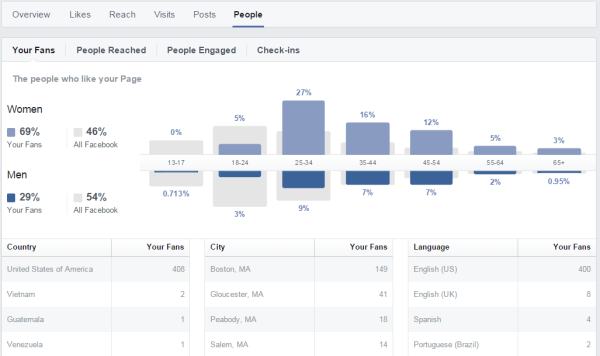Facebook confirmed this week that they will be making a change that could result in a drop in “Likes” for some Facebook Pages.
With the latest update, Facebook will be tweaking the way Page likes are counted by removing accounts that are memorialized or voluntarily deactivated when determining Pages’ like counts.
Facebook explains:
Businesses use Page audience data to understand what their followers care about. To make audience data even more meaningful for businesses, we’re updating the way Page likes are counted by removing memorialized and voluntarily deactivated accounts from Pages’ like counts. This change ensures that data on Facebook is consistent and up-to-date.
The change will provide greater clarity for page admins to understand the size and makeup of their Facebook audience. It is also expected to enhance the effectiveness of Facebook advertising tools like Custom Audiences, which use information from your existing fans to create a “Lookalike Audience” to target with promoted posts.
What does this mean for your Facebook Page?
For most small business pages, the impact of the change will be minimal.
Over the next few weeks, Page admins could see a slight dip in the number of likes on their Page. This won’t have any impact on fans that have active accounts, and will not disrupt the organic reach of your posts.
The latest change offers a valuable reminder about the importance of understanding your audience on Facebook.
With this update, Facebook is attempting to make the information it provides about your audience more meaningful for page admins. If you haven’t yet, this is a good opportunity to take advantage of the insights Facebook already provides to learn more about the people you’re already connected with.
Here’s a few simple tips to help you do it:
1. Understand your demographics
Facebook uses the data provided by users to generate insights that you can use to better understand your audience.
Under the “People” tab within your Insights, you can see important demographic data, including age, gender, location, and language.
If you have an audience size of more than 1,000 fans, you can also use Facebook’s Ad Manager tool to take a deeper look into the makeup of your Facebook audience under “Audience Insights.” There, you can access insights including: lifestyle, relationship status, education level, and employment information. You can also learn more about past purchasing behavior and the devices they use to visit Facebook.

2. See who’s engaged
Once you have an understanding of your broader audience, take some time to learn more about the people who are most engaged with your page.
Who are they? What content are they responding to? What questions do they have? And what are they saying about your business?
The people who regularly interact with your page are likely some of your most engaged customers. They care about your business and are interested in learning more.
When you focus on their needs and interests, you’re able to build stronger relationships and create opportunities to reach people who are similar to them when they like, comment, and share your posts.
3. Target them
As you start to learn more about what works best with your most engaged fans, you can take steps to tweak your strategy so that you’re reaching them effectively.
Within your Facebook Insights under “Posts,” you can see a breakdown of how individual posts are performing and what type of content is generating the most reach and engagement.
It’s important to try a variety of content types — including photos, videos, links, and text updates. See what type of content is resonating best with your audience and tweak your strategy based on their response.
If you see a particular post that’s performing well, you can use Facebook’s advertising to extend the reach of that post so that it can be seen by more fans, or target people who are connected with your existing fans but haven’t liked your Facebook Page.
You can also find important details about when your fans are most likely to be online. Experiment with days and times to see when you’re getting the best response. Lastly, think about the frequency you’re posting and how that impacts the likelihood of fans engaging with your posts.
When you take the time to understand your audience, you’ll be able to make smarter marketing decisions and get more from the work you’re putting into your Facebook Page.
You’ll also be able to quickly adapt to any changes that take place, and ensure that you’re reaching the people who are most engaged and interested in your business.
Want to learn more? Read the full announcement from Facebook, to learn more about the upcoming change.
This article was syndicated from Business 2 Community: Your Facebook Page May Soon See A Drop In Likes…Here’s Why
More Digital & Social articles from Business 2 Community:
- Google to Start Penalizing Non-Mobile Sites
- Top 10 Benefits of Digital Marketing for Small Business (Infographic)
- Why Using Websites, Blogs and Email Newsletters is Always More Effective than Social Media Sites
- How To Create Social Media Promotions That Work
- 5 Fundamental Marketing Steps to Build An Effective Online Marketing Strategy