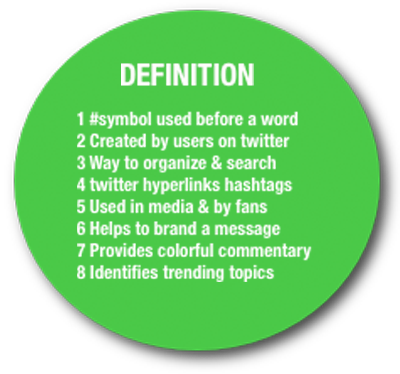Hashtags are ONE constant in an ever-changing social media world.
So what are they and how can they help you in your online marketing?
Rely on the Ultimate Guide to Hashtags infographic and this blog post, where I demystify the hashtag and everything you ever wanted to know about it but didn’t know to ask.
Browse the explanations of each tactic, why it’s important, and what it can do for you. Remember to share this infographic with your own network, using the social buttons at the top of this post.
Definition
1. Hashtag is a # symbol used before a word
The hashtag is the pound symbol # preceding a word used online, in television, and in print media. #BreakingBad identifies the television show and would display on-screen during episodes.
2. Hashtags were created by users on Twitter
Hashtags were invented by twitter users who were frustrated over the lack of a robust search feature to find tweets surrounding topics they were interested in. By creating the hashtag, it made it easier to search twitter for topical content.
3. Hashtags offer a simple way to organize & search for content
Hashtags provide an excellent way to make your posts easily found by others. For example, #SXSW15 identifies a post about the South by Southwest conference in Austin for 2015, making it easy to find tweets about the event, who’s attending, and more.
4. Twitter turns a hashtag into a hyperlink
Twitter turns each hashtag into a hyperlink that when clicked, you’ll be shown all the recent tweets for that hashtag. It’s a great way to see what others are saying surrounding that topic.
5. Hashtags are popular with the media and fans
The media, both online, network, cable, and print, quickly adopted the hashtag and use it encourage fans to tweet about live events and shows. You’ll often see a hashtag at the bottom of the screen when watching your favorite show.
6. Hashtags help to brand your messaging
Hashtags provide an easy to way to brand your content, whether using your own hashtag or one identifying it with a popular trend. Look at how four different brands use variations of the #superbowl hashtag to brand their tweets:

The NFL and the SuperBowl use the official #SB49 hashtag for SuperBowl 49.

StubHub created their own hashtag #SuperBall, branding an event surrounding the SuperBowl.
7. Hashtags can provide colorful commentary
Using just the right hashtag can give your message a completely new twist. #awkward, #winning, and #fail give a new meaning to a tweet, such as “Best hashtag ever for an @NFL press conference #flexball #fail,” when the Gillette Flexball was shown on the backdrop of the Patriots “deflate-gate” press conference:

8. Use local hashtags
Using a local hashtag for your city or county makes it easy for people to identify where you’re located, and easy to find you in search results. #ATL, #NYC, #LA, #CHI, and others immediately give your tweet it’s own “geolocator” using a hashtag.
Where To Use Hashtags
9. Twitter is the king of hashtags, especially #FF FollowFriday
Twitter is the dominant network for using hashtags. It’s where the hashtag was born, raised, and continues to thrive. Twitter etiquette is to use one, two, or at most three hashtags. Any more than that is #overkill.
10. Facebook started recognizing hashtags in 2014
Facebook jumped on the hashtag bandwagon in 2014, and now allows its users to search using hashtags. Similar to Twitter, etiquette here is to use one to three hashtags, at the end of a post. More than that is seen as spamming your fans.
Note: In the past, Google has shown Facebook hashtagged content in its search results, as shown in the image below. This screen shot is from 2014, and as of 2015, they have discontinued it, but with Google, you never know if it will pop up again:

Google displayed hashtag search results from Facebook & Twitter, as shown here. Clicking on the Facebook entry took you to the search results within it, as shown in the screen below.

11. Instagram users make serious use of multiple hashtags
If hashtags originated on Twitter, Instagram users win the award for overuse of them. It’s not unusual to see Instagram posts with up to 25-30 hashtags, making the image easily found when people search. I don’t recommend using that many: 3-5 well-researched hashtags for your topic are certainly #enough.

Oprah uses just one hashtag to promote her upcoming cruise. But the commenter reaching out to her post is using far more (for his own purposes).
12. Google+ automatically assigns hashtags to your posts based on your content
Google+ is unique from every other social network for this one reason: it assigns your posts hashtags based on the content in them. You can still use hashtags of your own in the post, but if you don’t, Google+ tries its best to give your post at least one hashtag based on the words you used in the post.

Notice my post doesn’t contain a single hashtag, but Google+ assigned it the #webinar hashtag based on its content.
13. Pinterest unofficially recognizes hashtags
Pinterest doesn’t natively use hashtags, but many people use multiple hashtags at the end of their pin description as a way to get found in search. Why not? It can’t hurt.
14. Google displays the results of a hashtag used in search
If you search Google using a hashtag, it returns results from social networks and website/blog content.

A Google search for #sm returns results from social networks and the web.
15. Tumblr users tag their content using hashtags
Lastly, extend an invitation to viewers to visit your location, and offer something special to them when they do. Give away a freebie when people tell you they saw your video on YouTube.
How To Use Hashtags
16. Don’t use spaces in hashtags
If your hashtag is more than one word or a phrase, omit the spaces between the words, as shown below in #17.
17. #socialmedia not #social media
If you want to use the hashtag for social media, the correct usage is #socialmedia, not #social media. You can also use the abbreviation #sm instead. However, be sure to research if you’re using the correct abbreviation. Many hashtags use the same acronym, and you want to be directing people to the right content.
18. Use hashtags at the end of a message
While a hashtag helps to identify your content, it isn’t critical to conveying your message, so use it at the end of your message. You don’t want to force people to wade through multiple hashtags to get to the heart of your tweet or post.

19. Abbreviate long phrases
Hashtags are especially helpful on Twitter and Instagram where you have limited space, so it makes sense to abbreviate your hashtag if it’s a long phrase.

Coca-Cola uses the abbreviation #MLK in their Instagram post about Martin Luther King Jr. Day.
20. #tbt for Throwback Thursday and #FF for Follow Friday
Throwback Thursday, or #tbt, is a social media tradition of posting a photo from a previous era (think 70’s bell bottoms or the 80’s ripped t-shirts). Follow Friday, or #FF is a Twitter tradition of listing people whom you recommend others follow for their great tweets.

Johnathan uses #FF for Follow Friday to give his post context: these are the people he recommends you follow (and shows that rules are made to be broken, like using hashtags at the end of a post!).
21. Create your own hashtags
There’s no rule about who creates or owns a hashtag (even though Coca-Cola is trying to trademark a couple), so feel free to brand your business by creating your own hashtag.

I branded my Slideshare presentation with #college2career to immediately identify its purpose.
22. Audi created #WantAnR8
A great example of not only creating your own hashtag but building a buzz around product demand is Audi’s #WantAnR8 campaign. Audi, its dealers, owners, and wannabe owners all use the hashtag:

23. Use at events #SXSW14
A widely adopted use of hashtags is at events: conferences, sporting events, etc. Simply use the hashtag in your post making it easy for others attending or shadowing the event to follow what’s happening.
24. Learn popular hashtags
It’s important that you understand the most popular hashtags in your industry. Every field from accounting to consumer goods to schools and universities use hashtags to brand their messages. The best way to learn which hashtags are appropriate for your market is to follow industry leaders on social media and observe how they use it, and which hashtags appear frequently.
Examples Of Innovative Hashtags
25. Gives local business a huge SEO boost
Few business owners understand the impact Slideshare can have on your search engine rankings. After all, it’s where you share PowerPoints, right? Yes, but Slideshare transcribes the text of your slides, search engines (Google, Bing, & Yahoo) read that text, and if they like what they see, your search engine rankings improve.
26. Presentation title should include your city, business type, name of business
Similar to #10 for YouTube, including your city, type of business, and your business name is the best way to get found on Slideshare and in Google search. So the title: Layton Utah Ford Dealership | Ed Kenley Ford ensures that people know your business is the one they’re looking for.
27. Use SEO keywords in title text
Your SEO keywords are those search terms people use in Google to find what they’re looking for. Someone from Atlanta searching would likely search for “Georgia Ford Dealerships” if they want that cool new Shelby Mustang. If those keywords are in your presentation title, your business has a much greater chance of appearing before searchers on Google and in Slideshare.
28. Slideshare transcribes slide text for SEO
A perk of uploading a presentation to Slideshare is that it transcribes the slide text for you. Search engines LOVE that. Aim for a balance of text on your slide that is enough to help you rank in search, but not so much you crowd the slide.
29. Add a location slide with a photo
Help people visualize where your business is located by dedicated one slide to how to find you. Give your address, nearby landmarks, and a nice photo of your building.
30. Differentiate your business
What’s unique about your business? Hair salons are plentiful in most cities, but not all have Redken-trained colorists and carry Aveda products. A small one-person barber shop is an entirely different experience than a full-service barber who offers hot shaves, mustache trims, and a large collection of American Crew styling products. You know what your customers want: tell them you offer it in your presentation.
31. Use a variety of images
Please don’t resort to the snooze-fest that is the text-only slide, or Death-by-PowerPoint. Make your slide presentation visually engaging by using a variety of relevant images, great slide design, and easily read fonts.
32. Few local businesses use Slideshare
If you’re a local business reading this blog post, you’re in the minority. Most small brands don’t use Slideshare, so simply uploading a presentation there puts you in the place of most potential. Try it – and let me know how it works for you.
Branding Your Business With Hashtags
33. Yelp is important for local restaurants
If you own a restaurant, people are already reviewing it on Yelp. It’s become the go-to source for finding a great place to eat in any town. Especially critical if you’re located in a tourist town. A Yelp listing offer your address, telephone, hours, a map, photos of dishes you offer, and reviews.
34. Kudzu is great for local service businesses
Kudzu offers reviews for automotive, legal, health, financial and residential construction service businesses in major cities in the U.S. However, reviews are a small part of a large, detailed description and list of services you can display on Kudzu for free. Kudzu should be high on your list if you’re in a service-based business.
35. TripAdvisor is a must for travel businesses
TripAdvisor is the first place travelers look when they’re planning a visit to a major city around the world. I personally booked a bicycle tour in Paris from reviews on TripAdvisor, and during the tour, the business owner told me TripAdvisor is a major source of new business for them. They key to credible reviews on TripAdvisor: photos.
36. Review sites can be an ongoing source of new customers
While many local business owners fear negative or fake reviews on these sites, it makes sense to embrace these websites and make full use of the wealth of free resources they offer you. Instead of waiting for your clients to come to your website, go to where they are: the review sites. From there you can link to your website, offer inviting photos, and make your listing so inviting they can’t wait to visit.
37. Ask clients to use photos when they review your business
Much has been published about fake reviews (and people even sued over them); the best way to add credibility to any review is to add a relevant photo to it. A photo of a clean body shop in an auto dealership can say far more than the review content, plus it shows the reviewer was really at your location. Ask your best clients for reviews and encourage them to snap a photo with their smartphone.
38. Pay attention to review content
Make it a habit to read the reviews of your business and those of your competition. While it’s impossible to please everyone, you’re likely to see a trend in what people rave about and what needs improvement. When reviewers complain about your competitors, identify how you can capitalize on their weaknesses or suggest a collaboration: you offer what they can’t, and vice-versa. I know of a local quilt shop owner who formed a friendship with the local Wal-Mart manager, and they agreed to refer customers to each other when shoppers couldn’t find what they needed.
39. Increases SEO results for your website
Review sites get massive traffic everyday, so a link on Yelp, Kudzu, TripAdvisor or other credible review site will help your website rank higher in search engines. Don’t stop with just one review site: if your industry has multiple review sites consumers use, create listings on each.
40. Add menus, photos, and details to your listings
Give visitors a multi-sensory experience when they look at your review site listing: can they see your restaurant’s inviting decor? Can they taste your tiramisu? Smell the Columbian coffee? Give viewers as much detail as possible in the form of photos, descriptions of products/services, directions, and other relevant information.
Hashtag Etiquette
41. Follow local Instagrammers
Who are the local Instagram influencers in your area? Search for your local hashtag, ask at your next chamber of commerce meeting, and start following those colleagues. Also identify who the influential Instagram consumers are in your area and follow them as well.
42. Use a variety of images
Mix up the image types you share: staff photos, new products, inspirational quotes, your team at local charity events, before & after transformation photos, in-process photos and more. Keep your image feed interesting: too much of the same type of image gets repetitive.
43. Offer behind-the-scenes pictures
Some of the most fascinating images come from places consumers can never go: your kitchen, your body shop, stockroom, etc. Example? A local auto body shop shares fascinating before & after images of wrecked vehicles and the step-by-step process. I’d take my car there!
44. Before & after transformation images are popular
Want to show off the impact your brand can have? Share before & after images of your clients! Great for hair salons, med spas, auto body shops, remodeling contractors, insurance agencies (before/after a home fire or other disaster) or any brand that has a visual impact.
45. Share product photos with advice on how to use them
One of my favorite consignment stores posts photos of the new inventory they get weekly. I’d love to get a few of their tips on how to style or use the pieces they get. Their vision of how to use their products is priceless beyond the piece itself. An insurance company could share tips on what to do after hail damage to a car. Getting ideas for your brand now?
46. Add location to images
Sharing those fascinating images is the first step to gaining followers. Adding your location to those images makes it easy for those followers to find you when they’re ready to visit.
47. Use local hashtags
Hashtags are crucial to getting found on Instagram, so what are the ones for your area? Indianapolis uses #indy, atlanta is known as #atl. How about your town?
48. Use city, business type, business name, zip code, and area code
If this image is the first time a follower has seen your brand, don’t make them guess at your details. Use hashtags to identify what you do: #atl, #barber, #barkerjackson, #30305, and #770 tells locals everything they need to know about your business at a glance.
Search Using Hashtags
49. Use place pins to offer a map to your location
Pinterest now offers “place pins,” which allow you to enter your address and it displays a map of your location. Great for both desktop and mobile users, no one has to guess where you are.
50. Add city and zip code in your board/pin titles and descriptions
Pinterest offers strong SEO results both internally and in Google, so using your city and zip code will help people find their local results. Do you need them in both the pin and board descriptions? Yes. Why? Boards show up more often in Google, while inside Pinterest you’ll easily find both boards and pins.
51. Pinterest provides your brand with an easy SEO boost
Not an internet geek? Awesome! You don’t have to be, nor do you have to pay an SEO consultant $5,000 to “optimize” your site. Just add relevant local details to your boards and pins, and it will definitely help people to find you – both inside Pinterest and in Google search.
52. Create local theme boards
The sky is the limit here: create “themed” boards around an experience: Date Night board could include dinner at your restaurant with live music. Spa Day board could be your hair salon “makeover” package with cut, color, facial and mani/pedi. Service-based businesses can do this too: Insurance agencies can do boards around the dream cars, homes, and vehicles they insure. Financial services firms can showcase Saving for College or Retirement boards.
53. Follow local pinners
Pinterest allows you to easily integrate your Facebook friends into your account, so you can connect with them. This is a great way to find local pinners. Also search by hashtag to find pinners in your area.
54. Offer contests to encourage visibility
While Pinterest may not be the first social network to come to mind for contests, brands like Amazon Fashion, LandsEnd, and Lily Pulitzer rock their contests, generating huge follower interest. How? Ask pinners to create boards with their brand favorites, and use the contest hashtag in the board description.
55. Create a staff board
You’ve invested in a top-notch staff, so let pinners get to know them. Feature a staff board with a pin for each staff member, and a short bio. Want more? Include links to each staff members product recommendations and advice, as described in #56.
56. Offer staff “picks” and advice
Let each staff member curate their own boards with their favorite products, advice, local hangouts and styles. It’s a great way to let local pinners get to know the faces behind your brand, what their strengths are, and who they identify with.
Marketing Using Hashtags
57. A mobile website is CRUCIAL for local businesses
People no longer rely on the Yellow Pages, and they use Siri and Android apps to find the closest business to them. Yesterday I was car shopping and asked Siri “where’s the closest BMW auto dealership?” I immediately looked at the most relevant results (my son was driving!). If your website is responsive or has a mobile version, you’ll get far better click-through rates and more people coming into your location.
58. Make your website responsive
A responsive website is one that automatically detects what device visitors are coming from and optimizes its display for the best viewing experience. Talk to your web developer about the simplest and most elegant way accomplish this: it’s an investment, but one that you need to do sooner than later.
59. WordPress plugins provide a simple responsive solution
If you have a WordPress website, several plugins turn your website into a mobile version when visitors come from a smartphone or tablet. These plugins are a smart solution for testing the response you get when you offer an optimized viewing experience for mobile users. WP Touch and WP Mobile Detector are both highly rated and simple to install.
60. Design emails for mobile reading
Most of us check our email on our mobile phones at least part of the time, so make your email newsletters mobile-friendly. Use a mobile-friendly theme or just simple text in one column. It’s not fancy, but it’s easily read and looks more like the emails readers get from friends and family (they don’t feel like they’re being sold to).
61. Look at your website and emails on a tablet and smartphone
Great! You’ve got a mobile version of your website and your email newsletter! Have you looked at them yourself — as a consumer? Sure, your developer says they look great, but how readable are they to you? Ask staff members and friends to view them from their devices and different browsers to see how they look across the board.
62. Use a large font size for easier mobile view
One simple tweak you can make to both your website and your email newsletters is to use a larger font size. That automatically reduces eye strain, especially on a tiny smartphone screen.
63. One column layout is easier to read
Studies prove that a one column layout is both easier to scan and read, and gets higher click-through rates. Consider updating your website and your email newsletters to a simple one column layout. At least test a simplified version of each and see how the response rates change.
64. 44 percent of website traffic is mobile (and growing)
What adult (or teen) do you see without a smartphone in their hands? Mobile visitors are increasingly becoming a majority of traffic to your website, and local businesses likely get far more than 44 percent from it. Check your Google Analytics (or ask your developer to) and see how many of your brand’s website traffic comes from mobile.
Where Is Your Business Online? Can Your Customers Find It?

Local businesses are increasingly transitioning print, radio, and television advertising budgets to online marketing. Have you?
Identify your staff member who loves social and can represent your brand well, and give them the opportunity to build or improve your online marketing. Give them this infographic as a “to do list” of tactics, and experiment with a few to see which ones generate the most traffic — both online and in your brick and mortar location.
This article was syndicated from Business 2 Community: The Ultimate Guide To Hashtags [Infographic]
More Digital & Social articles from Business 2 Community: