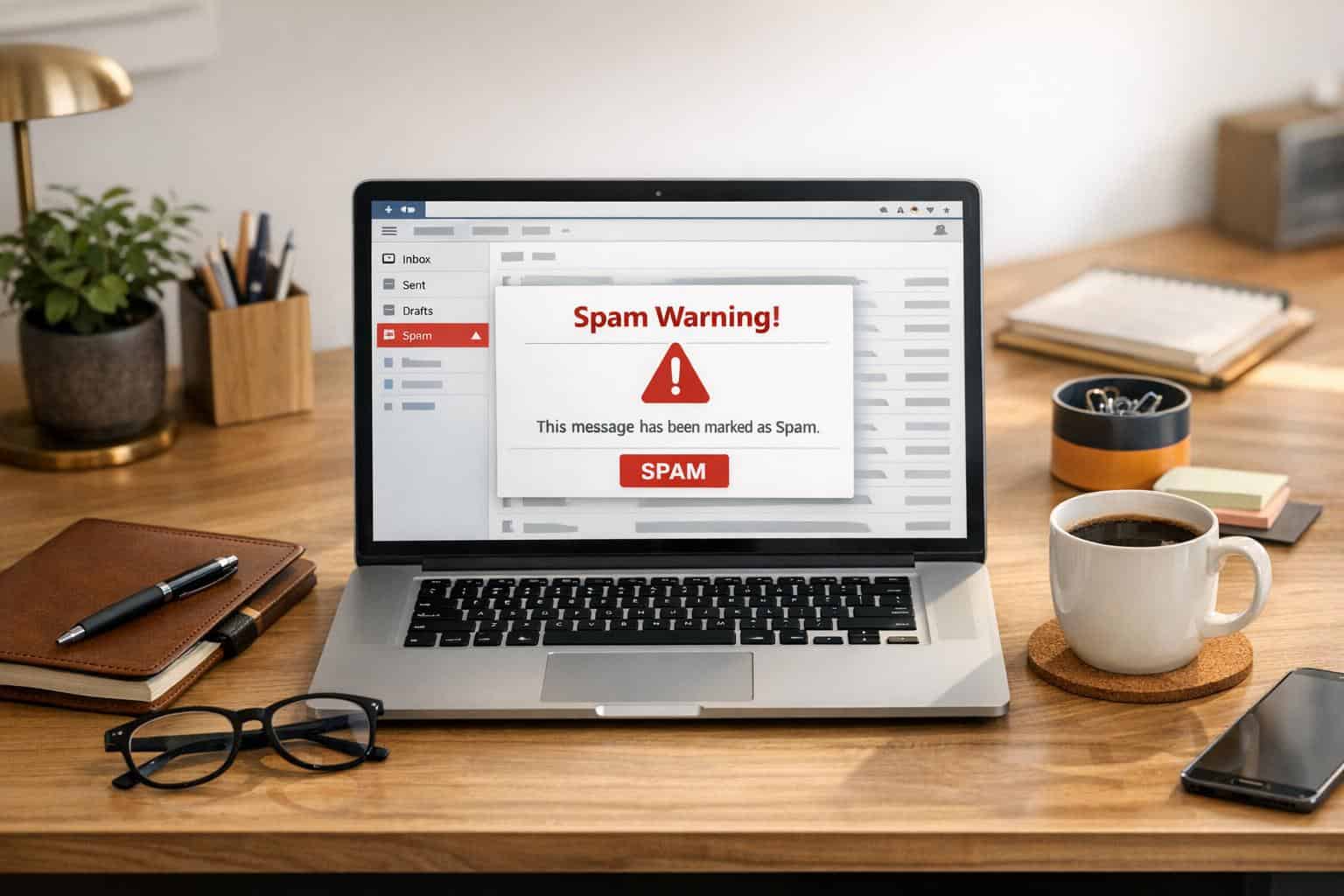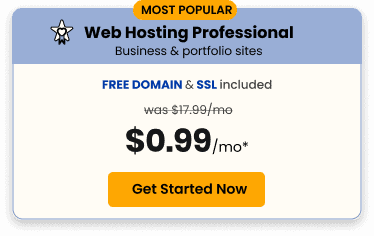The internet is a big place. Your customers are used to being cautious when clicking from one opportunity to the next. You have a tenth of a second to make a good impression, or you will lose that customer forever.
There are many ways that you can effectively communicate traits like credibility, trust, and reliability to your potential shoppers. To achieve this, make sure that your site visually, emotionally, and psychologically delivers the reasons a customer would buy from your business.
Here are the elements you need to update on your website to build a solid foundation of trust with your customers.
Use Trust Signals on Your Website
In conversion optimization, a trust signal is a tool that your e-commerce business will use to trigger feelings of safety, security, and confidence in your customer. These signals reassure your prospective buyer that your site is legitimate and will follow through on its promises.
Without the right trust signals in place, you can expect low to no sales. Some 70% of customers terminate their online purchases if they don’t see these trust indicators.
Showcase Reviews, Testimonials, and Features
Customer reviews and testimonials are the most powerful trust signals that you can display on your website. Potential customers will look at past customers to determine the kind of shopping experience that you offer. Nine out of 10 buyers will be influenced by the reviews you display.
- Video testimonials have the highest impact.
- Include a recent photo, full name, and company (or location).
- Post client and partner logos as social proof.
- Add the places where your products or services have been featured.
Create ways to collect real customer testimonials and place them in prominent areas on your website—your homepage, about us page, and contact page.
Keep in mind that 88% of customers will look at your reviews before making their final purchase decision, so choose the best of the best.

Make Your Site Secure
To guarantee that your business website is safe and secure for your customers to use, you need a website hosting company that adequately maintains their servers. A secure web host and an SSL certificate will go far in ensuring that customer information isn’t stolen from your company.
- Take appropriate website security measures (SSL, secure host).
- Make sure that your website is consistently updated.
Website security lets your customers know that they can use their bank information without theft or data complications. Adding an SSL certificate will also improve your SEO.
Use Authenticity to Validate Your Company
Authenticity is a great way to validate your company as a serious business. You can communicate it in your website redesign by adding personal images and stories to your content. Avoid stock imagery and bland text where possible!
- Use original, true-to-life images, stories, and video content.
- Craft an amazing “about page” that tells your origin story. (Here are examples.)
Elements of an authentic “about page” include your mission, the promise you’re making to your customers, your motivations, and your origin story. This page lets your customers know more about you—and customers prefer to buy things from people they know.
Lead With Educational Blog Content
The only thing better than authenticity on a website is thought leadership content on your blog. This proves to your customer that you are an expert in your field and know a lot about your industry. People tend to trust those who publish, teach, and share on a business blog.
- Blogging thought leadership content gives you credibility.
- Post regularly on a variety of topics and build an engaged community.
Use your eCommerce site as a blogging platform to attract traffic, become a subject authority, and gain trust among your readers. Soon those readers will turn into long-term buyers.
Put Important Information in Your Footer
It should be extremely easy for potential customers to access your policy details. This includes your privacy policy, return policy, shipping policy, and FAQs. These should be accessible no matter where your customers are on your website.
- Make all essential policy information accessible from your footer.
- You can also add security badges and awards to your footer to increase trust.
Your footer links should lead to pages where your policies are neatly summarized and simple to browse for your customers. Transparency and accessibility will inspire customers to buy.
Be Genuinely Accessible
The final trust signal is also the most obvious, so take care that your business website gets it right! Make sure that you are genuinely accessible to your customers by adding in all of your business contact information. Don’t just post your phone number or email address, but all contact points.
- Add your phone number, address, email, and Zoom information.
- Add social media links and have functional contact forms.
These multiple points of contact will enhance your reputation and create trust with your customers. Build this into your contact page as part of your small business website design for the best results.
Your website can instantly improve sales when you add these easy trust signals to your pages. Start by adding authentic content, showcase your best reviews, and choose a website host that makes your site safe and secure. Then, finish with a blog, footer-accessible policy links, and visible contact information.