Want a website that performs like a Fortune 500 company’s – but without the hefty price tag? You don’t need a massive IT budget to deliver fast, secure, and reliable hosting for your small business. By focusing on four key areas – uptime, speed, security, and scalability – you can create a professional-grade website that builds trust and keeps customers engaged.
Here’s the bottom line:
- Uptime: Aim for 99.99% uptime to avoid costly downtime.
- Speed: Keep page load times under 2 seconds to maintain low bounce rates and boost conversions.
- Security: Use SSL, firewalls, and malware protection to safeguard data and meet compliance requirements.
- Scalability: Choose hosting that grows with your business to handle traffic spikes without interruptions.
Affordable hosting options like shared, VPS, or cloud hosting make it possible to compete with larger companies. Providers like Turbify offer cost-effective plans with enterprise-grade features, including 24/7 support, backups, and compliance tools. Whether you’re just starting out or scaling up, smart hosting choices can help your business thrive online.
A Simple Guide To Web Hosting for Small Businesses
What Enterprise-Level Hosting Standards Mean
When Fortune 500 companies select hosting services, they aren’t just looking for a place to store their website files. They’re investing in a robust infrastructure that ensures smooth operations, protects their reputation, and supports significant revenue streams. For small businesses aiming to deliver professional-grade hosting, meeting these benchmarks is essential. Let’s break down the key metrics that set enterprise hosting apart from basic services.
Key Performance Benchmarks
Enterprise hosting is built on measurable standards that directly impact business success. These standards go beyond basic hosting services and ensure reliability, speed, and security.
Uptime is at the top of the list. Enterprise providers typically guarantee 99.99% uptime or better, meaning less than 53 minutes of downtime annually. In contrast, standard hosting often allows for much more downtime.
"Every minute of downtime costs businesses up to $36,000. That’s over $2 million per hour – and for many enterprises, even brief disruptions ripple across operations, revenue, and customer trust." – COMARCH SA
Page load speed is another critical factor. Enterprise hosting demands page load times under 2 seconds. Sites that achieve this can maintain bounce rates as low as 9%, while slower sites – taking 5 seconds to load – see bounce rates soar to 38%. Additionally, every extra second of load time can reduce conversions by 7%.
Scalability ensures your hosting can handle sudden traffic spikes without crashing, a must for growing businesses or those with seasonal surges.
Security measures in enterprise hosting are comprehensive. They include firewalls, intrusion detection systems, DDoS mitigation, encryption, and continuous monitoring to protect both business operations and customer data.
| Enterprise-Level Hosting Benchmark | Description | Importance for Small Businesses |
|---|---|---|
| High Availability (Uptime) | Guarantees 99.99% or higher uptime through redundancy. | Ensures your website remains accessible, even during critical moments. |
| Scalability on Demand | Dynamically adjusts resources to handle traffic spikes or growth. | Prevents crashes and slowdowns, protecting sales and user experience. |
| Advanced Security | Layers of protection: firewalls, DDoS mitigation, encryption, and monitoring. | Shields against cyberattacks, a growing threat for small businesses. |
| Performance (Speed & Caching) | Optimized page load speeds and caching. | Boosts SEO rankings, user satisfaction, and conversion rates. |
| 24/7 Monitoring & Support | Around-the-clock system monitoring and expert assistance. | Offers peace of mind with rapid issue resolution. |
Why Enterprise Standards Matter for Small Businesses
Small businesses today face the challenge of meeting customer expectations shaped by major online brands. Research shows that 37% of businesses lose customers after experiencing website downtime. While large companies might absorb the financial hit, small businesses can lose anywhere from $137 to $427 per minute during outages. For a business with $500,000 in annual revenue, just one hour of downtime could cost $25,000.
Customer trust is fragile. A slow-loading site, a security warning, or a crash can erode trust in seconds. In fact, a recent survey found that fewer than 40% of U.S. technology customers had high trust in the brand they purchased from. On top of that, poor performance can hurt search engine rankings, reducing organic traffic and revenue opportunities.
The stakes are high. With 43% of cyberattacks targeting small businesses, investing in enterprise-level hosting not only improves reliability but also builds customer confidence, helping businesses grow and retain their audience.
US Compliance Requirements
Running a business website in the U.S. means adhering to several federal and state regulations. For instance, PCI DSS compliance is mandatory for any business processing credit card payments. This requires a secure hosting environment with strong encryption, regular security audits, and strict access controls. Failure to comply can result in hefty fines and the loss of credit card processing privileges.
ADA compliance is another requirement, ensuring websites are accessible to all users.
State-specific laws add another layer of complexity. For example, California’s Consumer Privacy Act (CCPA) enforces strict data handling and storage practices. Meanwhile, GDPR compliance applies to U.S. businesses serving European customers, with penalties reaching up to $20 million or 4% of global revenue.
"Compliance enforcement at the hosting layer directly determines the operational legitimacy of enterprise websites." – Nick Spivak, Head of Business Development @ IT Monks Agency
The Federal Communications Commission (FCC) also plays a role, with regular updates to cybersecurity requirements. Recent initiatives include labeling programs for Internet of Things (IoT) devices, which could impact businesses using connected devices.
For businesses handling health information, HIPAA compliance is critical. Violations can cost up to $50,000 per incident, with a yearly cap of $1.5 million.
For small businesses, choosing a hosting provider that manages compliance – whether it’s PCI DSS, HIPAA, or GDPR – can save time and protect revenue. This allows business owners to focus on growth rather than navigating complex regulations.
Choosing Budget-Friendly, Scalable Hosting Solutions
When selecting hosting for your business, it’s essential to balance affordability with the ability to scale as your needs grow. Many small businesses opt for the cheapest option without considering future growth, only to face expensive migrations or downtime later. To avoid this, focus on finding a hosting provider that offers clear upgrade paths and supports your business’s evolution.
Types of Hosting: Shared, VPS, and Dedicated
Hosting options generally fall into three categories: shared, VPS, and dedicated. Each type serves different needs and budgets, so understanding their differences is crucial.
Shared hosting is the most economical choice, with prices ranging from $2 to $15 per month. In this setup, your website shares server resources with others, which keeps costs low but can impact performance during high-traffic periods. This option works well for startups, blogs, or small local businesses. For reliable shared hosting, plan to spend between $5 and $10 per month.
"Picking the right type of hosting for a website is crucial. The wrong plan can mean you pay too much for resources you don’t need, or that your website runs too slowly." – GoDaddy
VPS (Virtual Private Server) hosting offers a middle-ground solution, typically costing $20 to $80 per month. VPS gives you dedicated resources within a shared server, providing better performance, security, and flexibility than shared hosting. It’s ideal for growing businesses, e-commerce sites, or those needing custom server configurations, as you can install software and tweak settings to fit your needs.
Dedicated hosting is the premium option, with costs starting at $100 per month and reaching $1,000 or more for managed services. This type of hosting provides an entire physical server exclusively for your website, offering unmatched performance, security, and customization. However, it requires advanced technical knowledge if you opt for an unmanaged plan.
| Hosting Type | Ideal For | Monthly Cost | Key Benefits |
|---|---|---|---|
| Shared | Startups, Blogs, Small Sites | $5-$10 | Affordable, Easy to Manage |
| VPS | Growing Businesses, E-commerce | $20-$80 | Dedicated Resources, More Control |
| Dedicated | High-Traffic, Enterprise Sites | $100-$1,000+ | Maximum Performance, Full Customization |
Choose your hosting type based on factors like traffic, budget, technical expertise, and security requirements. While shared hosting is a common starting point for small businesses, having an upgrade path is critical for long-term success.
The Importance of Scalability
Scalability ensures your hosting can handle growth without interruptions or costly transitions. By 2025, shared hosting is expected to account for 37.64% of the web hosting market. While many businesses start with shared hosting, they’ll eventually need to move to more robust solutions.
Vertical scalability allows you to increase resources like CPU, RAM, and storage within your current plan. Horizontal scalability involves adding more server instances to distribute the load. The best hosting providers offer seamless auto-scaling, which adjusts resources automatically during traffic spikes, ensuring consistent performance without manual intervention.
For businesses with seasonal or fluctuating traffic, flexibility is key. Cloud hosting is an excellent option, with pay-as-you-go plans starting at $5 per month. On average, small businesses spend about $40 per month for essential resources.
"The right web hosting is the invisible engine that powers your online success. It should work so well that you forget it’s even there, giving you the freedom to grow without technical limitations holding you back." – OneNine
Cost-saving strategies can help you manage expenses while maintaining scalability. For predictable workloads, reserved instances can cut costs by up to 72% compared to pay-as-you-go models. Spot instances, which use surplus cloud capacity, can provide discounts of up to 90%. Additionally, always check renewal rates, as introductory offers often increase significantly after the initial term.
A good hosting provider makes transitions between plans smooth, avoiding the downtime and revenue loss that can come with complex migrations.
Why Turbify is an Ideal Hosting Partner
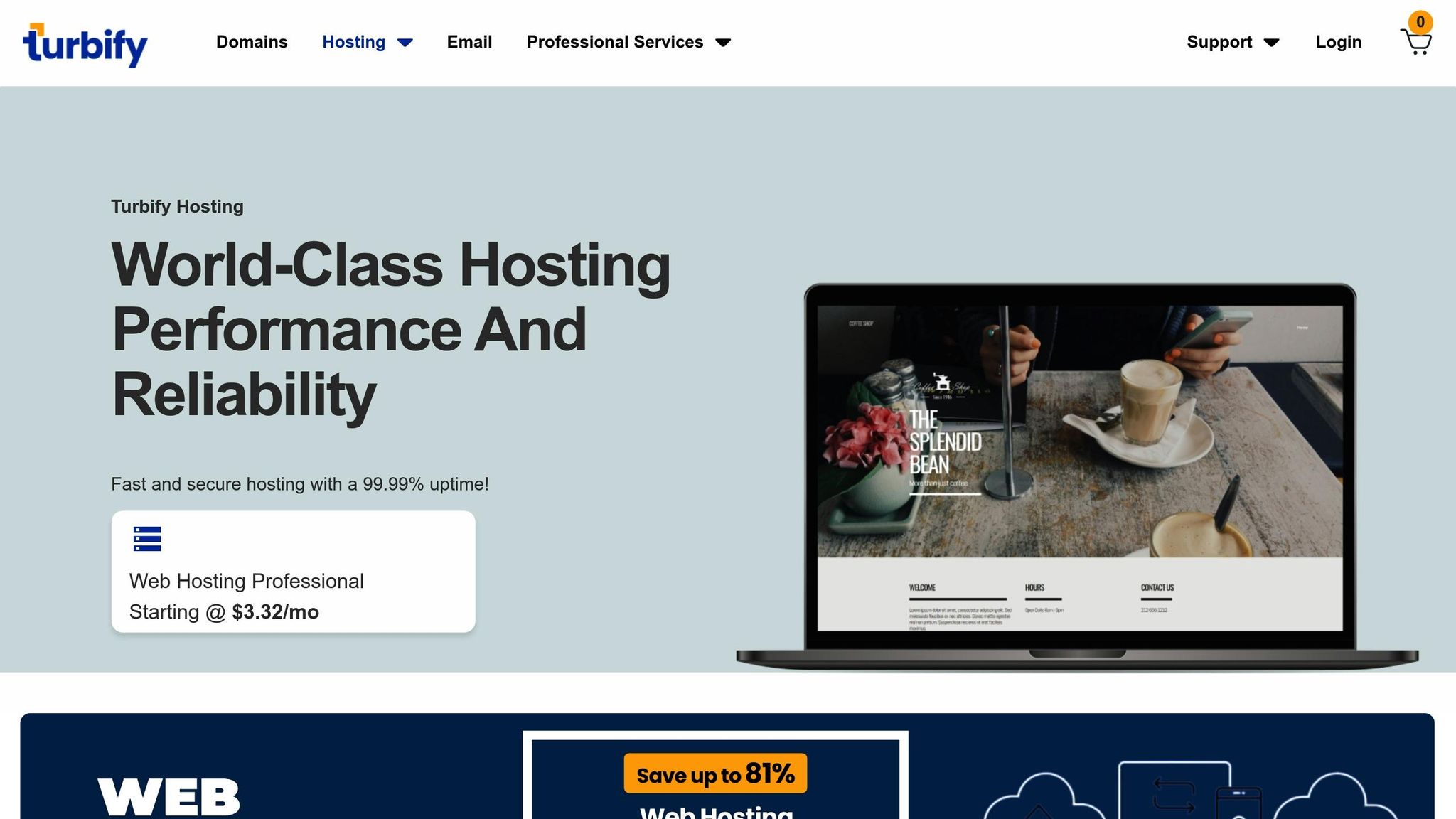
Turbify combines web, WordPress, and WooCommerce hosting into a single platform. With over 25 years of experience, Turbify delivers enterprise-level performance tailored to small businesses on tight budgets. Their platform includes web hosting, WordPress hosting, and WooCommerce hosting, all backed by consistent support and unified billing.
Reliability is a cornerstone of Turbify’s services, with a 99.99% uptime guarantee to ensure your website stays accessible during critical moments, safeguarding both revenue and customer trust.
Affordable pricing makes Turbify a standout choice. Annual commitments can save you up to 81% on web hosting plans. Domain registration is also budget-friendly, starting at just $0.49 for .ONLINE domains and $0.99 for .COM domains.
Their 24/7 expert support – available via email, chat, and phone – ensures you have help when you need it, without the expense of maintaining an in-house IT team.
"With over 25 years of experience and more than $80 Billion sold on our platform, our commitment is to your success, and it shows." – Turbify
Turbify’s integrated approach means you can scale your hosting seamlessly as your business grows. Whether you’re launching a simple website, starting a WordPress blog, or building an e-commerce store, Turbify eliminates the need to switch providers or learn new systems. Their focus on small business success, combined with enterprise-grade infrastructure and scalable pricing, makes them a smart choice for businesses aiming for high performance without breaking the bank.
Improving Website Speed and Uptime
Speed and uptime are the backbone of professional web hosting. Visitors typically wait just 0.3–3 seconds for a page to load, and any delay beyond that can cost you customers and hurt your search rankings. A faster website means lower bounce rates, better conversion rates, and stronger performance in organic search.
Techniques for Speed Improvement
Improving your website’s speed doesn’t have to break the bank. Here are some practical, low-cost strategies:
- Image Optimization: Compress your images, use JPEG for photographs, PNG for simpler graphics, and implement responsive images that adjust resolution based on the user’s device.
- Caching: Enable browser or server-side caching to store static files temporarily, which reduces load times for repeat visitors.
- Minimize HTTP Requests: Simplify your pages by combining CSS and JavaScript files where possible and removing nonessential elements.
- Code Minification: Clean up your CSS, JavaScript, and HTML files by removing unnecessary characters like whitespace and comments to reduce file sizes.
- Content Delivery Networks (CDNs): Use a CDN to deliver static files from servers closer to your visitors, ensuring faster load times no matter where they are.
- Enable Gzip Compression: Activate Gzip on your server to compress text-based files, saving bandwidth and speeding up delivery.
- Asynchronous JavaScript Loading: For JavaScript-heavy sites, load scripts asynchronously or place them at the bottom of your pages to prevent them from blocking other content.
- Mobile-First Optimization: With mobile traffic making up a significant portion of web visits, ensure your site is responsive and mobile-friendly.
Once you’ve implemented these improvements, it’s essential to monitor performance regularly to maintain uptime and ensure everything runs smoothly.
Monitoring Performance and Uptime
Continuous monitoring is vital for catching problems early. Uptime monitoring ensures your site stays accessible, while performance monitoring evaluates its efficiency when online. Together, these efforts are critical for maintaining reliable operations.
Key points to keep in mind:
- Unplanned downtime can cost up to $14,056 per minute, and 79% of users who encounter performance issues are unlikely to return. Extended outages lasting 48 hours or more may even lead to temporary removal from Google search results.
- Free tools like UptimeRobot (offering 50 monitors at 5-minute intervals) and Google PageSpeed Insights provide a good starting point. Paid options, such as UptimeRobot’s Pro plan ($7/month) or StatusCake plans (starting at $20/month), offer faster checks and more features.
- Monitoring from multiple global locations helps identify regional issues. Configure alerts to address problems promptly.
- Track metrics like response time, error rates, CPU usage, and user experience on critical pages such as your homepage, product pages, or checkout process.
"WPM alerting has permitted us to get faster alerts of issues with critical web apps such as online banking. Faster alerting means we can resolve issues sooner and increase uptime."
- John Predmore, Network Administrator, First Bankers Trust Company
For a comprehensive view of your site’s performance, combine Real User Monitoring (RUM), which tracks actual user interactions, with Synthetic Monitoring, which simulates user behavior.
The Role of Regular Backups
Fast websites and continuous monitoring are essential, but regular backups are your safety net. They protect your data and ensure quick recovery in case of data loss or outages. According to a study by the University of Texas, 94% of businesses that experience catastrophic data loss never recover – 43% close permanently, and 51% shut down within two years.
Here are strategies to build a solid backup plan:
- Backup Frequency: Match your backup schedule to the frequency of your site updates. Dynamic sites, like e-commerce stores or blogs, may need daily or even hourly backups, while static sites might only require weekly backups. Schedule backups during off-peak hours to avoid server strain.
- Automated Backup Solutions: Use automated tools like UpdraftPlus for WordPress to ensure consistent backups without relying on manual processes. Many hosting providers, such as Turbify, include automated backups in their plans.
- Multi-Location Storage: Follow the 3-2-1 backup rule – keep three copies of your data on two different media types, with one stored offsite. Store backups on your server for quick recovery, in the cloud for remote protection, and offline to guard against ransomware.
- Regular Testing: Test your backups periodically in a staging environment to confirm that files, databases, plugins, and settings can be restored correctly.
- Backup Security: Protect your backups with encryption, strong access controls, and multi-factor authentication. Keep detailed logs of backup dates, times, and storage locations for added security.
"Backups protect your business from cyberattacks, accidental deletions, and technical failures, ensuring your data stays safe and your website stays online."
- Hosted.com Blog
Prioritize backing up critical data – such as website files, databases, media, plugins, themes, and configuration settings – to ensure a quick recovery when it matters most.
sbb-itb-7459f5e
Setting Up Professional-Grade Security Measures
Security is the backbone of any business website. It safeguards your site, protects customer data, and preserves your reputation. Cyber threats don’t discriminate – 43% of cyberattacks target small businesses, often exploiting website vulnerabilities. Implementing strong security measures not only shields your business but also builds trust with your customers, all while aligning with cost-effective hosting solutions.
Key Security Features Your Website Needs
For your website to operate securely and professionally, certain features are non-negotiable:
- SSL certificates: These encrypt data exchanged between your site and visitors, making them essential for e-commerce and beneficial for SEO across all websites.
- DDoS protection: Defends against attacks that flood your server with traffic, a feature often included with reliable hosting services.
- Malware scanning and removal: Continuously monitors for malicious code, suspicious files, and unauthorized changes.
- Secure payment processing: Use trusted gateways like PayPal, Stripe, or Authorize.net to handle sensitive transactions and meet compliance standards.
- Web Application Firewalls (WAF): Filters incoming traffic to block harmful requests, such as SQL injections or cross-site scripting attacks.
Turbify’s built-in security features meet these standards without driving up costs. Once the basics are in place, the next step is ensuring they stay effective with regular updates and patches.
Automatic Updates and Patching
Keeping your website software up to date is one of the simplest yet most effective ways to prevent cyberattacks. Nearly half of all cyberattacks stem from outdated software vulnerabilities.
"When vendors release application patches, they often disclose details about the fixed vulnerabilities, effectively handing cybercriminals a roadmap to exploit businesses that fail to update." – Steadfast Solutions
Automating updates takes the hassle out of managing them manually. For instance, WordPress can automatically update its core software, themes, and plugins during off-peak hours, ensuring security patches are applied without interrupting your operations.
- Content Management System (CMS) updates: These are critical because CMS vulnerabilities can compromise your entire site. Enable automatic updates for minor releases and patches, but handle major updates manually to test for compatibility.
- Plugin and theme updates: Remove unused extensions and enable automatic updates for the ones you actively use.
- Testing updates: Use staging environments, offered by many hosting providers, to test updates before applying them to your live site. This helps prevent potential disruptions.
The cost of maintaining website security varies. Simple informational sites might need $10-$150 per month, while e-commerce platforms often require $150-$1,500+ monthly to stay secure.
Navigating US Compliance Standards
Strong security measures also help businesses meet complex US compliance requirements. As of 2025, many states have enacted privacy laws, making compliance essential not only to avoid penalties but also to foster customer trust.
- PCI DSS compliance: If you process credit card payments, PCI DSS compliance is mandatory. Using established payment processors can simplify this process and reduce your liability.
- State privacy laws: Compliance depends on factors like customer location and business size. For example, Delaware’s privacy law applies to businesses handling data from 35,000+ consumers, while Nebraska’s law exempts small businesses under federal guidelines . These laws typically require clear privacy policies, mechanisms for consumer data rights, and robust security protocols.
- Data audits: Conduct a thorough inventory to understand what personal data you collect, where it’s stored, and how it’s used.
- Consumer privacy tools: Provide customers with ways to exercise their rights, such as web forms, dedicated email addresses, or toll-free numbers, and respond within the required timeframe (usually 45 days) .
- Breach protocols: Most laws mandate that breaches be reported within 72 hours of discovery . Use monitoring tools to detect unauthorized access and have an incident response plan ready.
"Trust is fragile, and the consequences of failure are steep, so companies that manage data with care, clarity, and consistency avoid penalties and also earn loyalty, protect their reputation, and stay agile in the face of change." – LeapXpert
Professional compliance services typically cost $100-$500 per month, a small price compared to potential regulatory fines, which can range from $10,000 to $20,000 per violation in some states .
Using Business Tools and Support Services
Beyond security measures, having the right tools and dependable support services can make a world of difference for small businesses. When these tools work together seamlessly, they can significantly improve efficiency and productivity.
Integrated Business Tools for Efficiency
Large corporations often rely on integrated digital systems where all tools communicate smoothly, rather than juggling disconnected solutions. This approach isn’t just for big companies – businesses with integrated digital systems grow three times faster than those without them.
Building a solid digital foundation starts with essentials like reliable web hosting, a powerful Content Management System (CMS) such as WordPress (which powers 43.3% of all websites), and advanced analytics tools like Google Analytics 4. From there, successful businesses layer in tools for CRM, email marketing, project management, and accounting.
"The actual magic happens when these tools ‘talk to each other’ without friction. Good integrations break down data silos, cut down on manual work, and enable full funnel business intelligence." – ElySpace Blog
The financial benefits of integration are undeniable. For instance, businesses using CRM software report a 29% increase in sales and a 34% boost in productivity within just six months. Email marketing platforms like Mailchimp deliver impressive returns, generating $36–$42 for every dollar spent. Meanwhile, bookkeeping tools like QuickBooks Online can reduce bookkeeping costs by 40–60% on average.
Choosing tools that work well together is key. Take Zapier, for example – this automation platform has assisted over 1.8 million businesses and maintains an impressive 4.7/5 rating on Capterra. For small businesses, a complete suite of tools, including hosting, CRM, email marketing, and project management, typically costs between $200 and $800 per month.
24/7 Customer Support and Maintenance
When technical issues arise, having reliable support is critical. Website downtime alone can cost businesses an average of $300,000 per hour. On top of that, maintaining a website independently can consume around 17 hours per month, pulling focus away from core business tasks.
Professional website management can dramatically improve efficiency. Businesses that invest in these services often see productivity increase by up to 128% and conversion rates improve by 15–25% within six months. Additionally, nearly half of customers value 24/7 support as a key aspect of good service, and 91% are more likely to make repeat purchases after a positive support experience.
Basic website management packages start at roughly $99–299 per month, covering essential tasks like maintenance, security monitoring, and occasional content updates. More comprehensive services typically range from $300–600 per month.
StateWP offers a great example of the benefits of professional support. For instance, they helped Lead Liberated, a nonprofit, save hours each week on website maintenance, allowing the team to focus on its mission. Similarly, they improved Ranchod Law Group’s website performance, boosting its Google PageSpeed score from 38 to 94 for mobile and upgrading its GTMetrix grade from E to A.
"Partnering with StateWP for our website maintenance has given us peace of mind. As a small nonprofit, we don’t have the internal resources to devote to technical upkeep. Knowing that StateWP’s team is monitoring our site and handling any necessary updates or security issues allows us to focus on our core mission. Their reliable and expert support is invaluable." – John Westerlund, Lead Liberated
This combination of professional support and a strong platform creates a foundation for success, as demonstrated by companies like Turbify.
How Turbify Supports Small Businesses
Turbify offers small businesses enterprise-level performance through integrated hosting and business tools. By combining these services, Turbify helps smaller businesses achieve results similar to Fortune 500 companies – without breaking the bank.
Turbify’s platform simplifies website management, making it easier for businesses to establish and maintain their online presence without needing advanced technical skills. Their hosting solutions come equipped with top-tier performance features, strong security, and optimized setups for platforms like WordPress and WooCommerce. For businesses needing custom solutions, Turbify provides professional website design services that deliver SEO-friendly, mobile-responsive sites with ongoing maintenance. Their WooCommerce hosting also supports e-commerce needs, including secure payment processing, shipping management, and inventory synchronization across multiple channels.
"We offer solutions for any size enterprise. Our mix of enterprise hosting, professional services, and enhanced support provides a solution that works well for your business." – Turbify
Conclusion: Fortune 500 Hosting on a Small Business Budget
Achieving top-tier hosting performance without breaking the bank is no longer out of reach for small businesses. With the web hosting market expected to grow from $126.41 billion in 2024 to $527.07 billion by 2032, affordable yet high-quality hosting solutions are more accessible than ever.
By focusing on smart feature selection over excessive spending, small businesses can enjoy the same performance standards as major corporations. The key lies in choosing a hosting solution tailored to your current needs, with room to scale as your business grows. Whether you’re starting with an entry-level plan or a more advanced option, prioritizing features like a 99.9% uptime guarantee, strong security measures, and responsive customer support is essential.
"Picking the right web hosting can make or break a small business website. Speed, uptime, support and security all play a part in keeping customers happy and revenue flowing." – Katherine Haan, Staff Writer, Forbes Advisor
The cost-saving strategies outlined – such as opting for longer-term contracts to secure better rates and leveraging built-in business tools – can significantly reduce expenses while enhancing performance.
Modern hosting providers now offer enterprise-grade security, with some systems blocking over 5 million attacks daily. Pair this with 24/7 customer support and automated maintenance, and small businesses can achieve the reliability and protection once reserved for larger organizations. These insights underscore the earlier points about balancing quality with affordability.
The hosting industry has evolved to level the playing field, making it possible for small businesses to access enterprise-grade performance. With money-back guarantees ranging from 30 to 97 days, you can test these services with minimal risk. Whether you choose a budget-friendly cloud solution or a more advanced plan, the tools to compete with larger companies are at your fingertips.
FAQs
How can small businesses achieve top-level website security without overspending?
Small businesses can boost their website security without spending a fortune by focusing on a few practical steps. First, always keep your software and plugins updated, and don’t delay installing security patches – they’re critical for closing vulnerabilities. Protect sensitive accounts by using strong passwords and enabling multi-factor authentication for an added layer of defense. Installing an SSL certificate is another must – it encrypts data and reassures visitors that your site is secure.
For added protection, consider budget-friendly tools like firewalls, anti-malware software, and email filtering systems. It’s also important to train your team on basic cybersecurity practices and implement role-based access controls to minimize risks caused by human error. These simple yet effective measures can help safeguard your website while maintaining a professional level of security.
What should I consider when deciding between shared, VPS, or dedicated hosting for my growing business?
When considering shared, VPS, or dedicated hosting, it’s essential to evaluate factors like cost, performance, scalability, and security to find the right fit for your website.
- Shared hosting is the most affordable option, perfect for small websites with minimal traffic. However, it comes with limited resources and less control since you’re sharing server space with other users.
- VPS hosting offers a middle ground, providing more power and flexibility. It’s well-suited for growing businesses handling moderate traffic – typically up to about 20,000 daily visitors.
- Dedicated hosting is the top-tier choice for large, high-traffic websites. It provides maximum performance, security, and customization options, but it’s also the most expensive solution.
The key is to select a hosting option that matches your current needs while leaving room for future growth. Striking the right balance between affordability, performance, and security ensures your website can adapt as your business evolves.
Why is it important for small businesses to choose a hosting provider with compliance management in the US?
Choosing a hosting provider that prioritizes compliance management is essential for ensuring your small business meets key U.S. legal and security standards like SOC 2, ISO/IEC 27001, and PCI-DSS. These certifications are designed to safeguard sensitive customer data and showcase your dedication to privacy and security.
Sticking to these standards helps lower the chances of legal issues, minimizes the risk of expensive data breaches, and strengthens customer confidence. Hosting providers with a focus on compliance simplify the process of staying regulation-ready, offering you reassurance and a competitive advantage in today’s business landscape.






