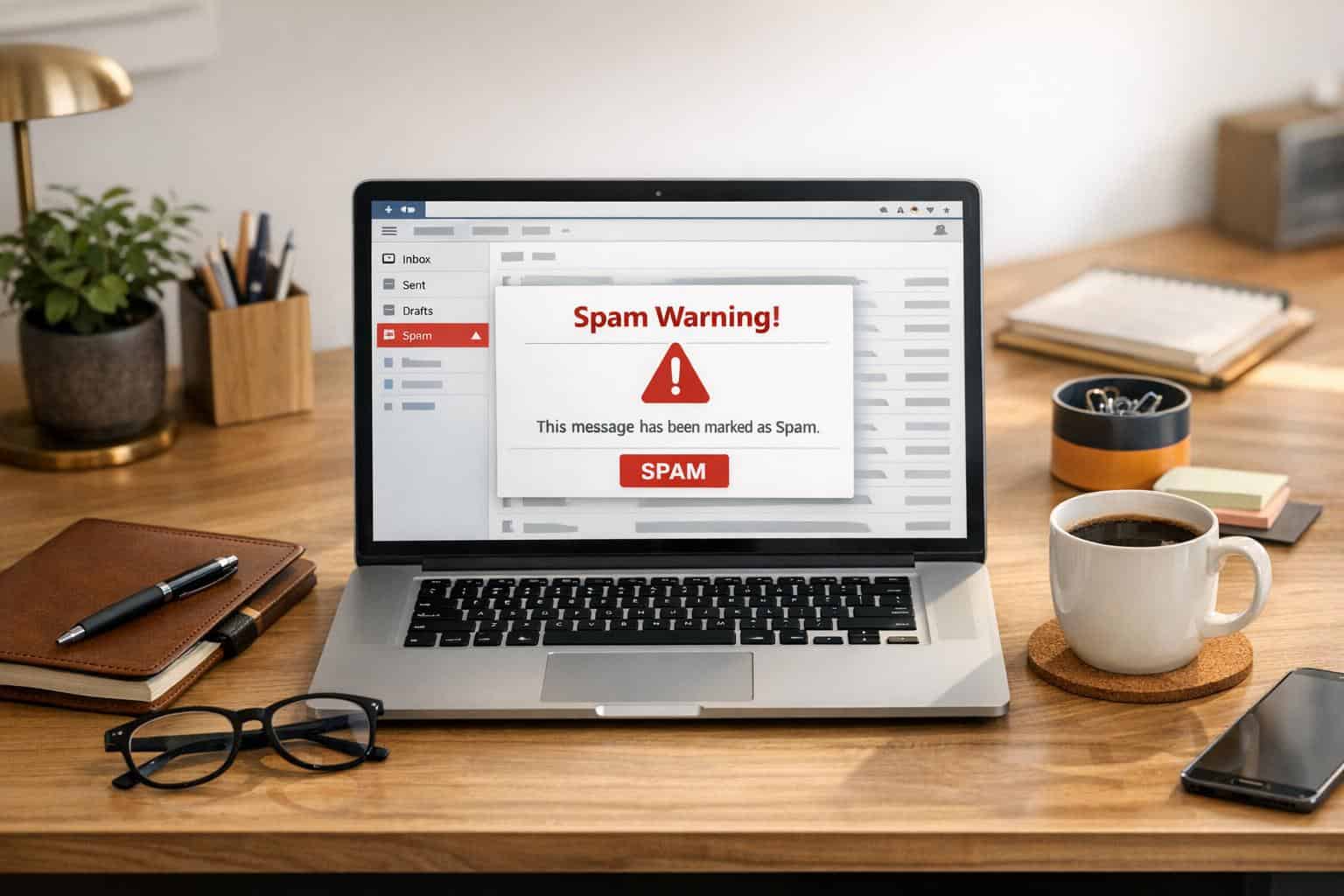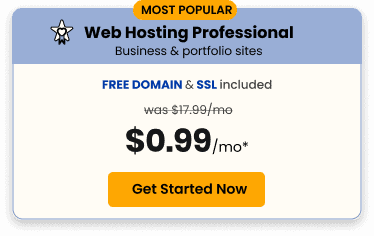Have you updated your business website for COVID-19 yet? There’s still time! These five steps will take you from zero to open communication with your employees, customers, and community in no time at all.
The COVID-19 lockdown forced most employees and customers indoors. Even now that the lockdowns are slowly being lifted, customer behavior has changed. Engaging, directing, and reassuring people will help your small business maintain sales and vital long-term relationships.
Your community wants to be safe and informed. They want to know what you’re doing about the coronavirus. The best way to share this information is through your website. Updating your content will guarantee that people continue to trust your company and its processes during the pandemic.
Let’s keep those lines of communication open with a few key site adjustments. Here are five steps that you can take right now to make sure that your COVID-19 communication is on target.
Tips for COVID-19 Communication
Before we delve into these website design and content changes, let’s take a minute to understand the impact of social distancing and how you should approach community contact.
Your business website is a communication asset and a key information destination for all potential customers, partners, and employees who want to know if it’s safe to do business with you. Your job is to explain your processes and dispel their fears.
In other words, provide knowledge, guidance, and reassurance.
This means regular updates on your website, not a set-and-forget approach. It also means listening to what your employees and customers are saying online. If you own a restaurant, and some diners are only happy dining there if you have visible partitions up, consider the investment.
This information will be gathered through your site. Get a quality website hosting provider to make sure your site is always live. Use this information to shape your messaging. If your website can’t handle these updates, it’s time for a complete website redesign!

#1: Add a Dedicated COVID-19 Landing Page
Many companies have identified the need for supportive information during this crisis. As a result, they’ve added dedicated landing pages to their websites that consolidate their COVID-19 responses and updates.
- Create a new page in your WordPress backend titled “COVID-19 Resources”
- Add the page to your main menu navigation (Here is a quick tutorial.)
- Add text, links, and content elements (If you don’t know how to do it, ask your designer/host.)
- Check out these quick and easy landing page examples here, here and here
Add business news, virus protection information, crisis policies, and company-specific resources to this page. Use the page link in email blasts and social media to let people know it’s there.
#2: Add an Alert Banner or Pop-Up Window
Once you’ve added the dedicated landing page to your website, you’ll want to tell your community where it is on your site. Since visitors come from a variety of search sources, they don’t always land on your homepage first.
- Update your website homepage masthead (key above-the-fold space on your homepage)
- Add a site-wide alert banner to the very top of your homepage (Find out how here.)
- Add a pop-up window (Directions can be found here.)
A homepage alert banner above your website header and masthead will improve navigation and usability and so will a handy pop-up window. These will be visible on any page, not just your homepage—in case your visitors don’t arrive there first.
#3: Update Your Critical Contact Details
As the coronavirus pandemic continues to grow, instability has become the new normal. Small businesses have had to change their operating hours several times since the lockdowns were announced. Other critical contact details that are likely to change are public directory listings, phone numbers, and current location.
- Make sure that your contact details are always accurate on your website
- Consistently update your details on Facebook, Google My Business, and Yelp
If you manage this effectively, you won’t damage your search engine optimization potential and lose traffic. Correct details ensure that traffic continues to flow to your business, which maintains community trust and ongoing sales.

#4: Create a New Blog Category for Pandemic Updates
The next step is to use your WordPress blog as a way to communicate updates, long-form content, and important changes to your customers, employees, and community.
Blogging is a great way to gauge customer sentiment during COVID-19, inspire discussion, and share findings that help others in your niche.
- Create a new category in your business blog (COVID-19 news or similar)
- Add a blog post to your WordPress backend using the new category
- Continue to post content that isn’t related to the pandemic
When creating your content, make it as niche-specific as possible. A fashion company should pay close attention to industry updates, how the virus clings to material, what is safe and what isn’t—and develop a strategy for communicating this to their customers via their blog.
#5: Make Social Media Links and Widgets Highly Visible
The final step is to make sure that your social media links are highly visible on your site. Communicate with customers on social platforms, like Facebook, TikTok, and Twitter, and make the links visible to guide others to the conversion. You can also embed widgets for greater visibility.
- 40% more people are using social media for COVID-19 information than before
- Adapt your marketing materials on social to be more empathetic
- Be part of other people’s conversations, not just your own
There are some great widgets that let you embed posts from Instagram or other platforms on your website. If your company is truly engaging about the crisis, then your community will appreciate being led to these conversations in order to learn more.
Keep your employees, customers, and community up-to-date on company-specific social distancing and pandemic news. The first step is to add a dedicated COVID-19 landing page to your WordPress website. Then, improve navigation by adding a site-wide alert banner and pop-up window.
Make sure that your contact details and local listings are always accurate, create a blog post category to increase discussion, and check that your social media links are highly visible on your website. If you need help with these updates, your website host will make these changes for you.
Use these five steps to instantly update your small business website, streamlining it for effective COVID-19 communication.