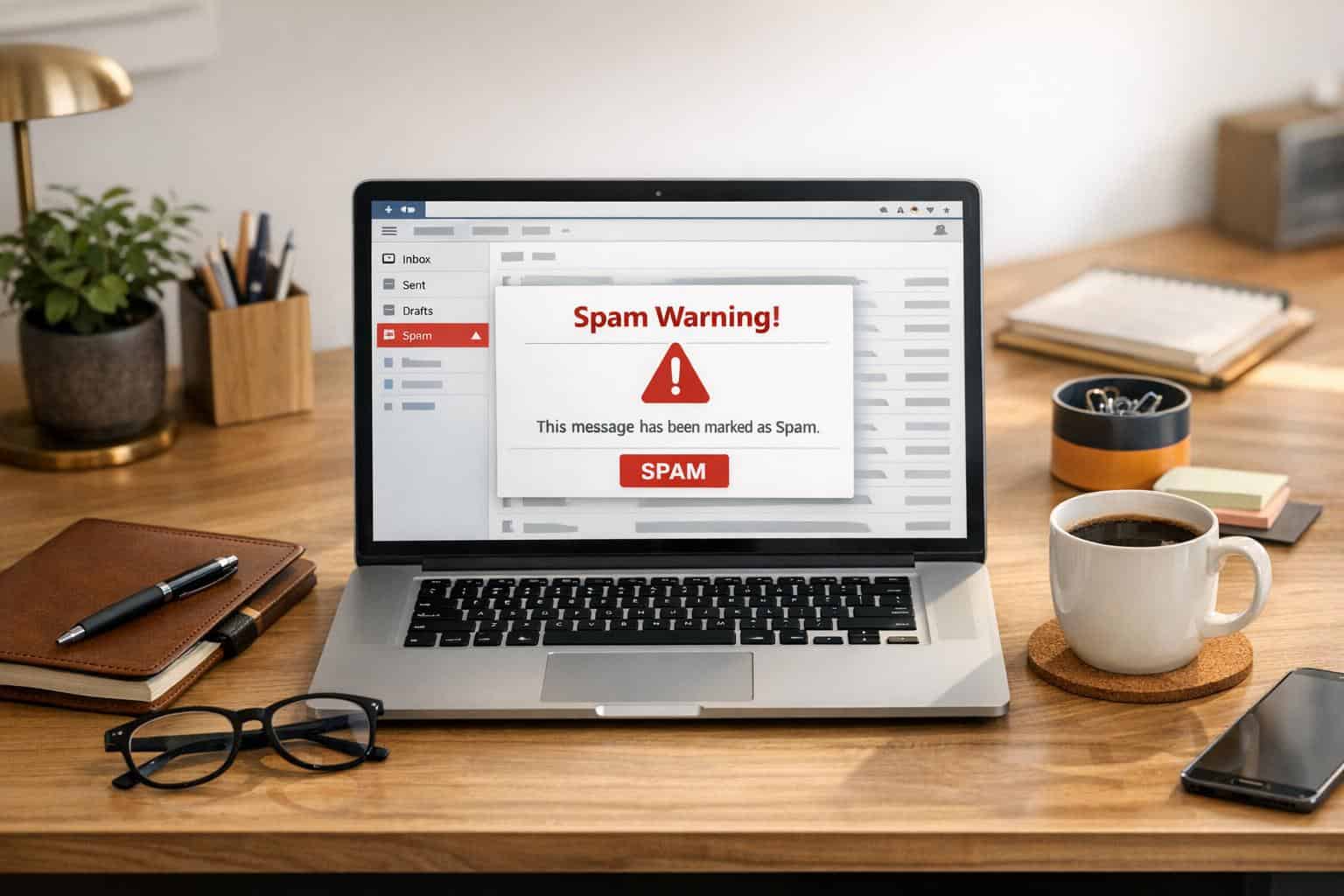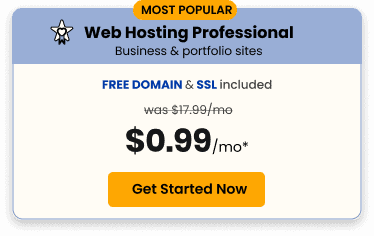Measuring your SEO performance is how you will know if your search engine optimization techniques are working. This article will take you through which tools to use, which metrics to look at, and will show you how to evaluate the impact of SEO on your business website.
Search engine optimization can seem like a mystery to small business owners who have never used it before. SEO generates leads and drive conversion—but it takes time and know-how, and, because of this, 70% of small companies don’t have an SEO strategy in place.
This creates a huge opportunity for growth, if you’re willing to put in the time it takes to learn how to harness the power of ranking in search results and converting traffic into sales. By taking performance monitoring seriously, you will grow your business.
Let’s demystify SEO and turn you into a performance-orientated online business. Here is what you need to know to measure your SEO performance correctly and convert traffic into sales.
A Brief Explanation of Performance Monitoring
SEO doesn’t work. Heard that before?
It’s easy to get frustrated with such a technical field if you don’t understand the basics. So, let’s update you on what performance monitoring is and how it works for your business.
In digital marketing, performance monitoring is how you keep track of a particular platform, channel, or application—using various tools that collect ongoing data for you to analyze and interpret. Data over time can reveal considerable insights and can help you improve many aspects of SEO.
SEO performance relates directly to your business website and the search engine optimization techniques you use to monitor traffic flow and website conversions. After all, the basic formula for online success is online traffic plus website conversions equal sales.
It’s the job of SEO to attract traffic (potential customers) to your website, where your web design, content, and marketing messages will convert people into buyers. How well you can do this will determine how much you sell and how fast you grow. That’s the performance you’re measuring!
So you need:
- Traffic from the SERP (search engine results pages)
- Website conversions (how well your website converts traffic into customers)
Let’s cut through the clutter and complexity and narrow it down to get you started with a tool that works, metrics that matter, and strategies that succeed. Remember, SEO is a long-term strategy! Here are three steps to get you started with performance monitoring.
Step 1: Choose Your Tools
The first step is to use the right tools. There are—quite literally—hundreds of them. First, you only need one to find out if your business website is as search engine friendly as you think.
Google Search Console is a 100% free SEO tool that will help you get your search engine marketing in order. It was designed by Google to help you understand how the search engine sees your website. It gives you valuable performance data on your content, your design, even your visitors.
Set up your account here.

Step 2: Choose Your Metrics
You have your Google Search Console verified and running. Now what?
With the website analytics on your new website, you need to determine which search metrics will matter most, then isolate them as key performance indicators (KPIs) for the next step. Select metrics that relate directly to business outcomes, not vanity metrics.
Here are the main SEO performance metrics to track and analyze as a beginner:
Performance Report
Here, you’ll be able to see several critical metrics that will tell you everything from search result position for certain keywords to where your search traffic comes from. The four metrics are average position, CTR, impressions, and clicks. You can use these to determine where you rank in the SERP and how much traffic clicks to your site.
Total Impressions
The number of times your website appears in search results. It’s by no means an accurate metric, but it provides vital context.
Answers the Question: Are people starting to see your site in the SERP?
New websites will slowly start to attract traffic and conversions. The metric to watch as this happens is impressions. If your impressions are going up, your keywords are ranking, and progress is being made because more people likely see your links in the SERP. After optimizing your website, watch this metric rise.
Average CTR
This metric shows your average click-through rates and tells you how many people have been enticed enough to click your link after they search.
Answers the Question: Is your content getting more clicks over time?
Check out the number of clicks and use them to optimize your page metadata for specific time periods. Metadata includes the title and description of your website pages in the SERP. Good search engine optimization is about creating compelling titles and a persuasive description so that when you do rank, visitors choose to click on your search result. That’s how you snag organic traffic!
Average Position
This metric shows your ranking position over time, and it gives your average position too. Use the Queries tab when you start here.
Answers the Question: Which search terms am I ranking for?
In the Queries section, you’ll see which keywords are ranking along with their clicks, impressions, and click-through rates. This is essential information for improving how you rank for specific terms on specific pages. As you start optimizing, your average position will plummet, which is normal. As your content gains weight, it will climb the SERP.
Use this metric to optimize single search queries/terms on your website at a time. You’ll learn how it works, what is effective in your niche, and what makes your content more valuable. Achieve with one page or term and then roll out to the rest!
Total Clicks
If you’re wondering why “total clicks” are not included in this list, it’s because this metric is part of impressions and CTR and contributes to them. Have a look around, but be careful not to make any big decisions on this metric alone.
Some other areas of Google Search Console to consider:
- Coverage: Check to see if Google has crawled and indexed all of your website pages, then compare it to your submitted XML sitemap. Are all pages showing up? Identify and repair known errors. Pages will only rank on the SERP if they have been indexed. If a page isn’t showing up, use the “URL inspection tool” to find out why so you can fix it and resubmit the URL.
- Link Report: Backlinks are a big quality content indicator, so the more a page has, the more likely it is to rank higher in the SERP. This is where you’ll see how many links each page has and who they are. If you’re guest blogging—watch this metric.
Step 3: Choose Your Strategy
As you can see by the metrics above, they lend themselves to quality content creation that will eventually drive sales. More traffic and more clicks mean more opportunity to sell. Google Search Console can tell you some of the SEO performance story, but it needs to be used with your website analytics data.
These metrics will influence:
- Strategies that impact organic traffic flow
- Strategies that improve average clicks and click-through rates
- Strategies that increase impressions
- Strategies that improve average rank positions
*Remember, none of this data is 100% accurate. It should only be used as a guide to improving averages.
If you use these metrics correctly, you’ll figure out how to rank selected keyword terms better, understand how search intent works with engaging content, and learn what causes a flood of organic traffic at key moments in time.
Make sure you have the right website hosting service and website design partner so that you can access the analytics required to pair with this directional search data.
These three steps will help you improve your SEO performance as you launch your new business website into the competitive world of rankings, clicks, and sales!