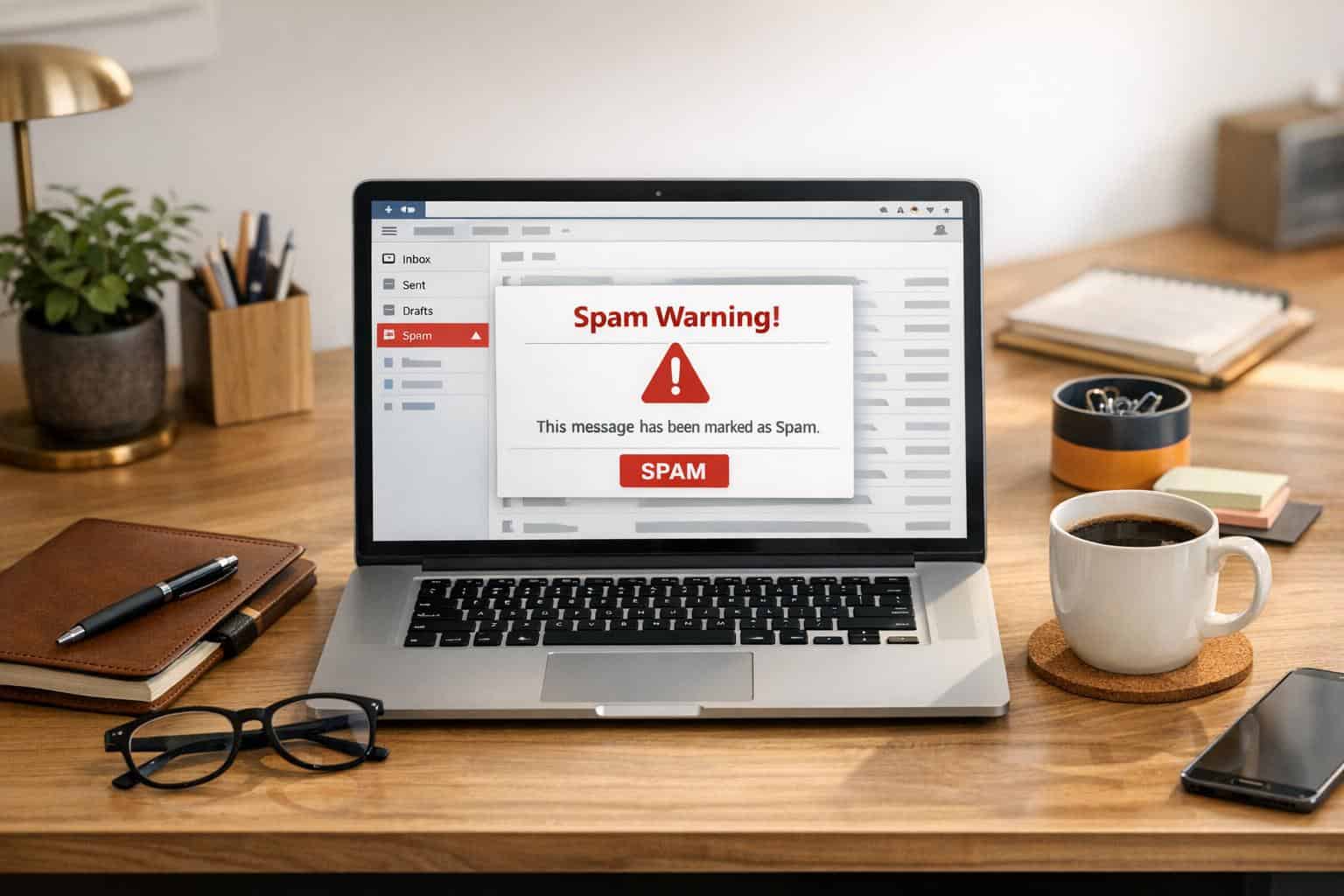Have you ever attended a meeting that just dragged and seemed
pointless? The entire time you’re there you just keep thinking that you’re time
could be spent elsewhere doing something more productive. In the business
world, this is a common problem. In fact, unnecessary meetings have been called
one of the biggest time wasters in the workplace. And, they cost U.S. businesses
$37 billion.
If you want to save your company a lot of time and money, here
are the most effective ways in streamlining your meetings.
Determine If a Meeting
is Necessary
One of the most effective ways to streamline meetings so that
you have additional time is by asking yourself whether or not a meeting a
meeting is necessary in the first place. Instead of bringing in the entire team
for an one-hour long meeting just to provide the current status of the
business, you may be able to address and resolve any issues, concerns or
problems with a quick conference call, utilizing your project management software, or even a follow-up email or two.
If other words, if the meeting doesn’t really serve a major
purpose, then you should consider using an alternative line of communication to
keep everyone in the loop.
Plan Ahead
If you’ve determined that you meeting is necessary then you need
to plan ahead so that you can map out the meeting’s objectives by asking and
answering questions like:
- Who is attending the meeting?
- How much time is allotted for the meeting?
- When and where will the meeting take place?
- What priorities need to be discussed?
- What outcome do you want? A final decision? Sharing a financial
report? Setting 6-month goals?
When you have these questions answered, you know who the exact
attendees will be (limit this to just the essential few), how long you have to
achieve your goal, the key objectives you want to discuss – remember to keep
the amount of objectives limited to the vital few.
When have everything in place, you can send out a clear agenda
to the attendees prior to the meeting so that everyone can be on the same page
and is prepared to start when the meeting begins.
Use Time Wisely
We’re all busy people and taking away our valuable time is a big
deal. That’s why you need to use the time set aside for a meeting wisely. For
starters, this means making sure that you start the meeting on time. If the
meeting is set for 10 am and you’re still waiting for one of two people, that’s
not fair to everyone else attending. Unless that person is an essential part of
the meeting, you have to begin even if everyone isn’t accounted for. There are
a few time trackers out there but I use this time tracking tool that my former business partner created and it works well and
is free.
You also want to keep the meeting short. Thirty minutes should
be enough time to have all of your topics addressed, but it is alright if a
meeting needs to be a bit longer. Since you already know how long the meeting
is supposed to be, then you can set a specific amount of time aside for each
topic.
For example, if you have 3 main objectives, then plan on having
5 minutes for each topic and then 15 minutes for discussion at the end.
Stay on Track
You spent the time creating an agenda, so why would you want to
stray too far from it? As mentioned above, you have to keep the meeting on
track by following the agenda in chronological and only allowing a minute or
two of discussion after each topic. If there are any questions, try to keep
your response short and to the point. You can always plan to have time at the
end to continue the discussion or answer any questions, but you have to be
strict and keep the meeting going.
You should also establish ground rules, like banning laptops or
smartphones in the meeting, to avoid distractions. The last thing you want to
do is wait for a team member to turn off their ringing phone or catching up on
emails.
Think Outside the
Conference Room
You could also schedule meetings outside the conference room by
creating a bit creative. For example, maybe you and client could meet at the
gym after work. Since you’re both heading to the gym anyways, you could discuss
business while exercising.
During your lunch break, you could have a walking meeting while
you’re heading from your office to your favorite restaurant. Even though you
may not have time to fit in a lunch meeting, you could use those couple of
minutes to get a deal done.
You could also turn a disaster into a success like Ben Smith,
CEO of Chancebending Media did. Smith told CBS, “We just closed our
biggest deal to date in the back of a moving taco truck. The executive we were
dealing with had his car towed, and he was late for his daughter’s soccer game.
We paid the taco truck outside our restaurant $200 to drive us to the soccer
game. We literally signed papers on the way in the middle of tacos and
lettuce.”
You could also turn retreats or extracurricular activities into
business meetings with your team members or clients, like while hiking or
fishing, so that you can build a rapport and change things up a bit.
Keep Everyone Informed
Finally, make sure something came out of the meeting. Have all
the objectives been met? Has everything been answered? You don’t want anything
to carry over into the next meeting.
You should also have a designated person take notes and then
convert them into an email for the attendees so they have a guide for the
objectives and aware of assignments and deadlines. You could also turn those
notes into a newsletter, which is sent out to everyone in the company. This way
the people who were not at the meeting can still be kept up-to-date – which
would avoid those pesky informative meetings.
Peter Daisyme is the co-founder of Palo Alto, California-based Hostt,
specializing in helping businesses with hosting their website for free,
for life. Previously he was the co-founder of Pixloo, a company that
helped people sell their homes online, that was acquired in 2012.