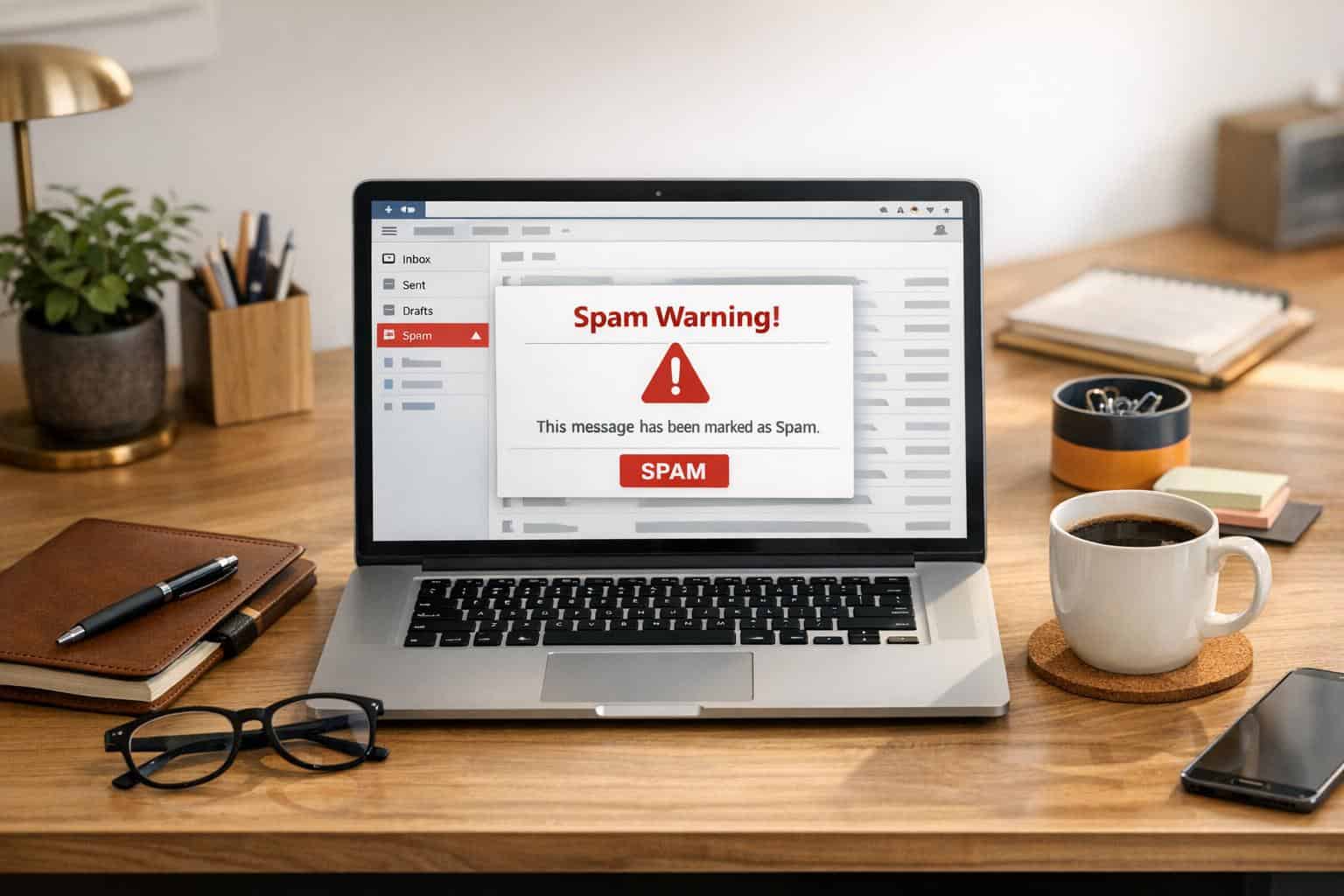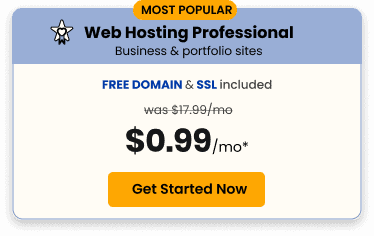Instagram has released a new Post Notification feature that could be a vital tool for your brand to increase its engagement with followers on Instagram. This feature sends a push notification to users when posts go live. This increases the chances of your followers actually engaging with the photo rather than scrolling past it in their feed like they normally would. Here are ways your brand can successfully use this feature:

1. Introduce the feature on other social media networks
If people connect with your brand on Facebook and Twitter, they are more likely to follow and subscribe to your posts on Instagram. Some people are unaware of Instagram’s new feature, so promoting it across other social media platforms will help increase your brand’s chances of your followers turning on notifications for your brand’s Instagram account.
2. Come up with contest ideas
People love to win things and by creating a contest that has your followers be the first or the top 10 to comment or like a post, they will more than likely participate. For this new feature specifically, you can push your followers to subscribe to post notifications if you announce the contest in advance. People will want to know exactly when you post so they can increase their odds of winning the contest. It would also be beneficial to offer discounts that expire or promoting new products that users will want to have a first look at.
3. Keep up with competitors
Don’t forget to use this new feature for yourself too! Keep a close watch on what your competitors are up to so you’re not caught off guard. If you subscribe to their posts you’ll know exactly what they’re promoting as soon as they post it on Instagram. It’s a great strategy to consistently be in the loop with what the competition is doing.
How exactly do I turn on post notifications?
To get push notifications for someone you follow on Instagram, open their profile page and then click on the triple-dot button in the upper-right corner. Then from the menu, click on “Turn on Post Notifications.” You will know it worked when you see “Post notifications on” at the top of your screen. Now, when that account posts a photo, you’ll be one of the first to know.
How do you plan on using Instagram’s post notification’s feature?
This article was syndicated from Business 2 Community: 3 Easy Ways To Use Instagram’s Post Notification Feature For Your Brand
More Digital & Social articles from Business 2 Community: