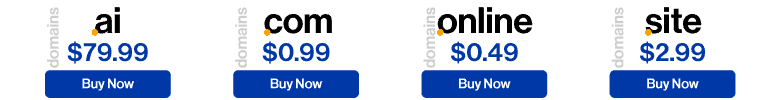This question has come up a few times in conversations with clients and co-workers, so I thought I’d write some of my thoughts on it.
Desktop Pros
Desktops are the defacto choice for most office workers. They’re cheap, upgrade-able, repairable and generally powerful. You typically get more for your money. And unless you go into very high end, they’re a better choice for heavy-lifting applications like CAD, Photoshop, etc. What they lack is portability. Need to bring something into a meeting? Grab that USB stick, shared drive, login, or a print out of your document.
If you want to work from home, you’re seriously hamstrung in environments. Although, if you use Google Apps and other online services, you could get away with not having your native office environment to work in. Then there’s always LogMeIn or PCAnywhere.
Ask most people… anything short of the same environment they use at work results in a reduction in productivity.
Laptop Pros
This is more my domain, as I’ve been using laptops as my office workstation for 8 years now. The initial requirement for a laptop was due to frequent travel. It’s very jarring to go from your work laptop to some hand-me-down laptop from IT. The cables are different. The environment is different. There’s just a learning curve each time you swap to a new one. And that learning curve costs money and time. On a shorter travel time basis, laptops also let you get into a quick meeting using your native setup. You can easily share documents or use software from your laptop that might not be on an unloved meeting room computer.
Finally, laptops enable telecommuting in a way that desktops can’t. Need to spend ten more minutes on a document, but you’re late for a dinner date? Close your laptop up and take it with you, it’s that easy. A few weeks ago, I had a cold but still wanted to work. So I popped by work, snagged my laptop, went home, brewed a pot of coffee and set down for work. I’ve got a spot at home with a spare monitor and wireless keyboard/mouse which I like more than any built-in trackpad or small laptop keyboard. If you compare the two systems from a features point of view, you’d be hard pressed to tell the difference.
 Laptop or Desktop?
Laptop or Desktop?
Work Setup
 Laptop or Desktop?
Laptop or Desktop?
Home Setup
Caveats to Laptop Use
Security: You better have that laptop password protected and have all client sensitive documents somewhere secure. Some companies use software to further secure and track their systems.
Email Accessibility: If you use hosted email or Google Apps, you’re probably fine. If your email is on a box in your office, it might be a bit tougher and you might have to use the watered-down web client or get a VPN connection so you can use Outlook.
File Access: If you’re lucky enough to be in a company that takes advantage of Google Drive or Dropbox, this will be easy. If you have secure file servers on premises, it’ll be a bit tougher and might require a VPN connection.
Battery Life/Power Access: If you have access to a power source, this isn’t an issue. But if you want to work outside or find yourself in a long coffee house meeting, you’ll want to make sure your laptop is fully charged or you have a backup battery. Plan ahead and you should be fine.
Repairs: If you’re a do-it-yourselfer, it can be pretty easy to pick up new parts and install them in a desktop tower. No so easy with a laptop. In fact, most major problems usually require expert help – and a hefty bill.
So what’s the bottom line?
The choice between a laptop and desktop computer is very individual and will depend on a lot of factors. Hopefully the points above will give you a few things to think about when it’s time to decide. If you frequently task switch, telecommute, or need to jump into meetings often, a laptop can really come in handy. On the other hand, spending $100 on a battery for a 4 year old laptop feels like a waste. Personally, I know that I’m going to be using a laptop for the next 5 years. Maybe by then, tablets will have come into their own and I’ll have a new article to write.
More Tech articles from Business 2 Community: