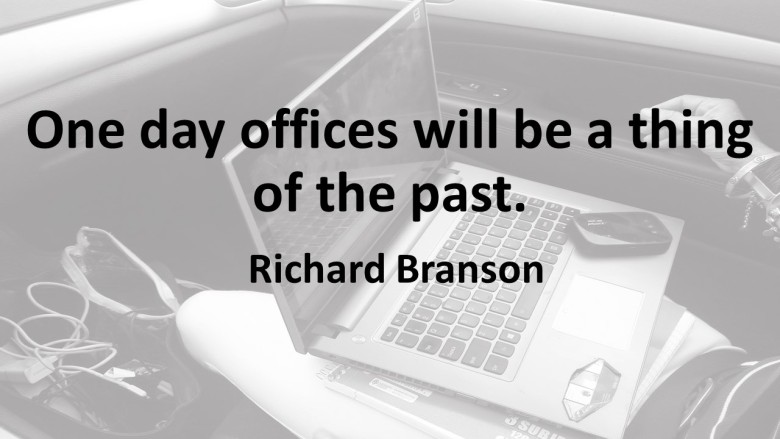Picture this quintessential bit of information that has been picking at your brain and eating you up inside, you remember – someone on a beach with a digital tool, getting their work done while enjoying their family.
Drives you crazy, doesn’t it?
The cool breeze, the aqua green water, the white sand and some cheeky entrepreneur who is making it work! You stop and wonder; “How does she do it?”
Well, working remotely takes a few smarts with your Systems, Tools, and Technology – welcome to this century, it’s not only possible to take a vacation, it’s doable, and within this article are the three things you need to know to make it work.
First, let’s identify a few fears here:
“No way. There’s too much to do and only I can do it.”
“My business would fall apart if I took time off.”
“Vacation? Only if I can have Wi-Fi.”
Put on your grown-up shoes and let’s roll up our sleeves and get you out of your office.
Systems: Developing your daily operational structures ensures consistency, ease of use and process management for yourself and those you bring onto your team as you grow. They become your auto-pilot during your absence.
Systems are the rules, policies, and procedures that your team follows and can consistently repeat as your company grows. They can be:
- Customer Support
- Inventory
- Marketing
- Accounting
- Human Resources
- Social Media
- Feedback
- On-boarding
- Meeting Procedures
- Customer Relations
While I admit, it isn’t always east to walk away or tune out even for a short time, but it is possible and you have earned it. While technology has given us 24/7 connectedness, it will also provide you with a few tools to step away. So, if you can marry your systems AND your tools, you can hide on an island or at least celebrate some down time without as much guilt.
Discipline is the bridge between goals and accomplishment. – Jim Rohn
I may not always practice what I preach, to the fullest extent, but I do operate with systems, a team and automation tools, enabling me to work from anywhere. On a recent 2 week trip, I visited 11 states, mountain biked in at least 7, visited majestic mountains dividing these great states, toured the longest cave system in the world and saw a part of the country that instills a real sense of America, history and the people who fought to establish our great nation.

Tools & Technology:
All of this travel was made possible BECAUSE I have systems, processes, tools and a whole lot of organizational skills. I love what I do and do what I love. It’s passion, not work.
The Secret Sauce: Everyone has a few tips and tricks to share – start talking in your community, ask a VA or check with other entrepreneurs who seem to be ‘always on’.
TIP:
I think one of the best time-savers I used was shared via a client. Managing client Gmail accounts and it can be a hassle if you have to constantly sign in and out of Chrome. The secret sauce is that you can create different user profiles and never have to login but just keep their Chrome account in your icon tray. I currently have 6 active Chrome browsers in my icon tray for email management, calendaring and other various client-specific projects.
Along with creating the individual user profiles, I also have each client’s daily core programs and most used apps saved in their own bookmark toolbar. I truly embrace organization and structure; maintaining files and systems for everything! This process not only saves me from needing to keep 10+ tabs open at all times, but streamlines each associated platform, tool, page or required details to operate behind the scenes for each client.

Over the years I have fine-tuned skills, tricks, and techniques, as we all do. It is a growth process and so vital for your business as well. I love the tip above. I am able to save/sync client apps, bookmarks, extensions, logins, favorite sites, etc. When a client shares their profiles with me, it provides me access to all of their data and company information. I do recommend the 2-step verification as well. Security is a must for every business.
TIP:
In order to manage all of the projects and clients, my favorite project management tool is Redbooth (formally Teambox). I feel it is THE tool to use as it is very user friendly, streamlines communications, keeps everything in one central location, and provides the opportunity to upload tasks, assign deadlines and a “task master,” engage in real time communication, share files, have conversations(similar to emails) and maintain editable notes (like Google Docs). Every time there is project activity, Redbooth will send you an email notification with the details. From here, you can reply directly from your email or you can login to your account. The dashboard interface is straightforward, displaying the key tools you use every day to effectively manage your projects and time.

Redbooth is very robust and full featured as they have continued to improve and enhance their offerings to make it the “go to” app for project management. You can also schedule HD live meetings and have it immediately added to your calendar with the call details. Once your meeting is started, you can also screen share or record the meeting for future reference or for team members that weren’t able to attend.
Other Redbooth benefits:
Reporting for each workspace, calendar, tasks, and users
Mobile Apps for IOS and Android
Integration with: Google Drive, SharePoint, Evernote, Office 365, Dropbox, Outlook, Gmail, MS Project
TIP:
In keeping with time management, an absolute must in the day and life of a Virtual Assistant, is time tracking. While there are so many options, some more techie than others, I prefer 2 KISS basics. This FREE stopwatch and timer and a spreadsheet. I keep this handy little tool saved in my personal browser as well as each client bookmark bar enabling me to stop, start and track the time spent on all tasks and projects. Honoring the simple and frankly, unsophisticated tool is a time saver in and of itself. I don’t need some fancy apparatus with bells and whistles. I need accuracy and accountability and that is what I get. There’s a time and a place for upgraded technology.
Here is the deal, find the right resources you need to make your vacation or working remotely actually work. Do your OWN research and find what works best for you, your business and method of working. I don’t believe there is one set tool, system or process that solves issues for the masses. We learn and operate in so many different ways, left brain, right brain, hands-on, visual, and so on that it makes strategic sense to implement your chosen tool not simply because someone tells you to, but because it works for YOU. Test and retest until you it all comes together according to your needs and preferences. Soon you too can travel with your office right in your lap as I do, but just be sure that you’ve got a designated driver.
You might even want to hire a VA to keep track of it all for you!
Over to you: please share your tips for working remotely and having a life.
This article was syndicated from Business 2 Community: Working Remotely: The 3 Things You Need To Know
More Business & Finance articles from Business 2 Community: