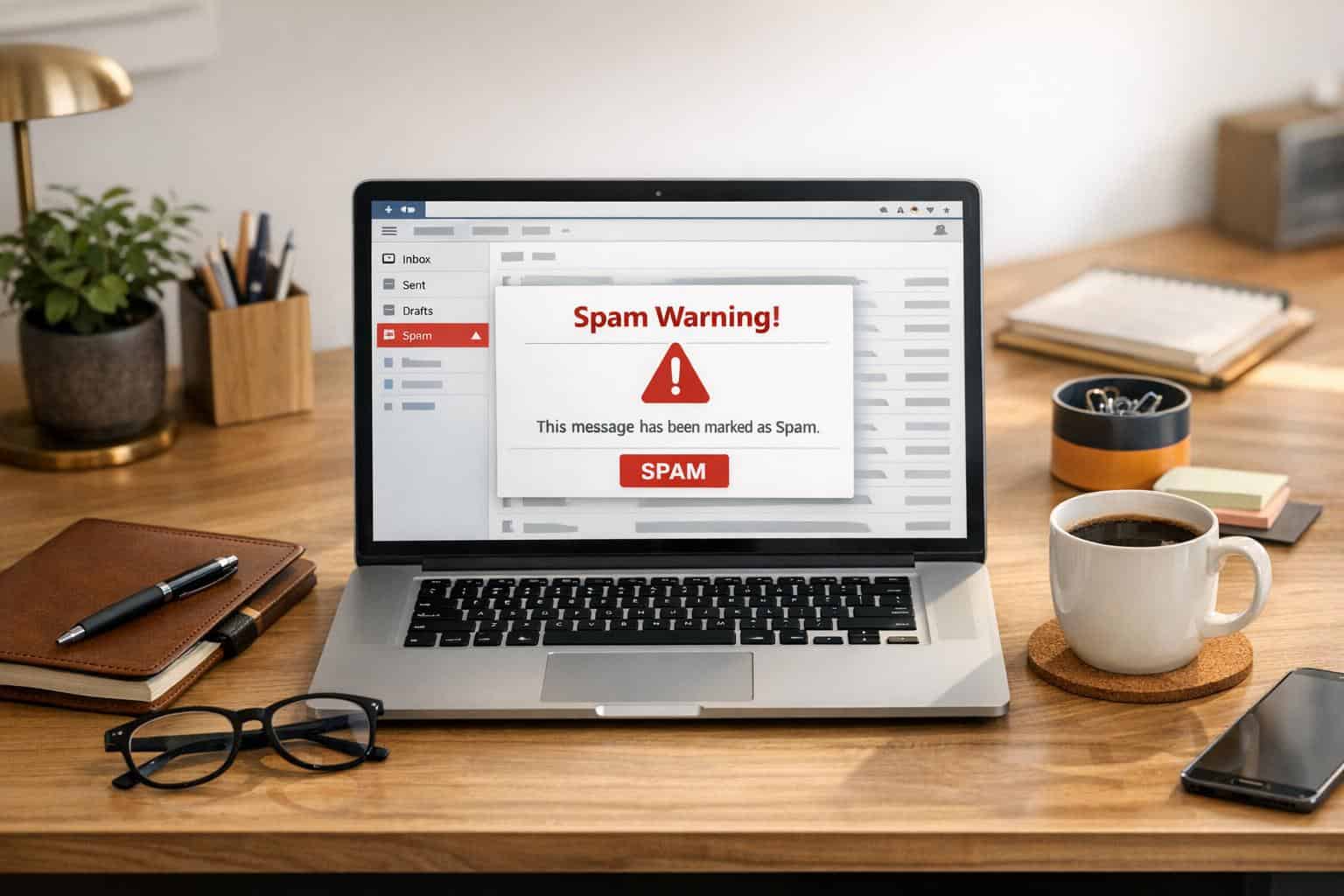Facebook began rolling out a new design for Pages last week. The intention is to make it easier for people to find the information they want and to help Page owners access the tools they use most.
With the new design, there are some great benefits as well as some drawbacks. We’re here to give you the low-down on what’s changing and what you can do to prepare.
Change #1: Page Posts Get Better Placement
Single-Column Timeline Format: A new single-column Timeline format displays your posts in a single column on the right side of your Page. The left side of your Page will now feature information about your business, as well as photos and videos. The new single-column format will make it easier for your page visitors to find (and follow) your posts.
Wider Page Posts: With the new single-column format, Page posts will now be 511 pixels wide versus 403 pixels wide previously. That means you can use larger images, giving your content greater visibility.
New Position For Like Button And Apps: The Like button will now overlay the cover photo, and your apps (or tabs) will now be located on the left side of your Page, as well as under the “More” drop-down menu. Moving the Like button and apps brings your Page posts closer to the cover photo, drawing more attention to your posts. A couple of things to keep in mind… If your cover photo is visually noisy, your Page visitors may have a hard time locating your Like button. Also, if you’re using custom apps, it may become more difficult for your visitors to find them.
 new-facebook-page-design
new-facebook-page-design
Change #2: Less Screen Real Estate For Apps
Cover Photo Appears Above App: When your visitors view any of your apps, your cover photo will now appear above your apps. This means you’ll have less screen real estate to work with for your apps.
 new-app-display
new-app-display
New “Similar Pages” Feature: When someone likes your Page from either your main page or one of your apps, a list of similar pages appears, pushing your Page and app content down. Similar pages could potentially include your competitors’ Pages.
 new-similar-pages
new-similar-pages
Change #3: Better Admin Tools
New “This Week” Section: The new design includes a new This Week section. This means that no matter where you are on your Page, you can now view information about the ads you’re running, new likes on your Page, post reach, and unread notifications and messages. You can click on any section in the This Week section for more detail. New navigation options are also available at the top of the Page, making it easier to access your activity, insights and settings. The Build Audience menu at the top of the Page offers direct access to your Ads Manager account.
New “Pages To Watch” Feature: A new Pages To Watch feature allows you to create a list of Pages similar to your own and compare their performance to your own. You will be able to see key stats about the Pages you are watching, as well as the past week’s most engaging posts from the Pages you’re watching.
3 Ways To Prepare For The Redesign
Right now, Facebook is giving you the option to move to the new design. You can add your page to the waiting list by clicking on the notification that appears on your page (example below).
![]() Waitlist for New Facebook Page Design
Waitlist for New Facebook Page Design
But… before you add your page to the waiting list, we’d like to add a word of caution: With the new design, fan-gated apps do not refresh automatically, as they did with the old design. The user must refresh the page to see your fan-gated app after liking your Page. It’s not clear if or when Facebook will fix this, but if you opt to move to the new design, here are three things you should do to prepare:
Use Larger Images For Your Posts
You’ve got more space… use it! As you design or pick images for your posts, be sure they meet the new 511 pixels image size.
Remove The Visual Noise From Your Cover Photo
Because the Like button now overlays the cover photo, it may be difficult for visitors to spot if your cover photo contains a lot of visuals. Opt for a simple, clean cover photo that allows visitors to your page to easily spot the Like button. You may even consider adding some directional visuals to help the visitor locate the Like button’s new location.
Design Apps With Important Info At Top
Because the cover photo remains constant on your app, and the new “Similar Pages” feature pushes your app down, having your content as high up on the app is important. Make sure your most important messages are near the top of your app.
Also, if you’re fan gating your apps, consider adding language to the fan gate that tells fans to refresh the page to see the app. Or consider removing the fan gate all together.
That’s it! If you’re already using the new design, tell us how it’s working for you.
This article was syndicated from Business 2 Community: How To Prepare For The New Facebook Page Design
More Social articles from Business 2 Community: