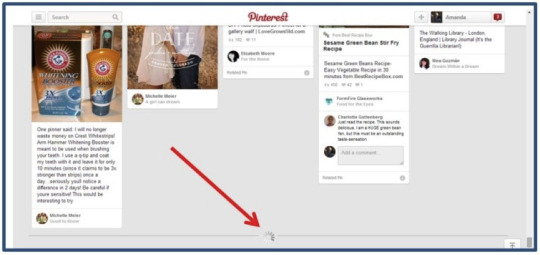Most people understand infinite scroll the minute I say “Facebook” without realizing that they have simply never heard the term. Infinite scrolling is a type of format for your website where readers can keep scrolling and scrolling while new information is constantly loaded. There is an infinite number of pages, so no “next page” links to click to see more. Below is a screenshot from Pinterest that shows how it works:
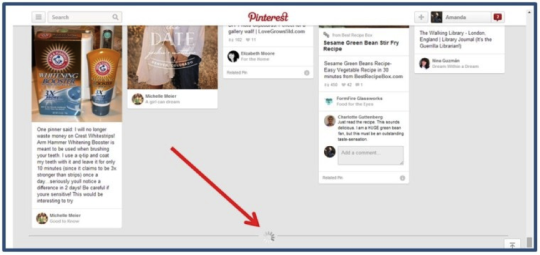
Facebook and other social networks such as Twitter, Pinterest and Instagram are perfect examples of this. Other examples of infinite scrolling include Google images, Mashable, The Chicago Tribune, and small business blogs like Uberflip and CopyPress.
The tricky thing about infinite scrolling is that is isn’t the right choice for every business. Whether or not you should make the move depends on your goals and what type of information you give to your website visitors.
The pros
- It’s great for mobile phones. Clicking small “next page” links make it hard to browse on your mobile phone. Simply scrolling up or down is much easier.
- It helps keep readers engaged. It’s easy to keep scrolling without realizing it, whereas a “see more” link breaks up the experience.
- It works well if you’re dealing with a lot of data. You can show more content at once, so it’s great if you have a lot of information to produce.
- Real-time information is easiest to manage. Infinite scroll will update content immediately, so websites that count on real-time information (such as social media sites) do extremely well with infinite scroll.
It’s also worth noting that infinite scroll does not make your website load any slower than a traditionally formatted website, and according to a QuickSprout article, each time a user scrolls down and more content is loaded, that will count as a new pageview in your Analytics. A pro for most!
Related: 5 Sources of Online Traffic You’re Probably Ignoring
The cons
- Users can’t search for anything specific. You have to keep scrolling if you’re looking for something specific or something you saw earlier.
- Users also can’t skip information. On that same note, you can’t skip down to new information because it hasn’t necessarily been loaded yet. Again, you have to just keep scrolling. For some, this can become very annoying.
- Your website won’t have a footer. This means you will have to put most of that standard footer information into some sort of heading, which either may not fit or look strange. If you leave out the information, users might be confused about where to go to find your Contact or About Us page.
- Infinite scroll uses JavaScript. This isn’t a big problem just yet, but if you’re trying to get away from JavaScript or are nervous about its future in terms of Google rankings, infinite scroll isn’t ideal.
It’s also important to consider some of the SEO considerations of infinite scroll if you do decide to move forward. This might been seen as a con for some, however SEO doesn’t have to be difficult with infinite scroll, it just takes a little bit of extra one-time work. I recommend checking out this article for more information.
Related: Can You Find the Hidden Images in These 40 Brand Logos? (Infographic)
How to tell if infinite scroll is right for you
Whether or not infinite scroll is a good thing depends entirely on your type of website/company and not on infinite scroll in general. For some it works great, for others it’s a nightmare. Here are some typical winners and losers
Winners: Entertainment websites. If all of your information is essentially the same level of importance and you aim to entertain, you want to keep people scrolling through your website as long as possible (not moving through any sort of sales funnel). There is no searching involved. This is why websites that focus on images do so well with infinite scrolling.
Losers: Ecommerce websites. Ecommerce websites wouldn’t do well with infinite scrolling because they want readers to research and jump around the site. Searching and skipping information is important, and not everything is of equal importance.
Of course, your website probably won’t fall into exactly one of these win-or-lose categories. In some situations around the web, you see sort of a mix. For example, a website that isn’t heavy on images can still make infinite scrolling work if the site includes a menu option to help people search. There is no right or wrong answer with infinite scrolling unfortunately, so it’s ultimately up to you.
What do you think about infinite scrolling? Let us know in the comment section below.
Related: Protect Your Business Name: Tips on How to Secure a Trademark (Infographic)