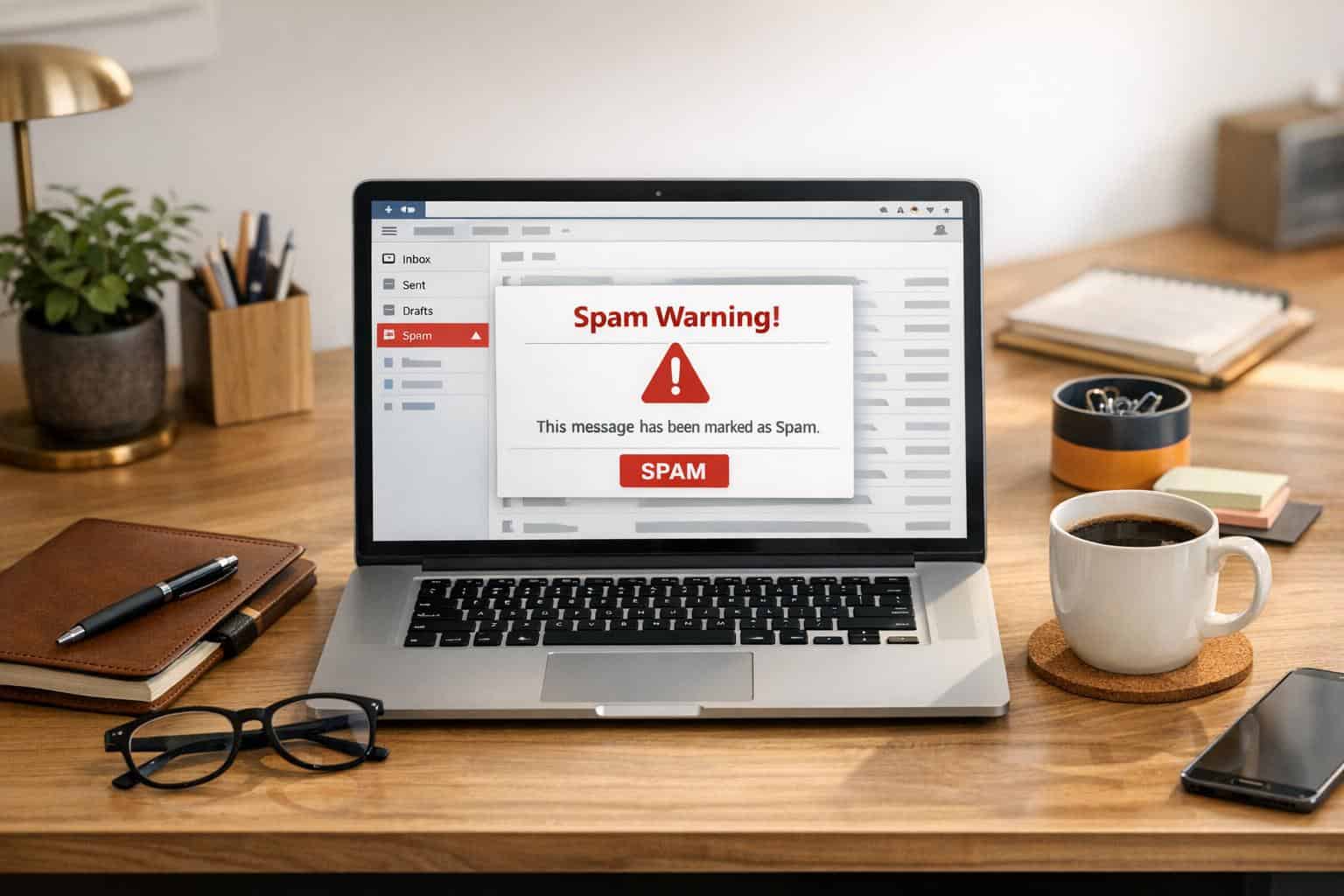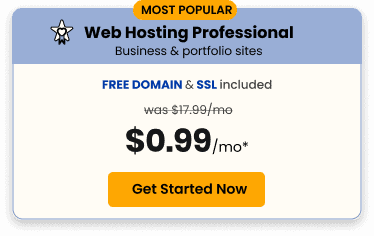As the economy starts to open back up, the in-store experience will be anything but normal, with social-distancing advisories expected to stay in place for months—or even years.
For retailers, that means rethinking everything from your shelves to your checkout process so you can still connect with customers without physical contact. One way to do that? By using QR codes.
QR codes can make it simple to serve customers while maintaining social distance. Let’s explore a few other ways to “QR” it below.
Create digital coupons.
Coupons are a great way to generate sales and inspire new customers to stop in. But traditional coupons require the customer to hand over a piece of paper to the cashier at the time of payment. Instead, you can print a QR code on the coupon the cashier can scan at checkout.
Even better, you can add QR codes to email promotions to drive in-store traffic. When a customer comes in to use the coupon, all they have to do is hold up the email with the QR code on their phone for scanning – no printing required.
Provide product information.
In an effort to keep physical distance, some customers may be wary of talking to staff or asking for information about a product. You can help them get the information they need by adding a unique QR code to your displays for each product. The QR code would then lead to a product page on your website with information like specs, customer reviews, videos, user guides, FAQs, and more.
Promote your social media channels in-store.
Facebook, Twitter, Instagram, YouTube, and other social media channels are great ways to stay connected with customers. To gain likes, shares, and followers while customers are shopping in-store, create a QR code that leads to your social media profile of choice. You can promote this QR code using signage, your store receipt, or even on clever formats like hangtags or bags.
If your business is active on more than one social media platform, use the QR code to send customers to a page on your website that features links to all your social media profiles.
Share business information on your storefront.
Because your business information may change from day to day, it may not make sense to have pre-printed signage in the storefront window. Instead, put a QR code on your door that people can scan from the sidewalk.
The code can lead to a webpage that displays all the pertinent info a passerby might want to know. That way it’s easy to update in case you need to adjust hours, change the store phone number to a manager’s cell phone, or update your out-of-stock list.
Featured information could include:
- Store hours
- Phone number
- Email address
- Product lines available
- Sold-out products
- Store promotions
- The store’s mask/social distancing/customer occupancy limits
- Updated store policies for returns/service
Generating a QR code.
To create a QR code for any of the above use cases, try this easy QR code generator.
One more thing: Touch-free payments.
The communal pen is no longer a friend at checkout, but QR codes are. All you need to do is add a QR code at your point of sale.
PayPal happens to be waiving transaction fees on QR code transactions until September 30, 2020. After that, the transaction fee is a discounted 1.90% + $0.10 per transaction.* Follow the step-by-step instructions here and once you’ve generated a QR code to accept payments, you can add it to your checkout counter.
Even though it may be quite sometime before the world returns to “normal,” offering your customers flexibility is key. QR codes can give you an easy method for keeping connections touch-free, helping your customers feel safe to do business with you in person again.
The contents of this site are provided for informational purposes only. You should always obtain independent, professional accounting, financial, and legal advice before making any business decision.
*After September 30, 2020, you’ll pay a low 1.90% + $0.10 per transaction fee when your customers pay you. For buyers, making a payment via QR code works like sending money through the PayPal app. It’s always free for buyers when they select Goods & Services.