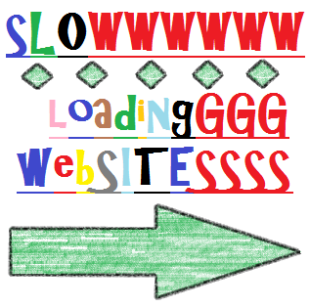 Quickly Fix Slow Loading Web Pages
Quickly Fix Slow Loading Web Pages
Slow loading web pages are the enemy of every Web-based business, so I’m going to give you one quick tip off the bat. If you follow this tip, you don’t need to read the rest of this article (but you still can). The rest of this article about slow loading webpages is for people who don’t take this simple advice: get better hosting.
Better Hosting To Fix Slow Loading Web Pages
Website hosting these days is so incredibly cheap that any successful Web-based business can afford great hosting for a small fraction of gross income. If you have slow loading webpages, don’t waste your time changing settings or tweaking themes or adding cloud services—just spend an extra $5 to $10 a month on faster website hosting.
I started out with a baby hosting plan with Hostgator years ago now. I used to try and speed up my websites but as fast as I could tweak them, the bigger they got, slowing them down again. I finally realized that it was OK to start a business with small hosting but you could not continue like that!
I’m not saying you should try to spend your way out of every business problem, but this is one problem where it doesn’t make sense to spend your valuable time when a few dollars will go so far.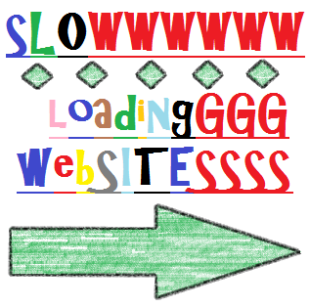 Quickly Fix Slow Loading Web Pages
Quickly Fix Slow Loading Web Pages
You can upgrade your web hosting or bite the bullet and buy the best hosting there is for WordPress called WPEngine. This web hosting specializes in excellent quality, speed and up-time. You can speed up WordPress with their built in CDN, super fast servers and amazing up-time.
But if you’ve just started your website business or you don’t have even a small amount of extra cash, here are a few tricks you can try to fix slow loading web pages without having to mess around with any settings.
Get Rid Of Images, Sort Of
Slow loading web pages usually mean one of two things: your website server (web server) is overloaded or your database server is overloaded. In the first case, the web server, the best way to reduce the load is by getting rid of the largest files.
The largest files on a typical website are the images. Let’s make a quick size comparison: this article contains about 1,000 words each with about 7 letters plus a space between each word. That’s 8,000 characters which is the same (in English) as 8,000 bytes (8 kilobytes). The typical medium-sized website image is about 400 kilobytes—about 50 times as large. That means for every medium image on your site, your web server could serve 50 articles in roughly the same amount of time.
How do you get rid of these images which are slowing down your website?
There are couple options:
1. Actually get rid of them. Go through your most popular pages and streamline them—get rid of unnecessary images. Look especially for images which are unnecessarily duplicated on multiple pages. (For example, you added them to every page on your website.)
2. Move the images to another server. To keep my websites running super quick, I don’t host all of my images on the same site as my text. I put images on Amazon’s Simple Storage System (S3). It costs me about $2.00 a month (precisely $2.14 for October 2012) but I think it’s worth it to prevent slow loading web pages.
If you don’t want to pay for a service such as Amazon S3, consider using a cloud service such as Flickr for your image hosting.
Get Rid Of Comments, Sort Of
The other problem which is most likely slowing down your website is an overloaded database server. One thing the overwhelms database servers is displaying pages with dozens or hundreds of comments. For each comment, your website software needs to send a separate request to your database server.
If your website’s most popular pages have tons of comments (and you have slow hosting), then it’s no surprise you have slow loading web pages.
The solution is to get rid of comments
Again, there are a couple ways you can do this:
1. Delete comments from your site. An acquaintance of mine used to go through his blog periodically and delete comments he thought were uninsightful. That included common comments such as, “great post” and “thank you.” Once, when he deleted a comment of mine, it annoyed me so much that I stopped reading his blog, so I don’t think this is a good solution for most people.
2. Move your comments to the cloud using a service such as Disqus. These services will store all of your comments on their server and display them on your site using Javascript code which won’t slow down either your database server or web server. They’re an ideal service to fix slow loading web pages.
The downside to third-party comment services in my opinion is that they control all of your comments. If your comments are important to you and your site, you may want to continue hosting them yourself. (If so, again I recommend you look at faster website hosting.)
Cut Down on Plugins
If you are not going to get decent hosting, another thing you can do is limit your use of plugins or add-ons for your site. Plugins can actually cause havoc on a space limited website. Some are sneaky and use all of your resources to get intended results. You might not even have many plugins installed but you might have a resource hog installed. You have to weigh up your options and unfortunately your website loading time should come first.
More Business articles from Business 2 Community:




