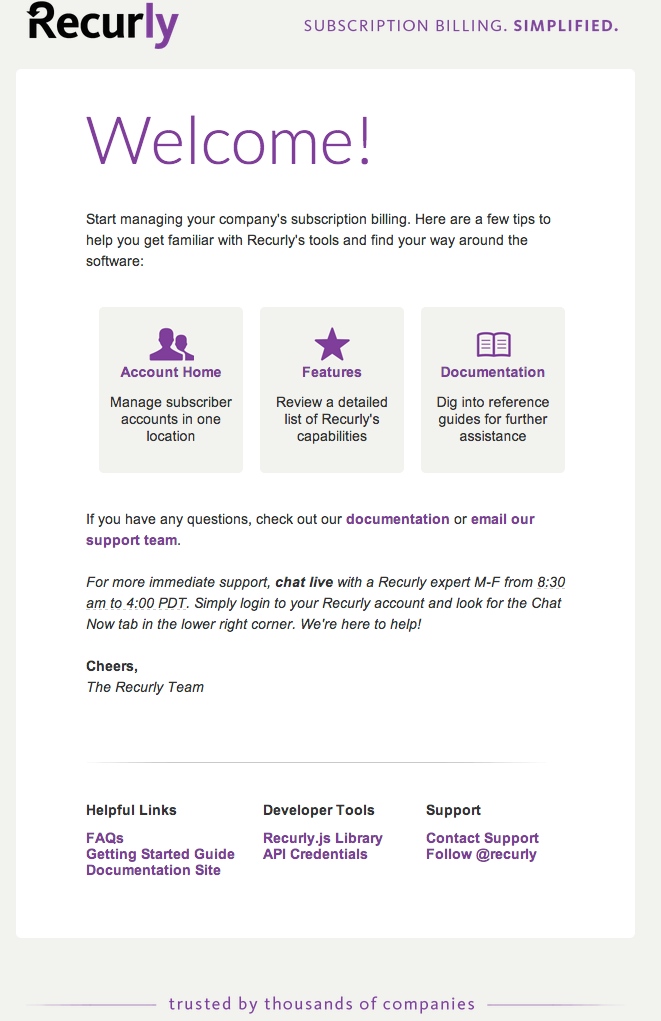Service-based businesses like computer repair shops, staffing agencies, cleaning services, marketing companies, e-commerce businesses and a whole host of others use email marketing to promote their business.
While many service-based businesses embrace the power of email marketing, it’s safe to say the way you utilize email is much different than the big box stores at the mall.
To help service-based businesses use email marketing to its fullest, we’ve created this guide that’s chock-full of information and tips to maximize every email you send.
We’ll cover why your business should send emails by highlighting the marketing goals that specific emails can accomplish. We’ll also showcase four emails that your business should send. We’ll have examples of each email, along with handy tips like when to send them and the components that each email should have.
So let’s get down to email business. Here’s a look at five goals that email marketing can accomplish for your service-based business.
1. Attract potential customers
Email can intrigue potential customers in a non-obtrusive way. Email isn’t pushy and doesn’t have that same feel as a cold call. An email that introduces potential clients to your business is an attractive way for customers to learn about what you do on their own terms.
2. Encourage customer activation
Email is a great way to activate potential customers. You can encourage customers to get quotes, schedule services and set up consultations through email. These messages are designed to motivate potential customers into actual customers. In other words, you’re converting leads in paying clients.
3. Drive website traffic
Like many service-based businesses, your website is probably one of your main marketing tools. Rather than hoping your website shows up in search results, you can encourage potential customers to visit your website through email.
Email is a great routing tool that can lead your customers to your website to learn more about your business and engage with your company. Just make sure you have the right things in place when they arrive so you don’t miss an opportunity.
4. Retain customers
You want to keep your customers to come back again and again. Well-timed emails that remind customers about your service can be just the nudge your clients need to come back.
5. Keep customers informed
Everyone gets busy, but emails can keep your audience informed even when life gets crazy. Emails that keep your clients informed or “in the know” keep your target audience engaged with your business and company. Informative emails can also update customers about upcoming deals, events or changes to services.
Now that we’ve covered why your business should send emails, let’s talk about four popular emails that you should send to accomplish these goals.
1. Welcome email
What is it: As the name implies, a welcome email greets a new customer. It’s often the first email that you send to someone who has just joined your list and sets the tone for your relationship. As with any first meeting, you want to make a good first impression.
Which goals does it accomplish: attracts potential customers, drives website traffic.
When to send it: When a new contact signs up for your email list, you want to send a welcome email within 48 hours. Considering this email is time sensitive, you should automate your welcome emails. That way, when a new contact is added to your list, he or she will automatically receive a welcome email.
The components of an effective welcome email:
Take a look at the email below from Recurly, an online service site that offers healthcare tips and programs.
This welcome email is made up of several components, which your welcome email should also include.
- A warm greeting. Even if it’s just a simple “Welcome” message at the top like in this example, or “We’re glad you’ve joined us,” you need a friendly message to introduce the email.
- Your business logo. Use your logo so your recipients get familiar with it.
- Reinforce the benefits. Tell customers what they’ll get as a new subscriber.
- Call to action. Motivate your subscriber to interact with your business online. In this case, the email offers links to help users get started. The three boxes are the main call to action, but you’ll notice there are several other hyperlinks in the email too.

2. Customer activation email
What is it: Once you’ve welcomed a new contact, you can build on that relationship by talking about the benefits to the customer of the service you offer. With an activation email, you want prospects to move beyond the “I’m interested” phase to the “Sign me up” phase. You want your recipients to get a quote, schedule service online or call you to set up an appointment.
Which goals does it accomplish: customer activation.
When to send it: It’s best to send an activation email 2-5 days after your welcome email. During that window of time, the potential client may still thinking about your services and could be ready to act.
The components of an activation email:
Take a look at the example below from Cigna, health insurance company.
- Reminder of services. Offer a concise explanation of the service that you provide and the benefit it provides.
- Create a sense of urgency. You want potential clients to act now, so use phrases that encourage quick action. In this example the heading reads, “Hurry, You Have 6 Days Left.” Deadlines can help create a sense of urgency. Consider offering a time-sensitive incentive like “Get an extra 10% off when you set up an appointment in the next 48 hours.”
- Call to action. The point of this email is to get an interested client one step closer to a sale. Your call to action should tell the reader how to start using your services. We suggest a call to action button that’s a different color than the rest of the text so it stands out.

3. Newsletter
What is it: A newsletter is an informational email that keeps your recipients informed about your business and industry-related news. A newsletter is an effective email marketing tool because of its ability to communicate different types of content. The variety of content that you can include in a newsletter is endless. You can promote events, highlight employees, talk about upcoming changes to your services, tell customers about charity events that you’re taking part in, remind customers about promotions that are about to expire, offer tips that are related to your business and much more.
Which goals does it accomplish: drives website traffic, retains customers, keeps customers informed.
When to send it: You can send an email newsletter anytime, but you want to be consistent. Whether you send newsletters once a month or once a week, it’s up to you as long as you stick to a schedule and deliver what you promised your subscriber when they signed up.
The components of an effective newsletter:
Take a look at the newsletter from Hershey’s Chocolate World below.
- Create interesting content. A newsletter is all about creating engaging and interesting pieces of content for your audience to consume. Keep the articles short, around 300 words.
- Select a format. Some newsletters mimic that of a newspaper, with several small articles to read. Other newsletters give you “teaser articles.” In other words, the articles aren’t complete within the newsletter. To read more, the recipient is directed to the company blog like the example below. This format has the added bonus of driving visits to your website or blog.
- Include images. While newsletters are more text-heavy than other emails, it’s important to break them up with images that complement the story. Make sure the image is clear and large enough for the reader to see. Whether you use a picture of staff, a graphic or buy a photo from a stock site, it’s always a good idea to include a visual element. Turn to photo editing sites like PicMonkey if you need to resize or crop images. Or, most ESPs provide this functionality within their tool.
- Pick a color scheme. Notice the newsletter below uses red as its main color and uses a few other accent colors. Don’t go overboard with too many colors. If you need some inspiration, check out ColorCombos. The site can help you select a matching color scheme.
- Include links to social media sites your business is on. Any time you can encourage additional engagement, you should.

4. Follow up email
What is it: After you’ve completed work for a client, send a follow up email. A follow up email can take on many forms. You could direct a customer to leave feedback, make a payment, schedule another appointment or just say thanks.
Which goals does it accomplish: retains customers.
When to send it: A follow up email should be sent within 48 hours of the service.
The components of a great follow up email:
Take a look at the example below from a consulting firm.

- Clear call to action. Every follow up email should have a clear call to action. What do you want the recipient to do after reading it? In this case, readers should rate the service they received. We suggest using a button as a call to action as buttons tend to stand out more.
- Include additional engagement options. You can include additional links to encourage more engagement. This email offers a “contact us” link, but you can include links for customers to schedule another appointment or learn more about an upcoming offer. When adding these additional links, make sure they are smaller than your call to action so they don’t distract from the main point of the email.
- Add social media buttons. Again, you should make sure customers have a way to connect with you on social media. Most email templates include the ability to link to your social media channels, so make sure you take advantage of them. The more ways your customer has to engage with your company, the better.
Of course, there are many other emails that your service-based business can benefit from. From announcement emails to re-engagement emails, there are heaps of reasons to reach out to your customer base using email marketing. What kinds of emails best serve your business? Share your thoughts in the comment section below.
This article was syndicated from Business 2 Community: A Service-Based Business’s Guide to Email Marketing
More Digital & Social articles from Business 2 Community:
- How to Take Your AdWords Data Further with Google Analytics
- How Pinterest and Instragram Can Rock Your Marketing
- A Beginner’s Guide to Google Analytics
- Why B2B Marketers Should Be Interested In LinkedIn’s Lead Accelerator And Display Network
- A Case Study: Four Reasons One Client Decided to Hire a Social Media Marketer