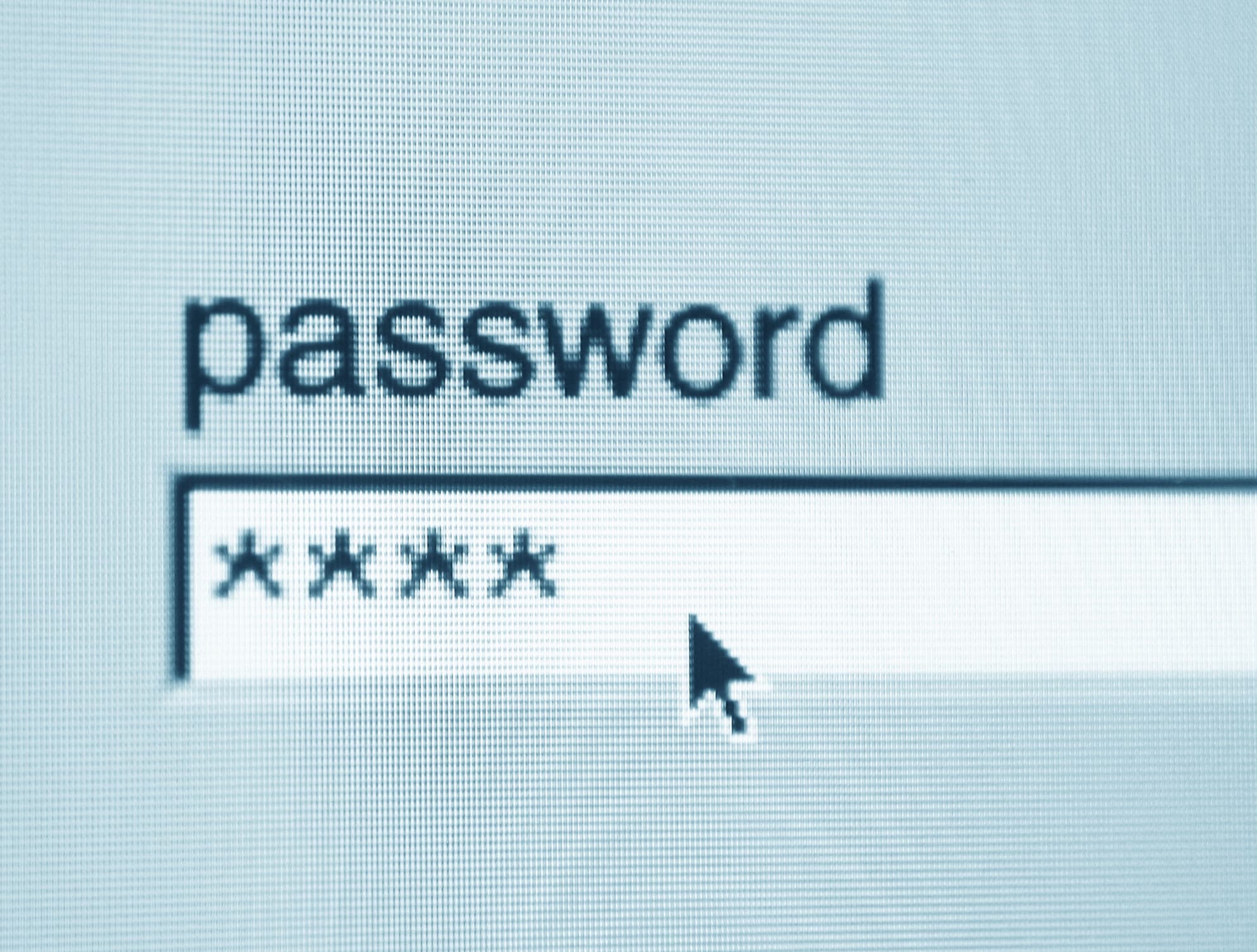Your Business Is Only as Safe as Its Weakest Password
“123456” should’ve been retired with dial-up internet. But here we are. In 2025, millions of people are still using passwords like “admin,” “qwerty,” and, yes, still “password.” According to NordPass’s latest report, the most common passwords haven’t changed much in years. And they still take less than a second to crack.
What does this mean for your business? It means no matter how secure your web hosting provider is, or how much you invest in cybersecurity, one lazy password can undo it all.
And this isn’t just theory. The 2025 Verizon Data Breach Investigations Report confirms it: 68% of breaches involved human error, with weak or stolen credentials playing a leading role.
Think about that.
- An employee reuses a personal password that’s already been leaked.
- A shared login never gets changed.
- A sticky note on a desk becomes a free pass into your network.
That’s all it takes. And while enterprise giants make headlines, small businesses are the real bullseye. Why? Because they often fail to enforce strict password policies or utilize modern protections like multi-factor authentication (MFA).
The good news? You don’t need a big budget to build a strong defense, just a clear, up-to-date password policy and a team that follows it.
Why Every Business Needs a Password Policy (Yes, Even Yours)
You’d think by now we’d all know better. But the truth? Most people still choose convenience over security.
Some employees reuse the same password for everything—from Slack to Netflix. Others leave default passwords unchanged on devices, routers, and apps. And if you’re not actively checking? That becomes your problem.
Let’s talk real-world damage.
Real Breaches, Real Consequences:
- GoDaddy (2023–2024): Over 1.2 million WordPress users were exposed due to a single compromised password.
- LastPass (2022–2023): Hackers accessed encrypted password vaults after breaching an employee account.
- Florida Water Plant (2021): A shared password allowed a hacker to tamper with water chemical levels. Yes, public water.
And these aren’t rare cases. The 2025 DBIR highlights that small businesses now account for nearly half of all reported data breaches. Why? Because they’re easy targets: low defenses, high trust, and often no clear password policy in place.
Without a password policy, your business is operating in the dark. And that’s risky, especially when:
- Employees are onboard or offboard regularly
- Remote or hybrid work makes device security harder to manage
- You rely on multiple SaaS tools with separate logins
So what’s the fix? A password policy creates structure. It provides your team with clear rules, minimizes risky behavior, and serves as a first line of defense, no matter your size or industry.
Next, we’ll walk you through exactly what goes into a strong password policy in 2025, including a few updates that might surprise you.
What Makes a Strong Password Policy in 2025
A strong password policy is not just a list of rules.
It’s a system that actually helps your team make safer choices. And in 2025, that means moving past outdated advice like “use a mix of letters, numbers, and symbols.” The new focus? Length, uniqueness, and ease of use.
Here’s what modern password security looks like today:
✅ Passphrases Over Passwords
The National Institute of Standards and Technology (NIST) recommends using longer passphrases rather than complex nonsense. Think:
“Guitar-couch-midnight-oatmeal” Not: “Gr8Pa$$w0rd123!”
Longer, memorable, and harder to crack.
✅ Password Managers Are Non-Negotiable
Still writing passwords on sticky notes or spreadsheets? Stop. Tools like 1Password, Bitwarden, and Dashlane help your team:
- Generate strong, unique passwords
- Store them securely
- Auto-fill logins across devices
Bonus: You won’t have to remember every single one.
✅ No Reuse. Ever.
One leaked password shouldn’t unlock your entire digital life. A solid policy enforces unique passwords for every account, especially for:
- Admin tools
- Email systems
- Payment gateways
- Client portals
✅ Don’t Force Constant Resets
Here’s a myth we can bury: Frequent password changes improve security. Actually, they just lead to weaker choices. NIST now recommends:
- Resetting only when there’s a risk or known breach
- Blocking the reuse of previous passwords
- Monitoring new passwords against breach databases (tools like Have I Been Pwned or Enzoic can help)
✅ Training Is Just as Important
You can’t enforce good habits with rules alone. Teach your team why password security matters:
- Run quick security awareness sessions
- Use phishing simulations
- Share real-world breach examples
People forget rules. But they remember stories.
7 Core Rules for a Strong Business Password Policy
A good password policy doesn’t overwhelm your team—it guides them. Here are 7 essential rules to include in your policy if you want it to actually work in 2025:
1. Make Passphrases the Standard
Set a minimum length of 12 characters—not complexity for complexity’s sake. Encourage employees to create easy-to-remember, hard-to-guess phrases. Example: “yellow-bike-coffee-morning”
2. Require Unique Passwords for Every Login
No more “one password to rule them all.” Use tools that enforce password uniqueness across platforms, especially for admin and financial accounts.
3. Use Password Managers Across the Board
Choose and roll out a company-wide password manager. Options like Bitwarden (open-source) or 1Password Business offer shared vaults and admin control. Bonus: They make logins faster, not harder.
4. Enable MFA (Multi-Factor Authentication) on Everything
Anywhere MFA is available, turn it on. Combine a password (something you know) with:
- A mobile code (something you have)
- A fingerprint or facial recognition (something you are)
Tools like Duo, Authy, or built-in options from Google or Microsoft make this easy.
5. Block Common or Compromised Passwords Automatically
Integrate password checks against known leaked credentials using:
- Microsoft Entra (formerly Azure AD)
- Enzoic for Active Directory
- Cloudflare Zero Trust
This prevents people from using “letmein” even if they really, really want to.
6. Set Smart Rotation Rules
Skip monthly resets—they lead to sloppy habits. Instead:
- Require a reset after a breach or suspicious login
- Enforce a cooldown period before reusing old passwords
- Remind users why resets matter when they happen
7. Disable Default Passwords on All Devices and Apps
From routers to printers to CRMs, default credentials are hacker bait. Make it policy: Change the password before first use.
Beyond Passwords: The Future of Access in the Workplace
Passwords alone aren’t cutting it anymore. Even the strongest ones can be leaked, guessed, or phished.
That’s why 2025 is shaping up to be the tipping point for passwordless authentication—and small businesses don’t have to wait on the sidelines.
Here’s what’s happening right now:
🔐 Passkeys Are Taking Over
Apple, Google, and Microsoft have all adopted passkey technology—a safer, simpler way to log in without typing a password. Instead, users authenticate with:
- FaceID or fingerprint
- A PIN on a trusted device
- A hardware security key like YubiKey
The best part? Nothing to steal. No password is transmitted or stored, making phishing attacks nearly impossible.
If your business uses platforms like Google Workspace or Microsoft 365, you can already start offering passwordless logins.
🔍 Biometrics Are Becoming Standard
Biometric login, such as Face ID or fingerprint scans, is no longer exclusive to smartphones. In 2025, you’ll see:
- Fingerprint scanners built into work laptops
- Facial recognition at office doors
- Behavioral biometrics (typing speed, mouse movement) used in fraud detection tools
This adds a new layer of “you are who you say you are,” and it’s much harder to fake.
⚡ FIDO2 and WebAuthn Are the New Backbone of Trust
Tech giants are building future security around the FIDO2 standard. That means:
- No passwords
- No SMS codes
- No more remembering anything except how to unlock your phone
As of 2025, major browsers and platforms support FIDO2. It’s not science fiction—it’s already here.
What You Can Do Now:
Even if you’re not ready to ditch passwords entirely, you can start shifting in that direction:
- Use MFA on every account
- Test out passkey logins for your team on supported apps
- Consider investing in hardware tokens for sensitive systems
- Stay updated on your vendors’ passwordless options, including Google, Microsoft, Okta, and others.
Your Password Policy Template (Mini Checklist)
You don’t need to start from scratch. Below is a simple and effective password policy template that you can customize and roll out across your business today.
🔒 Business Password Policy – 2025 Checklist
1. Password Creation Requirements
✅ Minimum 12 characters
✅ Use passphrases (e.g., “orange-moon-cactus-99”)
✅ No personal info: names, pets, birthdays, teams
✅ Block commonly breached passwords
✅ No password reuse across business platforms
2. Storage & Usage
✅ Required use of a company-approved password manager
✅ No writing down or sharing passwords
✅ No use of default passwords—change on setup
✅ Enable auto-lock on all devices and systems
3. Authentication
✅ MFA enabled for all accounts (apps, platforms, admin tools)
✅ Promote adoption of passkeys or passwordless logins where supported
✅ Require strong authentication for remote access and admin-level users
4. Maintenance & Monitoring
✅ Passwords only changed when necessary (suspected breach or risk)
✅ Prevent reuse of the previous 5 passwords
✅ Monitor credentials against breach databases (e.g., Enzoic, HaveIBeenPwned)
✅ Regular review of access rights and permissions
5. Training & Culture
✅ Cybersecurity training for all new hires
✅ Annual refresher on password hygiene and MFA
✅ Internal reporting system for suspected credential leaks
✅ Culture of responsibility—everyone plays a role
Want a quick way to enforce this? Convert this checklist into a team policy document, add it to the onboarding process, and schedule quarterly check-ins. Bonus points if you integrate it into your company wiki or internal help center.
Final Thought: Don’t Just Set It. Support It.
No policy works if your team doesn’t follow it. You can have the strongest password rules in the world… But if employees are still reusing “welcome123” or ignoring MFA prompts, you’re still exposed.
So what makes a policy stick?
👉 Make Security Part of the Culture
Don’t frame it as a burden. Frame it as a shared responsibility. Everyone, from interns to execs, should understand: “My password habits affect everyone’s safety.”
👉 Use Real Examples
Nothing teaches like a breach. Tell stories. Share what happened at companies like GoDaddy or LastPass—not to scare people, but to make it real.
👉 Train in Micro-Moments
Skip the 90-minute training videos. Use:
- 3-minute refreshers during meetings
- Quick quizzes via Slack or Teams
- “Security tip of the month” emails
Repetition = retention.
👉 Lead by Example
If leadership doesn’t use the password manager or enable MFA, guess what? Nobody else will either.
Bottom line? Your business’s security doesn’t start with firewalls. It starts with passwords and the people who create them.
- How to Get Your Business Cited in Google’s Artificial Intelligence Answers
- How Online Reviews Help You Get More Local Customers (and What to Do This Week)
- Do I Need a Website If I Already Have Social Media? Honest Expert Answers for Small Businesses
- WordPress Hosting for Core Web Vitals: Fix TTFB, LCP, and INP (Step-by-Step)
- Top 10 Uptime Monitoring Tools 2025