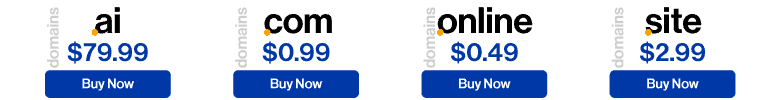There are a couple of business tools that ALL businesses should use in part or in its entirety. There is no excuse not to use these powerful tools. Below you will find a list of the best Small Business Tools that you can find to succeed.
First, you must decide is your business Local, National, or Global? This is important so that you can use the tools effectively.
Small business tools #1: Google Keyword Planner –
I am pretty sure that most people would be surprised that I am listing this one as the #1 small business tools. Let me be clear, this is a VERY important tool but really it depends on where you are in the process. The Google Keyword Planner is the first place to start. What is it? Google Keyword Planner is primarily designed for the use of business in “purchasing” keyword ads (Adwords). It is a way for a business to determine what Keywords they want to buy for their marketing efforts. A business would type in a group of keywords that their business revolves around. There is benefit to purchasing keywords but that is NOT how we are going to use it now.
How does Google Keyword Planner work and how should a business implement this most essential of small business tools? – Google, the search engine, tracks every search plugged into the search box on any/all/every page across the internet. Obviously this is an immense amount of data and it is FREE for you to use. The data is also broken down into many different segments, specifically, Geographic.
Most Small Businesses are just local businesses, their market is only their local city or surrounding cities. Let’s say that is the case with your business. As an example, you own a hair salon in smalltown, us. Go to Google Keyword Planner and type in “Hair salon in smalltown, us”… The result will be a specific number of searches per month. That number could be 10,000 or 10 or zero. All of this information is valuable.
If you are only a local business then you MUST list your city or zip code or state. In the example above if I typed in “Hair Salons” the resulting number of searches per month is 49,500. This does me no good at all. Just as looking up search data for “Hair salons in smalltown California” does not help when my smalltown is in Kansas.
The information gathered from Google Keyword Planner tells you one thing: How many people per month are searching for Keywords RELATING to my small business.
 Small Business ToolsSmall business tools #2: Google Alerts
Small Business ToolsSmall business tools #2: Google Alerts
This is one of those small business tools I have known about for quite sometime but never really knew how to make it powerful until recently. I just got a taste for the power of Google Alerts from this article Google Alerts Ninja. Keep in mind that when using Google Alerts you must take an active roll. You will be going out and posting, commenting, and sharing.
A brief overview of what Google Alerts can do for you-
Think of the Keywords that relate to your small business as we discussed previously. Imagine the task of trying to find everyone who is talking about those keywords, everyone who is asking questions on blogs and forums, all the news articles published. You would spend all day searching (and probably not finding) any of those things. Google Alerts does that for you. Input the parameters and Google Alert will send you an email of the instances on the internet where you can comment and share your small business. Let’s take this post for example. Keywords might be “small business tools”. I would set up alerts for blogs that have keywords “small business tools”. At a set interval I will get an email listing all the most important blogs with “small business tools” as keywords. This will then allow me to go directly to those sites (without having to search) and comment and possibly share this post in the comments section. This helps increase traffic to your site as well as increase backlinks with relevant keywords which improves your page position for those searches on the “search engine results page”. One of the small business tools that makes your life easier.
Small business tools #3: Google Analytics
Google Analytics is one of the most valuable tools that a small business has at its disposal. Analytics is simply the tracking of activity on your website. It gives you the who, what, when, where, and how.
- Who – With the metrics offered in Google Analytics you are able to see the age, gender, and interests associated with visitors to your site.
- What – You can see exactly what pages your visitors are viewing.
- When – You can see live data of visitors to your site in real time. This is just super cool. You can not however view when visitors go to your site.
- Where – You can see where your visitors are coming from. There is a great visual feature where you can see where they are from and how many from each place. Awesome!
- How – This is actually very useful. You get to see how people are visiting your site. Are they on Internet Explorer, Chrome, Firefox? Are they using a tablet, a mobile phone, or a PC? What network are they using? etc.
If you use Google Analytics you can quantify your marketing efforts. You can see your weaknesses and strengths. You can identify where your emphasis should be. You can also set goals. For example, you can set a goal to have a visitor sign up for your newsletter. Analytics will track how may visitors converted on that goal. Great information. Probably the most important tool in your internet toolbox.
Small business tools #4: Open Site Explorer
This is a little know tool that is extremely powerful, especially in a “Local” business environment. Open Site Explorer can show you how your site is doing in relation to your “industry”. The Open Site Explorer actually looks at all your inbound links and external links and measures the quality of those links in relation to your keywords. This will give your site an Authority rating. Your site Authority can be between 0 – 100. The higher your authority, the higher your position on “Search engine results pages”. The coolest feature to this tool is that you can compare up to 5 websites. So go to google and type in your keywords, ie “Hair Salons in Smalltown, KS”. This will bring up Google Places. Hopefully you are listed among the results. Choose a number of competitors website and add them into Open Site Explorer and you can do a side by side comparison of your site authority versus theirs. Extremely Powerful.
Other Small Business Tools: Google URL Builder and Mobile Bar Codes Widget
More Business articles from Business 2 Community:
- The Benefits Of Using WordPress As A Content Management System
- Study Shows Marketing Budgets & Vendors on the Rise
- 5 Reasons Why You Need To Be Mobile Ready For 2014
- Why Your Next Content Marketer Should Be an Ex-Journalist
- 3 Simple Tips on How to Get Noticed By Online Influencers and Boost Credibility