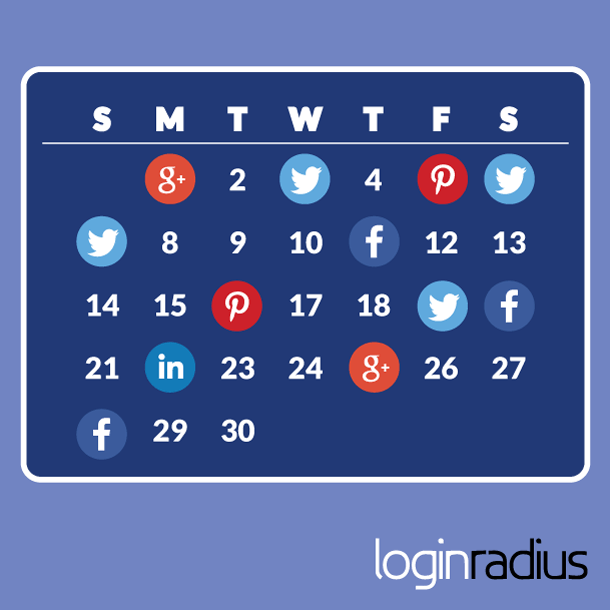Social media is becoming a starting point for all marketing campaigns. For some, social media is where a campaign starts and ends. We all know that executing a marketing campaign can be quite time consuming and tiresome.

Add that extra layer of social media and you’ve got yourself a 24 hour job. With it being such a necessary (but time consuming) part of marketing, you might be struggling on how to manage a campaign online and offline.
There is so much to do, so much to organize, and can be extremely overwhelming if you’re a business owner, freelancer, or marketing manager.
So, how can you make the process easier for you? The answer: social media scheduling.
It is something you shouldn’t be hesitant about, but be open to exploring and including in your day-to-day social media time management. All you need is the knowledge of how to properly schedule your social media posts, the right tool, and the right attitude.

Benefits of social media scheduling
Before listing how to schedule social media, let’s go over some benefits of social media scheduling:
1) Saves you time
One of the reasons why people look for ways to schedule their social media posts is so they can save time. Social media scheduling allows you to not have to spend all day, every day, posting to your social networks. If you have a product launch tomorrow morning you can schedule your social media posts the day before so you don’t have to wake up early to promote your new product. You’re then able to have that extra hour of sleep you wouldn’t have had if you didn’t schedule your social media posts.
2) Allows you to be present
Your social media followers are not on social media every minute of the day and neither should you. When you take advantage of social media scheduling you’re able to be present at your job, important events, and in your life. You’re able to step away from your devices and know that your social media presence is not going away but is taken care of because you have the peace of mind that you’ve scheduled your messages.
3) Good for when you go on vacations
Thinking of going on vacation but you’re the only one who does the social media for your company? When you schedule your social media posts you’re able to take that much needed vacation that you deserve. Your company’s social media presence doesn’t have to go on vacation when you do so make sure to schedule your social media posts before you jet off to your destination.
4) Be on social media when your followers are online
Global companies have social media followers all over the world. But, if your social media team is only in one part of the world, you need to make sure that your social media presence isn’t. Schedule your social media posts throughout the 24 hour clock to make sure that you are on social media when your followers and customers are.
5) Avoid overwhelming your social media followers
Don’t overwhelm your social media followers by sending all your social media posts for the day in the same 15 minute window. Scheduling your social media posts allows you to spread out your social media communication and maintain a consistent social media presence.
4 social media scheduling tips
Now that you know the benefits of scheduling social media, here are some tips to help you succeed in social media scheduling:
1) Know where your social media audience is located
Mentioned above is the benefit of being on social media when your followers are. What this means is that you need to know where your social media audience is located. You can use social media analytics tools to uncover where you’re receiving the most engagement from. For example, you can use Twitter’s analytics tool to see the top countries where your followers are located. Below you can see what that breakdown can look like in Twitter Analytics.

After you have broken down the countries the majority of your followers are from, educate yourself on their timezone compared to yours. If you’re located in New York City, your time zone will be 3 hours ahead from people located in Los Angeles and 15 hours behind from people located in Australia. This then means that you need to make sure you have social media posts scheduled for every hour of the 24 hour clock in order to maintain a consistent presence for your global audience.
2) Choose the right social media scheduling tool for you
There are many different ways you can schedule your social media posts and it’s important to know what tool is right for you. Below is a list of tools you can use to schedule your social media posts.
Hootsuite is a social media management tool. It houses many different features like: social media analytics, social listening features, and most relevant to this post, social media scheduling features. The tool has three different ways you can schedule your social media posts.

You can manually schedule your content via their calendar; autoschedule your messages, which means you’re allowing Hootsuite to choose the most optimal time to send out your posts; or you can bulk schedule your social media posts, which means you can schedule up to 350 messages — this is really handy if you have lots of social media content to send out in a month or quarter. You can schedule messages out to your Twitter, Facebook, LinkedIn, and Google+ page.
Facebook scheduler
On your Facebook page you can schedule your Facebook posts directly on your page. When you’re composing your message click on the downward arrow beside post and choose schedule. This feature will save you time when you need to send out multiple messages in a day but don’t have the spare minutes to wait send out each post.

Once you’ve scheduled your message you’re then able to make any necessary edits to it in the scheduled posts section. This allows you to avoid any spelling errors or make updates to posts you’ve scheduled far in advance.
Tweetdeck is a dashboard to manage your Twitter accounts. Like other Twitter applications it is connected with Twitter API to allow its users to send and receive tweets and view profiles. When using this tool you’re able to schedule your tweets and track your scheduled tweets in its own column within your Tweetdeck feed.
Latergramme is a Instagram scheduling and management tool. You can easily plan and schedule your Instagram posts, upload images from the web or your phone, manage your Instagram account beyond your mobile device via the web, and get scheduled images pushed to your phone.

With Latergramme you’re able to manage multiple Instagram accounts, so if you manage multiple brands, you can manage all their Instagram accounts in one place.
3) Use a social media content schedule
When creating your social media marketing plan, you know that you need to have great content to ensure its success. But, creating and publishing great content can be overwhelming. Which is why it’s important you have a social media content schedule.
When planning social media posts you can rely on your social media content schedule to tell you what and when you need to post. A social media schedule should organize the way your curate and create content, and help you develop your editorial strategy. This will help you cut out extra time trying to figure out what you should post on your social profiles, and allocate your resources wisely, to help ensure you have maintain a consistent voice on social.
Your social media content schedule should be easy to read without a legend. The easiest way to organize a content calendar is to create one for each month, with each social media post broken down by each day and hour.
Your social media content calendar should break down which social network your post will go out to, a URL that will accompany the post, any hashtags, the date and time, and indicate whether or not this is an organic post or a social media ad.
Again, here’s a sneak peek at ours that you can download for free.

4) Always review your scheduled messages
The tools listed above each have the option to review your scheduled messages. Reviewing your the messages you have scheduled will help you avoid any future social media catastrophes. Sometimes some of the scheduling tools may mess up the format of your post, so add the review step when scheduling social media posts.
What we’re trying to say is…
For many of you reading this, and have made it to here, you’re probably asking yourself, why have I never done this before? But for some, you’ve probably already stopped reading and signing up for one of the tools listed above. Either way, you now know the benefits of social media scheduling for your business and your social media time management, as well as the right tips and tools to successfully schedule social media posts.
Do you have anymore social media scheduling tips and tricks? Share them in the comments below.
This article was syndicated from Business 2 Community: 4 Social Media Scheduling Tips
More Digital & Social articles from Business 2 Community: