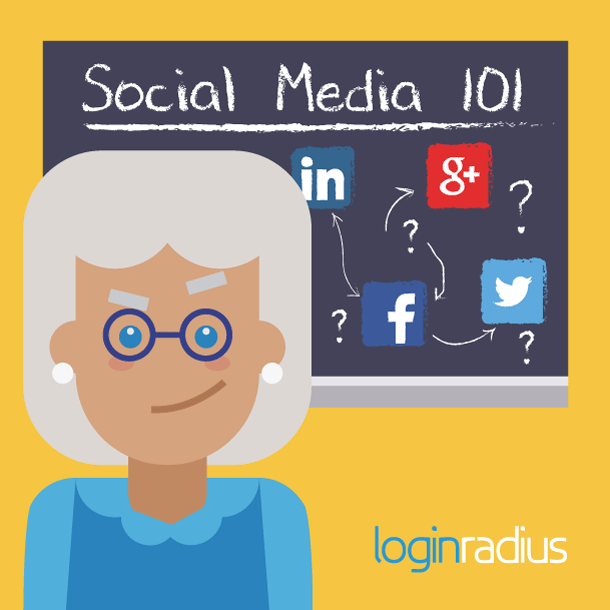Social Media Is Not Just for Young People Anymore

We thought in honor of Mother’s Day, we would set you guys up with a how-to of sorts to help your granny go live on social media.
And yes, she may not be your mother but she is a mother, and you wouldn’t be here without her, so listen up!
The number of seniors using social media has increased significantly over the past four years, and it’s now estimated that about 43% of seniors now use social media.
And this number is only going to grow as the population ages and more seniors embrace technology in their lives.
Seniors (a term I don’t particularly enjoy, let’s say aged-to-perfection-folks) have replaced their rotary phones with smartphones and have replaced their wooden floor-model televisions with smart TVs. A lot of them have Netflix, too! (and ipads, tablets, remote car starters…you get our point).
In an effort to keep up with the times, and with more seniors using technology in the workplace, more and more of them are surfing the net and using social media to keep up with family and friends, see pictures of their grandchildren, and bombard you with invitations to play Candy Crush—and we all know you can’t block your granny on Facebook.
That’s just not cool. Plus, you could risk being cut out of the loop when she bakes cookies! That’s a special kind of hell.
If your grandma is new to social media, there is a good chance that she may ask you to teach her a thing or two. After all, she has seen you playing around on your phone and assumes you are a technology wizard.
We highly encourage following these 5 steps before getting started:
STEP 1: Request baked goods for your efforts.
STEP 2: Take a deep breath.
STEP 3: Be patient.
STEP 4: Be ready for some interesting questions.
STEP 5: Expect some interesting comments on your Facebook wall
Case in point:

OR

AND

FINALLY

The lesson: don’t mess with that granny!
But, in all seriousness, teaching your grandma—or anyone who is new to social media—can be a challenge. It can be overwhelming for them and tough for you as well. Remember, you can’t make assumptions about what they know. You have probably forgotten more about social media than they know—so you need to take things slowly and go step-by-step with your social media tips.
The following outlines social media tips for helping teach your grandma, or anyone else that may not be tech savvy, how to use social media.
Social Media Tips to Help Grandma and Other New Users Learn Social Networking
Whether you are teaching your grandma how to sign up for Facebook or are teaching social media for business to an older member of your marketing team, or someone new to social media, it’s important that you offer beneficial social media tips and have the right approach to help them become social media literate.
Teaching them how to use social media the right way upfront will give them the boost they need to quickly adapt to the social networking world. Here’s some helpful advice that will help you provide valuable social media tips and help the recipient quickly pick up the social media basics:
#1 – Talk about social media to establish a baseline of knowledge
Perhaps the best way to start your social media lesson, whether with your grandma or a co-worker, is to have a discussion about social media. It’s important to understand how much they know about social media before you start offering social media tips. You never know—your grandma may know more than you think, and your co-worker may know nothing at all.

Establish a baseline by asking:
- What do you want to use social media for?
- What do you know about social media?
- What platforms do you want to learn about?
- What do you want to learn?
- What devices do you prefer to use to access social media?
- Do you have social media profiles? If so, which social networks?
Based on the answers above, you can get a better idea of where to focus going forward.
When it comes to social media for business, you may only have to teach a co-worker about your brand’s approach to using social media, social media guidelines or more specific tasks; whereas, a family member may only be interested in learning how to use Twitter, for example.
#2 – Discuss the value and benefits of social media
This may be more relevant when it comes to teaching social media for business purposes, but it may also be worth discussing the value and benefits of social media with your grandma if they are on the fence about signing up. Make sure you discuss the advantages and benefits that are directly related their personal use of social media.

For example, a co-worker would benefit from knowing how social media could help the different facets of their job. On the other hand, your grandma would benefit from knowing how she can use social media to achieve personal goals such as connecting with her knitting group online and talking with family members who live in a different city.
#3 – Start by introducing one social networking site at a time
The most effective way to teach anyone new to social media is by introducing one site at a time. “While there are so many platforms to choose from, exposing a social media newbie to too many sites at once can be overwhelming and confusing,” says Lindsay Lanier on Digital Sherpa.
Which platform to start with depends on a person’s objectives. Is the goal to connect with friends and family? Stay up-to-date with the news? Find a job? Conduct business? Start with the social network that makes most sense for the user you are helping.
Generally:
- Facebook: Connect with friends and family
- Twitter: Keep up-to-date with the latest news
- LinkedIn: Network and job search
- Pinterest: Find and share ideas about a variety of topics
Once you have decided upon a platform, walk them through the steps for creating the account:
- Sign up for an account
- Account verification
- Fill out the profile
- Add images
- Post updates
- Replying to friend requests
- Connecting with other users
- Deleting content
- Understanding metrics basics
#4 – Teach them on the device they will use to access social media
One of the most important considerations today is how users will access social media. Are they going to use a desktop computer? Laptop? Tablet or smartphone? For example, there is no sense in teaching a user how to use Facebook on their smartphone if they are only going use their laptop. Managing, interacting, and accessing a social media site directly through a web browser versus accessing it through an app is very different.

Use the device they will use the majority of the time to interact on social media to avoid confusion. Once they master accessing social media on one device, you can then introduce ways to access their social profiles on a second or even a third device.
#5 – Let them do it – actions speak louder than words
While you may be tempted to take a hands-on approach to teaching social media to new users, it’s best to put the mouse in their hands and let them go through the steps themselves. People tend to learn better and retain more by doing – so let them do it. Your role is to guide them through the steps and help them when they get stuck. If you do everything for them, expect a flood of calls from granny or your business associate.
#6 – Talk about social media faux pas and etiquette

Like anything else in life, social media has rules and etiquette. There are just certain things that you don’t do on social media. Yes, we are talking to all you Candy Crushers out there – enough with the invites already!
Review the common dos and don’ts of social media use. Discuss:
- Privacy and sharing personal information online
- Sharing personal plans and travel plans
- Posting inappropriate images/content
- Negative comments about other users
- Spamming, scams, connecting with fake accounts
In terms of social media for business, walk new users through your company’s social media policy as well as discuss proper etiquette for using social media for business purposes.
#7 – Be available to help when they get stuck
Whether it’s your grandma, a coworker, or anyone else you help with social media, they are going to have questions once they start using the platform on their own. Make it a point to be available to answer their questions and help them out when they get stuck. It’s a good idea to set up a follow-up social media tips session with them to address any issues or questions they have.
Depending on how quickly they are picking things up, you could also use this time to teach them a second social platform, which should be much easier than the first time around.
Conclusion
If your grandma wants to learn how to use social media – embrace it! Teaching new users the right way to use social media and providing them with social media tips will help to improve the level of engagement and quality of users who are online.
Haven’t received a friend request from granny yet? Well, that’s unfortunate. But that’s a conversation to have with her!
This article was syndicated from Business 2 Community: Social Media Tips For Your Gran
More Digital & Social articles from Business 2 Community:
- Has Social Media Replaced Traditional Forms Of Marketing?
- 5 Tips To Help You Achieve More With Social Media Marketing
- The Evolution of Lifecycle Marketing [Infographic]
- Be More Competitive By Nurturing Big Data (Infographic)
- 5 Digital Marketing Tips You Can Do In 5 Minutes Or Less To Improve Your Business