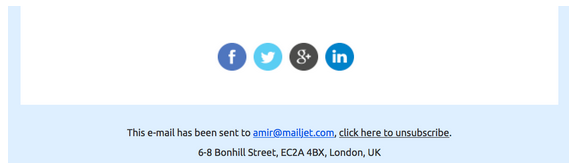Some might say we live in a world of oversharing. You can find just about anything on your social feed, from what your friend ate for lunch, to a video of a squirrel getting drunk on fermented pumpkin. We share unique content (like this blog post) and we share frequently because we’re positively reinforced with “favorites,” “likes,” or an increase of new followers. It becomes a cycle, a lifestyle.
But does this trend carry over to email marketing? We took a look at what social sharing looks like in email and how effective it really is.
 Mixed reviews
Mixed reviews
If you’ve researched social sharing in the past, you may have seen mixed results across studies. One recent study showed that including links to share on social platforms such as Facebook and Twitter generated a 115 percent higher CTR (click-through-rate) than emails without an option to share. While another study by MarketingSherpa suggests that social sharing buttons are not as effective.
At this point, you may be thinking, “So, what’s the right answer? Should we or shouldn’t we add social buttons?” It’s an effective use of email real estate if you know your audience. It depends on the content that’s being shared.
Know your audience
Ultimately, have your audience and your end goal in mind. Producing highly relevant, quality content will always be the best motivator for customers to share.
On the flip side, social sharing buttons can eat away at traffic or conversions if you aren’t careful. If the goal of the email is to increase blog traffic, you may want to consider having social sharing buttons that directly promote the highlighted blog post. Perhaps you’re aiming to drive sign ups through social, provide a direct link to the landing page for users to share.
Having users refer your product to a friend is much more organic, with the added value of social proof. In return, it guarantees that you’re able to attract those with similar interests to your most engaged customers.
Additionally, if you’re simply looking to drive exposure on social, you can consider adding “Follow Us” buttons instead. I use these in my own email campaigns and have seen 20% of click-throughs attributed to social media follows.
Always have a specific ask and work to integrate all parts of the email towards that one goal.
Getting social with it
There are a few ways to add social sharing buttons into your email.
Using a template editor like Mailjet’s WYSIWYG will allow you to drag and drop in pre-made social sharing buttons. For a more customized approach, you can code your own button. Social networks such as Facebook and Twitter have documentation with pre-made code you can work off of.
Twitter’s “Tweet Button” allows you to craft a personalized message for your contact list to share. The Facebook button may be a little bit trickier for the non-developer to pick up, but is also highly customizable.
Social sharing buttons have the potential to be highly impactful. A high ROI for the time it takes to create and integrate into your email templates!
What are some ways your company has been using social sharing buttons? Sound off in the comments below!
This article was syndicated from Business 2 Community: Does Oversharing Apply To Email?
More Digital & Social articles from Business 2 Community:
- What Are The Best Social Media Platforms For Your Business?
- Web Design: The Fast Track to Optimizing User Experience and Visibility
- 10 Social Media Stats You Might Not Know (But Should)
- How Experimentation Increased Our Social Media Engagement
- 6 Ways to Execute an Ecommerce Video Strategy to Increase Your Sales