When your website goes down, it costs you money, frustrates customers, and damages your reputation. Uptime monitoring tools are essential for keeping your site running smoothly by detecting outages, sending alerts, and even providing public status pages to inform customers. Whether you run a small business or manage a large enterprise, choosing the right tool can save you time and revenue. Here’s a quick look at the top tools for 2025:
- UptimeRobot: Free plan covers 50 monitors with 5-minute checks; Pro plan offers 1-minute checks for $7/month.
- Better Stack: Free plan includes 10 monitors with 3-minute checks; paid plans start at $24/month with 30-second checks.
- Sematext: Free tier available; paid plans include synthetic monitoring and root cause analysis.
- Pingdom: Trial available; paid plans start at $15/month with global monitoring and synthetic tests.
- StatusCake: Free plan includes unlimited tests with 5-minute intervals; paid plans start at $24.49/month.
- Site24x7: Free plan includes 5 monitors; paid plans start at $9/month with 1-minute checks.
- Datadog: Modular pricing starts at $7/10,000 synthetic tests or $18/host per month, with advanced analytics.
- Uptrends: Paid plans start at $16.21/month, offering transaction monitoring and global coverage.
- NewRelic: Free tier available; paid plans start at $49/user per month with application monitoring.
- Turbify: Bundled with hosting plans, ideal for small businesses using WordPress or WooCommerce.
Quick Comparison:
| Tool | Free Plan Features | Paid Plan Starting Price | Check Intervals | Key Features |
|---|---|---|---|---|
| UptimeRobot | 50 monitors, 5-min checks | $7/month | 1 min | Basic monitoring, public pages |
| Better Stack | 10 monitors, 3-min checks | $24/month | 30 sec | Advanced alerts, integrations |
| Sematext | Basic monitoring | Custom pricing | 1 min | Diagnostics, root cause tools |
| Pingdom | Trial only | $15/month | 1 min | Synthetic tests, RUM |
| StatusCake | Unlimited tests, 5-min checks | $24.49/month | 30 sec | SSL monitoring, public pages |
| Site24x7 | 5 monitors, 10-min checks | $9/month | 1 min | Full-stack monitoring |
| Datadog | Trial only | $7/10,000 tests | 1 min | Synthetic, RUM, integrations |
| Uptrends | Trial only | $16.21/month | 1 min | Transaction monitoring |
| NewRelic | Free tier | $49/user/month | 1 min | Application performance |
| Turbify | Bundled with hosting | Hosting plan price | 1-5 min | Integrated with hosting |
Each tool has strengths depending on your needs – whether it’s affordability, advanced diagnostics, or scalability. Use free trials to test features and pick the one that fits your business best.
The Best Tools for Monitoring Uptime (Free & Paid)
What to Look for When Choosing an Uptime Monitoring Tool
Picking the right uptime monitoring tool is crucial for protecting your online business. The factors below will help you make an informed choice.
Reliability should be your top priority. The tool must accurately detect outages without frequent false alarms or missed alerts. The interval between checks is a key factor here – tools with 1-minute check intervals can identify issues much faster than those with 5-minute intervals. For instance, HetrixTools offers 1-minute checks even on its free plan, which supports up to 15 monitors – a rare feature for free tools. Additionally, opt for tools with a strong track record and high uptime percentages for their infrastructure to ensure consistent performance.
Alert options play a big role in how quickly your team can respond to problems. Look for tools that support multiple alert methods, such as email, SMS, push notifications, and integrations with platforms like Slack or Telegram. Tools like HetrixTools and UptimeRobot provide these options, and some advanced tools even include escalation policies to notify additional team members if an issue isn’t resolved promptly.
Global monitoring locations are essential for businesses serving international customers. A server might be accessible from one region, like New York, but unavailable in another, like London. To avoid missing regional outages, choose tools with a broad network of monitoring locations.
Pricing models vary widely, so it’s important to find one that fits your budget. Many providers offer free plans with generous features. For example, UptimeRobot’s free tier includes 50 monitors with 5-minute checks, while its Pro plan starts at $7/month for 1-minute checks. On the higher end, enterprise tools like Dynatrace can cost around $28.80 per host per month. Once you’ve determined your budget and monitoring needs, focus on how well the tool integrates with your existing systems.
Integration capabilities can make your workflow more efficient. Tools that integrate with platforms like Slack, PagerDuty, or custom APIs ensure alerts reach the right people quickly. Dynatrace, for example, supports API and third-party integrations, enabling automated recovery processes and seamless incident management.
Scalability is important for growing businesses. Your monitoring tool should easily handle an increasing number of websites, servers, or team members without requiring a complete overhaul. For instance, Site24x7 offers uptime checks from over 110 global locations. HetrixTools scales from 15 monitors on its free plan to 200 monitors for $49.95/month on its Enterprise plan. Enterprise-grade solutions like Site24x7 and Dynatrace cater to larger needs with features like synthetic monitoring and application performance management.
Diagnostic features go beyond basic alerts to help you identify and fix problems more efficiently. Advanced tools like Dynatrace provide root cause analysis, server health metrics, and AI-powered diagnostics within minutes of setup. Simpler tools, such as HetrixTools, offer features like blacklist monitoring and detailed status pages to quickly pinpoint issues.
For ecommerce sites, additional features like SSL certificate monitoring and transaction monitoring can prevent sales-blocking issues before they affect customers. Public status pages are another useful feature, offering transparency during outages and helping maintain customer trust.
| Criteria | Small Business Priority | Enterprise Priority |
|---|---|---|
| Reliability | 1–5 minute checks, basic alerts | Sub-minute checks, advanced diagnostics |
| Pricing | Free or under $20/month | Budget for $50–200+/month |
| Locations | 5–20 global locations | 50+ global locations |
| Integrations | Email, SMS, Slack | Full API support, custom workflows |
| Scalability | 10–100 monitors | 500+ monitors, multi-user support |
Ultimately, the right tool depends on your specific needs. A small online store might thrive with UptimeRobot’s free plan and basic alerts, while a multinational retailer will likely need the advanced features and global reach of an enterprise-level solution. Use the comparison chart above to guide your decision.
1. UptimeRobot
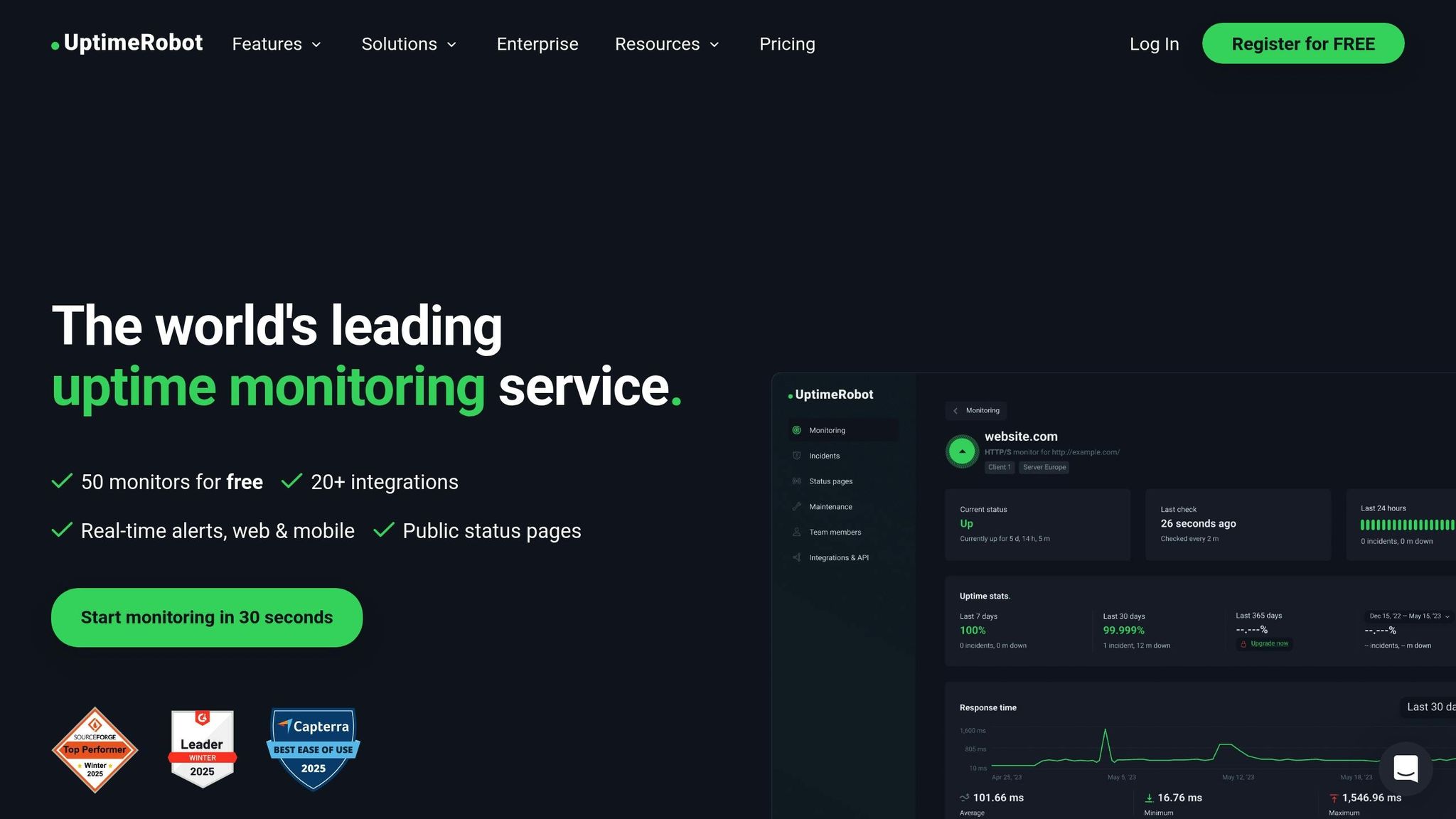
UptimeRobot is one of the easiest uptime monitoring tools to use, making it a popular choice for small businesses, startups, and freelancers. Thanks to its generous free features and simple setup, it’s trusted by thousands of website owners worldwide. Let’s dive into its pricing and features.
Pricing and Free Plan Options
UptimeRobot’s free plan is impressive – it lets you monitor up to 50 websites, APIs, or services at no cost. That’s a significant offering compared to many competitors. The only limitation? Monitoring checks occur every 5 minutes.
For businesses needing faster and more detailed monitoring, the Pro plan is available at $7 per month. It offers checks at 1-minute intervals and additional features, making it a great fit for growing businesses that require more frequent updates.
Monitoring Capabilities (Types of Checks and Intervals)
UptimeRobot provides a variety of monitoring options to help you keep tabs on your online assets. You can set up:
- HTTP and HTTPS monitoring for websites
- Ping monitoring to check basic connectivity
- Port monitoring for specific services
- Keyword monitoring to ensure certain content appears on your pages
Free users get monitoring checks every 5 minutes, while Pro users enjoy 1-minute intervals for quicker outage detection. For an ecommerce site, this could mean catching a checkout issue in near real-time, potentially saving significant revenue.
Alerting Channels and Integrations
When something goes wrong, UptimeRobot ensures you’re notified quickly. Alerts can be sent via email, SMS, or Slack, among other integration options. You can also set up multiple contact points, so the right team members are notified depending on the issue.
The system is easy to configure, even for those without technical expertise. Once you add your preferred contact methods, UptimeRobot takes care of the rest, automatically sending alerts when an issue arises.
Global Monitoring Locations and Scalability
UptimeRobot monitors your site from various global locations. If your site is down in one region but accessible elsewhere, the system avoids sending unnecessary alerts.
The platform grows with your business. The free plan’s 50 monitors are perfect for small businesses to track their website, key pages, APIs, and third-party services. As your needs expand, the Pro plan offers more monitors and faster check intervals, all without the hassle of switching systems.
Additionally, UptimeRobot includes public status pages, which help you communicate with customers during outages. These pages reduce support inquiries by allowing customers to check the status themselves instead of reaching out.
Next, we’ll take a look at Better Stack for even more advanced uptime monitoring features.
2. Better Stack
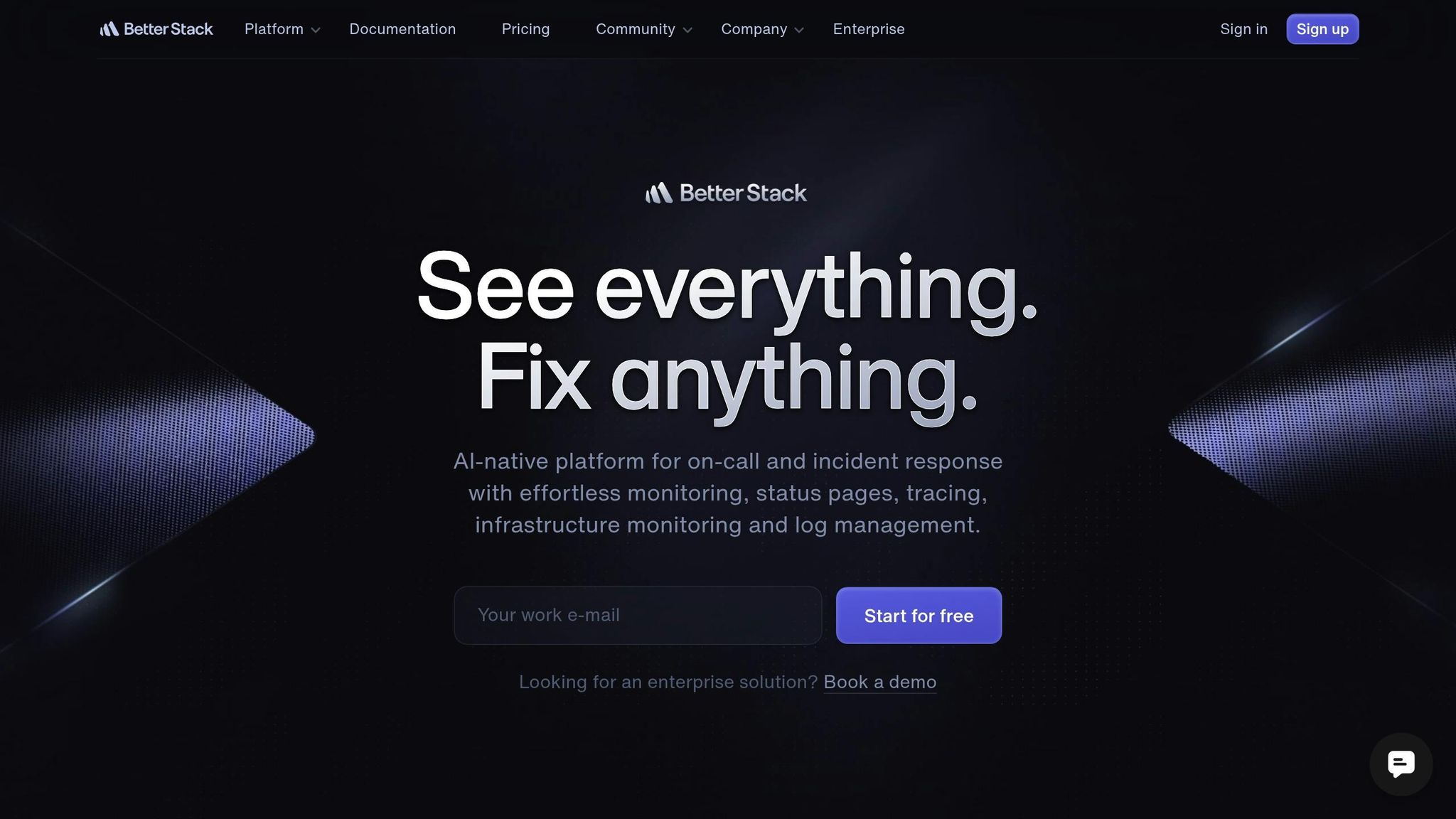
Better Stack is designed to provide efficient and thorough uptime monitoring, making it a great option for small businesses and ecommerce sites. Its developer-friendly tools help reduce downtime and safeguard revenue. Let’s break down its pricing, features, and capabilities to see how it stacks up.
Pricing and Free Plan Options
Better Stack’s pricing starts with a free plan that includes 10 monitors and check intervals every 3 minutes – perfect for smaller needs. Paid plans begin at $24 per month, offering 50 monitors and faster 30-second check intervals, which are ideal for more dynamic environments. For larger enterprises, custom plans are available, featuring dedicated support and advanced security options.
Monitoring Capabilities
This platform covers a broad range of monitoring needs, including HTTP(s), TCP/UDP, DNS resolution, SSL certificate checks, and custom API endpoints. The 30-second check intervals available on paid plans are especially critical for ecommerce sites, where even short downtimes can have financial consequences.
Alerting Channels and Integrations
Better Stack ensures you’re always in the loop with alerts sent via email, SMS, Slack, Microsoft Teams, Discord, and webhooks. It also integrates seamlessly with popular DevOps tools like PagerDuty and Opsgenie, making it easier for teams to collaborate, assign roles, and track incidents in real time.
Global Monitoring Locations and Scalability
With over 10 global monitoring locations, Better Stack provides accurate uptime data and helps pinpoint whether outages are regional or widespread. The platform is built to scale, accommodating businesses of all sizes – from startups to enterprises – with support for thousands of monitors and users. Additionally, it integrates smoothly with APIs and CI/CD pipelines for streamlined workflows.
Better Stack boasts a 4.8/5 rating on G2, based on over 350 reviews. Users frequently highlight its easy-to-use interface. The platform also adheres to major security standards like GDPR and SOC 2, making it a dependable option for businesses in regulated industries.
Next, we’ll dive into Sematext’s approach to monitoring and see how it compares.
3. Sematext
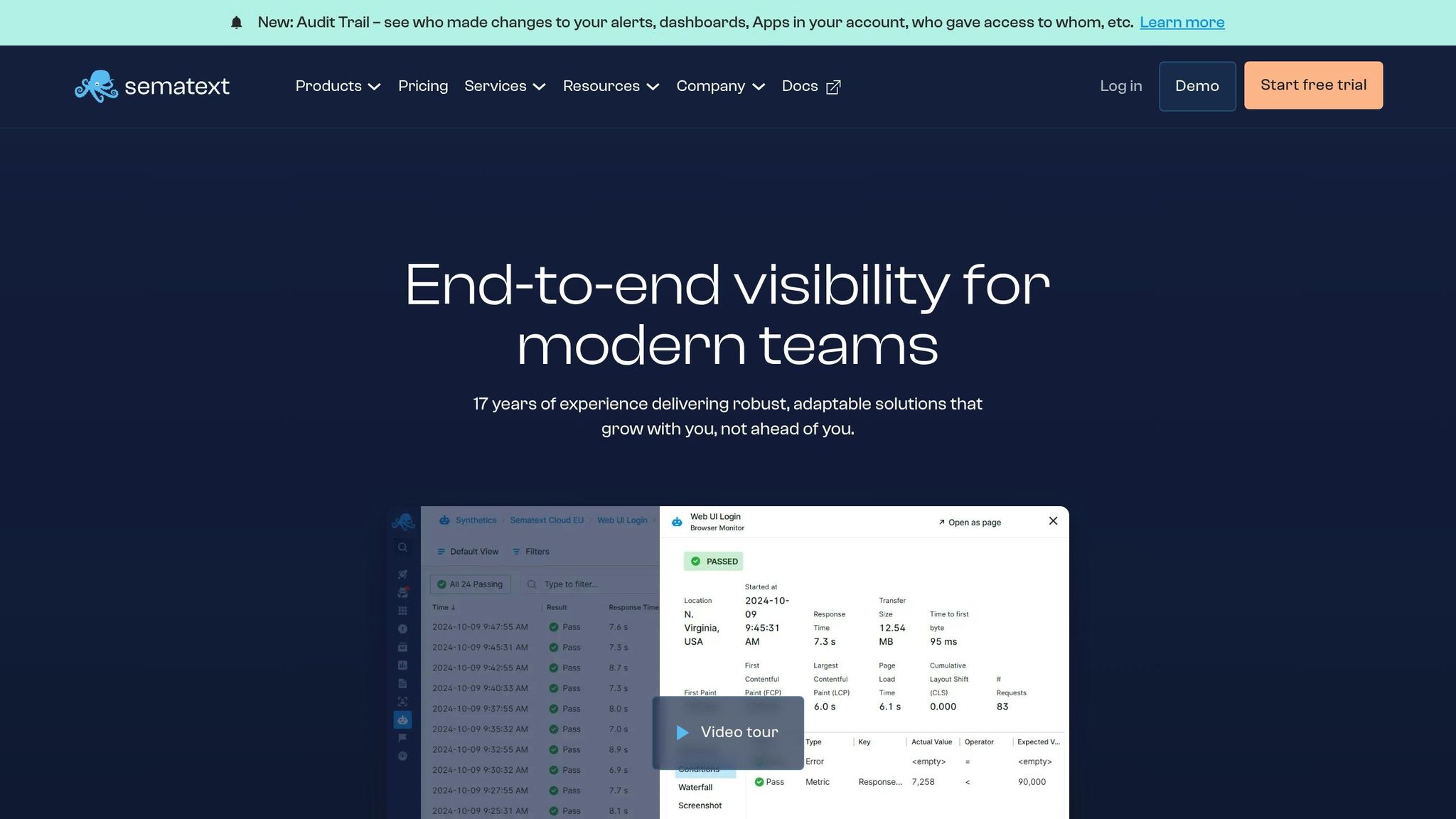
Sematext is an uptime monitoring and observability platform that goes beyond basic website checks. It combines uptime tracking with infrastructure and application performance monitoring, making it an essential tool for ecommerce businesses managing various online components.
Pricing and Free Plan Options
Sematext provides a free tier that covers basic monitoring needs. For businesses requiring more advanced features, paid plans are available. These plans scale based on the number of monitors and the frequency of checks. Higher-tier options include perks like custom dashboards and team collaboration tools. This flexible pricing model caters to both small startups managing a single website and larger enterprises overseeing multiple domains and subdomains.
Monitoring Capabilities
With over 11 types of monitoring checks – including HTTP/HTTPS, DNS, TCP/UDP, ICMP ping, and API endpoints – Sematext offers robust coverage. Synthetic monitoring with intervals as short as one minute is available on premium plans, a critical feature for ecommerce sites where even brief downtime can result in lost revenue. Additionally, the platform provides detailed diagnostics and root cause analysis tools to help users identify not just when an outage happens, but why it occurred.
Alerting Channels and Integrations
Sematext ensures real-time alerts through various channels such as email, SMS, Slack, PagerDuty, Opsgenie, Microsoft Teams, and webhooks. For businesses with tailored workflows, webhook integrations allow for advanced incident response strategies. This ensures that teams can act quickly and effectively when issues arise.
Global Monitoring Locations and Scalability
To deliver precise outage detection and actionable insights, Sematext operates from multiple global locations, including several cities in the United States. The platform is built to scale, supporting businesses of all sizes by accommodating multiple monitors for domains, subdomains, and API endpoints. Features like team member access and customizable dashboards make it easy to expand monitoring capabilities as business needs evolve.
Next, we’ll take a look at how Pingdom stacks up in uptime monitoring.
4. Pingdom
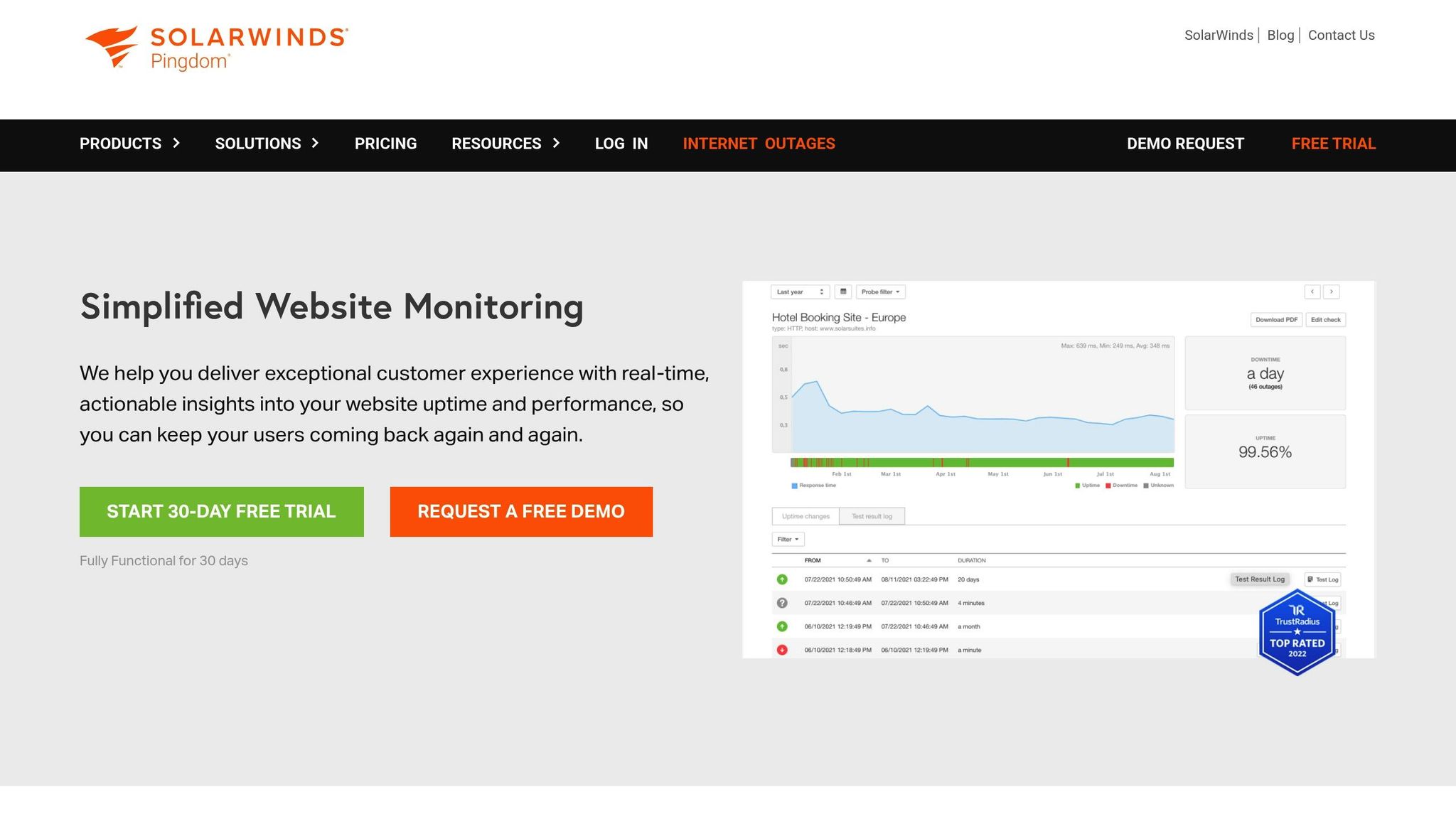
Pingdom is a trusted tool for uptime monitoring, offering a range of features tailored to small businesses and ecommerce platforms. With a network of over 100 monitoring locations worldwide, it provides extensive global coverage, helping businesses detect and address regional performance issues to maintain consistent service across markets. Now, let’s take a closer look at its pricing and features.
Pricing and Free Plan Options
Pingdom operates on a subscription basis and doesn’t offer a permanent free plan. Pricing starts at approximately $15–$20 per month for basic uptime monitoring, with additional tiers available for advanced features like transaction monitoring and real user monitoring (RUM). While there’s no free plan, a free trial is available for new users. Pricing is listed in U.S. dollars, with options for monthly or annual billing.
Monitoring Capabilities
Pingdom offers a wide array of monitoring options, including checks for HTTP(s), ping, DNS, TCP port, and synthetic transactions. Paid plans allow checks as frequently as every minute. Its synthetic monitoring simulates critical user actions, such as completing a checkout or logging in, to ensure essential website functions are working smoothly. Meanwhile, real user monitoring (RUM) provides insights into actual visitor experiences, helping businesses address performance issues in real time.
Alerting Channels and Integrations
Pingdom ensures quick responses to issues with alerts sent via email, SMS, push notifications, Slack, PagerDuty, and webhooks. These multiple channels make it easier to address problems as soon as they arise.
Global Monitoring Locations and Scalability
With its global monitoring network, Pingdom allows businesses to assess website performance from different regions, ensuring that regional outages are promptly identified. The platform is highly adaptable, catering to everything from single-site operations to more complex setups. Detailed reports and customizable dashboards help track trends and resolve issues efficiently.
Pingdom consistently earns high marks from users, with industry ratings often reaching 4.5/5 or higher on major review platforms. Users praise its reliability, intuitive interface, and robust alerting options, though some mention that costs can rise significantly as monitoring needs grow.
Next, we’ll explore how StatusCake tackles uptime monitoring.
5. StatusCake
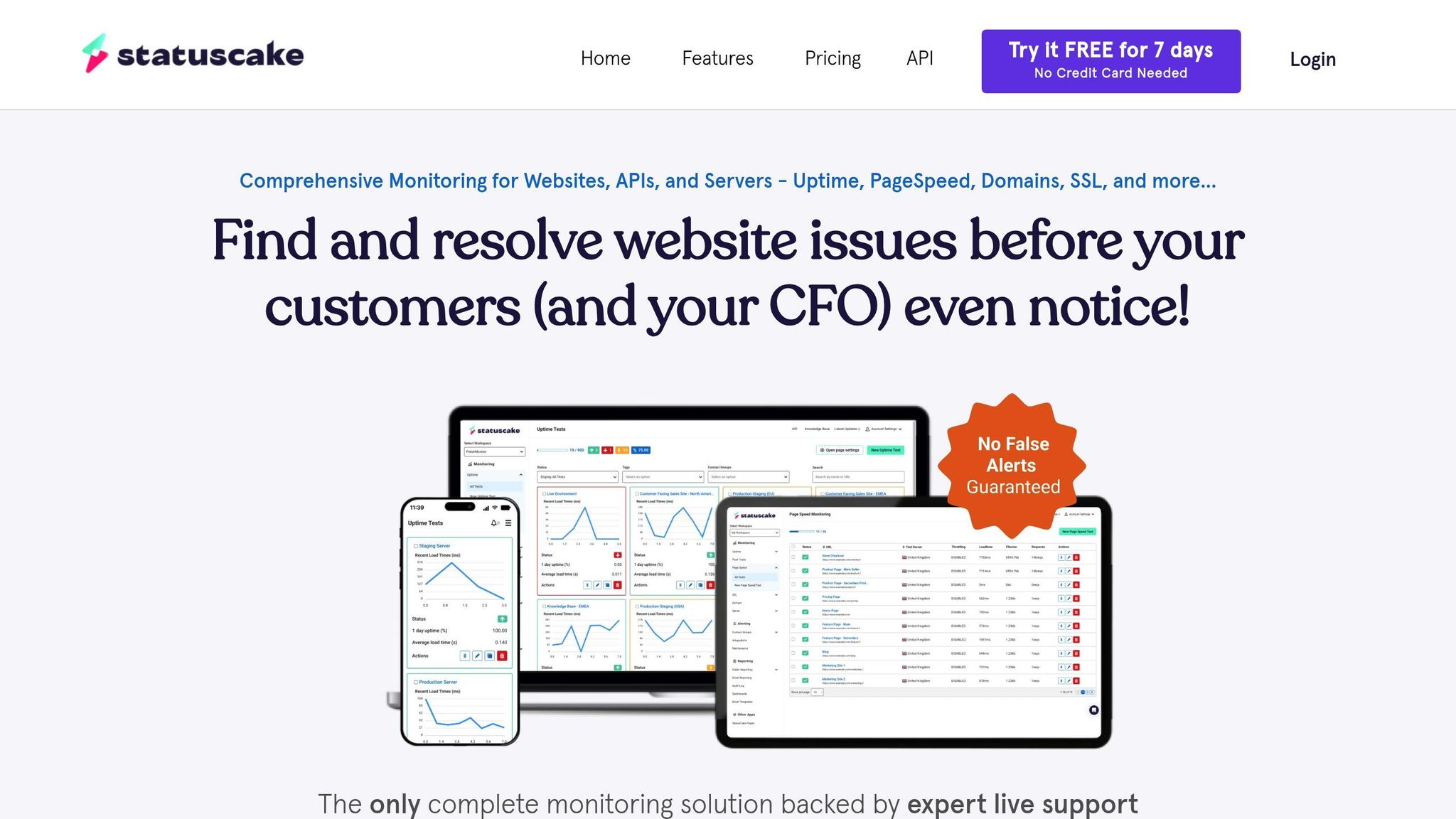
StatusCake stands out by offering unlimited uptime tests on its free plan – a feature that’s hard to come by. This makes it a great pick for small businesses and ecommerce sites that need to monitor multiple services without worrying about upfront costs. Its intuitive interface and quick setup process make it accessible, even for those without technical expertise.
Pricing and Free Plan Options
StatusCake’s pricing structure is designed to be accessible, starting with a generous free plan. The free plan includes unlimited uptime tests with 5-minute check intervals and basic email alerts, providing essential monitoring tools at no charge.
For businesses needing more frequent checks, the Superior Plan starts at $24.49 per month (billed annually). This plan upgrades to 1-minute check intervals, advanced alerting via SMS and integrations, and includes SSL certificate monitoring. The Business Plan, priced at $79.99 per month (billed annually), steps it up further with 30-second check intervals, priority support, and advanced reporting features. Both monthly and annual billing options are available, with prices listed in U.S. dollars.
Monitoring Capabilities
StatusCake offers a variety of monitoring options, including HTTP(s) uptime checks, SSL certificate monitoring, DNS monitoring, and server resource tracking. The frequency of these checks depends on the plan: the free tier provides 5-minute intervals, the Superior plan offers 1-minute intervals, and the Business plan delivers checks as often as every 30 seconds.
This flexibility is especially useful for ecommerce businesses during high-traffic periods when more frequent monitoring is critical.
Alerting Channels and Integrations
StatusCake ensures you stay informed with alerts sent via email, SMS, Slack, PagerDuty, Microsoft Teams, and custom webhooks.
Additionally, the platform offers public status pages, a handy feature for ecommerce businesses. These pages allow businesses to share real-time updates about uptime status and ongoing incidents, helping to maintain transparency and customer trust during outages.
Global Monitoring Locations and Scalability
StatusCake operates from over 30 monitoring locations worldwide, covering North America, Europe, Asia, and Australia. This global reach ensures that businesses can identify and address regional connectivity issues that might impact specific customer groups.
The platform is designed to grow with your business, offering seamless upgrades for faster checks and enhanced features. With a 99.99% reliability rate for its monitoring infrastructure, StatusCake ensures that its service remains dependable.
Users consistently rate StatusCake 4.5/5 or higher on major review sites, applauding its ease of use, diverse alerting options, and the value of its free plan. However, some users have pointed out that advanced reporting and certain integrations are only available on higher-tier plans.
Up next, see how Site24x7 takes website monitoring to the next level.
sbb-itb-7459f5e
6. Site24x7
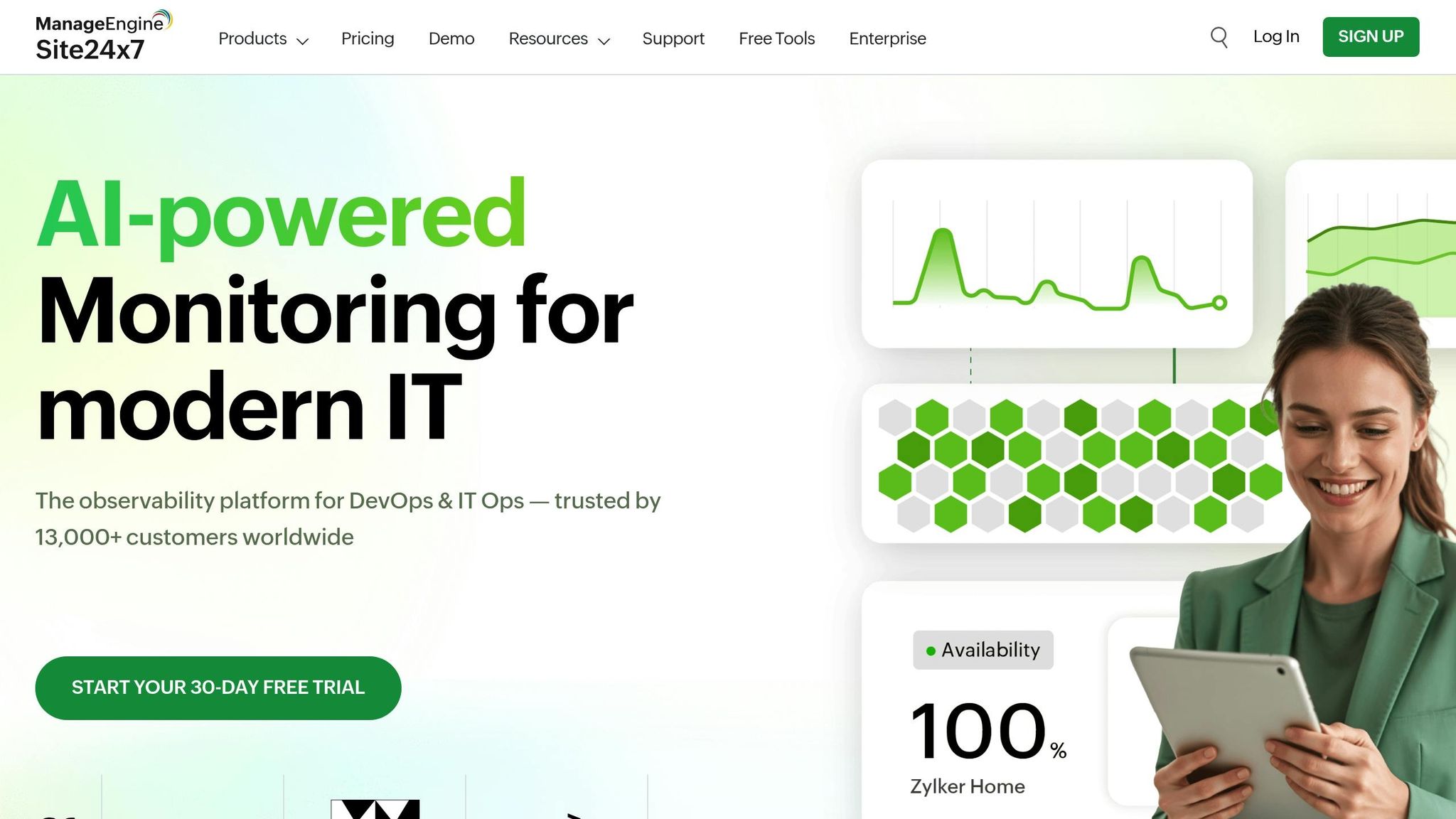
Site24x7 is a robust monitoring platform tailored for ecommerce businesses, keeping tabs on website performance, server health, and crucial user interactions – going far beyond simple uptime checks.
Pricing and Free Plan Options
Site24x7 offers a free plan that includes 5 monitors with 10-minute check intervals, making it a good fit for smaller businesses. For those needing more, paid plans start at $9.00 per month and include 10 monitors with 1-minute intervals. This pricing structure, listed in U.S. dollars, is designed to support growing ecommerce sites that demand faster issue detection. Let’s take a closer look at how its monitoring tools support essential ecommerce operations.
Monitoring Capabilities
Site24x7’s synthetic monitoring tools mimic user interactions to test critical functions like logins, shopping carts, and checkout processes – essential for ecommerce success. On paid plans, check intervals can go as low as 1 minute for quicker insights. Beyond just tracking uptime via HTTP(S), the platform also keeps an eye on SSL certificate expiration, DNS performance, server health, and application performance. All of this is managed from a single, user-friendly dashboard.
Alerting Channels and Integrations
The platform ensures you’re always in the loop with alerts sent via email, SMS, voice calls, and push notifications through its mobile app. It also integrates with popular collaboration tools like Slack, Microsoft Teams, PagerDuty, and Opsgenie, making it easy to coordinate responses during incidents. As your business expands, Site24x7’s alerting and monitoring capabilities scale to meet increasing demands.
Global Monitoring Locations and Scalability
With over 110 monitoring locations worldwide, Site24x7 provides extensive coverage for businesses catering to both local and international customers. Its scalable setup lets you add more monitors, fine-tune check intervals, and expand monitoring to additional websites, APIs, or server infrastructure as your needs grow. This flexibility ensures that Site24x7 can adapt to your business over time.
Users often highlight Site24x7’s extensive features, dependable alerts, and intuitive interface. However, some mention a bit of a learning curve when setting up advanced monitoring configurations.
Next, we’ll dive into how Datadog delivers enterprise-level monitoring for businesses of all sizes.
7. Datadog
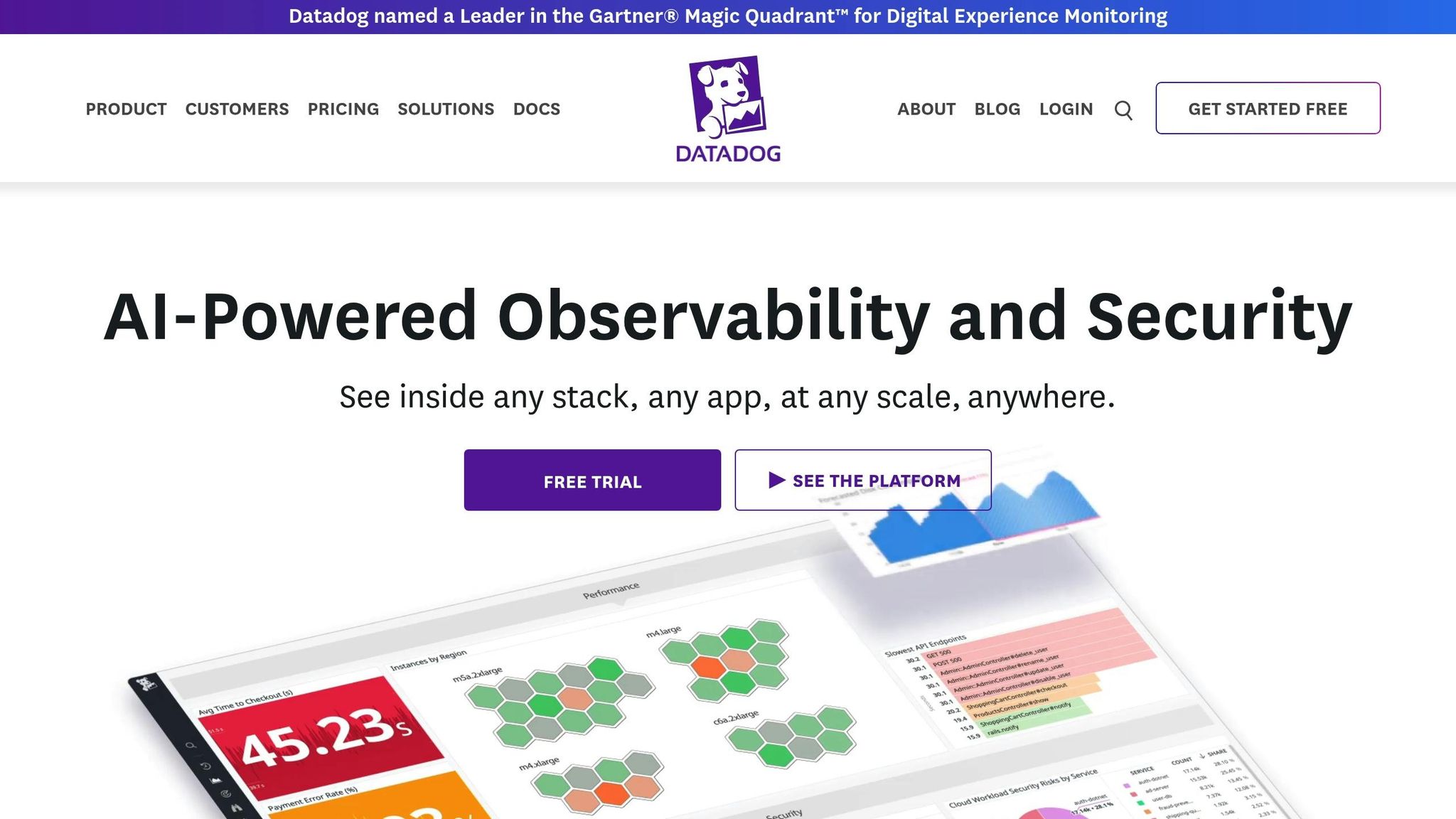
Datadog is a cloud-based monitoring platform designed to cater to businesses of all sizes, from small startups to major corporations. It goes beyond just tracking uptime, offering detailed insights into infrastructure performance and advanced synthetic testing to ensure systems run smoothly.
Pricing and Free Trial
While Datadog doesn’t provide a permanent free plan, it does offer new users a 14-day free trial to explore its full range of features. Its pricing is modular, allowing businesses to pay only for the tools they need. For instance, synthetic monitoring starts at $7.00 per 10,000 tests per month, while infrastructure monitoring costs $18.00 per host per month (billed annually). This setup makes it easy for growing ecommerce businesses to begin with basic monitoring and add advanced features like application performance tracking or log management as their operations expand. Larger teams and enterprises can also benefit from volume discounts.
Monitoring Features
Datadog excels in synthetic browser testing, simulating complete user journeys like logins, shopping carts, and checkout processes to ensure critical ecommerce functions are always operational. These checks can run as frequently as every minute, enabling quick detection of issues. The platform also monitors SSL certificate expirations and API endpoints, and its real user monitoring (RUM) feature analyzes actual customer interactions to provide actionable insights.
Alerts and Integrations
With over 600 integrations, Datadog simplifies complex monitoring by centralizing data from various tools. Alerts can be sent via email, SMS, mobile push notifications, or webhooks. It also integrates seamlessly with popular collaboration platforms like Slack, PagerDuty, Opsgenie, Microsoft Teams, and ServiceNow. Teams can customize alert policies and escalation workflows to ensure that the right people are notified immediately when issues arise.
Global Reach and Scalability
Datadog uses a distributed network of monitoring locations worldwide, enabling it to perform uptime and synthetic checks from multiple regions. This global coverage ensures accurate detection of regional outages or performance problems that could impact international customers. Thanks to its cloud-native design and robust API, Datadog can scale effortlessly, whether you’re monitoring a handful of websites or managing thousands of assets in a complex infrastructure.
Experts frequently highlight Datadog’s seamless integrations, customizable dashboards, and thorough monitoring tools. However, potential users should be aware that the platform’s extensive capabilities may require some time to master, and costs can increase as monitoring needs grow.
Next, we’ll take a closer look at how Uptrends offers a user-centered monitoring experience.
8. Uptrends
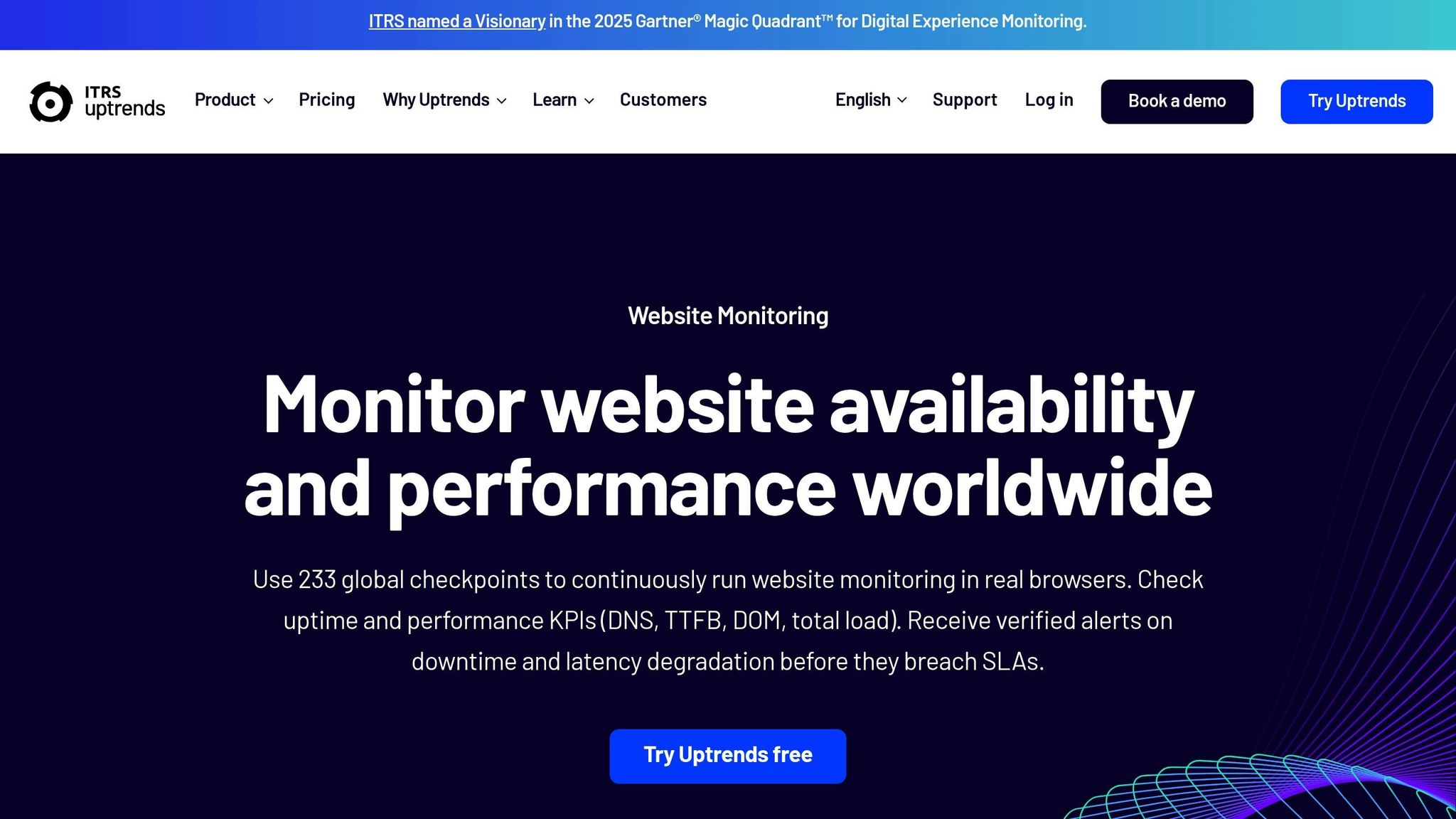
Uptrends provides detailed analytics and global coverage, making it a solid choice for businesses seeking in-depth reporting and historical uptime data.
Pricing and Free Plan Options
New users can take advantage of a free trial to explore the platform. The basic uptime monitoring plan starts at about $16.21 per month. Business plans, priced at approximately $54 monthly, include features like transaction monitoring and quicker check intervals. For enterprise-level needs, custom pricing is available, offering advanced features and higher monitoring limits.
Monitoring Capabilities
Uptrends tracks uptime, performance, multi-step transactions, and APIs. Premium plans allow check intervals as short as 1 minute, ensuring rapid detection of potential issues. Its multi-step transaction monitoring is particularly useful for simulating complex user actions, such as ecommerce checkouts or login processes – features that are especially beneficial for online retailers.
Alerting Channels and Integrations
Alerts are sent through SMS, email, and push notifications. The platform also integrates with tools like Slack, Microsoft Teams, PagerDuty, and Opsgenie, helping businesses automate escalation workflows and improve incident response times.
Global Monitoring Locations and Scalability
Uptrends operates 233 global checkpoints, reducing the chance of false positives and ensuring comprehensive coverage. It easily scales with businesses, allowing for the addition of monitors and team members as needed. For ecommerce businesses serving international customers, this global reach is invaluable for quickly identifying and resolving regional issues.
Uptrends is often recognized for its detailed reporting, user-friendly interface, and dependable alerting. However, some users note that its pricing is on the higher side compared to more basic monitoring tools.
Next, we’ll take a look at how NewRelic approaches uptime monitoring with a focus on application performance.
9. NewRelic
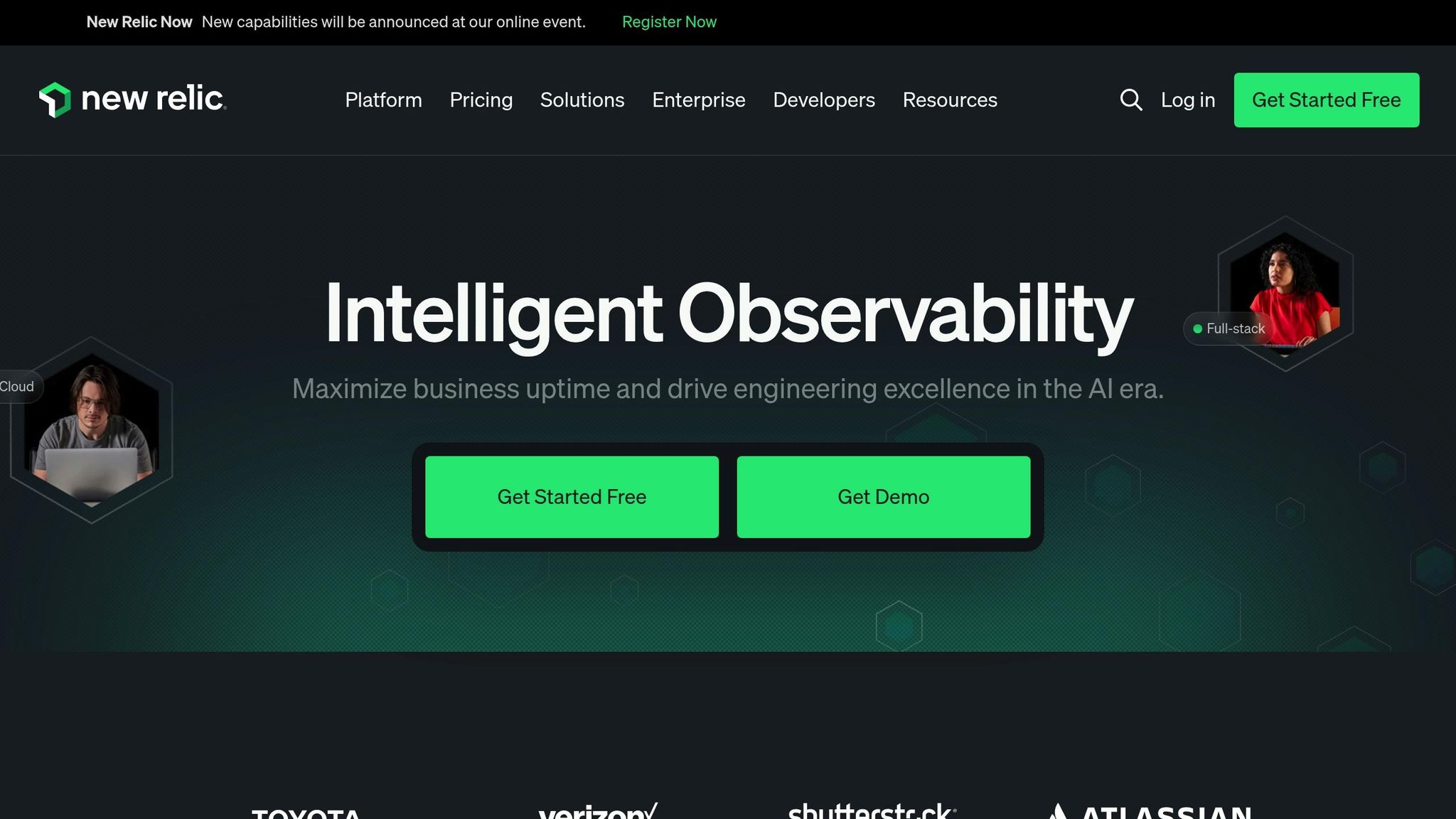
NewRelic is a robust observability platform that combines uptime monitoring with application performance management, catering to businesses that require both. With the ability to process an impressive 1.7 billion data points per minute, it’s built to handle high-traffic environments and meet the monitoring needs of enterprises at scale.
Pricing and Free Plan Options
NewRelic provides a free tier, offering basic uptime and performance monitoring with limited data retention – ideal for small projects or initial evaluations. For businesses looking to expand, paid plans begin at $49 per user per month, with pricing tailored to data volume and access to advanced features. Enterprise clients with more complex requirements can opt for custom pricing, unlocking additional capabilities and higher monitoring thresholds.
Monitoring Capabilities
This platform covers HTTP(S) uptime monitoring, SSL tracking, API checks, and synthetic browser tests from over 60 global locations. This ensures that businesses can quickly identify and address regional outages or latency problems before customers are affected.
NewRelic goes beyond traditional uptime monitoring by incorporating real user monitoring (RUM), server monitoring, and infrastructure oversight. This comprehensive approach is especially valuable for ecommerce businesses, enabling them to monitor not just uptime but also performance under real-world conditions, across diverse user scenarios and geographic locations.
Alerting Channels and Integrations
The platform’s alerting system supports a variety of notification methods, including email, SMS, Slack, PagerDuty, Microsoft Teams, and webhooks. Users can create custom alert policies and escalation paths to ensure the right team members are notified promptly during downtime or performance issues. Additionally, its wide range of integrations with popular DevOps and incident management tools simplifies workflows and speeds up response times.
Global Monitoring Locations and Scalability
With a global network of monitoring nodes, NewRelic enables businesses to conduct uptime and synthetic checks from multiple geographic locations. Users can select specific regions for monitoring, ensuring coverage that aligns with their customer base and operational priorities.
Built on a cloud-native architecture, NewRelic is designed to scale seamlessly. It supports everything from small businesses to large enterprises, managing thousands of endpoints and complex distributed systems. Smaller ecommerce sites can start with essential monitoring features, while larger organizations can tap into advanced tools like distributed tracing, custom dashboards, and CI/CD pipeline integration.
NewRelic consistently ranks among the top observability platforms, earning recognition for its extensive features, scalability, and integration options. That said, some users highlight a steep learning curve for newcomers and potentially high costs for larger deployments.
Next, explore how Turbify integrates uptime monitoring into its comprehensive ecommerce hosting solutions.
10. Turbify
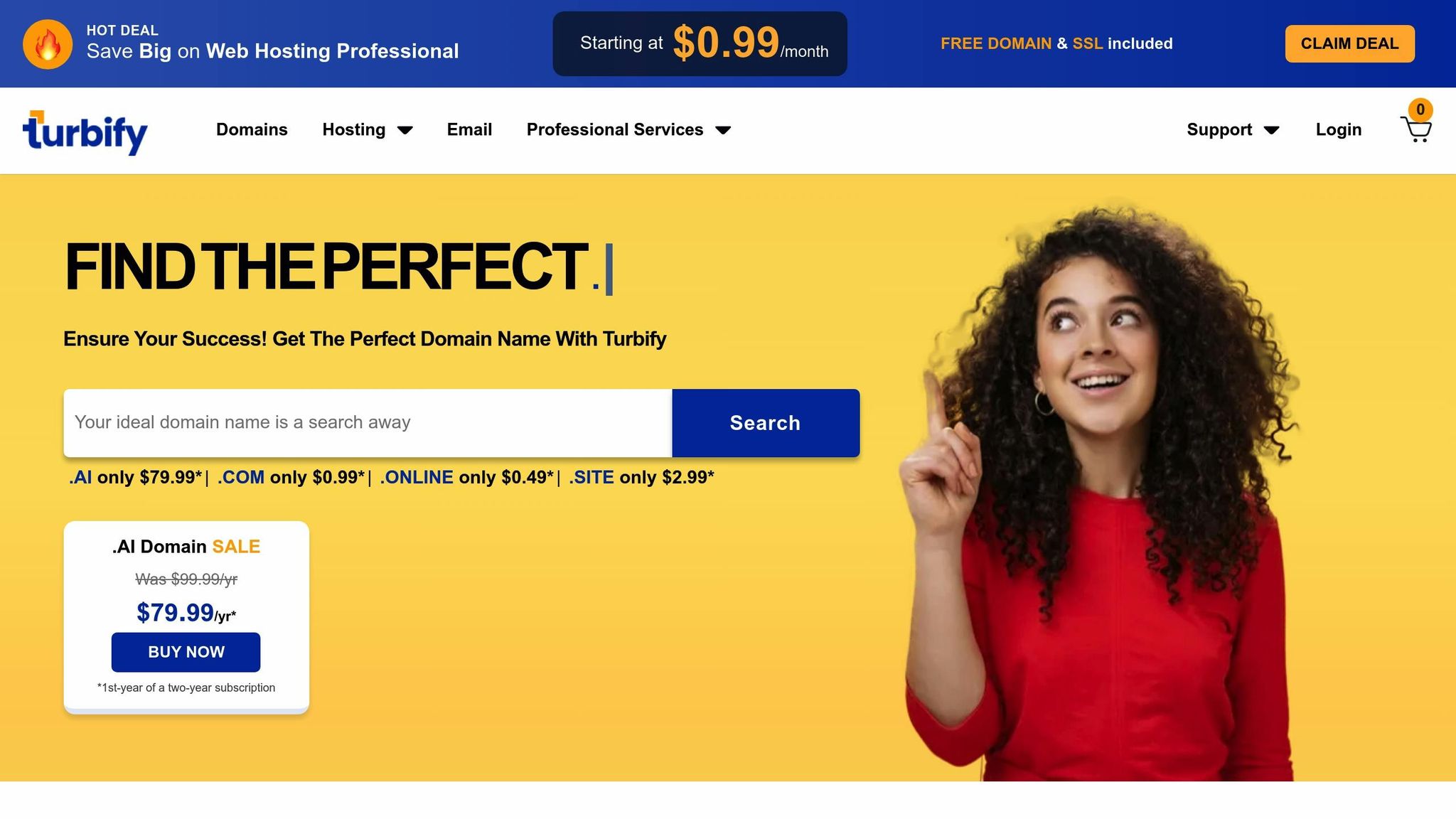
Turbify combines uptime monitoring with its web hosting and ecommerce platform, making it a convenient all-in-one solution. Instead of offering monitoring as a standalone service, Turbify integrates reliability directly into its hosting infrastructure. This setup is particularly appealing to small businesses and ecommerce sites looking to streamline operations without managing multiple providers.
Pricing and Free Plan Options
With Turbify, uptime monitoring is included in hosting plans, starting at competitive monthly rates in the U.S. This eliminates the need for separate monitoring fees, offering better value for businesses already using the platform.
New users can take advantage of free trials for Turbify’s core hosting and ecommerce services, giving them a chance to evaluate the platform’s reliability and monitoring features before committing. Flexible billing options are available, with annual plans typically providing cost savings for budget-conscious businesses.
Monitoring Capabilities
Turbify focuses on essential monitoring tasks such as HTTP(S) checks, SSL certificate validation, and port monitoring. The platform performs checks at intervals ranging from 1 to 5 minutes, aligning with industry standards.
Designed with WordPress and WooCommerce users in mind, Turbify seamlessly integrates its monitoring tools into these systems, making it a natural fit for ecommerce businesses.
Alerting Channels and Integrations
The platform supports email and SMS alerts, while also integrating with tools like Slack, WordPress, WooCommerce, and website analytics platforms. These integrations centralize uptime data, simplifying management for users.
Global Monitoring Locations and Scalability
Turbify uses a global network to monitor uptime from multiple regions, ensuring broad coverage. It scales alongside business growth, offering options like additional monitors, faster check intervals, and advanced reporting features. The platform’s dashboards provide detailed insights, including uptime percentages, incident logs, and response times – critical data for making informed decisions during peak shopping periods when downtime can directly affect revenue.
Unlike standalone monitoring tools, Turbify reduces the complexity of vendor management. While it may not provide the advanced synthetic monitoring or granular controls of dedicated tools, its integrated approach is ideal for small businesses and ecommerce operators who value simplicity, unified support, and cost-effective solutions over highly specialized features.
Tool Comparison Chart
Here’s a quick rundown of the key features for each monitoring tool we’ve discussed.
| Tool | Free Plan Limits | Paid Plan Pricing | Monitoring Types | Alert Channels | Global Locations | Main Use Cases |
|---|---|---|---|---|---|---|
| UptimeRobot | 50 monitors, 5-min intervals | $29/month | HTTP(S), ping, port, keyword | Email, SMS, push notifications | Limited coverage | Small businesses, basic website monitoring |
| Better Stack | Limited trial | Custom pricing | Server, logs, synthetic | Slack, PagerDuty, webhooks | Global network | DevOps teams, advanced alerting |
| Sematext | Trial available | Custom pricing | Synthetic, RUM, server | Email, integrations | Global coverage | Web performance and diagnostics |
| Pingdom | Trial only | Custom pricing | HTTP(S), synthetic, RUM | Email, SMS, integrations | Global network | Reporting and analytics focus |
| StatusCake | Basic free tier | Tiered pricing | HTTP(S), SSL, domain | Email, SMS, integrations | Global locations | SSL/domain monitoring |
| Site24x7 | 30-day trial | Subscription based | Full-stack monitoring | Multiple channels | Worldwide | Enterprise infrastructure monitoring |
| Datadog | Free tier | $28.80/month per host | Full-stack, synthetic, RUM | Email, integrations | Global presence | Comprehensive enterprise monitoring |
| Uptrends | Trial available | Premium pricing | Synthetic, RUM, visual | Email, SMS, integrations | Multiple regions | Performance analytics |
| NewRelic | Free tier | Usage-based | Full-stack observability | Multiple channels | Global network | Application performance tracking |
| Turbify | Bundled with hosting plans | Starts with hosting plans | Integrated uptime monitoring | Email, SMS | US-based | Ecommerce and small business websites |
Key Comparison Insights:
- Pricing differences: Free plans range from UptimeRobot’s generous 50 monitors to trial-only options, while enterprise tools like Datadog charge $28.80 per host monthly.
- Monitoring capabilities: Simpler tools focus on HTTP(S) and ping checks, whereas advanced platforms include synthetic monitoring and Real User Monitoring (RUM) for tracking the full user journey.
- Alert flexibility: All tools provide email alerts, but higher-tier solutions add SMS, voice calls, and integrations with tools like Slack and PagerDuty for team collaboration.
- Global reach: Businesses with international audiences benefit from platforms offering worldwide monitoring, while U.S.-focused companies may find regional coverage sufficient.
- Integration complexity: Small businesses may find basic tools sufficient, while enterprises often require more advanced platforms to handle complex infrastructures.
Your choice should align with your technical requirements, budget, and scalability goals. For ecommerce sites, tools that track the entire user journey are essential. Use this chart as a quick reference, and keep reading for detailed recommendations tailored to different needs.
Final Thoughts
Selecting the right uptime monitoring tool comes down to balancing your technical requirements and budget with the features you need now – and in the future. For small businesses with straightforward websites, simpler tools often get the job done. On the other hand, growing ecommerce brands usually need more advanced features like synthetic monitoring and real user tracking to keep up with their expanding operations.
Pricing can vary widely depending on the tool and its capabilities. For example, Datadog’s infrastructure monitoring costs around $28.80 per host per month, which can become expensive as your deployment scales. And don’t forget the stakes: downtime costs U.S. businesses an average of $5,600 per minute, making reliable monitoring an investment rather than an expense.
Your team’s technical expertise plays a big role in deciding which tool is the best fit. If your IT resources are limited, look for tools with intuitive dashboards and responsive customer support. On the flip side, teams with more technical know-how can take full advantage of platforms offering advanced analytics, custom integrations, and detailed alerting systems.
For ecommerce sites, certain features become even more critical. Tools offering real-time alerts, multi-location checks, and synthetic transaction monitoring can help identify issues before they affect customers. Public status pages are another plus, providing transparency during incidents. Additionally, integration with your hosting platform is essential. For example, if you’re using Turbify’s WooCommerce hosting, ensure your monitoring tool works seamlessly with Turbify’s built-in reliability features. This kind of alignment ensures smooth performance in today’s fast-moving online environment.
Take advantage of free trials to assess how well a tool meets your needs. Pay close attention to how quickly alerts are delivered, how easy the dashboards are to navigate, and whether the tool integrates smoothly with your existing systems. These hands-on evaluations are just as important as comparing features on paper.
As your business grows, your monitoring needs will change. Choose a platform that can scale alongside your operations. A tool that adapts to your evolving requirements will save you time, headaches, and money in the long run.
FAQs
What should I look for in an uptime monitoring tool for my business?
When choosing an uptime monitoring tool, prioritize reliability and precision to keep your website under consistent and effective observation. Opt for tools that offer quick response times along with must-have features like real-time alerts, comprehensive reporting, and seamless integration across multiple platforms.
Make sure the pricing aligns with your budget, and confirm that the tool works well with your current systems. For businesses relying on ecommerce or local services, select a tool that provides scalable options and delivers insights specifically tailored to your operations.
What is the impact of check intervals on uptime monitoring performance?
Shorter check intervals help uptime monitoring tools identify outages faster, allowing for quicker issue resolution. On the flip side, running checks too frequently can strain servers and may lead to false alarms.
The key is finding a balance between swift detection and efficient resource use. For most scenarios, a check interval of 1 to 5 minutes works well to ensure reliable monitoring without overwhelming the system.
Why is it important for an ecommerce site to use a monitoring tool with global tracking locations?
Using a monitoring tool with tracking capabilities across multiple global locations helps your ecommerce site detect outages quickly, minimizing disruptions for your customers. It also delivers precise performance data from various regions, enabling you to fine-tune the user experience across the globe by cutting down latency and boosting reliability. This is particularly important for businesses catering to an international audience, ensuring your service remains consistent and dependable no matter where your customers are.






