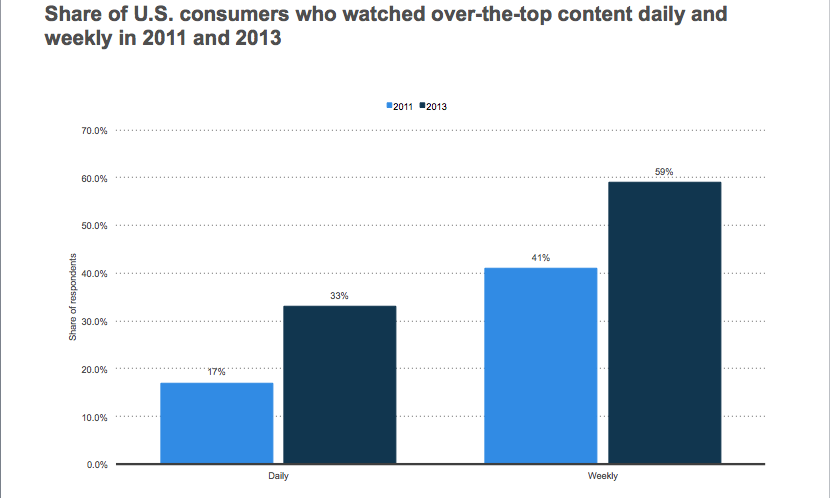Well, it’s been a little over two weeks since the Super Bowl ended. The parade route has been cleaned up and the media circus has died down. This year’s big game set records for online viewership—a total of 2.5 million people viewed the event at some point with an average of 800,000 users per minute. CNN’s Brian Stelter reported that the peak was 1.3m at the moment when Malcolm Butler made his game-changing interception! Although there were many complaints about the event (Will Oremus at Slate captures a bunch of them), NBC’s decision to provide the live event for free was a game changer in the world of video streaming. But it’s not anything that we didn’t already know. I think it goes without saying that OTT and live streaming viewership are on the rise. In fact, according to Statista, we’ve seen almost 100% growth in daily watching between 2011 and 2013 as an example. It’s clear that people want to watch content from their connected devices!

And although the big game had its share of issues, the Super Bowl is one example in a long list of recent online streaming successes—FIFA 2014, State of the Union, the Olympics, the Grammys and this weekend’s upcoming Oscars. More and more people are tuning in via their connected devices to watch live events.
So what can you learn from the Super Bowl and other live streaming events? First, pulling off a streaming event isn’t like just flipping a switch. There are a lot of components that need to be addressed leading up to and during the event. For example, there’s capturing the event and then converting the content for all of those different devices. There’s delivering it to a potential global audience. There’s securing and monetizing the event. And even beyond that, there’s event monitoring—being ready to address event problems as they happen in real time. When you take a step back and imagine all of these components, you begin to understand just how difficult streaming a live event can be, especially at the scale of the Super Bowl.
Second, that proper planning really pays off for the success of your event. The Super Bowl and other large-scale live events go through a rigorous planning process. Every detail is accounted for to ensure the best possible user experience.
And third, we can learn that these events aren’t do-it-yourself. Live events of any scale usually require a collection of partners from monetization to technology to development. NBC didn’t do everything themselves. For example, they relied on a CDN to deliver the big game to all those different devices.
So how do these organizations pull off these massive live events? By following some basic best practices they are usually able to provide a great end-user experience whether it’s 100 or 1,000,000 viewers. Of course, unforeseen things can happen that cause problems (think Apple) but all-in-all, these best practices will help increase the success of your live event streaming:
- Make a plan—don’t just decide to do a live event, setup your camera, start your encoder, and publish to your player. You need a plan to ensure that your users have the best possible experience. If you are doing everything “off the cuff,” involved, it’s possible that your event could end up a colossal failure.
- Get yourself a content delivery network (CDN)—although you can definitely do-it-yourself on the delivery component, I don’t recommend it. None of the major online events like I listed deliver it by themselves. They simply can’t afford to take the risk. CDNs like Limelight Networks, Akamai, and Edgecast have built networks to assume the kinds of risk associated with delivering live video events. They’re built to handle viral traffic, fluctuations in Internet congestion, and other unforeseen circumstances that may undermine the user experience. What’s more, some CDNs have integrated transcoding capabilities enabling you to provide the CDN one input stream and have it output the necessary formats and bitrates automatically.
- Encode in multiple bit rates—today’s bandwidth is volatile. There’s no telling what kind of connection a user may have with ISPs creaking under the weight of so much digital traffic. By encoding your content in multiple bitrates, you ensure that your users get the best possible stream for their available bandwidth and compute environment.
- Have backup encoders—when you stream a live event, there is only one critical point-of-failure. Your encoder. If it goes down, the stream is gone. End of story. That’s why it’s paramount that you have at least one other encoder for redundancy purposes. Best practice? Two sets of encoders located in different locations all receiving the same source stream. This is the best insurance not only for mitigating equipment failure but also for addressing regional network congestion issues.
- Test, test, test—this one goes without saying. But I’m not talking about just a few minutes before the event. You need to ensure that all of your processes (including your war room) are operating as expected. The best practice? Have a mock live event a day prior to the actual live event. Simulate everything you can with a dry run to ensure your live event goes off without a hitch.
This article was syndicated from Business 2 Community: Video Streaming 101—What We Can Learn From the Super Bowl, State of the Union and Awards Shows, a.k.a. “Streaming Season”
More Sales & Marketing articles from Business 2 Community: