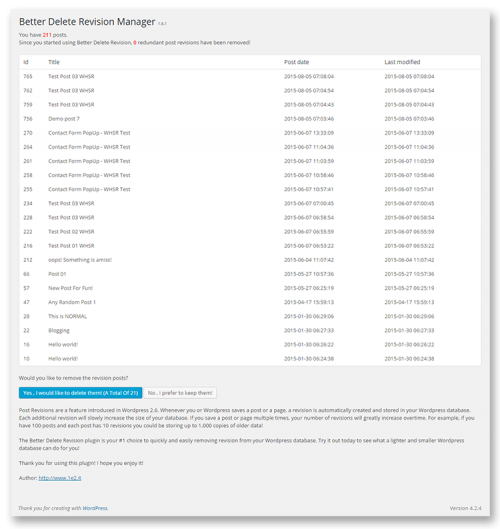When I write articles here on Web Hosting Secrets Revealed or other websites, I rack up a great number of post revisions. Now post revisions are useful, they allow for a great deal of flexibility, when it comes to editing content on WordPress blogs.
I primarily work from my Asus laptop, and while it serves my purposes very well, I recall time when I accidentally selected everything and just typed over the previously created content. Then to add to my problems, I had a terrible Internet connection when I started out as a freelance writer from my college dorm room. I recollect a great number of instances when WordPress autosaves and post revisions saved me from hours of work trying to reproduce the same content.
I speak from personal experience when I say revisions and autosaves are an extremely useful feature.
Redundant Post Revisions Add No Value
WordPress is a content management system that runs off a database. Because of this, the health of the system is directly related to the WP database. Every time a WordPress site loads, data has to be fetched from the WP database.
Now post revisions may be helpful to begin with, while you are still creating and ironing out the finer details of your posts for publishing. But, once your posts are published, the revisions do not magically disappear.
They still exist on your WordPress database and do not help in any constructive manner whatsoever. They clog up your database and also occupy space on your server’s HDD or SSD. So it’s best that you get rid of them.
A badly maintained WordPress database can affect your site speed and with that it can have a direct impact on site performance. But the post revisions are only retrieved on the post’s Edit page. The version available to the typical visitor/reader isn’t affected much in terms of speed. That being said, a lightweight database is probably for the best.
If you are thinking, well I haven’t many revisions because I haven’t too much content on my site, then you might be okay for now. However, a few hundred posts down the line and they will start to add up and become a bigger problem.
Better Delete Revision
This plugin deletes redundant revisions of posts from your WordPress platform. It also helps rid your site of all related content such as tags, metadata and other content attached to the post revisions. This helps clean your WordPress database up in the process.
Below is a screenshot of the plugin in action – finding redundant revisions of posts.

Once I delete the redundant revisions, the screen looks like this:

You do not have to worry about post revisions for drafts, scheduled and currently published content, the plugin doesn’t touch any of them.
After deleting post/page revisions, the plugin will provide options to optimize your WP database. And this part is very important, it isn’t sufficient that you delete the revisions, you need to delete all references to them in your WP database and the optimization process will accomplish just that.
Revision Control
Deleting revisions is one solution to the problem of having far too many revisions. Another solution is to limit the maximum number of revisions that any page or post can have.

A Clean Database Is a Happy Database
Deleting and cleaning up remnants of post revisions is only one part of WordPress database optimization equation. I’ll be sure to add more articles about WordPress database optimization in the future.
This article was syndicated from Business 2 Community: How to Delete and Manage Your WordPress Post Revisions For A Cleaner WP Database
More Digital & Social articles from Business 2 Community: