What do you see when you Google your name? Do you purposefully try to keep a low personal profile? If so you might want to rethink because the prominence of your ‘personal brand’ online can have a huge impact on your website’s visibility. Have you been wondering (or sceptical) about getting savvy with social media, or what benefits it will bring to your business? This post will convince you once and for all why social media is important.
Social importance, credibility and personal connection
Search engines want to find the most credible, reliable, high quality results that it can for a given search. Now one way which a user can see how credible you are is through your social media profile. How many followers you have, what you share and the quality of your interactions is a powerful indicator that you are genuine, and that what you have to say is influential to your community, your audience and your customers.
This on its own is a good reason to get active on social media – but, as I’ll explain it is especially important to understand the role that Google+ personal accounts make.
The impact of Google+ on search results
You may have noticed the effects of a new feature which is made possible by Google+. Namely, that a blog author’s picture appears next to their blog post or website along with the number of circles they are in. This is because these people have connected their Google+ account up to their blog or website using an author tag.
The mere fact that it means your Google+ profile picture will appear next to your article or page in the SERPs (search engine result pages) makes this very worthwhile – a link with a picture is far more eye-catching and will improve you click through rate. And perhaps more importantly, it can also have an impact on your ranking too.
(Also see the impact a Google+ local page makes)
How it works: the rel=author tag
The use of this tag ties your online content, whether it be an article, web page or whole website to your personal Google+ profile. It provides more authority to your article by providing a link to the author (you). It’s a simple process – just a short piece of code to be added with a link to your Google+ page.
Then, whenever you post an article Google will take into account your personal influence as well as the relevance of the article in the search results. So what does this mean in practice? It means that your article is likely to rank above other people who are in fewer Google+ circles than you, and it will make a huge difference over articles not using the rel=author tag.
Here is a screen shot of Google when searching ‘impact of colour in logo design.’ It’s a blog article Simon Bonello recently posted.
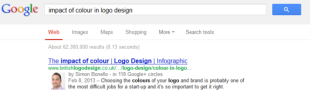
The rel= publisher tag
Similar to the rel=author tag, the rel=publisher tag links a web page to the Google+ page of the company/brand rather than an individual. It helps to establish authority and the more successful your Google+ page is, the more successful your rankings. When people search for your brand name, its Google+ page will appear in the right column as seen below (searching ‘google.’)

The value of your personal brand
Social media helps you to prove the value of your opinion and the influence that you have amongst customers and competitors. However, it’s no longer enough if you are serious about expanding your online reach to stick with business social media accounts – you have to tie up your work life and your personal online life and tie your personal brand to your company brand.
Once you make the move to doing this you won’t regret it. You’ll not only see positive results for your website traffic, but you’ll also be engaging in a very active online community which is keen to support, comment and validate your work.
More Social articles from Business 2 Community:




