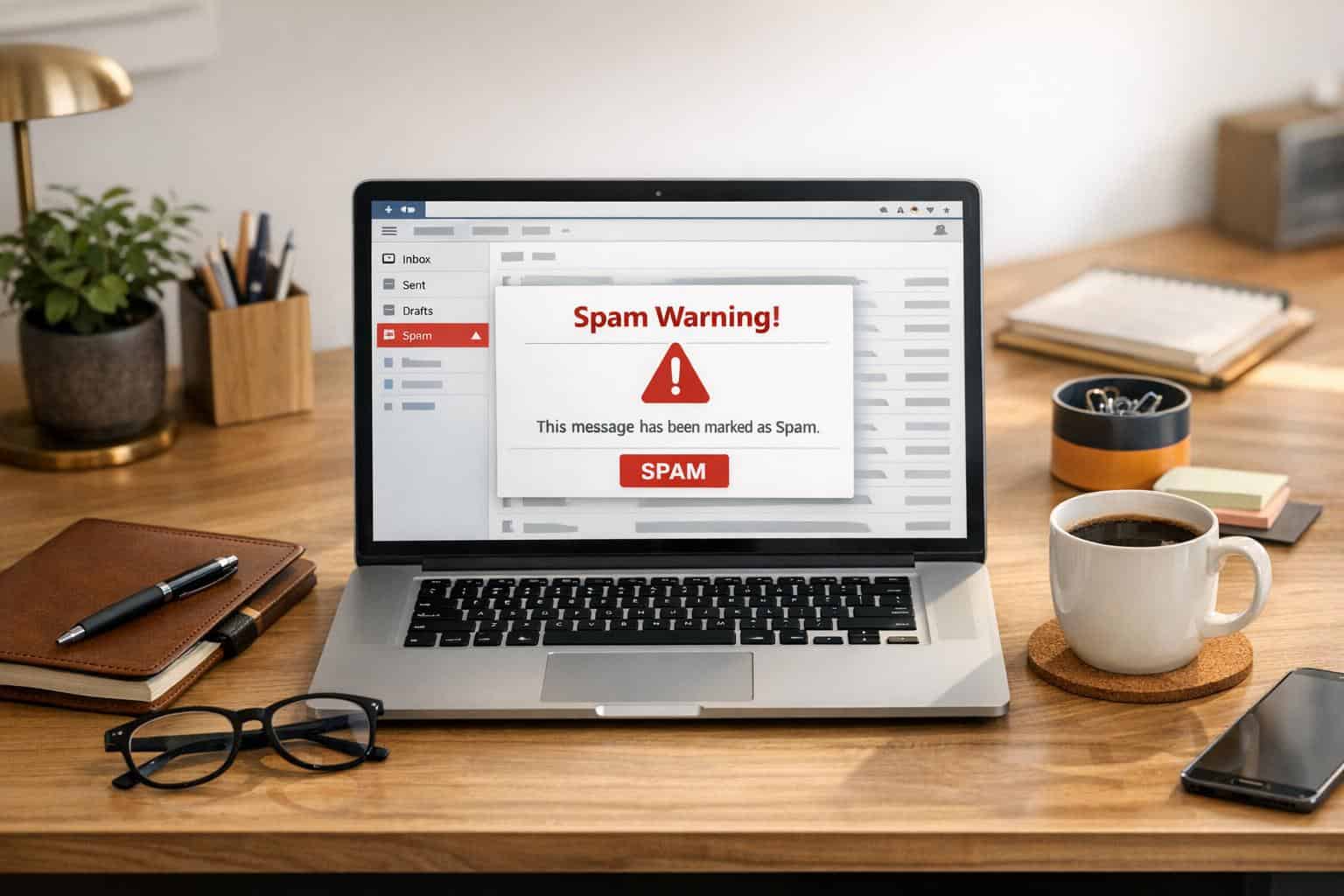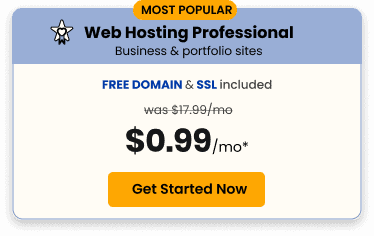WordPress is one of the most popular content management systems that powers millions of websites worldwide. Its flexibility, user-friendly interface, and extensive plugin ecosystem make it a go-to choice for individuals and businesses alike. However, with its widespread usage, concerns about the security of WordPress hosting have also emerged.
The security of WordPress hosting is a critical aspect that should be considered. By understanding the vulnerabilities, implementing security measures, and choosing a reliable hosting provider, you can significantly enhance the security of your WordPress website. Stay tuned for our upcoming blog posts, where we will delve deeper into the various aspects of WordPress hosting security.
Threats to WordPress Hosting Security
WordPress hosting faces various threats that can compromise the security of your website and put your data and user information at risk. Understanding these threats is crucial for implementing effective security measures. This section will explore the common security risks WordPress hosting faces and the potential consequences of weak security.
Common Security Risks
Malware Attacks: Malware is malicious software that can infect your WordPress website. Hackers may inject malware to gain unauthorized access, steal data, or disrupt the functioning of your website.
Brute Force Attacks: In a brute force attack, hackers attempt to gain access to your WordPress admin panel by systematically trying different username and password combinations. Weak or easily guessable passwords make your website vulnerable to such attacks.
Plugin and Theme Vulnerabilities: WordPress plugins and themes can introduce security vulnerabilities if they are not regularly updated or come from untrusted sources. Hackers may exploit these vulnerabilities to gain unauthorized access or inject malicious code into your website.
Distributed Denial of Service (DDoS) Attacks: In a DDoS attack, hackers flood your website with a massive amount of traffic, overwhelming the server and causing it to crash. This results in your website becoming unavailable to real users.
SQL Injection Attacks: SQL injection attacks occur when hackers manipulate a website’s database queries to gain unauthorized access or retrieve sensitive information. This can happen if your website does not properly sanitize user input.
Potential Consequences of Weak Security
Data Breaches: A security breach can lead to the exposure of sensitive user data, such as personal information, login credentials, or financial details. This can have severe consequences for both your users and your reputation.
Website Vandalism: Hackers may vandalize your website by replacing your content with malicious or inappropriate content. This can damage your brand image and result in the loss of user trust.
SEO and Ranking Penalties: If your website is compromised and used for malicious activities, search engines may penalize your website, resulting in lower search engine rankings and decreased organic traffic.
Loss of Revenue: A compromised website can lead to a loss of revenue due to downtime, decreased customer trust, and potential legal liabilities associated with data breaches.
Damage to Brand Reputation: A security breach can stain your brand reputation and erode customer trust. Recovering from such incidents can be time-consuming and costly.
Understanding the threats and potential consequences of weak security highlights the importance of implementing robust security measures to protect your WordPress website. In the next section, we will explore the security measures taken by WordPress hosting providers like Turbify to ensure the safety of your website.
How do WordPress Hosting Providers Ensure Security?
WordPress hosting providers play a crucial role in ensuring the security of your website. They implement various security measures to protect your WordPress installation and mitigate potential threats. In this section, we will explore the security measures taken by WordPress hosting providers and how these measures contribute to the overall security of your website.
Security Measures Taken by Hosting Providers
Firewalls: Hosting providers often implement robust firewalls to filter incoming and outgoing network traffic. Firewalls can block malicious requests, protect against DDoS attacks, and prevent unauthorized access to your website.
Malware Scanning and Removal: Hosting providers may perform regular malware scans to detect any malicious code or files on your WordPress website. If malware is detected, they will assist in removing it to ensure the integrity of your website.
SSL Certificates: Secure Sockets Layer (SSL) certificates ensure secure data transmission between your website and users’ browsers by encrypting the data. Hosting providers may offer free or paid SSL certificates to enable HTTPS protocol, which enhances the security of your website.
Server Hardening: Hosting providers implement server hardening techniques to secure the underlying infrastructure. This involves configuring the server to restrict access, turning off unnecessary services, and implementing strict security policies to prevent unauthorized access.
Account Isolation: Hosting providers often isolate user accounts from one another, ensuring that an attack on one website does not compromise the security of other websites on the same server. This provides an additional layer of protection against potential security breaches.
How do WordPress Updates Contribute to my Website Security?
Regular updates of your WordPress installation, themes, and plugins are crucial for maintaining a secure website. WordPress hosting providers often facilitate automatic updates or provide reminders to keep your website up to date. These updates include security patches, bug fixes, and improvements that address known vulnerabilities and enhance the overall security of your website.
By staying updated with the latest versions of WordPress core, themes, and plugins, you ensure that any identified security vulnerabilities are patched promptly. Failure to keep your website updated increases the risk of hackers’ exploitation and compromises the security of your WordPress hosting.
In the next section, we will discuss additional steps you can take to enhance the security of your WordPress hosting. These steps go beyond the measures taken by hosting providers and provide an extra layer of protection for your website.
Additional Steps to Enhance WordPress Hosting Security
While WordPress hosting providers take significant measures to ensure the security of your website, there are additional steps you can take to enhance the overall security of your WordPress hosting. These steps go beyond the measures delivered by hosting providers and add an extra layer of protection to your website. In this section, we will discuss best practices for passwords and user access, choosing and using security plugins, as well as the importance of regular backups and updates.
Best Practices for Passwords and User Access
Strong Passwords: Use strong, unique passwords for all user accounts associated with your WordPress website. A strong password should contain a combination of uppercase and lowercase letters, numbers, and special characters. Avoid using common or easily guessable passwords.
Two-Factor Authentication (2FA): Enable two-factor authentication for your WordPress admin panel. This adds an extra layer of security by requiring a verification code in addition to your password for login.
User Access Management: Regularly review and manage user access to your WordPress website. Remove unnecessary user accounts and assign appropriate user roles and permissions to minimize the risk of unauthorized access.
Choosing and Using Security Plugins
WordPress Security Plugins: Install and configure security plugins specifically designed for WordPress. These plugins can provide features such as malware scanning, firewall protection, brute force attack prevention, and login attempt monitoring. Popular security plugins include Wordfence, Sucuri, and iThemes Security.
Plugin and Theme Management: Regularly review and update your installed plugins and themes. Remove any unused or outdated plugins, as they can introduce security vulnerabilities. Only install plugins and themes from trusted sources, and keep them up to date to ensure they have the latest security patches.
Vulnerability Scanning: Use security plugins that offer vulnerability scanning to identify potential security weaknesses in your WordPress installation. Regularly scan your website to detect any vulnerabilities and take appropriate action to address them.
Regular Backups and Updates
Backup Your Website: Regularly back up your WordPress website to ensure that you have a recent and clean copy of your data in case of a security breach or any other unforeseen events. Store backups in a secure location on a remote server or offline.
Update WordPress, Themes, and Plugins: Keep your WordPress core, themes, and plugins up to date. Regularly check for updates and apply them promptly. Updates often include security patches that address known vulnerabilities, reducing the risk of exploitation.
Test Updates and Backups: Before applying updates or restoring from backups, test them on a staging environment to ensure compatibility and functionality. This helps to avoid any disruptions or issues on your live website.
Feeling More Secure?
By implementing these additional steps, you can significantly enhance the security of your WordPress hosting. However, it’s important to remember that security is an ongoing process, and regular monitoring, maintenance, and updates are necessary to keep your website secure.
In conclusion, the security of WordPress hosting is of utmost importance to protect your website from potential threats. By understanding the security measures taken by hosting providers, implementing additional security steps, and choosing a reliable hosting provider, you can significantly enhance the security of your WordPress hosting.
To ensure the safety of your website and the sensitive information it contains, it is important to remain vigilant and keep yourself informed about the latest security measures. By prioritizing security, you can not only protect your website from potential threats but also pave the way for a successful and thriving online business.
Remember, the well-being of your website is directly linked to the success of your online presence, so make sure to take all necessary precautions to safeguard it.