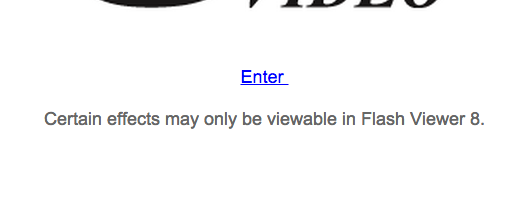Words can hurt, especially typed words. So when I spew this hot bloggy venom about poor Internet habits that need to be copy-and-pasted into a Word document, printed and lit on fire while being shredded, I’m saying it…because I care. Like a mother fawning over her newborn babe, I only want what’s best for your Internet experience. I want our Internet forefathers to look down from their white space and smile admirably at your digital choices in life. I don’t want them to see you staring at an empty black spot on your screen that, to most users, is some fragment of HTML5 that should be printed and hung in The Louvre. I want you to see it as I see it — for it’s vast array of color, pagination and imagery that just so happens to supply us with the information we desire.
But alas, it’s 2015, and a large portion of our Internet population is living in the past. I didn’t want to call anyone out, but I’m staring directly at you, Microsoft Windows 7-slash-Internet Explorer 8 user! You and your other outdated-browser buddies are ruining the Internet design experience for the rest of the lot! Sigh. But it’s not entirely the user’s fault. Some businesses are stuck in a site design rut, too. Why just the other day I ran across a company’s site that’s built entirely in Flash. Look, if you have to build a warning to users before they enter your digital home, you’re Internetting wrong.

Fear not. Bad Web habits were made to be broken. Once you’ve accepted your problem, we can identify the issues and perhaps offer a few solutions allowing you to see the world seamlessly across multiple devices. And in some cases, allow your customers to actually see your site. Let’s start with a simple one.
Update your browser.
The year is 2009. You just got home from Circuit City after thanking the salesman for assisting you with your Compaq Presario purchase. After getting everything setup, you power-on the machine and admire the world Bill Gates has created for you. The World (Wide Web) is your oyster.
Flash forward to 2015. You haven’t updated a dang thing since you got that outdated fossil resting snugly beneath your desk, yet your demand for Web content hasn’t changed. Well, Web design and development has come leaps and bounds in that 6-year span. Developers are leaving outdated browsers behind, opting to embrace new standards instead of throwing the old browsers a life raft. If you don’t have the most recent versions of IE, Chrome, Firefox or Safari for you Mac users, stop reading right now. Click your preferred browser in the previous sentence and join your peers in a better, more enlightened digital state. Don’t worry about me. I’ll just sit here and catch up on CES gadgetry.
If you’re at work, some of the responsibility may fall to your IT staff to update your workstation. Updating browsers and operating systems helps your PC run efficiently and creates fewer Web headaches down the road. Befriend that IT guy or gal and have him give you the digital hook-up.
I’m not asking you to download every 0.1 update that gets thrown your way. I’m not even asking that you adopt the latest full version on the day it releases. I’m just asking that once a year, you scroll up to the top of your preferred browser window, hover over “Help” and select “Check for Updates.” You’d be doing my friends and me a huge favor.
Get rid of Flash.
With the emergence of mobile devices and the prominence of Apple’s iOS in the market, sites built entirely in Flash as well as embedded Flash video players are being rendered obsolete. Once upon a time, Flash sites were your best option for a beautiful, interactive site. Nowadays those pages live as epitaphs for a forgotten technology, sort of like a cassette player in a modern vehicle. When I land on sites using Flash, I used to stop and pay my respect to an era of Web innovation. Now I just scratch my head.
Today’s beautiful and interactive sites are accomplished with WordPress, CSS or HTML5, delivering consistency across all screen sizes. Granted, it would help if the user had an updated browser (see above), but you, Chief Marketing Officer, are doing your part to make the world a better, more accessible place for all your customers and prospects. It’s up to the user to emerge from the Hobbit den and live in it.

Turn off the auto-play or sound.
Nothing strikes panic in a user like stumbling onto a business page that has a video auto-playing at max volume. It’s like walking into a Walmart and getting sucker-punched by the door greeter. Not the type of “how-do-you-do” you want your brand extending to prospective customers.
An embedded video on a Web page is your safest bet. If you have great video content to share, it gives the audience the power to watch at their leisure. Auto-playing the video without sound, though slightly more invasive, is also acceptable. It helps get the audience interested in your content without catching them off-guard. But unless you’re YouTube, Vimeo or another video provider, your video should pipe down until asked to perform.
There are plenty of other Internet pet peeves that give creative developers difficulty. These were just a few pressing issues I needed to get off my chest before we tackled another year. If you run across another intolerable digital habit, let us know in the comment section. All-in-all, Web design and development are moving in the right direction. I just hope you’re a passenger.
This article was syndicated from Business 2 Community: ‘Update Your Dang Browser’ and Other Thoughtful Internet Tips from a Creative
More Digital & Social articles from Business 2 Community: