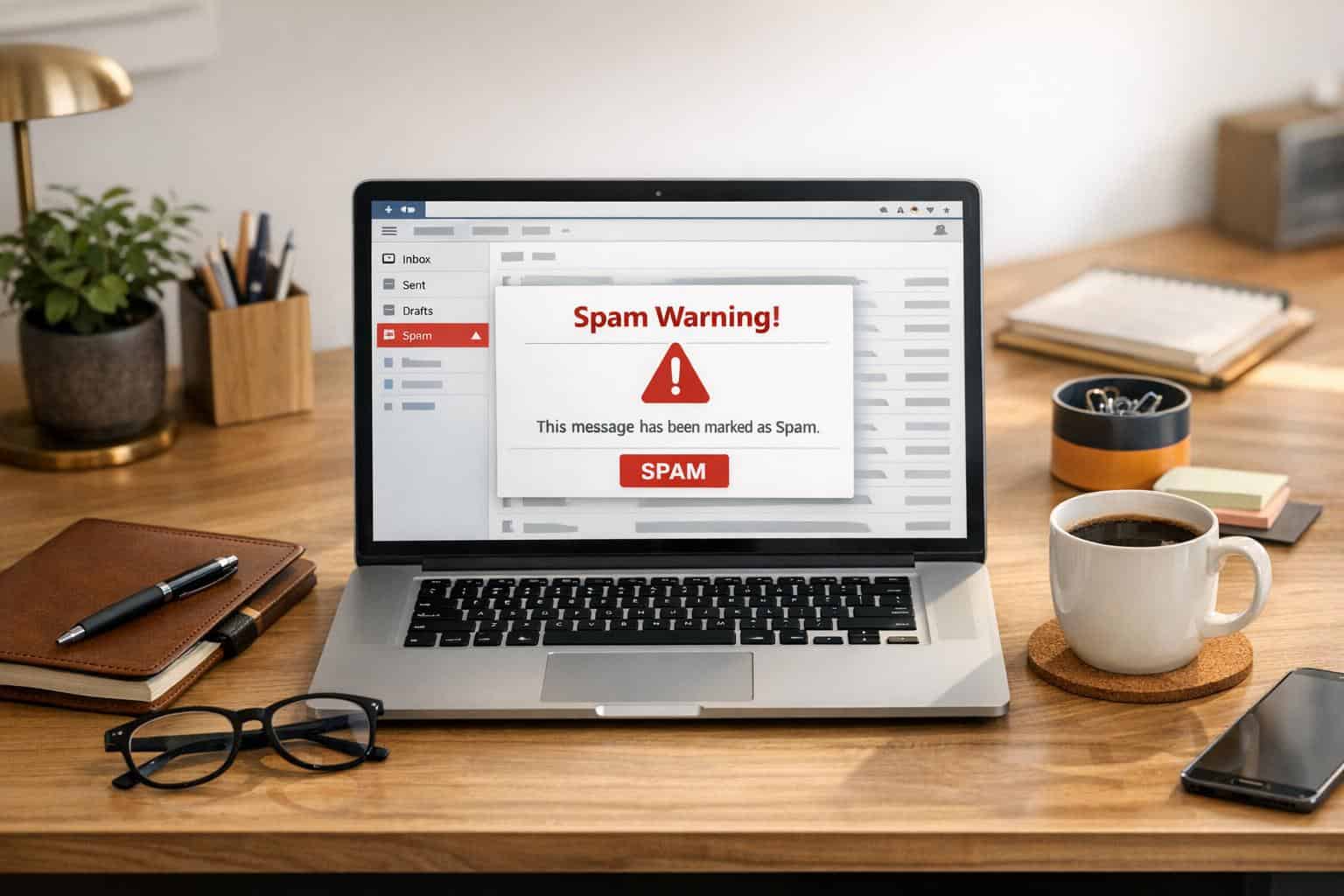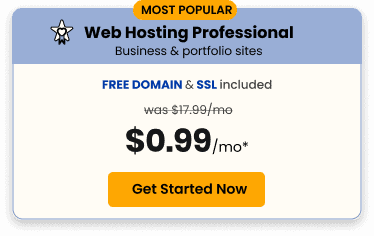Writing a blog post should be entirely about helping your readers. Even though you are ultimately promoting yourself, your business, or your brand, self-promotion should take place behind the scenes.
Writing a blog post should be entirely about helping your readers. Even though you are ultimately promoting yourself, your business, or your brand, self-promotion should take place behind the scenes.
That’s what search engine optimization (SEO) is all about. Underutilizing the tools at your disposal is dangerous, and it will drown your valuable content under the torrential downpour of posts and articles.
Here, we have not only provided the ultimate list of tips and tricks for writing an effective and engaging blog post, but we have also provided a comprehensive SEO checklist to help you optimize your blog for a wider readership.
Checklist for Writing a Blog Post
- Know your audience. You should only begin blogging once you understand your target audience (often called a buyer persona or ideal customer). If you know your audience—prospective clients, primarily—you can cater posts to their needs. Such knowledge will also help you to decide on topics and content to create, and you will be able to establish a tone that best suits your audience. Everything about your post should revolve around your readers, so figuring out who they are is a key step.
- Be smart about your title. There are so many different ways to go with your title, so it’s important to pick the option that’s most likely to garner the all-important click. You can be super-direct and get straight to the point, which is great for informational pieces. Clever headlines can generate curiosity, but being too vague can also cause those who are not actually interested in your content to stumble upon the post. Ultimately, your title should promise to answer a question or provide a solution to a problem to get the best results.
- Make headings stand out. Not only should titles define your text, but headings and subheadings should also separate key ideas, especially if you are writing an article or a longer piece. It should be easy to tell where and why information is separated.
- Separate key phrases for scanning. Many readers simply scan through posts and articles to get to the good stuff. If you are providing an answer to a question, that question should be readily available through a quick scan. Even though you want your readers to stick around and read the whole post, the reality is that readers will find another post if they can’t easily find the information they’re looking for in yours.
- Keep sentences short and sweet. Long sentences drag on and make it difficult for readers to focus. While capturing reader attention is difficult, it’s only half the battle. Try to keep reader attention by using short sentences that increase readability. If a reader is only scanning your article, short sentences will still allow you to get your point across.
 Use a conversational tone, and share your personality. It’s better to speak with your readers than to speak at them. Even in professional articles, it’s possible to use everyday words to communicate your point. At the very least, be consistent with your tone from post to post, so your readers will become familiar with your blog personality. On the same note, try to tell a story, and write what only you can write. Adding a personal touch to posts will help you to build a relationship with your readers.
Use a conversational tone, and share your personality. It’s better to speak with your readers than to speak at them. Even in professional articles, it’s possible to use everyday words to communicate your point. At the very least, be consistent with your tone from post to post, so your readers will become familiar with your blog personality. On the same note, try to tell a story, and write what only you can write. Adding a personal touch to posts will help you to build a relationship with your readers.- Provide a service. Going along with knowing the needs of your audience, it’s important that you’re meeting those needs. Not only should everything in the post cater to your audience, but you should also be providing your readers with a service to meet those needs. For example, the aim of this article is to help readers write the best blog posts possible by providing helpful tips and tricks. Whether you are answering a question for your readers or providing a solution to their problem, it’s very important that your content is useful to your readers in some way.
- Try to be original. Of course, that’s always the goal, right? But try to do the opposite of what everybody else is doing. If everyone else is turning left, turn right. Even if what you want to say has already been said, though, try to say it in a different way. If that still fails, at least try to be interesting in the way you put everything together.
- Enhance accessibility. It’s essential that your post is user-friendly. Users with disabilities should have the same access to information as those who do not. That means no crazy fonts or patterned backgrounds. There should also be no walls of text; everything should be spaced well. Use your white space effectively to create breaks for readers.
- Have your post professionally edited and proofread. Nothing’s worse than reading a post that was hastily thrown together and slapped up on the web. If you don’t have someone else look over your post, it can mean the difference between a regular visitor and somebody who leaves your blog, never to return again. Hitting that first typo is even off-putting for an established audience. Look over your post, and make sure it meets quality standards. Better yet, get a professional to do it for you.
- Create a call to action (CTA). Ending your post with a CTA is vital. What is it that you are trying to accomplish? Or what is it that you are inciting your readers to do? Make the next steps easy by adding in-text or button CTAs that direct visitors toward the desired action. Do you have an ebook that relates to the content of the post? Include a download button. Do you have a product that would solve the problem discussed in the post? Include a demo button. Decide what you want readers to do next, and make it easy for them to do it.
 Schedule posts regularly. Sharing posts consistently is important for establishing an audience. Along with knowing what to expect from your blog, an audience should know when to expect your posts. Many popular platforms, such as WordPress, allow you to schedule posts automatically. Once you have a schedule, though, remember to stick to it. Don’t let your readers down if they’re expecting a post on a certain day or at a particular time.
Schedule posts regularly. Sharing posts consistently is important for establishing an audience. Along with knowing what to expect from your blog, an audience should know when to expect your posts. Many popular platforms, such as WordPress, allow you to schedule posts automatically. Once you have a schedule, though, remember to stick to it. Don’t let your readers down if they’re expecting a post on a certain day or at a particular time.- Answer comments and questions. Engaging with your audience is important for building rapport. If you are an authority in your field (as you should be), then show them! Answer all of their comments and questions, both on your blog and on social media. This is especially important if you don’t yet have a wide readership. Having a conversation with your readers will help you forge a relationship with them.
- Engage in social media. Even post-creation, your work is not yet finished. Now it’s time to share, share, share. Social media is your best friend here. Get a Twitter account; get a Facebook page; find out where your audience is, and make sure you’re there, too. You need to share your post with the world, and you want your readers to share your article with others.
- Promote in relevant and welcoming places. Don’t be shy about promoting your work outside of your own social media platforms. Distribute your content where you think readers might actually be interested in checking out your blog. Once you find welcoming spaces, this sharing process can become routine.
Creating great content is the main goal, but optimizing your post for visibility in search engines will help your great content get onto the screens of those who need it.
SEO Checklist
- Research optimal keywords. Before writing, find tools to help you decide which keywords are best for you to use in your post. Using resources such as the Google AdWords Keyword Planner, you can look up relevant terms to determine how well they are performing. This will help you to identify what your audience is searching for so you can write your article accordingly.
- Apply keywords in prime and controlled locations. Try to use your primary keyword in the title of your post. Keywords should also appear in your introduction and your conclusion, as well as your URL.
- Introduce keywords naturally. Don’t force it, though. Readers will not be pleased if they are bombarded with keywords. Keywords should flow seamlessly with the rest of your sentence.
- Use long-tail key phrases instead of small terms. If local audience members research “all-day breakfast” in their town, the keyword shouldn’t be “all-day breakfast”; it should be “all day breakfast in (town name),” as that is likely the phrase they will input into their search engine. Doing this will make your post a focal point even in a huge sea of articles on the subject.
- Don’t forget to optimize your images, too. When uploading your photos, use the keyword in the image name and in the alt image tags. Providing as much information as possible to search engine sites will only help to rank your blog’s relevancy.
- Be smart in your meta description. Your blog post’s meta description should be short and to the point. Aim for around 150 characters at most. Writing an engaging meta description, which appears below the page’s title on Google, is a simple and effective way to ensure that your readers click through and read your post.
- Use descriptive anchor text on links. Anchor text is the clickable text of your hyperlink. Showing your audience other relevant posts (and making sure they know where a link will take them) is an important part of SEO. It also helps the audience to feel engaged with the text and play a role in their reading.
- Reference current and relevant links. Use other websites as references when possible. If you’re proving a point or referring to another article, linking to that article is not only courteous, it’s also good for your blog. Make sure what you’re linking to is current, though, and make sure it actually has something to do with your post.
- Link internally. Not only should you link to other sites’ posts, you should also link to your own. Relevant content you’ve published in the past should be linked to your new post. This allows for an endless cycle of promotion that can be used to your advantage.
 Ensure that your site is compatible in all formats. Your readers should be able to access your blog post on their computer, laptop, smartphone, or tablet. The format should therefore be easily readable across all platforms. It’s also important that your mobile site loads quickly, as readers may exit your site if they have to wait too long.
Ensure that your site is compatible in all formats. Your readers should be able to access your blog post on their computer, laptop, smartphone, or tablet. The format should therefore be easily readable across all platforms. It’s also important that your mobile site loads quickly, as readers may exit your site if they have to wait too long.- Improve loading time. You can improve loading time by tweaking the images on your site. Eliminate unnecessary images, and reduce the file size of necessary photos. You should also use very small images in your thumbnails so the whole picture is visible and your readers can click through to see the image at a higher resolution if they so desire.
- Provide subscription tools. Giving your readers a way to subscribe to your content is extremely beneficial for building and maintaining a readership. If you’ve already convinced a reader to subscribe, then you’ve given yourself a chance to have the same reader for a future post.
- Actively use social media. Setting up social media accounts will help you to engage with readers. Actually maintaining those social media accounts can help with SEO and will allow loyal readers to easily find and follow your blog. It will also help you to broaden your audience, as you may reach a readership you might not have been able to reach before. Be sure to include social share buttons directly on your blog posts, too, to make it easier for readers to engage.
Effective blogging and SEO go hand in hand. Being able to find your post will not matter if readers do not enjoy the content, and readers will not be able to enjoy your content if they cannot find your post. That’s why it’s so important to be able to do both. Using both the blog checklist and the SEO checklist will aid you in attaining the perfect balance. Get to it, bloggers!
This article was syndicated from Business 2 Community: The Ultimate Blog Writing And SEO Checklist
More Digital & Social articles from Business 2 Community:

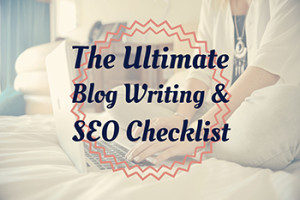
 Use a conversational tone, and share your personality. It’s better to speak with your readers than to speak at them. Even in professional articles, it’s possible to use everyday words to communicate your point. At the very least, be consistent with your tone from post to post, so your readers will become familiar with your blog personality. On the same note, try to tell a story, and write what only you can write. Adding a personal touch to posts will help you to build a relationship with your readers.
Use a conversational tone, and share your personality. It’s better to speak with your readers than to speak at them. Even in professional articles, it’s possible to use everyday words to communicate your point. At the very least, be consistent with your tone from post to post, so your readers will become familiar with your blog personality. On the same note, try to tell a story, and write what only you can write. Adding a personal touch to posts will help you to build a relationship with your readers. Schedule posts regularly. Sharing posts consistently is important for establishing an audience. Along with knowing what to expect from your blog, an audience should know when to expect your posts. Many popular platforms, such as WordPress, allow you to schedule posts automatically. Once you have a schedule, though, remember to stick to it. Don’t let your readers down if they’re expecting a post on a certain day or at a particular time.
Schedule posts regularly. Sharing posts consistently is important for establishing an audience. Along with knowing what to expect from your blog, an audience should know when to expect your posts. Many popular platforms, such as WordPress, allow you to schedule posts automatically. Once you have a schedule, though, remember to stick to it. Don’t let your readers down if they’re expecting a post on a certain day or at a particular time. Ensure that your site is compatible in all formats. Your readers should be able to access your blog post on their computer, laptop, smartphone, or tablet. The format should therefore be easily readable across all platforms. It’s also important that your mobile site loads quickly, as readers may exit your site if they have to wait too long.
Ensure that your site is compatible in all formats. Your readers should be able to access your blog post on their computer, laptop, smartphone, or tablet. The format should therefore be easily readable across all platforms. It’s also important that your mobile site loads quickly, as readers may exit your site if they have to wait too long.