 You can write a killer blog post tailored to your target audience’s specific interests. But if few people see it, all that hard work isn’t going to deliver much ROI.
You can write a killer blog post tailored to your target audience’s specific interests. But if few people see it, all that hard work isn’t going to deliver much ROI.
That’s the bad news. Here’s the good: There are plenty of software tools, some free or freemium, to help you publicize your content, whether it’s a blog post, YouTube video, infographic, or thought leadership article. Here are 7 software tools to get you started, along with 5 tips to help amplify your content.
(For more about content marketing, check out “Top 17 Content Marketing Idea Creation Tools.”)
Hootsuite
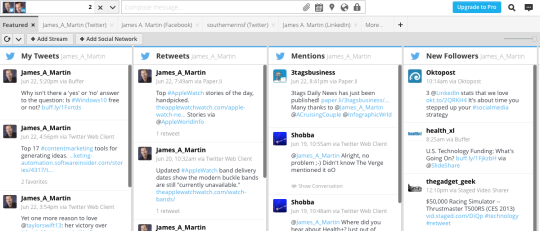
Hootsuite is a freemium social media management tool. Using its free plan, you can blast one status update to three of your social media accounts simultaneously (or you can post individually to each account).
For example, Hootsuite makes it easy to publicize your company’s latest blog post on Twitter, LinkedIn, Google+ pages, Facebook, Instagram, Pinterest, and others using appropriate hashtags and with a link to your post embedded in the status update. You can also schedule status updates to run at a later time. That’s ideal if you want to keep your content pipeline active while you’re on vacation.
Pro plans ($10/month) include a lot more functionality and analytics. Enterprise plans are also available.
Buffer
Like Hootsuite, Buffer is a freemium social media management tool that lets you blast one update to multiple accounts. There are a few differences, though. Buffer doesn’t support as many social media accounts as Hootsuite but offers more robust rescheduling options, at least with its free plan. The free plan is extremely useful (as is Hootsuite’s). The ‘Awesome’ plan ($102/year) lets you connect up to 12 social media profiles (across a total of five social media networks), schedule up to 200 posts and tweets, and more.
Since both have solid free plans, it’s worth giving each a try to see which one suits your needs best.
Slideshare

Slideshare (which LinkedIn owns) is a free, popular site with a lot of authority on Google, which means that well-optimized slideshows can rank well in Google search results for relevant keywords. Because of Slideshare’s SEO virtues, many content marketing professionals repurpose blog posts, customer success stories, and other content into Slideshare presentations to help drive more traffic back to their sites. Example: A Slideshare presentation about going viral on YouTube has had more than 28,000 views and reportedly sent more than 20,000 views to the creator’s website.
Mailchimp
MailChimp is the go-to software tool for shining a light on your content via email marketing. It’s easy to use, helps you gain insights into your email subscribers, and includes workflow automation tools. For instance, the ‘send time optimization’ tool will suggest the best time to send your email, based on analytics of your email subscribers’ patterns. With the free plan, you can send 12,000 emails to 2,000 subscribers per month. Beyond the freebie, MailChimp plans start at $10/month.
Facebook Promoted Posts
Promoting your business’s Facebook posts can help your content get more attention, at little expense. Here’s how it works: Write a Facebook status update to promote your new blog or other content and choose the demographics you want your status update to reach—which can be extremely granular, right down to specific interests. Next, determine the maximum amount of money you want to spend to promote your post, and you’re done.
Content marketer Jay Baer devised a formula for helping you determine which Facebook posts are worth promoting.
Promoted Tweets
Similar to Facebook, you can use Twitter’s Promoted Tweets program to draw attention to your content. Twitter offers additional tools for growing followers, increasing website clicks and conversions, driving app installations, and more. Set a daily and total budget for each campaign, based on your goals and how aggressive you want to be.
Tweroid
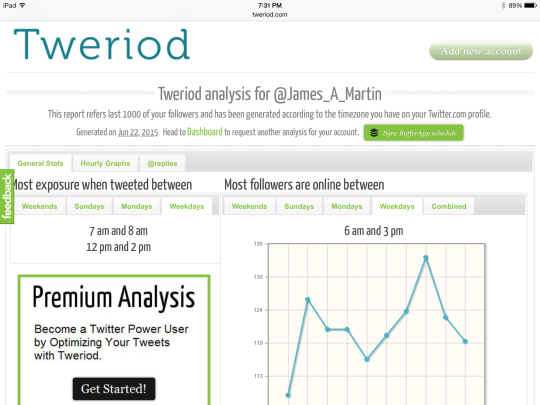
When’s the best time to post your tweets for maximum impact? Tweriod can help you figure it out. The freemium tool analyzes your followers’ engagement patterns and recommends the optimal times for you to tweet. It takes an hour or so for Tweriod to crunch the data and send you its free report. The free report only checks up to 1,000 of your most recent followers. For $2.50 and up, Tweriod’s premium analysis will analyze more followers and provide a PDF report.
5 Quick Tips: How to Amplify your Content
- Always mention relevant companies and people in your social media posts. Example: If you’re tweeting to publicize a blog post profiling a customer, make sure to use that customer’s Twitter handle in your tweet. This helps ensure the customer sees your tweet and shares it with their followers.
- Share other people’s content. Social media is a two-way street. The more you promote other people’s posts, the more likely they are to return the favor.
- Give people a reason to share your content. Make your posts useful, interesting, funny, and valuable. Try to add to the conversation, not just repeat what others are saying.
- Be selective. Churning out a volume of content isn’t a great strategy. Some content marketing experts believe you should focus 20 percent of your time on creating high-quality content and 80 percent of your time publicizing it.
- Monitor your analytics. If your content is getting retweeted on Twitter but ignored on Facebook, stop posting it to Facebook—you’re wasting your time and potentially alienating followers. You can get some analytics with your social media accounts and tools such as Hootsuite.
Check back soon for more about content marketing analytics in an upcoming post.
This article was syndicated from Business 2 Community: Top Tools and Tips for Amplifying Your Content Marketing Efforts
More Sales & Marketing articles from Business 2 Community:





