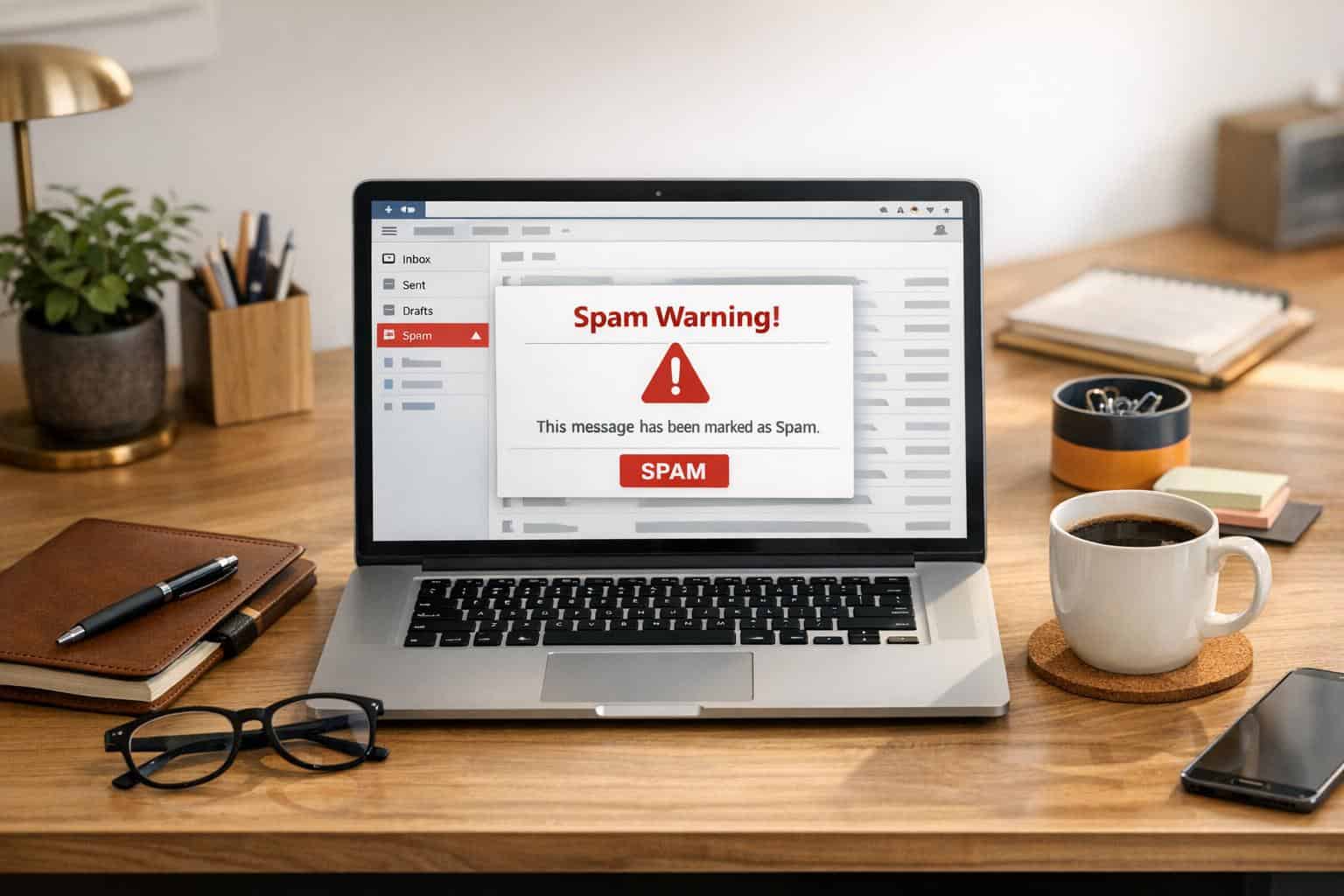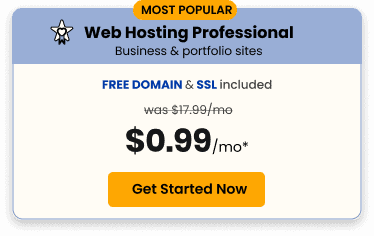Are you wondering what UTM link tracking can do for your next campaign? Here’s a quick start guide to what UTM codes are, how they work, and how you can use them for improved growth today.
The key to marketing success on the internet is measuring how your various campaigns perform. What can be tracked can be analyzed and used as evidence to make smarter decisions for future campaigns. Though they sound complex, UTM codes couldn’t be simpler.
Collecting campaign data is the first step along your evidence-based marketing journey. You’ll use this data to gain greater knowledge on your traffic sources, your content, and the general impact of your efforts. Master the use of these tags, and you’ll be able to see what works in your niche.
Here is everything you should know about using a UTM link strategy to track and monitor campaign progress. By the end of the post, you’ll know how to get started using UTM parameters.

What is a UTM Link?
UTM links are small pieces of code added to the end of URLs. They’re used to track campaign performance, so they’re a big deal.
A UTM link is also called a UTM code, a UTM tag, or a set of UTM parameters—they all mean the same thing. If you look at the top of your browser, you’ll notice a URL (a web page address), followed by a string of extensions.
You can use certain extensions to track your marketing efforts.
Here’s a UTM link example:
https://samplewebsite.com/salespage?utm_source=facebook&utm_medium=organic-social&utm_campaign=autumn-promo
As you can see, there are many parameters or values embedded in the URL itself. These link strings contain campaign parameters that record all interactions and engagement and feed it back to a platform, like Google Analytics.
What does UTM stand for?
UTM stands for Urchin Tracking Module or Urchin Tracking Monitor.
Not so long ago, Google Analytics was a cutting-edge software company called Urchin. Google bought it, and it evolved into the web analytics tools we know and love today.
A UTM tag is a tool developed by Urchin that allows you to discover, for example, which marketing channels deliver the most sales conversions to your business website or online store.
How Do UTM Codes Work?
UTM links are customizable, and they give you specific data tracking information, which is great for really coming to terms with your marketing impact. So, they go a step beyond general traffic tracking and allow you to take a closer look at a particular campaign.
The UTM code is built into an existing link, and it makes that link trackable.
If you decided to build landing pages, for example, you could take the page URL and build a UTM code into it. Then that link will deliver the parameter data to your Google Analytics software.
Every click your landing page gets will end up storing valuable data for your analytics reports.
A UTM code has two main components—the parameter, which starts with “utm_” and the tracking variable, which identifies the dimension and always has “=” before it in the string.
Example: utm_source=facebook
Five UTM parameters are trackable and can be built into your URLs. The main job of your UTM link is to track a campaign, a medium, and a source.
- The source: This is the website or page the visitor is coming from—the traffic source. The source tells you where your traffic comes from. (Yahoo, Google, or Facebook, for example)
- The medium: This is the medium that identifies the type of traffic your visitor came from. (Display traffic, social media, or email traffic, for example)
- The campaign: This parameter lets you track a specific campaign; all you have to do is use the parameter code and then name your individual campaign to distinguish it from any others you’re concurrently running.
- The term: This keyword parameter identifies which keyword term a website visitor originated from and is popular when tracking paid traffic from digital ads.
- The content: This parameter helps you track which piece of content was clicked. It’s used when split testing pages or when you have many links pointing to the same destination.
These parameters give you a detailed understanding of how visitors discover your website and interact with your content.
Using UTM codes is useful if you’ve recently chosen a web hosting service (WordPress host) and have launched a new WordPress design. You’ll be able to see if your design and content work.

Why Are UTM Parameters Used in Marketing Campaigns?
There are so many marketing strategies that you can use to drive traffic to your website. But if you want to know which of these strategies is working and how well—you need your UTM codes.
- In social media marketing: Adding UTM codes to your links allows you to track and analyze how your content performs across various social media campaigns—on Facebook, Twitter, Instagram, TikTok, and LinkedIn.
- In email marketing: Adding UTM parameters lets you see which calls-to-action are being clicked, along with any other links that are embedded in your email. Standard email links include your logo link, your main image link, and your social media links.
- In WordPress blogging: Adding UTM codes to your blog links will let you track your blog traffic. This is great if you’re using affiliate links, partner links, links in guest posts, and on-page advertising, for example. You’ll be able to see where your visitors came from, what they clicked, and which internal links are clicked most often.
Marketing campaigns benefit from UTM links because they give small business owners and marketers insight into performance, structure, and traffic flows. The data will help you understand A/B testing; you’ll be able to attribute traffic to the right campaigns and look at it across channels.
How Can You Quickly Build UTM Links?
The easiest way to build these links is with a UTM code generator or a builder.
One of the most popular is a WordPress plugin called utm.codes, which works if you have WordPress hosting and uses a simple analytics tool for measurement.
If you have another web host, you can use the Google campaign URL builder. However, WordPress users can also use Google Analytics if they’re working with Google data.
It’s a developer tool that marketers use to generate UTM links for their digital strategies manually, and it gives you a lot of examples on how to use it best. Just fill in the blank fields!
How Do You Track UTM Codes With Google Analytics?
Google Analytics is where all of your UTM link traffic data ends up.
Once you’ve used a UTM builder to create your tracker, you’ll be able to see the performance reports in Google Analytics. You can either build a custom report in the customization area or look at all traffic in the Acquisition > Overview sidebar.
There, you’ll see data on source/medium traffic flows. Your UTM tracker does most of the work. What remains is a set of reports that you can use and draw insights from for future campaigns!
Now you’re ready to build your first UTM link and start tracking your marketing strategies. Pick a UTM builder and generate a few to see how they work with a WordPress landing page.